 This tutorial is part of a series of tutorials we provide on content marketing and web content creation!
This tutorial is part of a series of tutorials we provide on content marketing and web content creation!
We recommend subscribing to our FREE content creation course for more information, tips, methods, and strategies on ways to create great content for your website or blog.
***
Content Marketing With WordPress – Using Podcasts
In this series of tutorials on content marketing, we continue exploring different content types and formats that you can use to create more exposure online for your business and increase traffic to your website.
In this tutorial, we look at incorporating podcasts and audio content into your content marketing mix.
What Is A Podcast?
The origin of the term “podcasting” is attributed to one of two sources. Some argue that it is derived from the Apple iPod and the term “broadcast”, and others claim that it comes from the terms “Public On Demand” (i.e. POD) and “Cast”.
Podcasting is an effective medium that more businesses are employing to communicate with existing customers and reach new audiences of prospective customers. Essentially, a podcast is an audio blog. You make regular audio recordings and then post them for an intended niche audience, who can then subscribe to access your podcasts and be informed when new podcasts are published, much like an RSS feed.
Like blogging, podcasting is also a very cost-effective and personal way to reach out and communicate with an audience.
A podcast or spoken word audio recording is something that people can listen to on their smartphones while commuting to and from work, standing in a long queue, waiting around, or just relaxing at home or in a park.

(Users can enjoy listening to your podcasts anywhere!)
Podcasts can be made collaboratively for an audience or talk show (e.g. interviewing experts in your industry or niche), or to train or motivate your sales team on your company blog. It is well documented that Ray Kroc, the founder of the McDonald’s franchising system used to create regular audio recordings for his franchisees and employees about the values, standards, and qualities he wanted people to adopt for his growing fast-food company. You can do the same for your business.
How To Create Podcasts
Here are the basic steps to follow if you plan to add audio recordings or podcasts to your website or blog:
1 – Choose A Topic
Decide on a clear theme. Choose something that you are passionate about or have a great deal of expertise in (ideally both!)
There are as many ideas for audio content as there are for content in general. Choose a theme that will engage your audience by its ability to be explained completely using words and sound. Publishing transcripts of videos that rely mostly on the audience’s ability to process lots of visual information (e.g. a how-to training video for using a specific type of software) is not going to be engaging if most of the content on the audio is “now … click here” or “move this over there”.
2 – Choose A Format
How are you going to structure your podcast in terms of content segments? Will it start with a short introduction followed by welcoming a guest or doing an interview with a client, then a summary of the takeaway points, or will it be structured in a completely different way? If you plan to create regular podcasts, it’s generally best to stick with a familiar structure that your audience will recognize.
Other elements of building a format for your audio broadcasts include creating and scripting segments, deciding on the average length of episodes (according to Stitcher.com, a popular online radio and podcast site, the average listener stays connected for about 22 minutes), enrolling the help of others to assist in production and how often you plan to schedule new podcast episodes (e.g. weekly, biweekly, monthly, bimonthly, etc.)
![]()
Tip: Just like using images in content without permission, sounds, music, and some audio elements can also be subject to copyright. Beware of copyright infringements if you plan to play songs or use audio bytes from published media sites in your podcast. It’s best to stick with media files that have been specifically licensed for use, and get the artist’s permission before creating your audio recordings.

Here are some places where you can search for free audio content for your podcasts, licensed sound effects, field recordings, etc.:
- Creative Commons Search: Creative Commons Search offers convenient access to search services provided by other independent organizations.
- Freesound.org: Freesound is a collaborative database of Creative Commons Licensed sounds.
3 – Podcasting Equipment
You really don’t need anything more to start with than a smartphone to see if there is a positive response to your audio content. If there is an enthusiastic reception from your audience and you think this could be a viable strategy for distributing your content, you can then invest in better quality equipment to create a better quality podcast. Even then, getting good quality podcasting creation equipment and tools can be fairly inexpensive.
Professional podcast recording equipment includes microphones (e.g. a dynamic USB microphone), headsets or a headset & microphone combination, sound mixers and sound recording software. You can also search online for “podcasting kits”
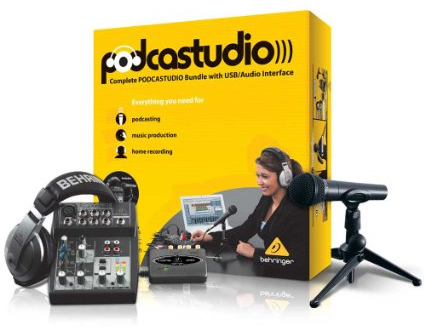 (Podcastudio – Podcasting Kit)
(Podcastudio – Podcasting Kit)
You can record interviews over Skype with free or inexpensive software like Pamela for PC users or Call Recorder For Skype for Mac users, and edit your audio content using free tools like Audacity for PC, or GarageBand” for Mac.
4 – Record Your Podcasts
Once you are ready to record your podcast, launch your recording software and begin recording your episodes. Stick to the format you’ve developed and go through the recording software tutorials and online how-to podcast tutorials to learn how to create better quality content. Like anything new, expect to run into some technical issues at first until you get more familiar with the process. The same goes for developing a better presentation and style. Practice makes perfect.
5 – Your Finished Audio File
Once you have created your audio file. The next stage is to edit and produce it into a shareable format. Once again, practice and experience will help you improve the quality of the final product.
Once your audio file is ready to be shared, you will want to upload it to your server, a cloud server or host it somewhere suitable for hosting large media files like audio.
Podcast Hosting Services

(Libsyn – Podcast Hosting Service)
There are many dedicated podcast hosting services online, including the following:
You can also stream your podcasts in WordPress using a plugin like PowerPress.
PowerPress

(Blubrry PowerPress Podcasting plugin)
The PowerPress plugin not only makes it easy to add audio files to your content, it also provides full iTunes support and audio players.
To learn more about this plugin, go here:
6 – Distribute And Promote Your Podcasts
The last step is to make your podcasts available to listeners and start promoting your podcasts.
![]()
Podcasts are XML files that index the audio files and its associated metadata. WordPress automatically generates your podcast XML/RSS feed, which you will need when submitting your podcast to sharing sites like iTunes and others.
Using a plugin like PowerPress will help you generate the code required by podcasting sites (e.g. iTunes). Alternatively, you can generate the XML tags yourself, use software tools, or host your audio content with podcasting directories (see below), who will typically generate the RSS feed for you. Many directories also include the tags required by sites like iTunes, making it easier to get your podcasts listed.
![]()
Check to see if your RSS feed is valid here:
You can submit your podcast to a number of podcast sites like iTunes, Stitcher, TuneIn Radio, etc. and also submit your podcast feeds to online directories, social media, etc.
For more information on getting your podcasts promoted online, see the section below.
Podcasting Directories
Use the list of podcasting directories below in addition to the sites already mentioned to get your podcast distributed to a wider audience of listeners:
- http://www.itunes.com
- http://www.podcastalley.com
- http://www.podcastpickle.com
- http://www.digitalpodcast.com
- http://podcastdirectory.com
- http://www.allpodcasts.com
- http://www.blubrry.com
- http://www.everypodcast.com
- http://www.getapodcast.com
- http://hardpodcafe.com
- http://www.plugged.tv
- http://www.podcastcentral.com
- http://www.podcastblaster.com
- http://www.podcastbunker.com
- http://podcastdirectory.org
- http://www.podcastready.com
Submitting Your Podcasts To iTunes
iTunes is by far the largest, most far-reaching and most well-known site to get your podcasts listed.

(Submit your podcast to iTunes)
In order to get your podcasts listed on iTunes, you will need to make sure that your content is submitted according to their clear specifications and guidelines.
To learn more about getting your podcasts listed on iTunes, visit the site below:
Podcasting Courses
When looking for courses that will teach you how to build credibility, drive traffic and make sales using podcasting, look for courses that will help you answer questions like:
- How do I get my podcast syndicated?
- How often should I update my podcast?
- How do I make my podcast go viral?
- Where do I host my podcast?
- How do I make money with podcasting?
- How to get your podcast featured in the iTunes store?
- What podcasting directories can I submit to?
- How do I prevent pod-rot?
- What’s the fastest way to attract new listeners?
Learn how to set up your own internet radio show on iTunes and other podcasting directories around the internet with this podcasting course:
Podcasting – Resources & Additional Info
Visit the sites and resources below for more information on creating and publishing podcasts:
- http://www.toprankblog.com/2014/01/podcasting-content-marketing/
- https://blog.avadolearning.com/6-tips-for-podcasting-success
- http://www.wikihow.com/Start-Your-Own-Podcast
- http://computer.howstuffworks.com/internet/basics/how-to-podcast.htm
- http://www.apple.com/itunes/
- http://www.stitcher.com/content-providers
- http://tunein.com/
- http://www.miroguide.com/
- http://www.blubrry.com/addpodcast.php
Summary
Podcasting is a powerful way to reach an audience and promote your website and business.
Action Step
Consider adding podcasts to your content marketing mix. Go through some of the resources above and begin planning your strategy for promoting your business using the power of audio.
In the next tutorial, we’ll explore the use of ebooks as content for your WordPress site or blog.
To learn more about using ebooks as content, see the tutorial below:

(Use Podcasts To Reach New Audiences)
***
"Wow! I never knew there's so much to learn about WordPress! I bought one of the WordPress for Dummies three years ago, such authors need to be on this course!" - Rich Law, Create A Blog Now
***

