WordPress Widgets – A Practical Guide For Non-Techies

Widgets are one of the main basic buiding blocks of WordPress and one of its most powerful and versatile features.
This section provides detailed step-by-step tutorials for non-techies that explain what widgets are and provide practical examples of using widgets to enhance your website, display different types of content, add new functionality to your header and footer sections, sidebar menus, and much more!
Click on one of the tutorials below to get started:

WordPress Widgets Explained
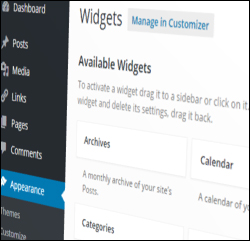
How To Use And Configure WordPress Widgets
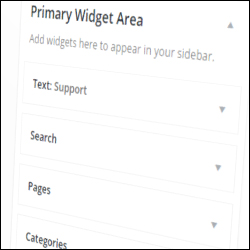
How To Use And Configure WordPress Widgets – Part 2
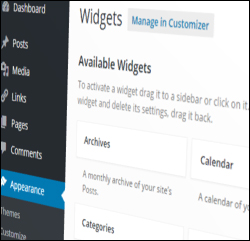
How To Use And Configure WordPress Widgets – Part 3
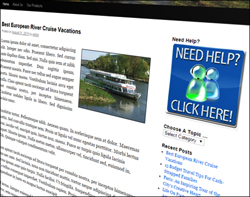
How To Use And Configure WordPress Widgets – Part 4
***
"I love the way your email series "Infinite Web Content Creation Training Series" is documented and presented. It is very absorbing and captivating. The links and tutorials are interesting and educational. This has motivated me to rewrite my content following the concepts I am learning from the email series." - Mani Raju, www.fortuneinewaste.com

