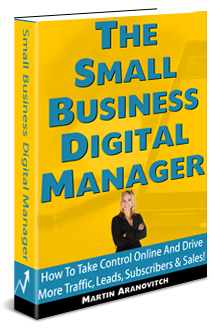Website Planning Process – Part 1
 This is part one of our three-part tutorial series on planning your website.
This is part one of our three-part tutorial series on planning your website.
If you plan to start a new business or take your existing business online, you will need an effective web presence that will help you:
- Leverage your time, effort, and resources marketing your business.
- Drive more traffic and gain additional exposure to potential prospects and clients.
- Inform and educate visitors about the benefits and features of your products or services.
- Convert visitors into new customers and subscribers.
- Deliver content and information through public or private pages.
- Train and support your clients, suppliers, partners, and staff.
- Provide data and reports to help you better understand your market and improve your business results.
- Achieve your business vision and goals.
Some of the things to consider when thinking about getting a website built for your business include the following:
- Your business vision, goals, and budget.
- What kind of online presence you need (e.g. do you need to provide basic information about your business or a completely automated e-commerce store?)
- How much of your business will be conducted online vs offline.
- How you will integrate your web presence with other areas of your business (e.g. ordering, inventory management, and fulfillment if you plan to sell products online).
- What internal/external resources you will need to manage your web presence effectively.
- What current and future systems and processes you will need to have in place for managing your business online effectively.
- How soon your website needs to be up and running.
- Design and branding considerations.
As you can see, good website planning is essential in order to build and maintain an effective website that can help improve your results.
![]()
Before planning your website you need to plan your digital business and ask questions about the capabilities of your business to manage and grow a digital presence.
To help small businesses plan an effective digital presence, we have published an e-book called “The Small Business Digital Manager.”
‘The Small Business Digital Manager’ looks at why most small businesses end up with an unmanageable web presence almost as soon as they take their business online and why this leads to poor results, and shows you how to be in control of your digital business processes and get better results online using a systematic and doable approach.
For more details, go here: The Small Business Digital Manager – How To Get Better Results Online
What This Website Planning Article Series Covers
In Part 1 of this tutorial series, we explain the importance of proper website planning, outline the essential areas to cover in your plan, and show you what pitfalls to avoid before investing money in web development.
In Part 2, we look at planning the internal structure and organization of your website and how it will affect areas like your web design, layout, content management, optimization for search engines (SEO), administration, etc.
In Part 3, we look at planning your content marketing strategy and decide who will do what to manage different aspects of your web presence.
So, without any further ado, let’s start planning your new website.
Planning Your Website – What You Need To Know First

Before the sculpture of David emerged from chiseling a giant block of marble, Michelangelo spent a great deal of time visualizing and designing his masterpiece. Only when he knew what he wanted to achieve did he begin to work on creating the sculpture.
Likewise, architects plan houses before these are built, so you end up with a home you can live in and not just a stacked pile of bricks.
Although a website is built of digital materials that are way more flexible, adaptable, and forgiving of errors and mistakes than marble or bricks, it’s still important to plan your website carefully before getting it built.
Time is money and the time you invest planning your web presence in the early stages of your online business development process will save you considerable time and money later by helping to prevent things like changing your mind, adding new functionality, or even having to redesign or start everything from scratch again.
Planning will also give you a better end product.
In terms of planning a website that can help your business grow and succeed, an often-quoted maxim to remember is that “failing to plan is planning to fail”.
![]()
Important: Before you build your website, we recommend doing some marketing research and developing a digital marketing strategy.
Website Planning Made Simple
So … you’ve decided that you want a web presence for your business.
Let’s start, then, with an overview of the website planning process.
Please refer to the diagram below as we go through all the different planning processes. It will help you gain a better understanding of each step.
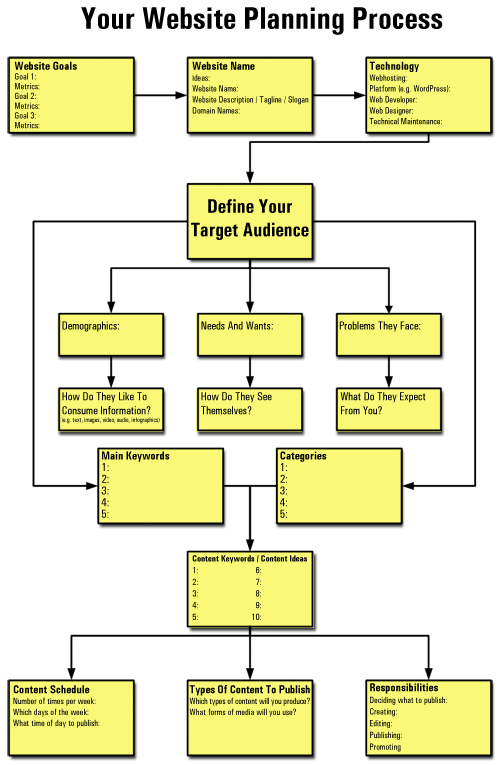
Website Planning Flowchart
We recommend downloading and printing the Website Planning Flowchart by clicking on the link below. After downloading and printing the website planning process chart, grab some paper and a pen or whatever you use to take notes, so you can write down your thoughts and ideas as we go through the process.
Step 1 – Define Your Website Goals
No matter what type of website you are planning to build, the first step is to define clear goals for your online business and to make these as specific as you can.
Ask yourself the following:
- What kind of website are you planning to build (e.g. business, corporate, professional services, e-commerce, portfolio, personal blog, etc.)?
- What do you want to achieve with your website?
For example, your goal could be to:
- Sell products or services online – you may want an online store with eCommerce capabilities. This will require setting up product catalogs with pages for individual items, secure pages for payment processing, content delivery, viewing and downloading invoices, etc., adding a private download section or membership area that only your customers or registered users can access, and more.
- Build a list of subscribers – you may need just a simple site with a “squeeze” page (landing page) or lead generation form, or a one-page sales letter with a lead capture form where you will direct all of your traffic and visitors to using different marketing methods.
- Build a corporate, portfolio, or services site – you may need a web presence that will help build credibility and establish trust for your brand, organization, or professional services, with information pages for your products or services, FAQ and training sections, and a blog for posting company news, announcements, updates, etc.
- Get more exposure online – you may need to build separate digital assets on different domains (e.g. a static company website with some custom functionality and a dynamic blog for marketing your business online).
Your business may need a website that does a combination of the above or something else entirely. Every business is unique and has specific needs. This is why planning is so important. It will help to uncover what your specific needs are so you can design and build a website that fits with your business needs, not the other way around (i.e. where you have to fit your business to the limitations of your website).
Action Step: List everything you want your website to help your business achieve on your website planning worksheet, a blank sheet of paper, or wherever you are documenting your planning process. Once you have written your list and your goals, go through the list and select the goal that is most important to your business.
Write down this goal on your planning sheet (in “Your Website Goals” section) as “Goal 1“.
Now, go back to your list and repeat this process to find at least two more goals and list these on your planning sheet as “Goal 2” and “Goal 3“.
![]()
You’ve probably heard the old saying “you can’t manage what you can’t measure.”
But…what if you are already struggling to manage your business without a web presence?
Adding a website will pile on a whole lot of additional responsibilities that your business will need to manage.
Your website planning process is a subset of your business marketing planning process. It’s important, therefore, that you continually refer back to your marketing plan to make sure that you have the resources and capabilities to implement strategies that will help you achieve your goals.
So, with this in mind, take a moment to complete the following task:
After you’ve identified and listed at least 1-3 goals and written these down on your planning document, go back to “Goal 1” and ask yourself “how will I measure this goal?”
In other words, what objective criteria, metrics, or benchmarks will you use to measure, evaluate, assess, and determine how effectively your website is performing and helping to deliver results? How will you know if your website is aligned with your marketing and strategic business objectives?
For example, your goal could be to have a certain number of leads submit a new inquiry every week using a contact or opt-in form on your site, or “X” number of newsletter subscribers per week (or month, quarter, marketing campaign), etc.
The point here is that your business objectives will influence your website planning process, and so will the opposite also be true. Your website design and structure will affect your business objectives.
Think about the cost and resources you will need to manage the process of monitoring and measuring your goals and results. With a sound planning process, you can accommodate and incorporate these factors into your website by choosing the right platform and technologies that will automate and make certain processes easier to manage and measure results.
![]()
Note: Try to your goals as flexible as possible at this stage, so you can re-evaluate, adjust, and modify things later once you have gathered more data and feedback from site users about how your website is performing. As you will see later on in this website planning series of articles, choosing a flexible and highly scalable platform like WordPress to build your website on can save you a considerable amount of money when it comes to adding new functionality or reconfiguring your site’s layout or web design to improve performance and conversions.
Step 2 – Naming Your Website
After clearly identifying goals for your website (in alignment with your business objectives), the next step is to come up with an appropriate name for your website.
This is an important and often overlooked part of the website planning process. Take your time and think carefully about what you are going to name your site.
Brainstorm and/or mastermind ideas with others. Contact a few customers (or potential customers if you haven’t launched your business yet) and get their input.
Try to think beyond just using your company or business name, especially if the name doesn’t immediately convey what your products or services do to online users who most likely have never heard of you before.
Put yourself in your ideal customer’s shoes. Who would be searching online for what you are offering? What would they be typing into a search engine or a web browser to find you online? Once you know this, try to come up with a name that would entice potential customers to visit your site.
Note: You can be creative and clever with the name, but it’s best to avoid being “too clever.” This also can be said about choosing a catchy, memorable, or standout name. You can give your website a fun or even quirky name but try and avoid names that can sound offensive and definitely stay away from trademarked or registered names or phrases – you’ll just be inviting legal trouble!
A little bit of online research will help you find out what other companies in your industry or niche have named their sites. Study your competition, especially sites that occupy listings in the search results that you would like to show up in.
For example, let’s say that you plan to start a cooking or food-related blog. A quick online search for “cooking blog” reveals a number of memorable and catchy site names like:
- Smitten Kitchen
- Cooking With Amy
- A Chef’s Daughter
- Shockingly Delicious
- The Rambling Spoon
- Worth The Whisk
- and more …
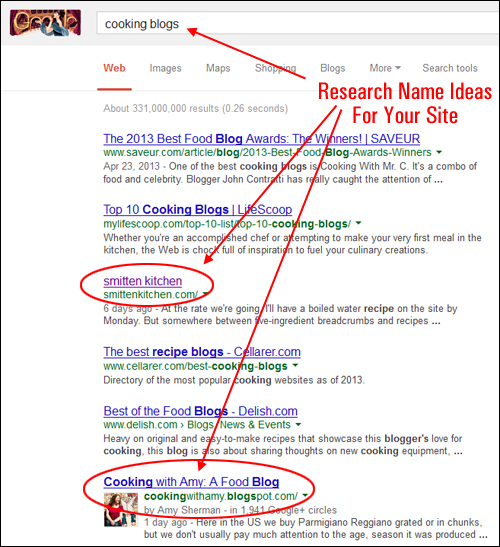
So … this is the step where you can get inspired. Make a big list of potential names and then start narrowing your list down.
Once you have narrowed your list down to the most likely candidates, repeat the process to craft a description, tagline, or unique value proposition for your site.
Your description should be concise and inform the reader in as few words as possible what your website or blog is all about. For example, one of the cooking sites’ taglines we came across while doing research was “Fast, Fresh, and Simple Recipes Easy Enough for Tonight’s Dinner.”
Also, include your main keywords in your site’s name and description (we cover keyword research in the next article of this series).
After completing this step, the next step is to look at your domain name. You may want to register more than one domain name. For example, if you plan to add a separate marketing blog to an existing website or want to control a portfolio of related or top-level domain names (e.g. .com, .net, .org) to make sure that no one else can register one of its variations.
There are different strategies you can use to register domain names for your website. For example, you can register keyword-rich domain names (i.e. domains containing the keywords that you want to rank for in the search engines), expired domain names (domain names that the previous owner has decided not to renew and are now available for registration again, other top-level domains and domain name extensions, etc.)
Step 3 – Managing Your Website’s Technology
After choosing a name and description for your website, the next step is to develop a clear plan for managing the technologies that will host, support, and power your web presence.
We recommend choosing WordPress to build your website.

WordPress is a robust and secure web-building platform that is easy-to-manage for non-technical users.
WordPress is also the world’s most popular website publishing and content management system (CMS) platform, powering over one-third of all CMS-driven websites.
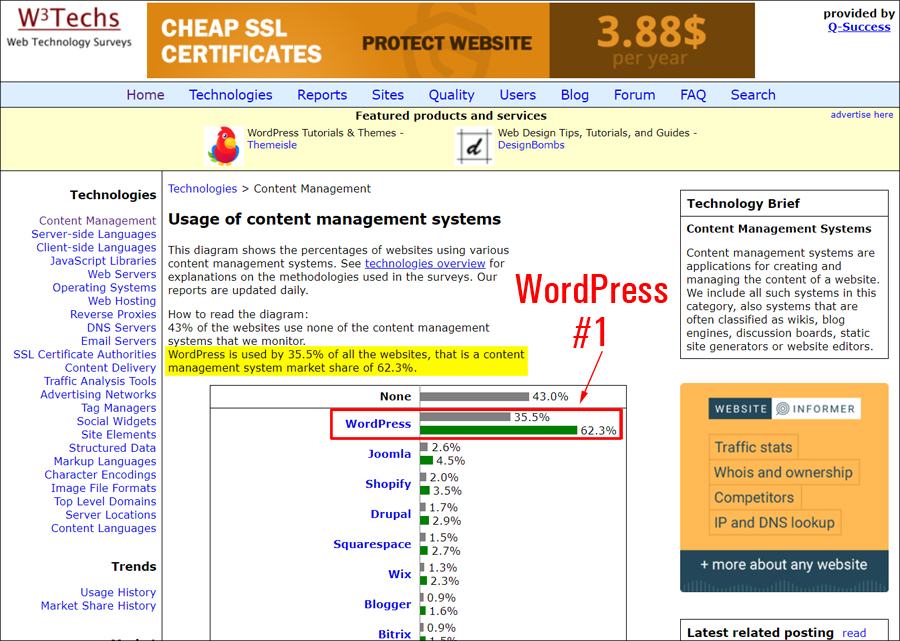
A WordPress-driven website or blog provides an ideal vehicle for publishing your content online and communicating with potential customers and existing clients.
A website built with WordPress allows site visitors to engage and interact with your business and makes things like posting content, special offers, promotions, news, and announcements about your products, services, business, company, organization, or industry very easy, especially if you have little to no technical web skills. In fact, you don’t need to know how to code to publish content on a WordPress site, and managing essential tasks like backing up your file and data and performing software upgrades can easily be automated.
Many large companies, small to medium businesses, institutions, organizations, well-known brands, and celebrities use WordPress.
If you want to have better management and control of your web marketing and business online and don’t have the time, need, or desire to learn technical stuff like web programming languages, then we recommend that you consider building your website or blog with WordPress.
Discover over 50 reasons to choose WordPress for building your website or blog.
Components of a Basic Web Presence
A basic web presence consists of:
- Domain Name – What users type into their web browsers to find your website (e.g. http://www.yourwebsite.com).
- Webhosting – This is where your website lives. A web hosting server is basically a computer hard drive that stays on 24/7 (so people can visit your website 24/7) and is managed by technical experts.
- Digital Management – Your web presence consists of data, files, databases, software, and hardware that need to be continually managed, maintained, updated, and secured.
- Digital Marketing – Your presence needs to be promoted online using various methods, such as content marketing, video marketing, search engine marketing, social media marketing, etc.
As well as choosing the web platform that will power your website, you also need to think about where and how you are going to host, manage, and promote your web presence.

Step 4 – Define Your Target Audience
After completing the basic planning steps discussed so far, the next step is to define who your website’s target audience will be.
Key information about your site’s target audience can include the following:
- Demographics (e.g. age, gender, marital status, number of children, income, education level, etc.).
- What your audience needs or wants (i.e. what are they looking for?)
- What problems they are experiencing or will experience in the future.
- How they prefer to consume or digest information (e.g. written, videos, audios, etc.).
- How they generally tend to view themselves (e.g. trendy, refined, sophisticated, urban, frugal, thrifty, bargain hunters, etc.)
- What their expectations are or would be of your business and your product or services (e.g. high-quality, value for money, discounted pricing, etc.)
It’s very important to spend time creating an accurate profile of your target audience. Try to picture what your ideal customer or client would look like and how you would communicate the value or uniqueness of your products or business when presenting your information.
Begin this process by asking in-depth questions, like:
- Who will you be writing for?
- What information will users most likely be searching for on your website or blog?
- What challenges or problems will your audience be experiencing that will drive them to search online for a solution, product, or service such as the one you provide?
- Are your visitors tech-savvy? How do they consume information? Do they prefer videos and visual content like images or graphics over text? Will they need downloadable content (e.g. price lists, schedules, etc.)? Will you need to create content like videos, audios, or multimedia presentations to engage your target audience?
- Where are your prospects located? Is geographical location or factors like age, gender, education, occupation, religion, marital or socio-economic status important? If so, what segments of the population will your website be targeting?
- How does your audience see themselves? Who do they typically aspire to become or associate or engage with online? Who are they following? Who influences their buying decisions? What magazines, books, and publications do they buy? What music do they listen to? What videos or movies are they watching? Where do they shop online? What else do they buy or consume online?
- What will your audience expect from your website? What kind of information are you willing to provide or create for free or for a fee? What kind of information are you unwilling to provide online for free?
- Are there other websites targeting the same demographics? If so, what do they look like? How are they designed? What kind of content do they provide? How do they provide this content? What other features or functionality do they offer?
Being able to define your site’s target audience and their needs, wants, and expectations is vital to the website planning process. It will not only help you to communicate your needs better to your website developer but also ensure that you get the kind of website your business needs. The whole point of the planning process, after all, is to make sure that you end up with a web presence that will help you generate better results aligned with your vision, your expectations, and your budget and a digital vehicle that you will be truly happy with.
![]()
Planning Tips:
-
- If you don’t have access to accurate market research data about your target audience, just start with your “best guess” based on your experience and whatever research you can access or do on your own within your limited resources.
- Try not to narrow your scope too much. You could end up investing too much time pursuing a niche that is simply too small, or an online opportunity that may not be worth pursuing.
- Ignore your budget temporarily, let your imagination go wild, and create an “ultimate wishlist” of all the things you would like your website to be able to do for your business and deliver for your customers. This could include things such as having automated eCommerce features that allow customers to track their orders or buy additional items during or after checkout, personalized areas where customers can view their order details and resellers or affiliates can view or download private or confidential information, a directory of members or services, a customer or forum, a customer support helpdesk, user-generated reviews, etc.
- Consider any additional functionality or features that your website may need to allow you to better administer your business or content online. This can extend to areas like website management, web security, managed webhosting, automatic backups, brute-force attack prevention, and more.
- Unless you plan to build a portal website and have the resources to do so, avoid trying to make your website be “everything to everyone”, or you’ll just end up creating a ton of extra work for yourself, especially in areas like populating your website with content, as you will see when we continue exploring the website planning process in the next tutorial.

***
This is the end of Part 1 of this tutorial
To continue this tutorial, go here: The Website Planning Process – Part 2
Images: Pixabay.
***
"I have used the tutorials to teach all of my clients and it has probably never been so easy for everyone to learn WordPress ... Now I don't need to buy all these very expensive video courses that often don't deliver what they promise." - Stefan Wendt, Internet Marketing Success Group
We are not affiliated, associated, sponsored, or endorsed by WordPress or its parent company Automattic. This site contains affiliate links to products. We may receive a commission for purchases made through these links.