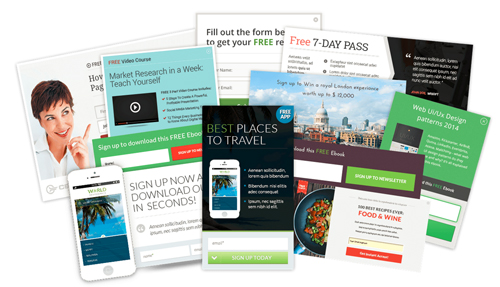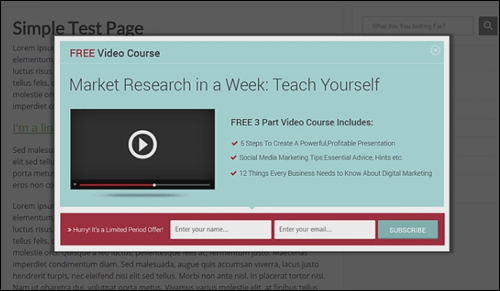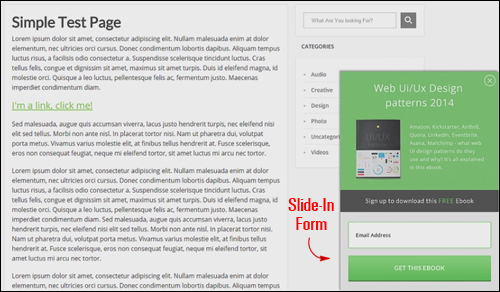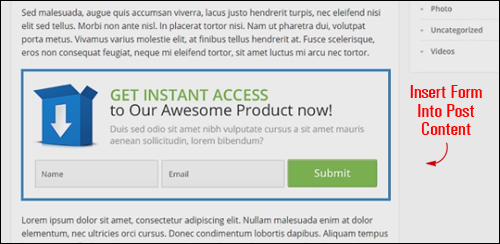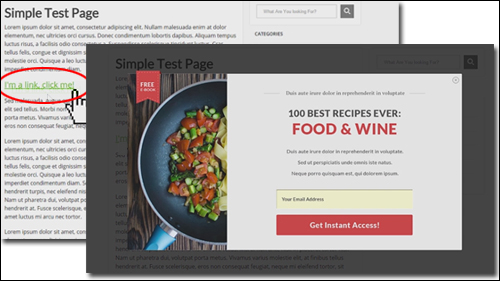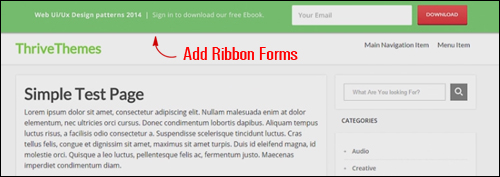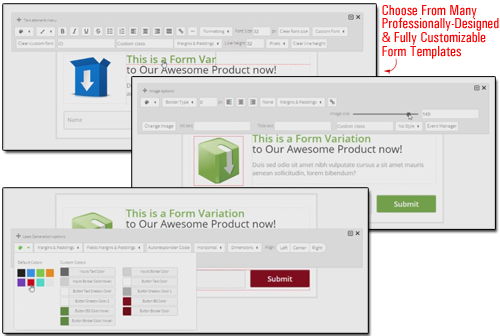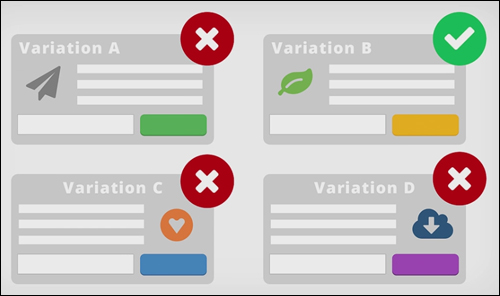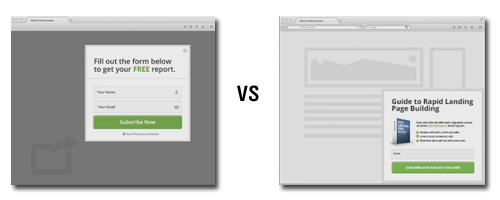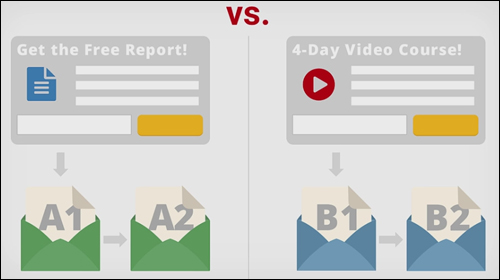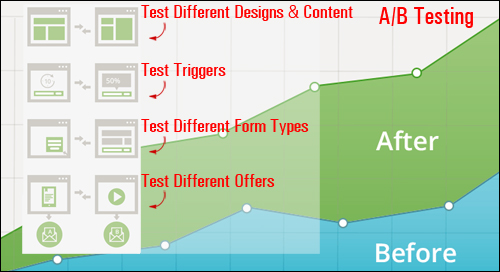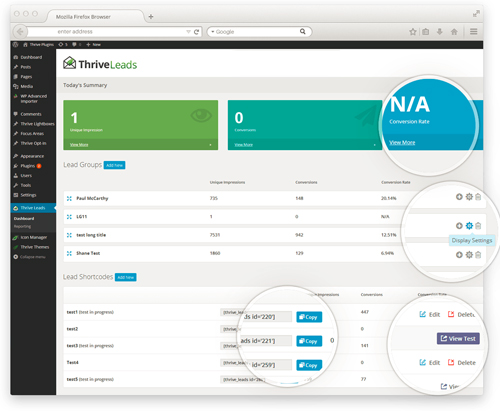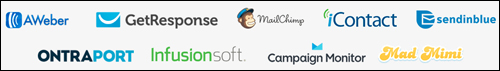Successful marketers know the power of mailing lists.
Successful marketers know the power of mailing lists.
This is because a mailing list of targeted customers gives you traffic on demand and access to repeat buyers.
Research shows that, on average, 50%-80% of web visitors will leave and never return. That’s a lot of money and opportunities that you could be missing out on. Marketing research also shows that it takes an average of 7 interactions with your business before a purchase decision is made. It’s vitally important, therefore, to explore a strategy that will help you get repeat interactions with site visitors.
How can you do this, however, if most visitors leave and never come back?
The answer, of course, is to get visitors to give you their details while they’re still on your website or blog, so you can continue to communicate with them after they leave your site.
Building a list is absolutely essential for building a successful online business. A great list of responsive subscribers has the potential to become your most valuable business asset.
If you sell one or more products on your website, or your business relies on traffic, then list-building is essential, because it is the key to accessing repeat visitors and building a relationship.
Now … there are many ways and effective strategies to build a list, but until recently, it was very difficult to find one affordable solution that takes advantage of just about all kinds of proven list-building methods available to capture email addresses on your website.
Thrive Leads – WP List Builder
Plugin Description
Thrive Leads WordPress list builder lets you build a list of subscribers fast using many different types of opt-in forms, test different offers, improve your conversions, and get traffic on call, working directly from your WordPress dashboard …
As mentioned earlier, there are many ways and effective strategies to build a list of email subscribers, and almost all of these methods and strategies require using subscription forms.
One of the key differences between Thrive Leads and other list-building solutions is that Thrive Leads comes with a range of powerful conversion boosting technologies and list-building strategies built all into one plugin.
Thrive Leads WP list-building plugin is developed by Thrive Themes, a conversion-focused WordPress theme developer. As you will soon learn, the plugin was developed to help WP users not just build a mailing list, but to build it faster.
For more details, visit the plugin site here:
Benefits
Here are just a few of the benefits and advantages of using Thrive Leads to build a list of subscribers fast and get traffic on call on your site:
It’s A Plugin For WordPress Users
Thrive Leads list-building plugin for WP eliminates the need to install multiple plugins on your WP website. This not only reduces any potential problems resulting from plugin conflicts, but also keeps your site’s loading speed down.
Ready To Start Using In Minutes
Thrive Leads installs just like any WP plugin. Just upload a zip folder that contains the plugin files to your Plugins folder via your dashboard and activate.
Very Simple To Use
Once you have installed and activated the Thrive Leads plugin, you can easily set up one or more opt-in forms, use their pre-designed templates and start collecting subscriber details. No technical skills or design skills are required.
In order to get the most out of the plugin, you will want to make use of the advanced targeting, testing and reporting features. If you are a new user, allow 25-60 minutes to learn how to use all of the software’s features. Fortunately, ThriveThemes provides extensive tutorials, webinars and a responsive support team that is available to help you sort out any problems you might experience.
Every Kind Of Opt-In Form You Will Ever Need
With the plugin, you can begin to capture subscriber email address using pre-designed templates, and every kind of opt-in form you will ever need.
For example, you can use the plugin to build unblockable “pop-up” forms …
Display slide-in forms …
You can use the Thrive Leads plugin to insert in-line opt-in forms anywhere within your content, or the bottom of your blog posts …
Insert a form into any widget area of your site …
You can insert two-step opt-in links that open a lightbox when visitors click on a content link …
And even add ”sticky” ribbon forms to your site that display to visitors at the top of the screen and remain “sticky” even while visitors scroll down the page …
As you can see, Thrive Leads integrates every type of subscription form you need in one single plugin …
Thrive Leads also lets you add ‘smart’ Exit Popups that display opt-in forms with exit intent technology, which allow you to capture visitor details when they exit your site.
And it gets even better …
Plugin Features
Thrive Leads provides many great features to website owners. Here are just some of these features:
Fast And Simple To Install
Ready to use in minutes. As already mentioned, the developer provides extensive training content and tutorials, case studies, webinars, and a support team.
This tool not only integrates every kind of opt-in form you need into a single plugin, as you’ve just seen, but it also lets you run all of your list-building strategies directly from your own WordPress dashboard.
All-In-One List Building Strategies
Thrive Leads integrates all of the list-building strategies you need to maximise your conversions into one easy-to-use tool:
Design & Deploy
The plugin comes with dozens of built-in professionally-designed and web optimized opt-in form templates that can be fully customized to suit your needs, letting you build conversion-boosting opt-in forms without coding skills required.
Simple “point and click” technology and a visual editor lets you create, modify and customize your forms …
A/B Testing
A/B testing is the quickest way to double or even triple your conversion rates and speed up the growth of your list.
Thrive Leads comes with a powerful A/B testing engine built into the plugin that makes it easy to test a whole range of variables, including:
A/B Test Different Designs And Content
The Thrive Leads plugin lets you test different form designs and content, and provides an “automatic winner” feature that automatically eliminates the non-converting variations, and display only the highest converting tests after sufficient data has been gathered.
You simply begin testing and the plugin handles the rest, automatically increasing your conversion rates over time.
Test Multiple Form Triggers
Thrive Leads lets you customize when and how your forms should display to visitors.
For example, you can set up:
- Time-based triggers to present an offer on your screen after 3 minutes
- Scroll-depth triggers where a message appears only when your visitors scroll down at least 15% of the web page
- Exit-intent triggers that can detect when someone is about to exit your page and presents them with a pop-up form.
Additionally, you can test if a form performs better when displayed instantly, or when the form animates into view (e.g. slide in). You can test all of these triggers against one another to further optimize conversion rates.
Test Opt-In Form Types
The Thrive Leads plugin also lets you run tests against different form types. For example, you can test a widget form on your sidebar vs a slide-in form to see which type of form performs better for your business.
Split-Test Offers
The Thrive Leads plugin even lets you split-test entirely different offers.
For example, you can assign different forms to different email campaigns to help you determine which yields the best conversion rates for your business.
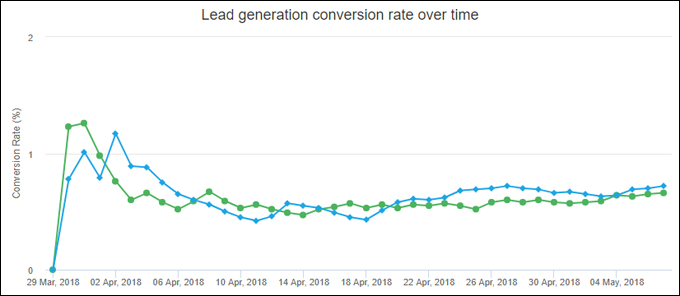
(Split-test different offers)
Not only does the Thrive Leads plugin give you tremendous flexibility when it comes to split-testing your opt-in forms, but you can easily clone an existing form – even make multiple copies, then edit the element(s) you want to test and instantly start running your A/B split test again, and and you can do this all in just a few minutes.
Additional features of the Thrive Leads plugin include:
Smart Targeting Features
You can create hyper-targeted offers for your visitors with three advanced targeting options (Easy, Advanced, Ultimate). You have precise control over how you target your offers to make your offers highly relevant.
For example, you can create a “catch-all” offer to show on all posts and pages or only your blog posts, or define exactly where kinds of offers — even specific designs — will display across your entire website based on certain rules you set (e.g. a ribbon form on the Front Page only), including which page templates, archive pages, etc. or, conversely, where to prevent forms from displaying on your site.
You can even create specific “content upgrade” offers for posts that receive the most traffic over time. Use this feature to create hyper-targeted and extremely profitable lists.
You can even use different lists with different services and different forms.
Advanced Lead Generation Forms Supported
Advanced form features supported include multiple fields, checkboxes, radio buttons and drop-down menus.
Fully Responsive
Your forms and list marketing campaigns will work on any device or screen size.
Thrive Leads has also been tested for compatibility will all major web browsers.
Get Higher Value Traffic
Thrive Leads gives you access to detailed reports that let you see exactly how your opt-ins and A/B tests perform over time.
Additionally, the software provides a “lead sources” report that shows you exactly where your most valuable traffic comes from, allowing you to plan your campaigns for getting the most highly qualified traffic from the best converting sources.
Seamless Integration With Major Autoresponders And Email Marketing Solutions
If your autoresponder allows embedding of HTML forms then Thrive Leads with work seamlessly with your service.
Plus, you can use different lists and different services with different forms, so you’re never tied to just one system.
As you can see, Thrive Leads gives you opt-in testing capabilities that extend far beyond any other list-building software.
Feedback From Plugin Users
Below are just some testimonials that customers have written about Thrive Leads:
“Your stuff is beautifully designed, fast and has great options for marketers that you just don’t see with other themes. Great, great job! Absolutely love Thrive!” David Coleman
***
“I really look forward to more training from the Thrive Themes team. Love the product and want to get better!” Cristina Favreau
Support
As mentioned earlier, ThriveThemes provides extensive tutorials, webinars and a dedicated support team that is available to provide you with assistance.
The plugin interface provides video tutorials explaining exactly what you’re seeing and how to use the plugin. You can also access an extensive library of tutorials, training webinars, case studies and list building strategies, so you get a ton of help, training and support on how to get the most out of Thrive Leads.
The software is well-supported, and users get one-year software upgrades with their purchase, backed by a risk-free, 30 day, complete money-back guarantee.
Product Cost
The plugin is available in the following editions:
- Single Site – This license allows you to install & activate the plugin on 1 single domain. Includes all plugin features, and Free, unlimited updates, with 1 year of support included. Cost = $49.00.
- Unlimited Websites License – This option allows you to install & activate the plugin on unlimited domains that you own and operate. Includes all plugin features, plus Free, unlimited updates, with 1 year of support included. Price = $97.00.
- Agency – This license allows you to install & activate the plugin on unlimited sites that you own and operate, and on all of your client sites. All plugin features are included, plus Free, unlimited updates, with 1 year of support included.. Cost = $199.00.
Please Note: The cost to purchase Thrive Leads can vary, depending on whether there are any promotions or limited-time specials being offered. When we last checked, the plugin is being retailed for the amounts shown above. This may not be the actual pricing set by the software seller when you visit the product site and there may be additional upsells or one-time offers after you’ve purchased.
Check the plugin’s website for current pricing details:
Additional Useful Tips
Even on an existing website with hundreds of posts, you can install the plugin and use the targeting feature to retroactively display more relevant and higher-converting opt-in forms across your site.
For a demo video of the plugin in action, including help documentation and tutorials, FAQs, support help desk, contact details and more, visit the Thrive Leads website.
We Recommend
Building a list is an essential aspect of building a successful online business. When it comes to growing a targeted subscriber list, the only way to improve your results is to run split-tests and then analyze your performance to find out what really works best on your site. Thrive Leads makes a powerful tool accessible to WordPress users without technical or cost barriers, such as requiring expert coding skills or subscribing to expensive services.
With Thrive Leads, you have 100% control over exactly where and how your forms display to visitors, and the tools to improve your conversion rates. There are other form plugins and solutions for list-building, but the main difference is that other list-building plugins are designed to focus more on some aspect of functionality, such as allowing the user to create and insert pop-up forms into their web pages. Thrive Leads starts with this type of functionality, but the real focus of the plugin is on conversion optimization.
As the plugin developers state on their website …
“It’s not just about helping you build your mailing list. It’s about helping you build your mailing list as fast as possible!”
For complete details, check out the plugin here: Thrive Leads – List-Building Plugin For WordPress
By the way …
We use Thrive Leads here on WPCompendium.org. Check it out for yourself …
***