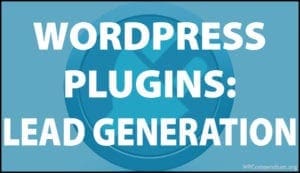WordPress Plugin Tutorials
Plugins extend WordPress functionality. In this section, you will learn how to extend, enhance, and expand the functionality of your WordPress site or blog with just a few clicks using plugins that will instantly transform your web presence into anything you can imagine and everything you want your website to do.
WordPress Plugin Categories
Click on the links below to view WordPress plugin tutorials sorted by category:
WordPress Plugin Tutorials

WordPress Social Media Plugins

WordPress SEO Plugins
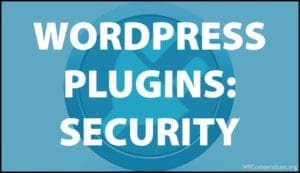
WordPress Security Plugins
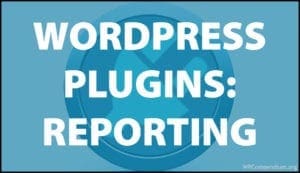
WordPress Reporting Plugins

WordPress Media Plugins

WordPress Management Plugins

WordPress Engagement Plugins

WordPress e-Commerce Plugins
WordPress Plugin Tutorials
Click on the links below to view all WordPress plugin tutorials:
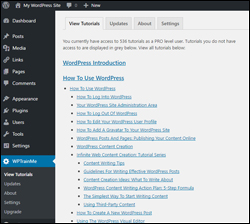
WPTrainMe WordPress User Tutorials Plugin
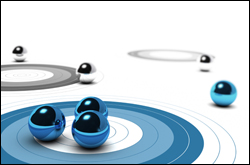
How To Collect Demographic Data With WordPress
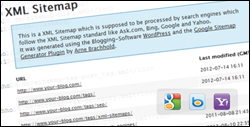
How To Add An XML Sitemap To WordPress

Thrive Content Builder Plugin For WordPress
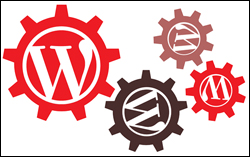
How To Manage Your WordPress Plugins
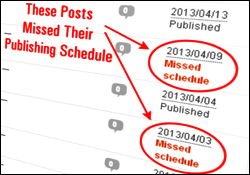
How To Fix Missed Scheduled WordPress Posts

How To Add, Protect, And Manage Downloadable Files In WordPress

How To Optimize Your WordPress Site For Search Engines With Yoast SEO Plugin
RunClick – WordPress Webinar And Video Conferencing Plugin

WordPress Plugin Troubleshooting Guide

WordPress & Social Media Tools – 1

How To Add Currency Conversion In WordPress

WordPress GDPR Plugins – General Data Protection Regulation Compliance
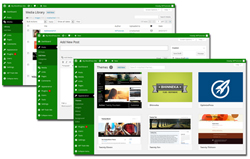
How To Customize Your WordPress Dashboard Color Scheme

WP Total Audit – Find And Fix Common WordPress Errors

How To Add A Table Of Contents To WordPress Posts And Pages

How To Add Your Instagram Feed To WordPress

WordPress Autoblogging Software For Automated Content Creation

WP AdCenter – WordPress Ad Management Plugin
WordPress Brute-Force Attack Prevention Plugins

How To Add Tables To WordPress Posts And Pages

How To Add An HTML Site Map To WordPress

Plugin Sniper – WordPress Plugin Detection Tool
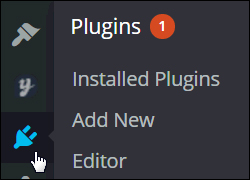
How To Update WordPress Plugins

How To Prevent Content Theft In WordPress

How To Add Testimonials To WordPress
Learn WordPress Faster With Video Courses
If videos are your preferred method of learning, visit WPMasterclasses.com for dozens of video courses and 2,000+ video tutorials on WordPress and digital business.
Free eCourse For WordPress Users
Enter your details in the form below to subscribe…
***
"Wow! I never knew there's so much to learn about WordPress! I bought one of the WordPress for Dummies three years ago, such authors need to be on this course!" - Rich Law, Create A Blog Now