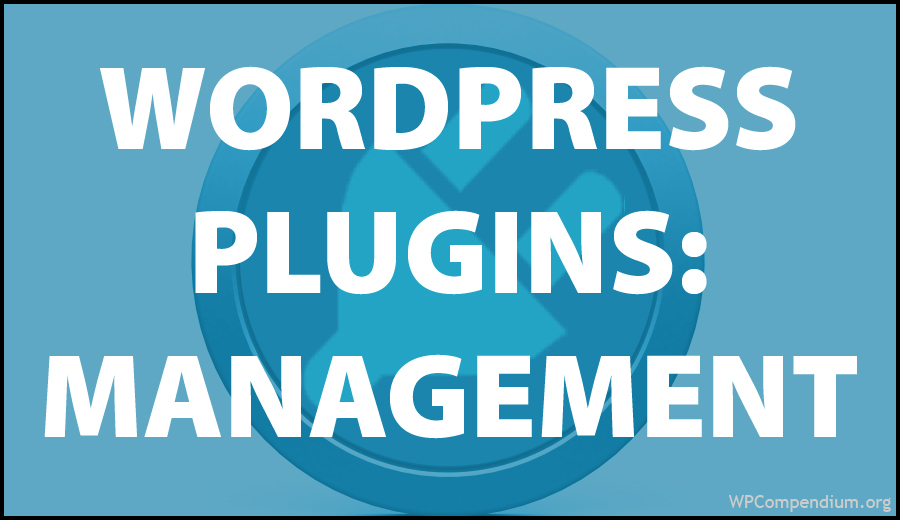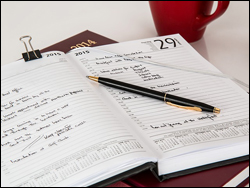WordPress Management Plugins
This section of our WordPress Plugin Tutorials contains a list of tutorials about WordPress plugins that can facilitate the administration and management of your WordPress site:

Using Post Categories To Improve WordPress SEO, User Navigation & Content Layout
Learn how to improve SEO, user navigation, and the content layout of your website or blog using post categories ...
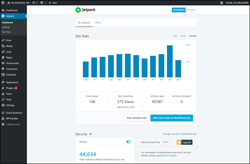
Jetpack Plugin – 40+ Useful Website Tools In One WordPress Plugin
Learn about the Jetpack plugin for WordPress and how its 40+ suite of powerful tools can help you run a professional website or blog ...
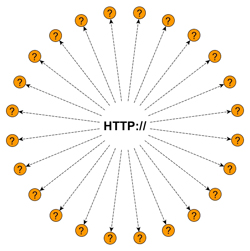
Trackerly – Link Redirection Management And Tracking Tool
Learn how to manage thousands of redirect links on multiple domains from one central location using a powerful link management and tracking tool called Trackerly ...
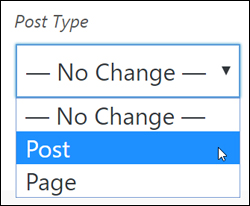
How To Convert WordPress Posts Into WordPress Pages And Vice Versa
Learn how to easily convert WordPress posts into pages, WordPress pages into posts, and more ...
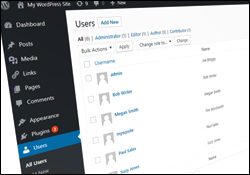
How To Manage WordPress Users – WordPress User Management Guide
Learn about WordPress user roles and capabilities and how to manage users on your WordPress site or blog ...
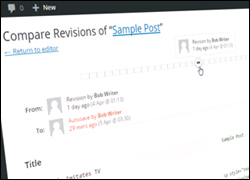
WordPress Plugins For Managing WordPress Post Revisions
In this tutorial, we look at a number of WordPress plugins that will help you manage your post revisions ...

WP Total Audit – Find And Fix Common WordPress Errors
Find and fix common WordPress errors with WP Total Audit ...
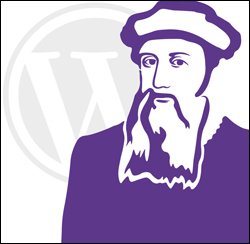
How To Use The WordPress Classic Editor Plugin
Learn how to restore the Classic WordPress editor in WordPress sites using version 5.0 or higher using the WordPress Classic Editor plugin ...

WP AdCenter – WordPress Ad Management Plugin
The WP AdCenter plugin provides a complete ad management solution for WordPress ...
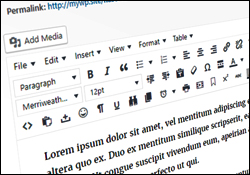
How To Enhance The WordPress Visual Editor
Learn how to enhance the WordPress visual editor with additional formatting features in this tutorial ...
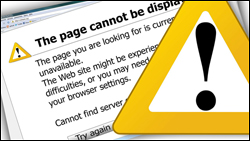
How To Set Up Website Downtime Monitoring For Your WordPress Site
Learn how to set up downtime monitoring alerts for your WordPress site and receive automatic notifications if your website or blog becomes unresponsive or is down ...

How To Migrate Your WordPress Website To Another Web Host
Learn how to easily migrate your site using a WordPress migration plugin ...

How To Translate Your WordPress Site Into 100+ Languages
Learn how to add a simple and free WordPress plugin that will allow your visitors to easily translate and instantly view the content on your site in over 100 different languages ...
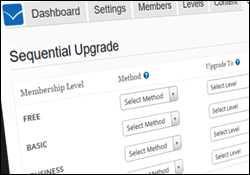
WordPress Membership Plugins: A Comprehensive Guide
Are you planning to set up a membership site with WordPress? Discover the best WordPress membership plugins in this comprehensive guide ...

How To Add An HTML Site Map To WordPress
Adding a site map helps visitors find more of your content. Learn how to add an HTML site map to WordPress in this tutorial ...

How To Add An Events Calendar To WordPress
Learn how to add a calendar of events to your WordPress website or blog and how to schedule events ...
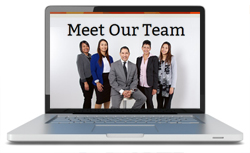
How To Add A Staff Directory In WordPress
Learn how to easily add a simple directory of staff members to your WordPress site with no coding skills required ...
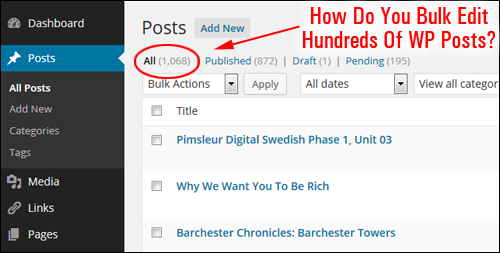
WP Bulk Editor – Bulk Editing Plugin For WordPress
WP Bulk Editor is an offline bulk editing plugin for WordPress that lets you make multiple post edits on your website ...
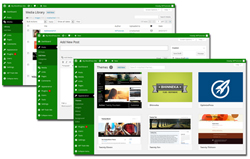
How To Customize Your WordPress Dashboard Color Scheme
Are you looking for a simple way to personalize your WordPress dashboard? Learn how to customize your WordPress dashboard color scheme with free plugins ...
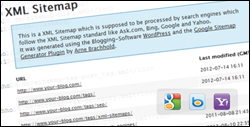
How To Add An XML Sitemap To WordPress
Learn how to create and configure an XML sitemap for WordPress using a Free XML sitemap generator plugin called Google XML Sitemap Generator ...
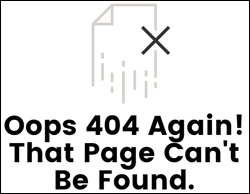
How To Customize Your WordPress 404 Error Page
Learn how to customize your WordPress 404 error page using WordPress 404 plugins ...

Thrive Content Builder Plugin For WordPress
Thrive Content Builder is a plugin for WordPress that allows you to quickly build stunning content layouts with true click-to-edit and drag and drop simplicity ...

Grow Your Medical Or Healthcare Business Online With WordPress – 2
This is part 2 of our series on growing a medical or health-related business online and provides a comprehensive list of WordPress plugins suitable for medical or healthcare-related businesses ...

WordPress GDPR Plugins – General Data Protection Regulation Compliance
Learn about WordPress plugins that can help your website comply with General Data Protection Regulation (GDPR) requirements for new European Union laws on data protection ... ...
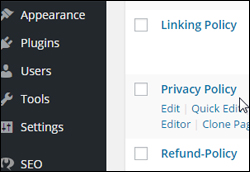
Compliance Bar – Legal Web Compliance Plugin For WordPress
Compliance Bar lets you add over 20 customizable legal templates to your WordPress site ...

How To Manage Multiple WordPress Sites
In this tutorial, we explore WordPress plugins for managing multiple WordPress sites ...

How To Find Your WordPress Page And Post IDs
Learn how to easily find a WordPress post or page ID and why knowing how to locate your post and page IDs can be useful ...

How To Redirect Links In WordPress
Need to point links to new destination URLs? This tutorial explains how to redirect links in WordPress ...

Automating Internal Content Linking In WordPress
Learn how to automate internal linking on your WordPress site to improve content navigation and SEO ...
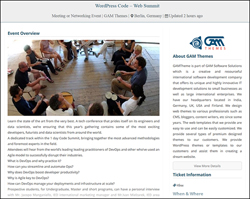
How To Create An Event Listing Website With WordPress
Do you need to promote events on your WordPress site? Learn how to easily create an event listing website using WP Event Manager ...
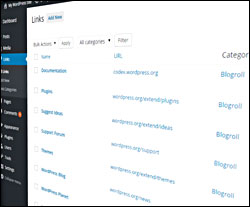
How To Add A Link Section To WordPress
Before the release of WordPress v3.5, Links were a core feature of WordPress. This tutorial shows you how to restore this feature to your site ...
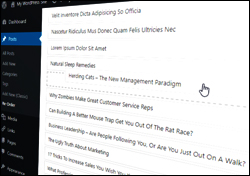
How To Reorder WordPress Posts, Pages, Categories & Tags
Learn how to sort and reorder posts, custom post types, pages, categories, tags, WooCommerce products, and other taxonomies inside WordPress ...

WordPress Anti-Spam Plugins
Learn how to prevent comment spam in your post discussions with WordPress anti-spam plugins ...

How To Clone A WordPress Post Or Page
Learn how to easily clone WordPress posts and pages using free WordPress post/page duplication plugins ...
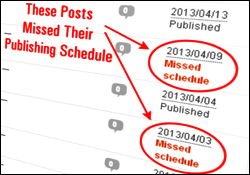
How To Fix Missed Scheduled WordPress Posts
Has a scheduled WordPress post failed to publish on your site? Learn how to fix missed scheduled WordPress posts ...

How To Put Your WordPress Site In Maintenance Mode
Learn how to put your WordPress site in maintenance mode ...

How To Add Testimonials To WordPress
Learn how to create a 'Testimonials' page and how to add rotating testimonials to your site using WordPress testimonial plugins ...

WP Pipeline – WordPress Mass Control Plugin
WP Pipeline is a WordPress plugin that lets you manage multiple WordPress sites from one central location ...

MalCare Security Service: One-Stop WordPress Security Solution
MalCare is a complete security solution for WordPress sites and non-techie WP users. With the Malcare plugin installed, you can keep your WordPress site secure and protected with just a few clicks ...
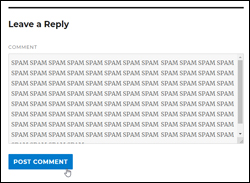
How To Stop Comment Spam On Your WordPress Media Attachment Pages
Learn how to prevent spammers posting comments on your WordPress media file attachment pages ...
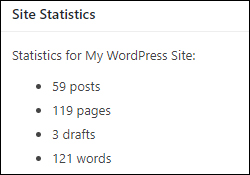
How To Display Your WordPress Blog Stats To Visitors
Learn how to easily add detailed blog stats to your WordPress site and how to display your WordPress blog stats to visitors ...

How To Insert Code And Scripts Into WordPress Posts And Pages
Learn how to add code and scripts to content in your WordPress posts and pages ...

How To Add A Table Of Contents To WordPress Posts And Pages
Learn how to easily add a Table of Contents to your WordPress posts, pages, and sidebar ...

How To Add, Protect, And Manage Downloadable Files In WordPress
Learn how to better plan, add, protect, manage, and share downloadable files and content in WordPress ...

Event Espresso – WordPress Event Management Plugin
Event Espresso is a complete event registration and ticketing management automation software solution for WordPress ...

How To Detect And Repair Broken Links In WordPress
Managing broken links is an important part of website maintenance. In this tutorial, we show you how to find and fix broken links in WordPress ...
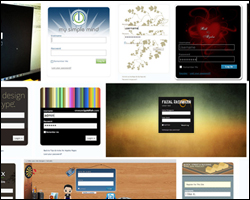
How To Customize Your WordPress Login Screen
Learn how to change your WordPress login image and how to customize your WordPress login page ...
Free eCourse For WordPress Users
Enter your details in the form below to subscribe …
***
"I was absolutely amazed at the scope and breadth of these tutorials! The most in-depth training I have ever received on any subject!" - Myke O'Neill, DailyGreenPost.com