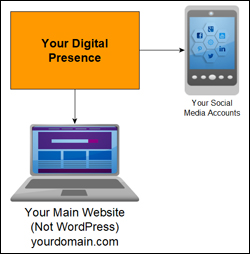
WordPress is an ideal platform for non-technical users. It provides a powerful, flexible, and fully customizable content management system (CMS) and web platform that lets you build almost any type of website you can imagine for any type of purpose and most of this can be done without requiring knowledge of coding.
WordPress can also be easily configured to automatically drive traffic to your business when you publish new content on your website or blog.
Suppose, however, that your main website was not built using WordPress and you find that, while you can edit your content, add products to your e-commerce store, etc., you have little to no control over areas that will improve your results and require help from external service providers.
For example, let’s suppose that you need to hire techies or digital marketers to get things done like improve your web traffic, lead generation, and sales conversions, make changes to your site’s web design or the layout of your web pages, extend or enhance functionality, or add automation features to your site.
The cost of hiring experts and then waiting for things to get done can affect your results. If you plan to run time-sensitive promotions, for example, even a small delay can lead to missed opportunities and loss of revenue.
If you run a website built using a platform other than WordPress and are looking for ways to drive more traffic to your site and improve your results, this tutorial will show you a simple 5-step plan to promote your site and your business using a WordPress blog.
How To Promote A Non-WordPress Website With WordPress
Suppose that your digital presence consists of a non-WordPress website and social media accounts (e.g. a Facebook page, Instagram, etc.).
Can WordPress still help you? How?
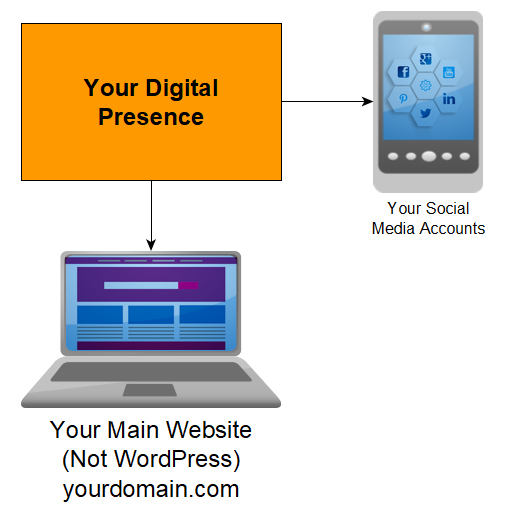
(A digital presence built without using WordPress)
Confirm It’s Not WordPress
Before doing anything, you should confirm that your website has not been built using WordPress.
Millions of websites around the world are powered by WordPress (almost a third of all websites), so chances are that your site may also be powered by WordPress.
WordPress is an ideal platform for non-technical users.
WordPress provides a powerful, flexible, and fully customizable content management system (CMS) and web platform that lets you build almost any kind of website you want for any purpose and most of this can be done without knowledge of coding using plugins.
WordPress is also free, quick to install, easy to use and puts you in complete control of your digital presence.
If you don’t know why you should be using WordPress, then we recommend checking out the FREE tutorials in our WordPress Overview section, especially the ones below:
- Why Use WordPress?
- Why Is WordPress Free?
- WordPress Usage & Statistics
- Benefits Of Using WordPress As A CMS
- 50 Great Reasons To Choose WordPress
If you’re not sure what platform was used to build your website, see this tutorial:
If your website is not powered by WordPress, you may want to consider rebuilding it with WordPress, especially if you’re a non-techie (to learn why, we recommend you read ‘The Small Business Digital Manager‘).
If you’re absolutely sure that your website is not powered by WordPress, then continue to the next step …
Step 1 – Install WordPress In A Subfolder Of Your Domain
If rebuilding your website with WordPress is not an option, you can install WordPress into a subfolder (i.e. a directory) of your domain.
For example, let’s say that you install WordPress in a directory of your server called “blog” …

(Install WordPress in a server directory called ‘blog’)
If a visitor types in your domain into their web browser (e.g. http://yourdomain.com), they will land on your main website (your non-WordPress site) and if they type in http://yourdomain.com/blog, they will land on your WordPress site …
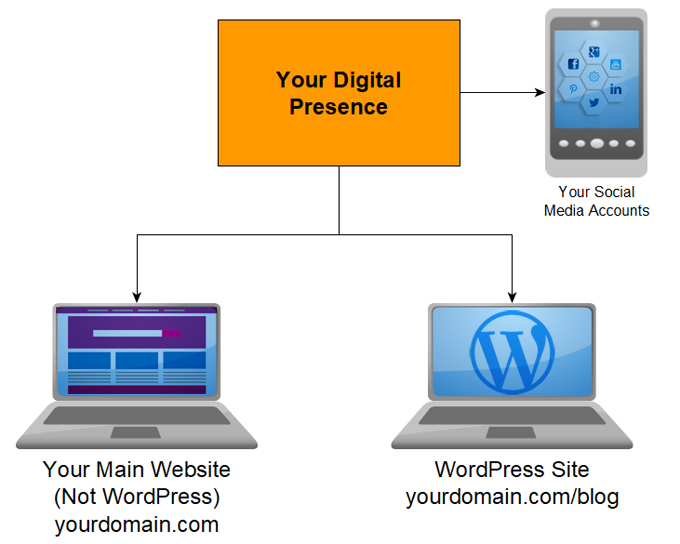
(Add a WordPress site to your domain!)
![]()
You can quickly and easily install WordPress using the FREE detailed step-by-step tutorials in our WordPress Installation module.
![]()
If you host your website with a reliable web hosting provider using cPanel, you can set up multiple WordPress sites to suit a range of different purposes (e.g. a blog, a membership site, an e-commerce store, a private training site for internal use only, even a multisite WordPress installation) …
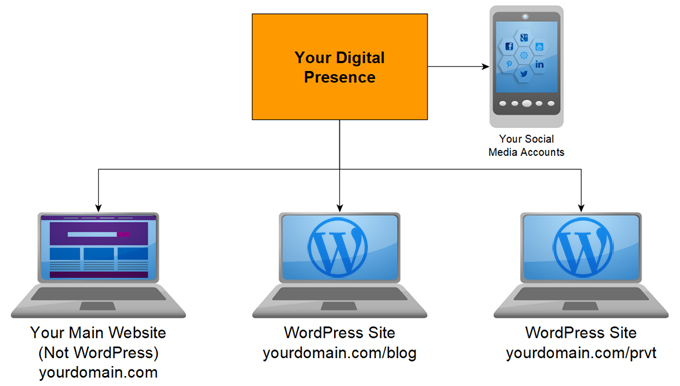
(You can have multiple WordPress installations on your domain!)
Step 2 – Configure WordPress To Grow Your Traffic Automatically
Why use WordPress to promote your non-WordPress website?
While different web platforms allow you to set up a blog, no other platform can be as easily configured to automatically drive traffic to your site like WordPress can.
WordPress integrates with all social media networks through the use of plugins and has built-in SEO features that can instantly notify search engines and dozens of other online directories as soon you publish content, and drive more traffic to your business automatically …
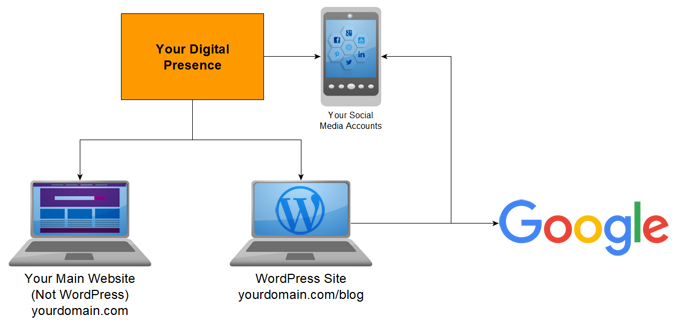
(WordPress can be configured to drive traffic to your business automatically!)
![]()
You can configure WordPress using the FREE detailed step-by-step tutorials in our WordPress Configuration module and automate your traaffic generation using our FREE WordPress Traffic Automation Blueprint tutorials.
Step 3 – Match The Design Of Your Website And Your WordPress Blog
WordPress web design templates (called Themes) allow you instantly change the entire look and feel of your WordPress installation.
If you install a premium WordPress theme like Avada, for example, for around $60 (the cost of the theme), you can customize and configure the theme’s options to match the design of your main website without touching code and without requiring the services of a web developer or web designer to customize your site …
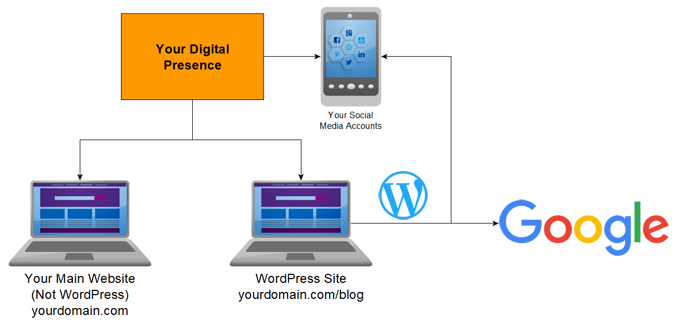
(Match the design of your website and your WordPress blog)
You can easily match most web design layouts with a highly configurable theme like Avada, so your visitors won’t even know that they are on different websites when going from your blog to your main site.
Step 4 – Use Your WordPress Blog To Drive Traffic To Your Website
After installing, configuring, and customizing the design of your WordPress blog to match the look and feel of your main non-WordPress site, the next step is to use your blog to drive traffic to your main website …
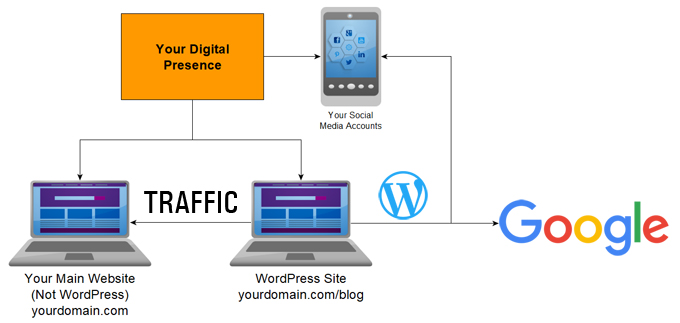
(Use your WordPress blog to drive traffic to your website)
With WordPress, you can easily add many lead generation processes and implement a content marketing strategy using any or all of the methods below:
Publish Articles And Blog Posts
With a WordPress marketing blog, you can easily publish articles and blog posts to promote your business and educate and inform online users about the value and benefits of your products or services, using hyperlinks and calls to action embedded into your content to drive visitors from your blog to your main website.
For more details, see our tutorial on how to create WordPress posts.
Promote Your Blog Content On Social Media
As mentioned earlier in Step 2, WordPress can be configured to instantly post excerpts of your blog content to your social media accounts. These include Facebook, Twitter, GooglePlus, LinkedIn, Instagram, Tumblr, and more.
For more details, see our WordPress Traffic Automation Blueprint tutorial series.
Add Rotating Banner Ads
WordPress lets you easily install rotating banner ad plugins on your blog (and your website) to drive visitors to your online store, special deals, product pages, etc.
For more details, see our tutorial on how to add rotating advertising banners in your WordPress site.
Add Email Capture Forms
You can easily set up opt-in forms on your WordPress blog to collect subscriber email addresses and drive visitors to your main website via newsletters and email marketing campaigns.
For more details, see our tutorial on email marketing with WordPress.
Add Menu Links
WordPress lets you easily add links pointing visitors to your main website in your blog’s header and footer navigation menus, sidebar links, redirect links, etc.
For more details, see our tutorial on how to use WordPress menus.
Use QR Codes
Do you participate in trade or industry events, conferences, trade shows, markets, exhibitions, etc.?
If so, you can use QR codes with your WordPress blog to promote your business at these events.
For more details, see our tutorial on how to promote your business at marketing events using QR codes.
Syndicate Your Content Using RSS Feeds
WordPress automatically publishes your posts to an RSS feed, allowing other websites and blogs to syndicate your content, creating additional exposure online for your business.
For more details, see our Ultimate Guide To WordPress RSS.
Step 5 – Review Your Stats & Improve Your Results
The last step in this set up is to regularly review your stats and look for ways to improve your results …
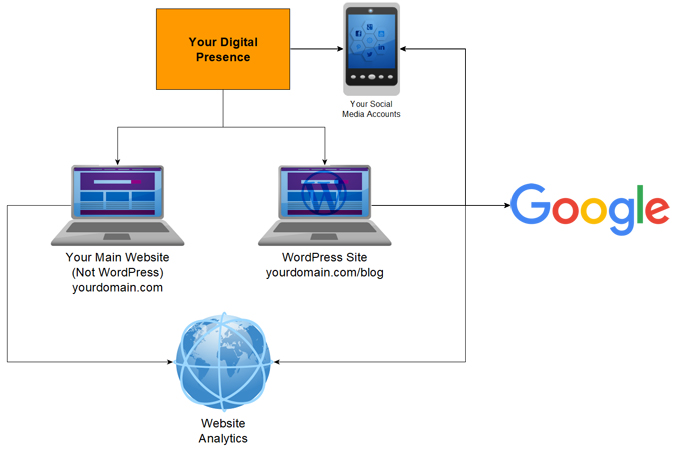
(Review your stats and improve your results)
For example, if your main website is an e-commerce store, you can improve your results in many ways using the methods outlined in Step 4 to promote the following on your WordPress marketing blog:
- New products
- Best-selling products
- Slow moving products
- Excess stock
- Clearance items or discontinued inventory
- Special deals / Limited offers
- Annual, seasonal, or one-off sales
- etc.
![]()
If you do any kind of paid advertising (e.g. Google AdWords, Facebook ads, print ads, etc.), review your stats from your ad campaigns and use these to improve your content marketing strategy using your WordPress blog.
By improving your organic results, you can reduce your marketing costs and increase your profit margins.
As you can see, every area of your WordPress blog can be used with different marketing methods to promote your business and drive more traffic to your main website.
We hope that you have found the above tutorial useful. If you need help installing and configuring a WordPress blog for your business, see our FREE detailed step-by-step WordPress tutorials or visit our WordPress services directory.
Subscribe below & receive 101+ useful WordPress tips that will help grow your business online faster ...
***
"I was absolutely amazed at the scope and breadth of these tutorials! The most in-depth training I have ever received on any subject!" - Myke O'Neill, DailyGreenPost.com
***