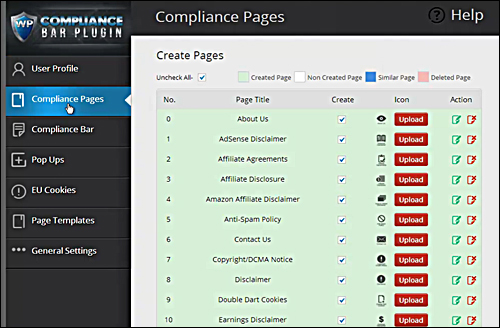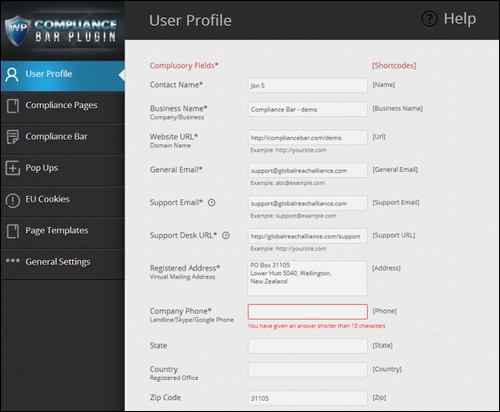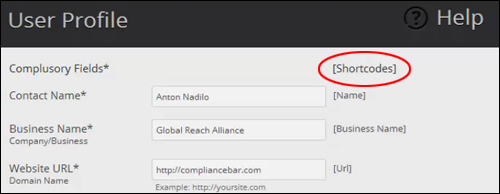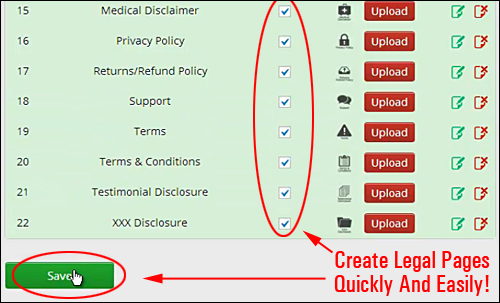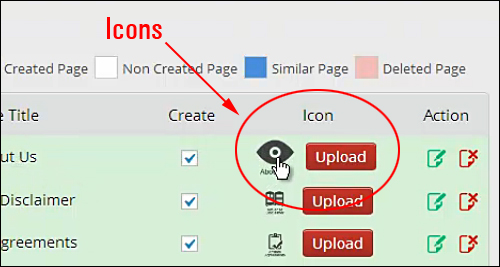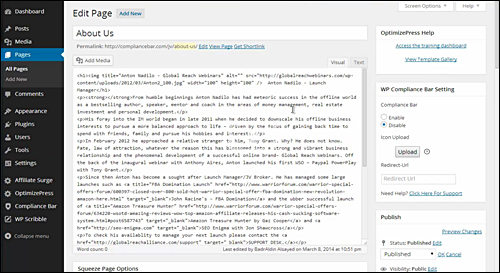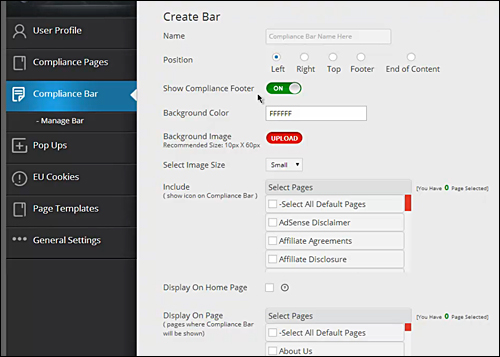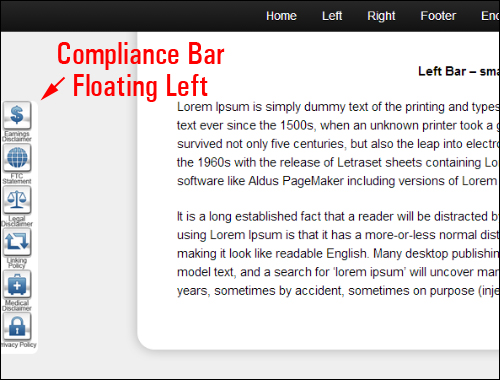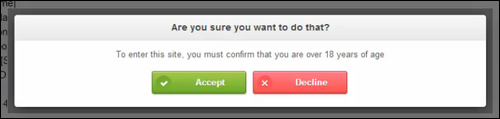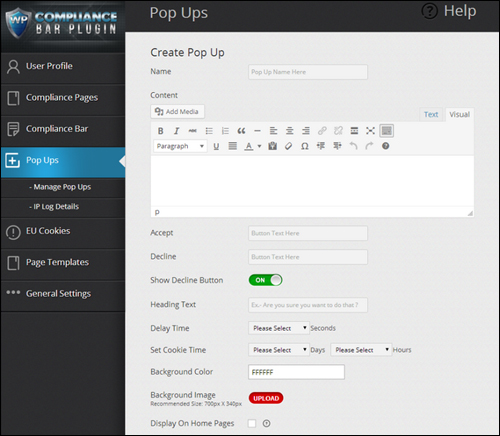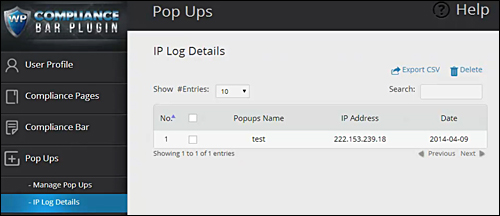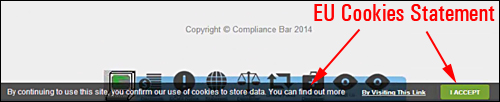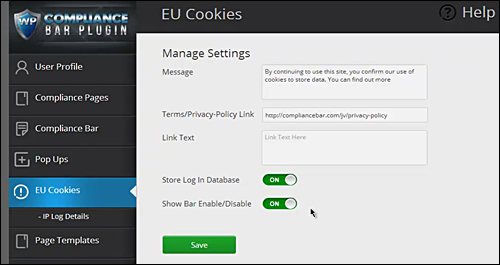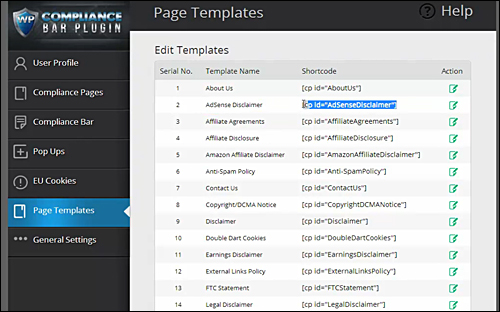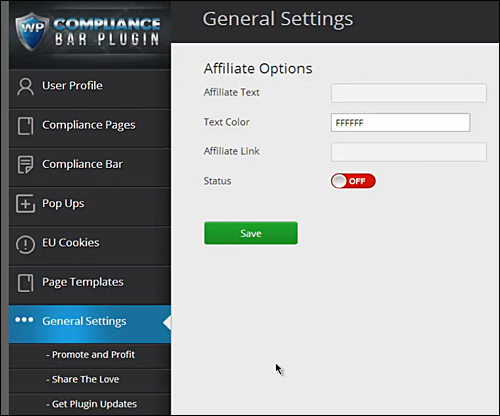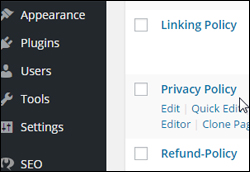 One of the worst things that can happen to any website owner is to receive a notice of legal action as a result of having broken a law or regulation.
One of the worst things that can happen to any website owner is to receive a notice of legal action as a result of having broken a law or regulation.
Your website has to comply with many laws, some of which you may probably not even be aware of.
Being non-compliant puts you at risk of incurring both financial losses and the loss of your reputation. Why risk your money and reputation, when you can protect yourself so easily and inexpensively?
In this article, we review a simple and easy-to-use solution for WordPress users that can help make your website legally compliant just minutes.

Does Your Website Comply With All Legal Requirements?
As the digital business realm continues growing at breakneck speed and the rules of the game constantly change, it’s vital to stay on top of what’s going on and to make sure that your site remains legal, especially if your web presence is an essential part of your business strategy.
If you do not display certain legal pages on your site (e.g. terms of service, privacy policy, earning disclaimers, etc.), many third-party sites like Google won’t let you advertise, digital marketplaces like ClickBank will not let you list your digital products on their network, PayPal may close down your account and freeze your funds, Facebook will suspend your applications, and you won’t be allowed into most other advertising or merchant networks.
If your online business is not in compliance, you could end up facing a whole range of penalties, including fines, having your website shut down, even jail time!
At the very least, if you don’t make it clear to your visitors that your digital properties comply with all legal requirements and regulatory guidelines, expect visitor trust and confidence in your business to seriously diminish.
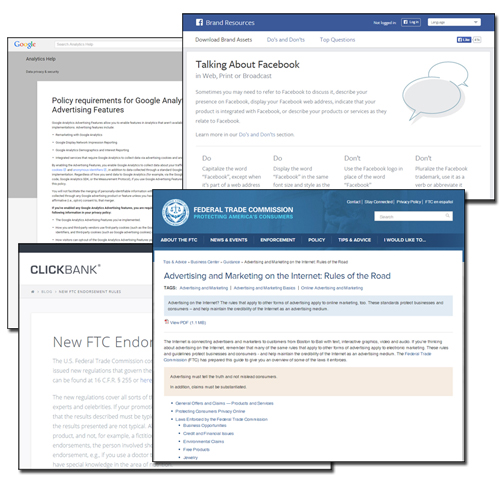
(In addition to legal and regulatory compliance, most third-party websites require you to comply with their policies!)
![]()
Disclaimer: Please note that we are not lawyers and we are not offering legal advice on this website.
The purpose of this post is to make you aware that:
- Your website could be subject to numerous legal requirements in accordance with the laws and regulations that govern your business,
- The importance of remaining compliant with the terms of service of third-party providers whose products or services you are offering or endorsing online, and
- There are plugin-based solutions for WordPress website owners that can help your website become compliant, such as the solution that we review in this article.
In this article, you will learn about a complete compliance & disclaimer solution for a WordPress-based website.
Let’s Review …
Compliance Bar Plugin – Website Compliance Plugin For WordPress
Plugin Description
Compliance Bar is an easy-to-use plugin for WordPress sites with over twenty customizable legal disclaimers for your digital presence …
For more details, visit the plugin site here: Compliance Bar Plugin
Compliance Bar Plugin Benefits
Here are just a few of the benefits of using Compliance Bar Plugin to instantly make your web site legally compliant:
Quick And Simple To Install And Set Up. Be Up And Running In Minutes.
Compliance Bar installs like any other plugin. Just upload it to your Plugins folder via your WP dashboard and activate.
Editable Legal Page Templates
Easily modify the built-in legal templates inside the plugin from the settings menu with the WYSIWYG content editor.
Dedicated Plugin Support
Compliance Bar provides dedicated plugin support to assist users with anything they need.
Some additional benefits of using the plugin include the following:
- Customized Legal Pages: The plugin will create your legal pages in seconds and customizes them to your business and website.
- Video Training Library: Compliance Bar is not difficult to use and a complete library of training videos is provided if users need help.
- Can Be Used Anywhere In The World: As long as you consult someone who is qualified to give you legal advice to make sure that the legal templates provided in Compliance Bar are suitable and satisfactory for your business, country and website, you can use the plugin wherever your business is located.
- Can Be Used For Every Website Purpose: As long as your website or blog is powered by WordPress, you can use the plugin for all kinds of websites. Select only the types of disclaimers which suit your particular business model (e.g. affiliate or CPA marketing, services, AdSense, AdWords, adult, medical, etc) and ignore any pages that are not necessary.
Features
Compliance Bar Plugin provides many features to WP users. Here are just a few of these:
- Fast and easy to install and set up. Be up and running in no time.
- Show Attractive Icons – The plugin displays links to your compliance pages in the form of attractive icons that can be positioned on different locations in your pages. You can also upload icons of your choice.
- Show Sensitive Information – If you plan to display content that should be restricted to certain age groups (e.g. content related to alcohol, tobacco, dating, etc.), Compliance Bar can display popups that require users to accept your site’s terms and disclaimers.
- EU Cookie Compliance – If your business is based in Europe or display your content to EU visitors, you must make users aware of your user cookies and notify them of how you use them. Compliance Bar displays an attractive bar notifying your users and covering your website from non-compliance.
- Records And Stores IP Acceptance – The plugin records and stores your visitors’ IP address for future reference, just in case a user accepts your terms or disclaimers and then claims otherwise.
- Shortcode Driven – Compliance Bar is integrated with shortcodes to automatically populate legal pages with your personal information. These shortcodes also allow you to place information anywhere on your site, (including the popups).
- Compatible With All Mobile Devices – The plugin has settings for displaying on mobile devices and tablets and displays mobile optimized icons automatically depending on visitor browsers.
Features – Details
Once you have installed the Compliance Bar plugin, a section where the plugin’s settings can be configured is added to your WP backend.
Let’s briefly review these …
User Profile
There are a number of default categories in this area where you can input your business details into input (e.g. “Business Name,” “Support Desk URL,” “Company Phone Number,” “Refund Period,” etc.). Not all categories are compulsory, but some are (e.g. “Website URL,” “Company Phone Number,” etc.)
(Compliance Bar Plugin User Profile Section – Image sourced from plugin documentation)
The Compliance Bar Plugin uses shortcodes to automatically populate and display the information you have input into your User Profile fields inside your legal pages …
(Compliance Bar Plugin User Profile Screen: Shortcodes – Screenshot source: plugin documentation)
Once the minimum required (i.e. compulsory) information has been entered into the user profile fields, users can then access the other plugin screens.
Compliance Pages
The “Compliance Pages” section lists all of your compliance pages …
(Compliance Bar: Compliance Pages – Image source: plugin documentation)
Below is the full list of legal templates made available by the Compliance Bar plugin last time we checked the site:
- About Us
- AdSense Disclaimer
- Affiliate Agreements
- Affiliate Disclosure
- Amazon Affiliate Disclaimer
- Anti-Spam Policy
- Contact Us
- Copyright/DCMA Notice
- Disclaimer
- Double Dart Cookies
- Earnings Disclaimer
- External Links Policy
- FTC Statement
- Legal Disclaimer
- Linking Policy
- Medical Disclaimer
- Privacy Policy
- Returns/Refund Policy
- Support
- Terms
- Terms & Conditions
- Testimonial Disclosure
- Adult Content Disclosure
Creating legal pages for your site can be easily done. Just select the checkboxes next to the pages you want to create and click the “Save” button in the “Compliance Pages” area …
(Compliance Bar: Legal Page Templates – Screenshot source: plugin documentation)
Your legal pages will then be created and added inside your “Pages” section.
Compliance Bar Icons
The plugin comes with a built-in set of icons for referencing your legal pages …
Icons are customizable. You can purchase an additional set of icons from the plugin developer, or create/upload your own to match the style of your site’s design …
(Compliance Bar Plugin: Legal Template Icons – Image source: plugin documentation)
Edit / Delete Compliance Page Templates
You can edit and delete your legal pages in the “Compliance Pages” tab, just like any other WordPress page …
(Compliance Bar: Edit Legal Templates – Screenshot source: plugin documentation)
![]()
Notes
- Editing is recommended, as the pages contain generic content.
- The plugin notifies you if it detects existing similar pages on your site (e.g. legal pages created before installing the plugin).
Compliance Bar
The plugin settings area provides various options to customize the Compliance Bar, including where to position the bar, displaying links or icon images, background colors and images, icon size, selecting which pages should be included in the Compliance Bar, whether or not to display the Compliance bar on your main page, which pages the Compliance Bar will display in, mobile settings, etc. …
(Compliance Bar Section: Create Bar – Screenshot source: plugin documentation)
Notes:
- You can create several Compliance Bars to show different disclaimers on different pages, or to cover a multitude of uses in other areas of your website.
- The plugin allows you to display a Compliance Bar on the front page of your website, even if you are using a specific theme framework (like Genesis, Thesis or WooThemes), where the home page is specifically configured through the theme itself as a built-in template, and not as a normal “static” page.
- Due to the smaller size of mobile device screens, you can only select up to a certain number of page icons to display if you turn Mobile Settings “on.”
Once you have specified your Compliance Bar settings, it displays links to your compliance pages using dynamic icon bar on your site …
You have complete control over the location on your pages where you would like to display your compliance icons …
PopUps
If you plan to publish content that needs to be restricted to certain age groups (e.g. content related to alcohol, tobacco, adult-related, etc.), the plugin can display popups that restricts access to users who do not accept your website’s terms and disclaimers.
The “Create Pop Up” tab gives you full control over the settings and wordings of your pop ups …
(Pop Ups Section: Create Pop Up – Screenshot source: plugin documentation)
You can create several customized Pop Ups displaying on different pages, or to cover a multitude of uses throughout your website …
You can also set a delay time if you don’t want a Pop Up to display immediately, set cookie durations to prevent Pop Ups from appearing again within a specific time interval, and record the IP addresses of visitors who accept your terms and disclaimers for future reference …
(Pop Ups Screen: IP Log Details – Screenshot source: plugin documentation)
EU Cookies
If your business is based in the EU or display your content to visitors in the EU, you need to make users aware of your user cookies and notify them of how you use them …
The Compliance Bar plugin lets you customize the settings for compliance with EU User Cookies requirements, including the wording of your notification message and link text in the “EU Cookies” area …
(EU Cookies Section: Manage Settings – Image sourced from plugin documentation)
Compliance Bar has a non-intrusive way of notifying your visitors and covering you from non-compliance.
Page Templates
The “Page Templates” section, lists all of your legal page templates and shortcodes, and lets you modify their content …
General Settings
The “General Settings” screen, lets you access general information, such as promoting and sharing the plugin and getting plugin updates …
User Feedback
Here are some of the testimonials plugin users have written about the Compliance Bar Plugin plugin:
”One of the most annoying parts about building out a site is to make sure it complies with the law. I always leave this part to the end because its painfully dry and boring and frankly I always just wished their was an easier way. Then I came across Compliance Bar and its literally the most versitile and brilliant plugin I have ever used. All my pages meet FTC requirements now and all I had to do was press a button! Anton and Jon..you guys friggen rock — 1000% highly recommend this!!” Anthony La Rocca – Founder (Hustle Marketing)
***
”I Highly Recommend Compliance Bar” Tony Grant (Portfolio Sports)
Compliance Bar Plugin Tips
Here are some additional ways to use The Compliance Bar Plugin:
- Protection against content theft by spelling out your website’s terms of use.
- Displaying compliance icons on specific pages only.
- Minimize refund disputes by clearly spelling out refund terms before purchase.
- If your site contains content for adult readers, you can force visitors to click to confirm that they are of legal age to view your content.
Compliance Bar Plugin Support
Plugin Developers provide users with a dedicated plugin support team to assist users with anything they need. Users also have access to a complete library of training videos.
Additionally, your purchase is backed by a no-risk, 30 day, 200% money-back guarantee. If your version of Compliance Bar does not work within 30 days of purchase and it cannot be fixed within 48 hours (Monday to Friday), your cost of purchase will be refunded in double.
Product Cost
- Single – Can be installed on a single site. Price = $37 (Normally $127)
- Business License Edition – Can be installed on twenty-five domains that you own. Price = $67.00 (Normally $197).
- Professional – Can be installed on multiple as many of your own sites as you need. Install the plugin on any client site for payment or as part of a paid service. Cost = $97.00.
Note: The cost to purchase the Compliance Bar Plugin software depends on whether there are any promotions or limited-time special offers. The above reflects the current price at the time this content was written. This may or may not be the actual pricing charged by the plugin seller when you visit the site and there may be additional upsells or one-time offers after purchasing.
Check the plugin’s website for the latest pricing here: Compliance Bar – WordPress Compliance Plugin
Compliance Bar Plugin – Additional Information
Legal Page Templates Reviewed By Lawyers – The plugin developers assure users on their website that all legal templates have been reviewed and approved by lawyers. Nonetheless, we highly recommend that you get legal advice from a qualified legal expert in your area to ensure that your site is fully compliant.
For ”how to” videos of the plugin in action, including help documentation and tutorials, FAQs, support help desk, contact details and more, visit the Compliance Bar Plugin website.
Our Recommendation
Compliance Bar is an easy-to-use, simple and cost-effective solution for WordPress websites. We recommend downloading and installing this WordPress plugin if you want immediate peace of mind and legal protection.
To learn more, visit the plugin website: Compliance Bar – Compliance Bar Plugin – Compliance Plugin For WordPress
![]()
Important: Once again, please note that we are not lawyers and we offer no legal advice on this website. Do your own due diligence and consult a legal expert about the best way of ensuring that your website is compliant with all legal requirements in your country or region.
***