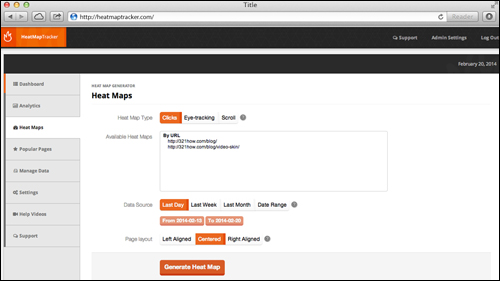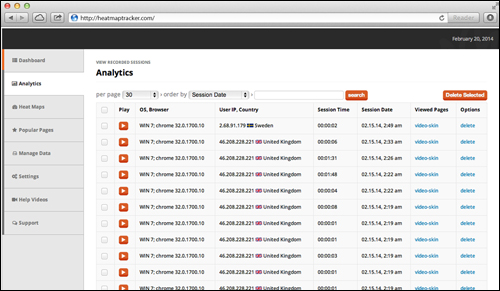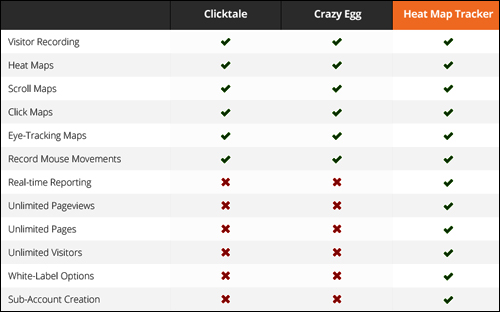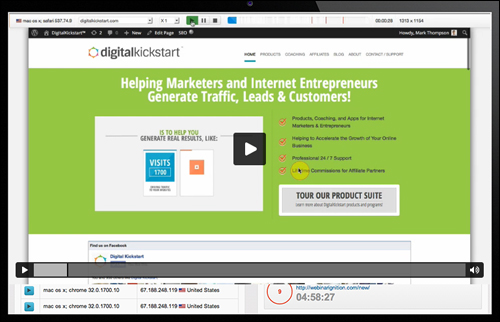The ability to track and see visitor behavior is absolutely vital to the success of your digital presence.
The adage ”you can’t manage what you don’t measure” is as true in the digital economy as ever. If you don’t know what is going on on your website, how can you know what areas need improving?
Businesses have looked for smart methods to track and understand user behavior since web sites first appeared. From basic counters that track visitor numbers, to very powerful and sophisticated analytical tools like Google Analytics and other applications which can track and display an exceptional level of data.
Analyzing user behavior is important for a successful business, not just because it enables you to understand what visitors are doing so you can better your performance, but it’s also been proven that previous consumer behavior is the best way to predict future behaviour. It’s a more reliable indicator in fact, than knowing visitor demographics.
While being able to view statistical details like the number of web visitors are landing on your website, what pages they are arriving on and departing from, how long they are staying on your website for, keywords searched, page views, referring pages, etc …, is vitally useful, wouldn’t it also be great to track exactly what visitors are reading, where on your site they are navigating around in, which links they are clicking on, which parts of your page visitors are pausing to read more about, and more?
Fortunately, heat map tracking technology makes this easy. Web heat maps can be used to help locate areas on a website page most frequently scanned by web visitors. Web heatmaps are also often integrated with other forms of stat tracking applications and session replay software technologies.
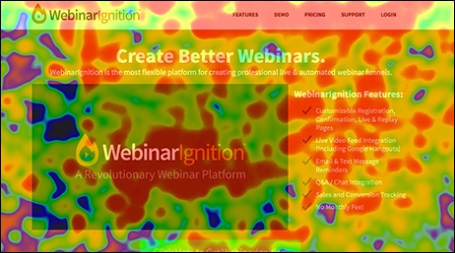
If you own a WordPress-powered website or blog, then it’s easy to add heatmap tracking with recorded session replays to your collection of essential website analysis tools using an easy-to-install and very inexpensive WordPress-compatible software.
Heat Map Tracker – Live Click Tracking & HeatMap Tracker
(HeatMap Tracker)
Software Description
HeatMapTracker is technically not a WordPress plugin, but a software application that works with WordPress and that visually records your web site users’ movements and generates live heat maps that show where users click and where they scroll throughout your site.
HeatMapTracker application also lets you see your site from your visitor’s unique point of view.
More info: Heat Map Tracker
Benefits
The better you know how your visitors engage with your website, the more you can improve your website’s user experience. Imagine knowing the specific barriers that prevent your site visitors from fully benefiting from your website, like confusing site navigation elements, or distracting adverts. As the website owner, you can encourage your site visitors to perform certain actions, such as sign up to your newsletter or clicking on specific links.
While Google Analytics has an overlay feature that can show you what links on your page visitors are clicking, a heat map will also display any clicks that visitors are making on your page, regardless of whether these are links or not. This is a significant benefit because if a heatmap analysis reveals that visitors are clicking on a graphic element which they suppose to be a link, but is actually not a link, you can easily change this by adding a link to the image, or make it absolutely clear to your users that the image is just a design element.
Heat maps, therefore, are one of the most useful ways to test your site design, assess how navigatable your site is and help to improve conversions.
Here are just some of the many benefits of using HeatMap Tracker to track visitor behavior on your site:
Record Everything Visitors Are Doing On Your Web Site
HeatMap Tracker captures every browsing movement on your site, enabling you to record all page clicks, eye-tracking and page scrolling.
Full Control Without Restrictions
The software is self-hosted, giving you unlimited recordings and pageviews.
Free Upgrades And Enhancements
There is a one-time cost to own the software, which entitles you to receive lifetime upgrades and future enhancements.
Some additional benefits of the Heat Map Tracker script include the following:
- Improve User Experience: By looking over the shoulders of your visitors as they use your website, you can identify challenges preventing visitors from progressing to the end of your sales funnel and optimize your site.
- No More Guessing Visitor Behavior: The video playbacks of your visitors’ sessions allow you to know precisely what is taking place on your web pages. Screen overlays let you know exactly which buttons and links users click on, which areas they are drawn to most on your site, how long they hover in a specific area, how quickly they scroll down your pages and more! No more guessing or making wrong assumptions … just accurate metrics of what happens when visitors visit your website.
- Increase Visitor Engagement: HeatMap Tracker lets you increase user engagement with your business, which improves your sales and conversions. There are a number of ways to do this and we’ll present several of these in the “Tips” section later in this review.
Features
HeatMap Tracker offers many features for WordPress users. Here are just some of these:
- Quick and easy to install and implement. Goes to work in no time.
- View heat maps by clicks, eye-tracking and scrolls. See if people are clicking your site’s links, buttons, images and calls to action, see which areas of your sales copy visitors spend more time reading and observe how far down the page your users scroll as a benchmark of how long your content can engage them for. HeatMapTracker lets you study every single user action to help you understand how they are interacting with your website or particular pages on the website.
- Unlimited session screen captures and browser session playbacks. Are you required to provide reports to your CEO, Chief Digital Officer or stakeholders about your site’s performance? With HeatMap Tracker you can capture user sessions on your web pages for a day, a few weeks, 1 month, etc.
- In-depth analytics. Heat Map Tracker provides deep analytics and at-a-glance statistical reports with a summary of each project. Overview stats enables you to view total visitors, tracked pages and all sessions HeatMapTracker has recorded for all projects. You can easily see the top pages your users are moving towards and how they interact with the content on each page, allowing you to invest more time on improving pages that users care about. You can also view regional location data of all visitors and learn where they are visiting from.
Additional software features:
The table below shows how HeatMapTracker stacks up against alternative heatmap analytics services like CrazyEgg and Clicktale:
User Testimonials
Below are some of the testimonials customers have submitted for the HeatMapTracker software:
“This plugin is the ultimate tool if you need to analyze your site visitors behaviour, including clicks, pages visited, time spent on each page, and a load of other details.” Tudor Pangal, Dream.Decide.Act.Succeed.
***
“HeatMapTracker is a wonderful WordPress plugin that lets you analyze where visitors on your website click, most of all you can see exactly what your visitors doing.” Towhid Zaman, CEO & Founder at DevsCraft, LLC
***
“HeatMap Tracker is a product you HAVE to own – and you probably don’t even realise it yet – how will you know what isn’t working on your website unless you can track it? This one product has allowed me to get the “edge” on my competitors – don’t let your competitors beat you to it.” Gordon Drayson, Gordon Drayson OnlineBookingAssistant.com
HeatMap Tracker Tips
Here are just some of the ways you can use Heat Map Tracker on your web site to improve your business:
- Learn what’s working (i.e. where users are clicking) and what’s not working (where people aren’t going to). For example, are visitors watching your videos? Are they clicking on images thinking that they link to somewhere else?
- Get useful information on how to refine your landing pages, sign up forms, sales funnel, navigation, etc.
- Get practical data on ways to create A/B split testing to improve conversions
- Get insights prior to and during a website makeover, or if you decide to get a new WordPress theme for your website.
- Conducting “above the fold” tests to improve your home page’s visitor impact, or maximize the impact of your website’s real estate elements on your visitors, such as ad banners, links, buttons, headlines, etc…
- Identify if any content section should be inserted, redesigned, or removed.
- Create “before” and “after” comparison reports for online marketing services.
- Analyze whether visitors tend to click images vs buttons versus text links, and how specific user segments engage within your site.
- Diagnose suspected website security threats or vulnerabilities.
Product Support
Heat Map Tracker is part of the Digital Kickstart Group owned by Mark Thompson, a recognized internet marketer with a solid reputation for delivering great products and support. The members area contains video instructions for installing and setting up the software.
Product Price
Heat Map Tracker is available in 3 editions:
- Basic (Single) License – Allows you to use on one website. Cost = $197.00 One-time.
- Professional License – Installs on up to 10 sites. Cost = $297.00 One-time.
- Agency License – In addition to all of the features available in the other editions (click-tracking, heat maps, browser session recording, unlimited recording / page views, unlimited updates and enhancements and access to support), the Agency edition lets you install the plugin on unlimited sites, create client accounts, and set up automated PayPal client invoices, making it ideal for web marketing agencies. Price = $497.00 Single Payment.
Please Note: The price of this product depends on whether there are any promotions or limited-time special offers. Currently, the plugin is selling for the pricing shown above. This may not be the actual price charged by the plugin author when you visit the website and there may be additional upsells or one-time offers after your purchase.
Check the plugin’s website for the latest pricing details here:
Additional Info
For a video of the software in action, including instructions and tutorials, FAQ and more, visit the Heat Map Tracker software website.
We Recommend
Analytics services like Google Analytics can provide you with useful metrics on things such as the number of people coming to your site, how they find it and what they do during their visits. However, to truly gain a real-time understanding into how your site and its content is helping your visitors to connect with your business online, then a heatmap analytics tool can be extremely practical.
We suggest buying a copy of Heat Map Tracker if you want real-time heat maps and accurate visitor recordings with detailed user-behavior analytics & conversion optimization to help improve your site’s user-experience, engagement and to get more web sales.
To learn more, visit the software website here: HeatMap Tracker – Real-Time Click-Tracking & Heat Map Tracker
***