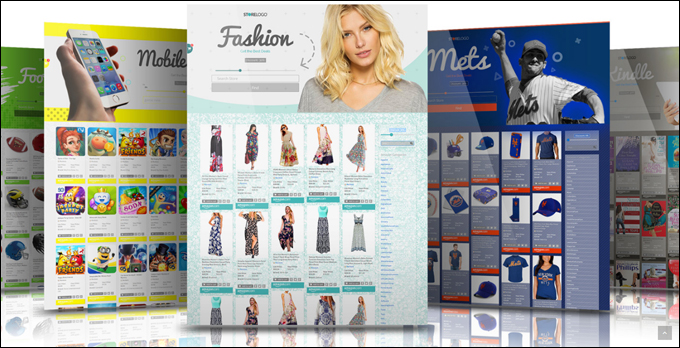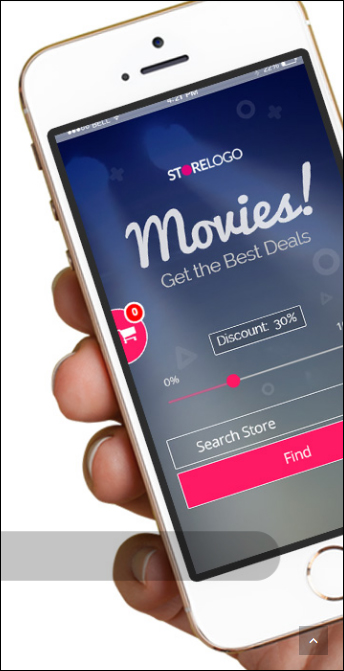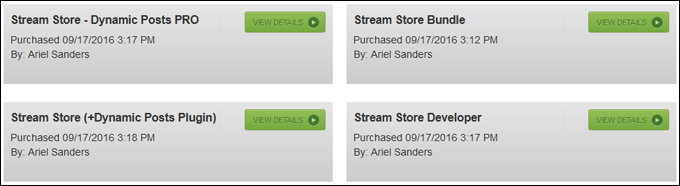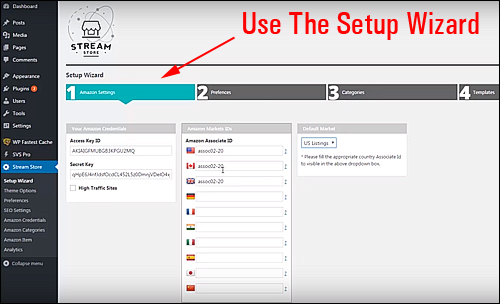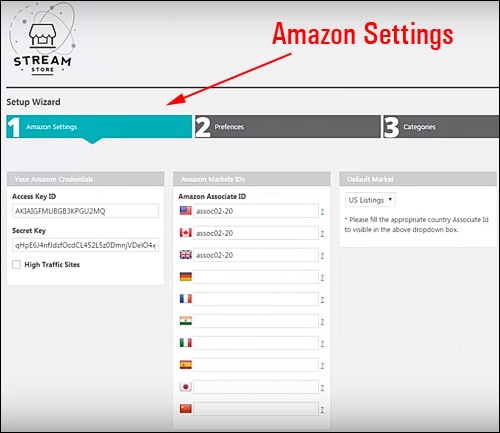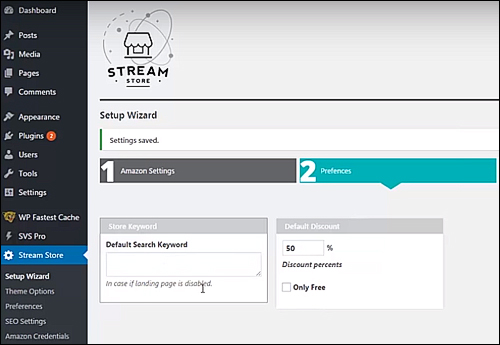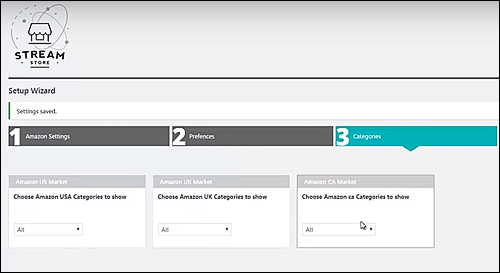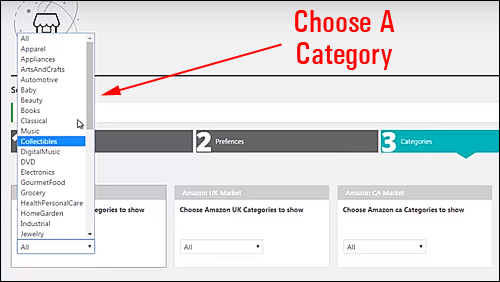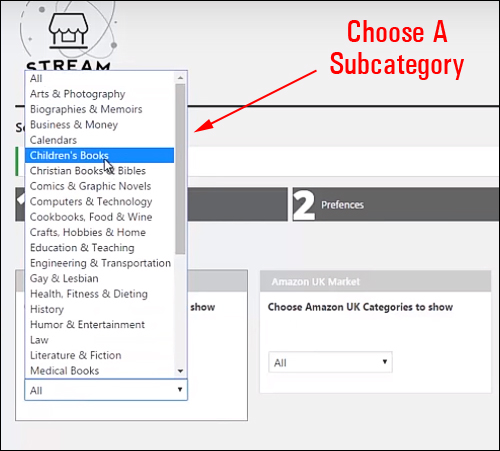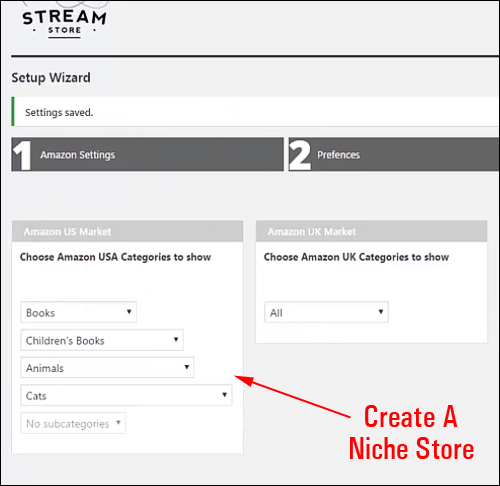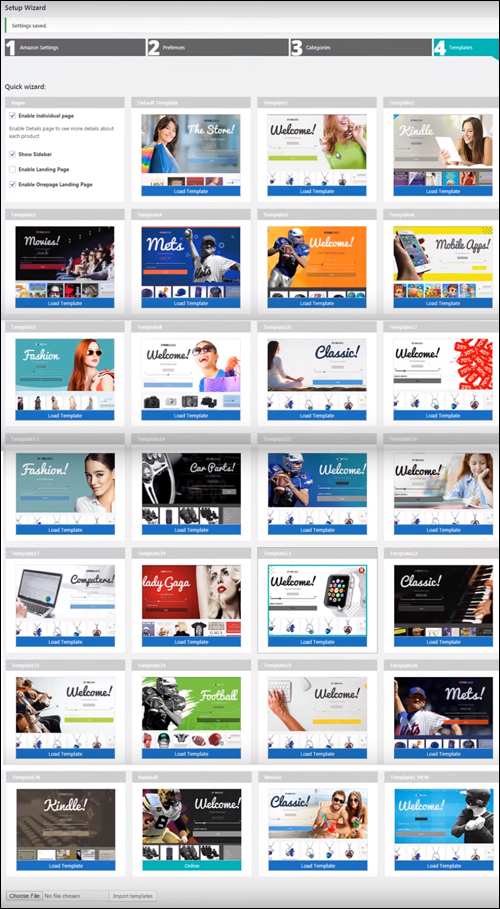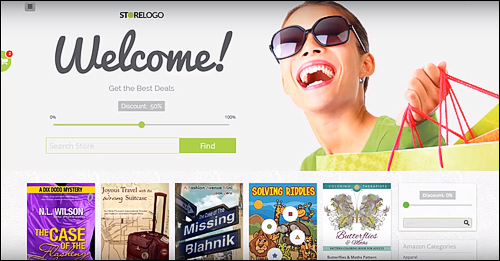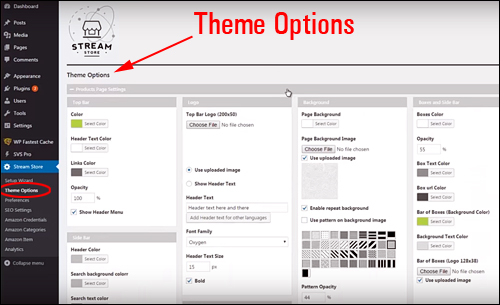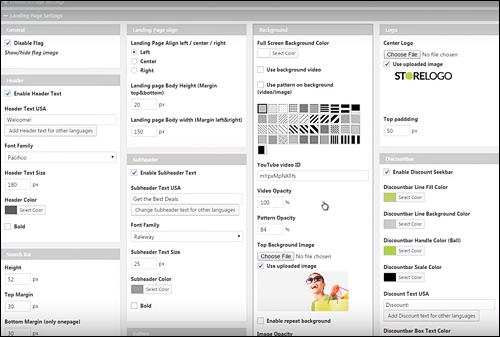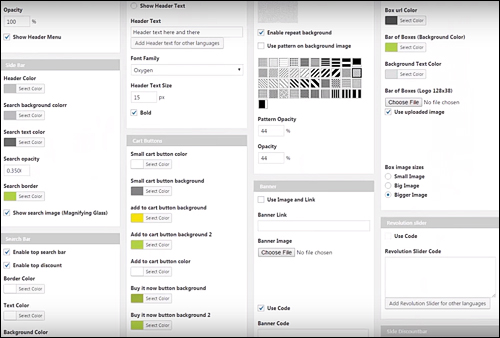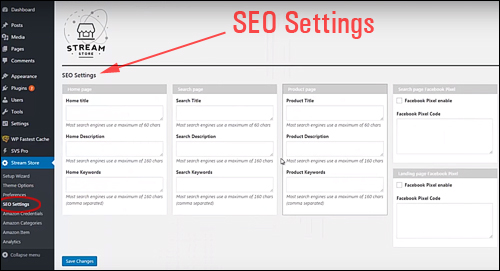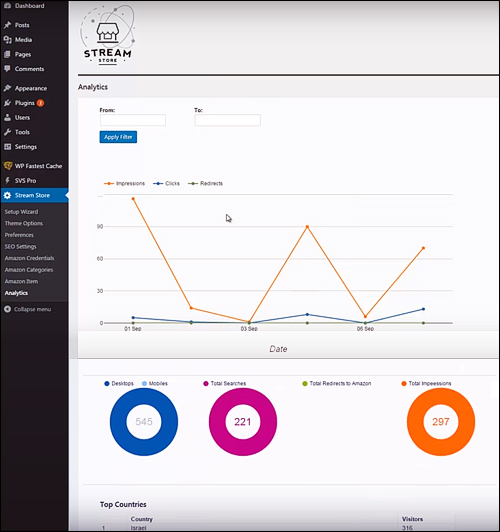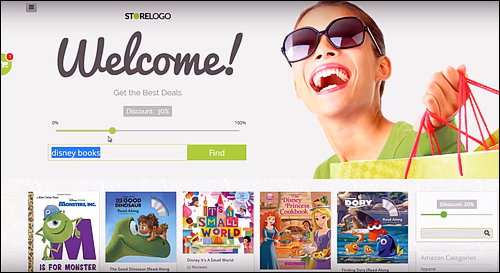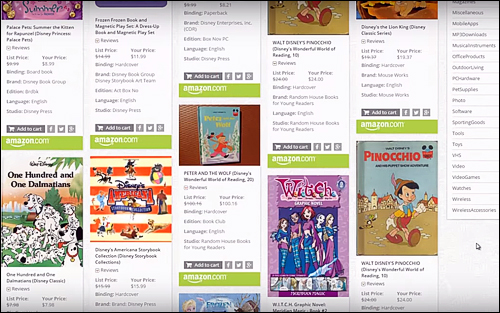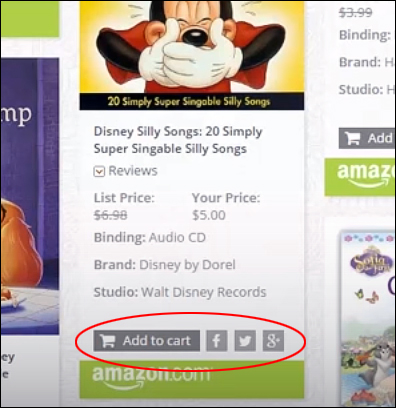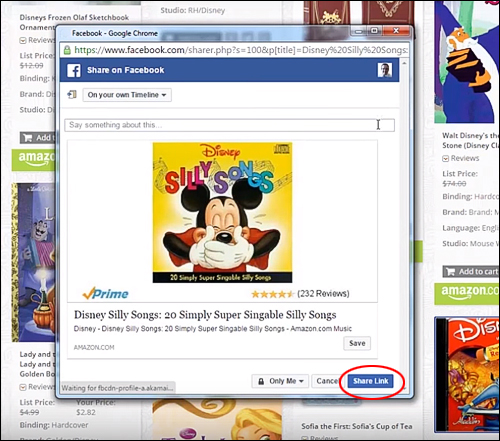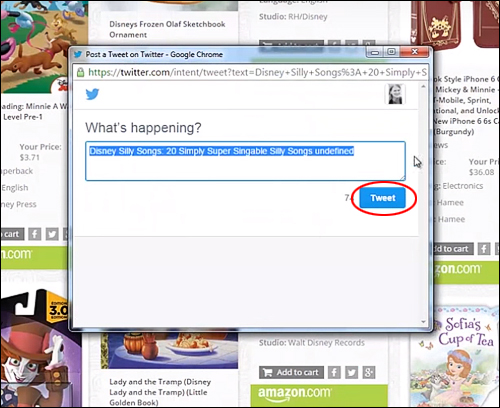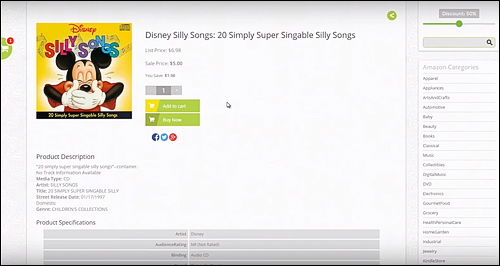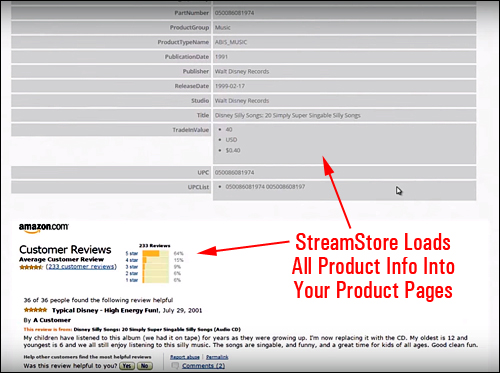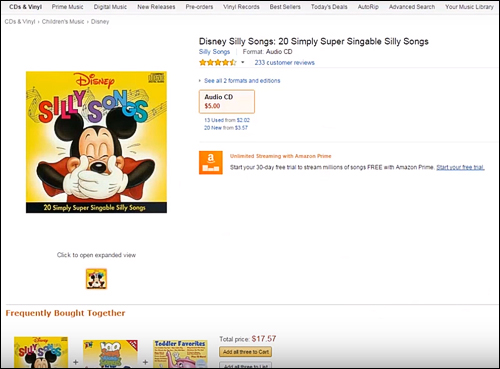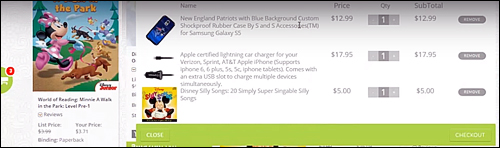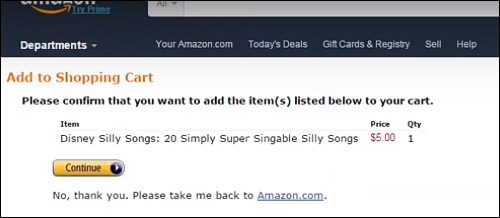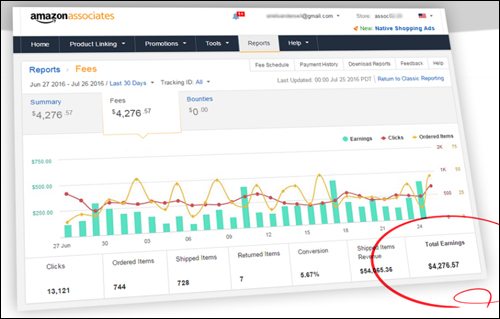This tutorial is part of our WordPress Business Strategies module, where we look at ways to monetize WordPress and profit with online marketing methods like e-commerce and affiliate marketing.
***
Affiliate marketing is the easiest, fastest and cheapest way to start a business online. There are many different affiliate networks you can choose from and millions of different products and services you can promote.
Amazon is one of the world’s largest and most popular online retailers and offers affiliate marketers the largest catalog of products worldwide under a single branded store.

(Amazon.com provides affiliate marketers millions of products to promote online)
Amazon is in fact one of the pioneers of affiliate marketing. In 2015, Amazon sold US$87 billion worth of goods and paid out almost US$3.5 billion in sales commissions to associates (i.e. affiliates) worldwide.
In this tutorial, we’ll show you how to easily build a fully automated affiliate store promoting products from Amazon.com and how to generate passive income from affiliate marketing with WordPress.
How To Build An Amazon Affiliate Store With WordPress
The “Old” Way To Build An Amazon Affiliate Store
Amazon.com offers associates (i.e. affiliates) a tool that lets you build affiliate stores (called “aStores”) to promote Amazon products.
There are a couple of problems with using Amazon’s store builder.
The first is that aStores offer very little in the way of customization. They create unattractive-looking stores that don’t convert very well …
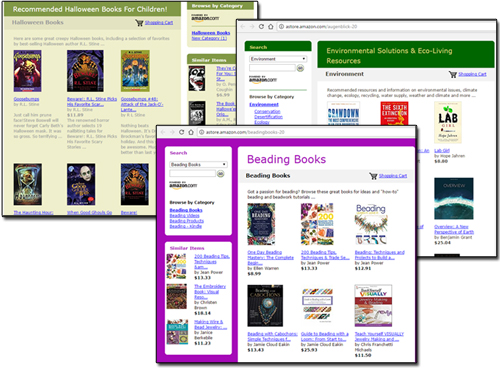
(Amazon’s aStores)
The second problem, is that aStores reside on Amazon, so you have to link to these stores from your website. This is the “old way” of building an affiliate store with Amazon and it not only sends visitors away from your website, it also increases your risk of losing sales (and affiliate commissions) …
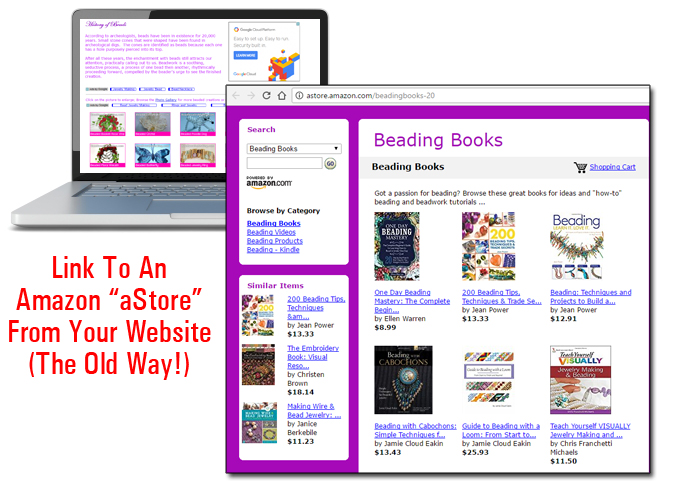
(The old way of building an affiliate store to promote Amazon products)
The “Better” Way To Build An Amazon Affiliate Store
The best way to build an affiliate store to promote Amazon products is to integrate the store directly inside your WordPress site, so visitors come to your site and don’t leave your site until they buy …

(Build an Amazon affiliate store directly inside your WordPress site)
The “Best” Way – Use An Affiliate Store Theme Or Plugin
The “best” (i.e. simplest and easiest) way to build an Amazon affiliate store inside your WordPress site is to use an affiliate store plugin.
Here are the three simple steps involved in setting up an Amazon affiliate store using WordPress:
- Install WordPress on your domain.
- Install an Amazon store building theme/plugin and configure its settings.
- Import a product feed from Amazon.
Typically, with a good affiliate store builder, the theme creates the store and the plugin allows you to configure the store settings and import and update the product feed from Amazon automatically.
There are various WordPress-based Amazon store builders that let you set up an affiliate store on your site by importing product and data feeds from Amazon.com.
In this tutorial, we’ll use one of the best Amazon affiliate store building theme/plugins available. It’s called StreamStore.
Stream Store
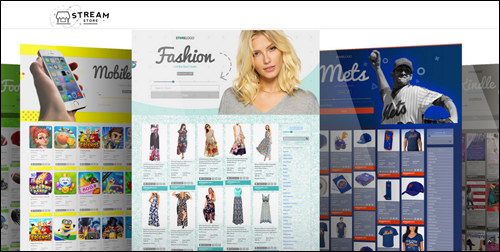 (StreamStore – Amazon affiliate store builder for WordPress)
(StreamStore – Amazon affiliate store builder for WordPress)
StreamStore is a revolutionary Amazon affiliate store builder for WordPress that lets you build a complete Amazon store network in minutes, with all products, deals, and discounts available, using responsive and professionally designed website and landing pages with a viral traffic system included.
StreamStore combines a WordPress theme and plugin that uses advanced live stream technology to populate products into your WordPress site based on the keywords and categories or sub-categories that you specify.
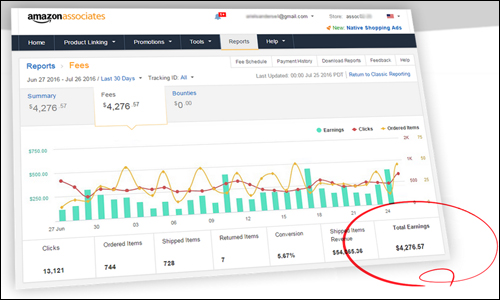 (StreamStore lets you earn affiliate revenue from Amazon.com)
(StreamStore lets you earn affiliate revenue from Amazon.com)
To learn more, visit the site here: StreamStore
7 Ways That StreamStore Improves The Amazon Affiliate Selling Process
Before we look at how to set up an affiliate store on WordPress to sell Amazon products, let’s take a look at the benefits of using the StreamStore theme & plugin:
Promote Unlimited Products
Amazon offers a catalog of over 32 million products to choose from. Unlike other Amazon affiliate store building programs that limit the products you can display on your store, StreamStore lets you give customers unlimited choice using StreamStore’s Products On Demand System.
(StreamStore lets you promote unlimited Amazon products)
StreamStore’s combined theme and plugin populates your Amazon store with dynamically generated content, allowing you to service every niche and provide every product the visitor is searching for, even an entire network of self-updating Amazon stores.
Own A Store That Reflects Amazon 24/7
A common issue that owners of affiliate store builders experience is that after products have been imported to their store, there can be a ‘disconnect’ between the store and what is actually happening on Amazon, leading to stores with outdated information. This is especially true of products with special offers, daily or monthly deals, change in pricing, or even product version updates.
If potential customers click on a product on your affiliate store and find different information on the actual product’s Amazon page, this can result in lost sales and customer dissatisfaction.
Instead of having to continually update your store’s product feeds, StreamStore creates a permanent and instant connection between your affiliate store and Amazon.com, so any changes made to products on Amazon are instantly reflected on your store. This not only saves you time having to carry out manual updates, it also means that your visitors get the newest products, daily deals, or special discounts, at the correct pricing.
![]()
The Amazon Kindle bookstore offers book authors “Free Kindle Book” days to help book publishers promote their {Kindle books|books|books on Kindle. KDP FREE book promotions generate tens of thousands of daily traffic views. You can use StreamStore to create a FREE Kindle bookstore displaying the latest KDP FREE titles and leverage some of this traffic.
Promote All Amazon Stores
Another issue that owners of many Amazon affiliate store builders experience is that Amazon generally requires you to set the store location of your product data feed. This means that if you choose Amazon US as the main source of products, then you are missing out on other countries (e.g. Amazon UK, Japan, etc.) This not only represents a potential loss of almost 40% of all customers who visit non-US Amazon stores, but it also means that customers from those countries will get mismatched with the Amazon store they expect to see when they visit.
StreamStore automatically detects the location of your visitor and transforms the landing page they see to match their expectation, country of origin, language, and currency. This means that customers from the US will purchase items in US Dollars, customers from France will purchase products in Francs, etc. and any products they purchase will be shipped from their local store, giving you access to millions more potential buyers.
Display Higher Conversion Product Landing Pages
Many Amazon store builders provide poor looking storefronts. This is another factor that can lead to lost sales and poor results.
StreamStore provides a range customizable, professional and great-looking landing pages in a variety of popular niches, allowing to create unique and authoritative stores that will help to increase sales conversion. StreamStore templates provide premium web technology features, such as the ability to include videos, images, search capability, discount sliders, and an easy-to-use visual content editor.
Since stores are built using the WordPress platform, you can also optimize your sites for search engines and social media.
(StreamStore includes fully customizable storefront templates suitable for all niches)
Use Mobile Responsive Storefronts
It goes without saying that any e-commerce store that is not fully optimized for mobile is leaving a significant amount of money on the table.
StreamStore not only includes beautifully-designed store templates, but all landing pages are 100% mobile responsive, ensuring that your storefront and all pages of your site will look compelling and work on all platforms and devices.
(StreamStore affiliate storefronts work on all devices)
No Technical Skills Required
As we state repeatedly throughout WPCompendium.org, you don’t need to be “technically savvy” to build and run a successful business online with WordPress. SteamStore is an ideal Amazon affiliate store builder for ‘non-techies’ because it allows you to easily get professional stores up and running with no technical skills required.
(Set up an automated Amazon affiliate store with no technical skills!)
With StreamStore, you don’t need to know about things like CSV imports, verifications and synchronizations, edit SKU lists, etc. StreamStore lets you build stores quickly and easily just by choosing a keyword and a category or subcategory.
Create Viral Social Traffic
StreamStore includes a “Dynamic Posts” plugin with customizable templates that lets you share special offers related to your store’s products on social networks like Facebook, Twitter, GooglePlus, Tumblr, LinkedIn, and Delicious.
(Generate more traffic and revenue sharing dynamic posts on social media)
When visitors click on a “dynamic post,” your store will instantly transform and present the product that match the content of your post. So, if you share a post promoting 30% off all fashion accessories on social media, when visitors click on the post from their social networks, they will land on a complete store promoting those products matching the selected discount.
(Promote special offers and discounted goods on your Amazon store)
Your Amazon Store: Standalone Or Integrated With Your Website?
StreamStore should be set up on a separate WordPress installation as it requires using one of its included themes.
Before installing the StreamStore plugin, therefore, decide whether your Amazon affiliate store will be run as a standalone store (i.e. on its own domain name), or be integrated with your existing website.
If run as a standalone store, you will need to purchase a domain name, install WordPress, and set up the plugin (the next section explains how to install and configure StreamStore).
If you choose to integrate your store with an existing WordPress site, then do the following so that both your website and your Amazon store run on separate WordPress installations under the same domain name:
- Perform another WordPress installation in a subfolder of your existing domain (e.g. “yourdomain.com/store”),
- Customize your StreamStore theme to match the design/color scheme of your main website, and
- Refer visitors from your main website or blog (“yourdomain.com”) to your store (“yourdomain.com/store”) using content links, sidebar links and banners, custom menu links, etc.
Integrating an Amazon affiliate store with your existing website can help you generate additional revenue. For example, if your site focuses on a specific niche, you can invite visitors to search for books and products related to your niche or service on your store.
How To Install StreamStore On Your WordPress Site
![]()
Before installing and setting up the plugin, make sure that you have already applied and been approved as an Amazon affiliate and have your Amazon affiliate IDs handy and ready to paste into the settings. You will need to apply to all of the stores you plan to promote.
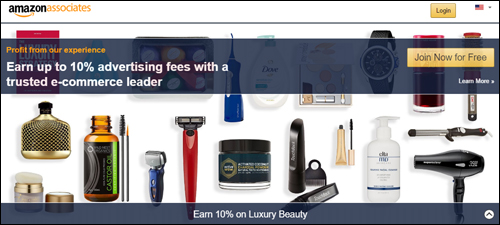
(Apply to become an Amazon Associate)
To save time, click on the links below to sign up as an Amazon affiliate (links are also included in the plugin):
- United States – https://affiliate-program.amazon.com
- Canada – https://associates.amazon.ca
- Mexico – https://afiliados.amazon.com.mx
- Brazil – https://associados.amazon.com.br
- UK – https://affiliate-program.amazon.co.uk
- France – https://partenaires.amazon.fr
- Germany – https://partnernet.amazon.de
- Italy – https://programma-affiliazione.amazon.it
- Spain – https://afiliados.amazon.es
- China – https://associates.amazon.cn
- Japan – https://affiliate.amazon.co.jp
- India – https://affiliate-program.amazon.in
***
As StreamStore is a premium WordPress plugin and theme, you will need to download the files to your hard drive before you can install it on your site.
First, you will need to purchase the plugin. To purchase and download the plugin, go here: StreamStore – Amazon Affiliate Store Builder For WordPress
Create a folder on your hard drive to save your plugin files into, then log into your customer purchase area and download all the files you have purchased to the folder you have created on your hard drive, including any add-ons and upgrades …
(Download all StreamStore files to your hard drive)
After downloading your StreamStore files, the next step is to manually install the plugin.
To install the plugin, log into your WordPress site and select Plugins > Add New …
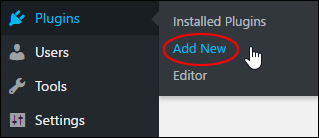
(Plugins > Add New)
In the ‘Add Plugins’ screen click on ‘Upload Plugin’ …
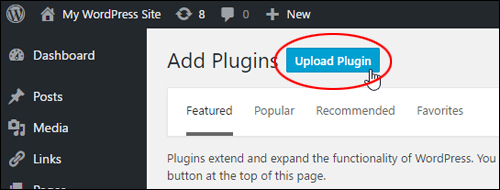
(Add Plugins – Upload Plugin)
Locate the plugin files and click ‘Open’ to load the file into the WordPress plugin uploader …
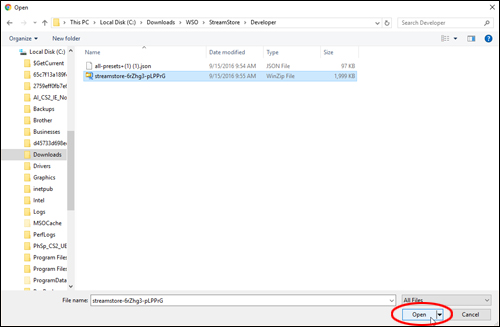
(Locate your plugin file)
After the plugin file has been added to the WordPress uploader, click on the ‘Install Now’ button …
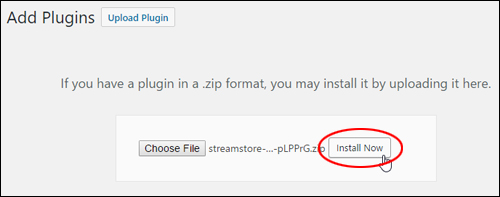
(Add Plugins – Install Now)
Once the plugin has been installed, click on ‘Activate Plugin’ …
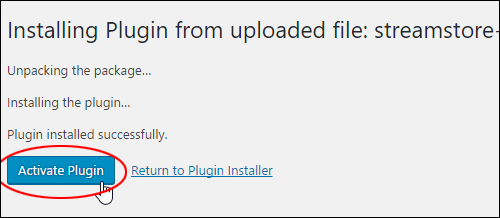
(Activate Plugin)
If you have purchased any additional StreamStore upgrades or addons, repeat the manual plugin installation process above to install and activate these too …
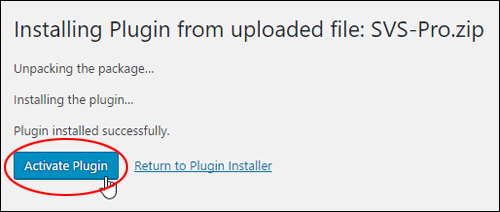
(Install and activate additional plugin add-ons)
After the installation and activation process is complete, the StreamStore plugin and any additional plugins or related add-ons you have installed will display in your Table of Plugins …
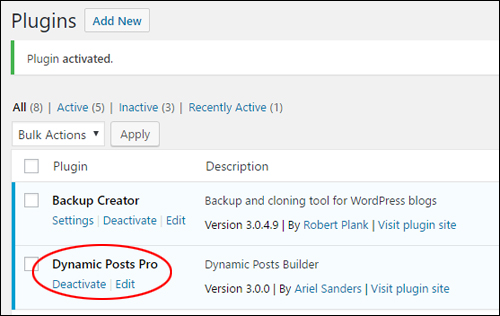
(Table of Plugins)
You will also see new menu items added to your menu bar …
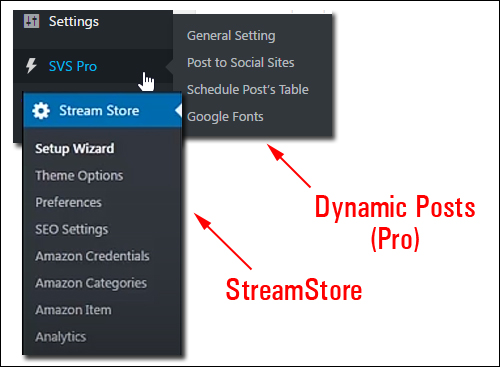
(StreamStore and add-ons menus)
Before you can use the plugin, you will need to activate your copy using the licensing details sent to you by email after purchase …
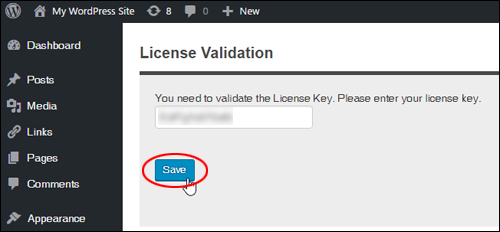
(Validate your plugin license to use StreamStore)
StreamStore Setup Wizard
After installing and activating the plugin using your license key, configuring your store is very easy. StreamStore comes with a built-in Setup wizard that takes you through all of the required steps.
(StreamStore Setup Wizard)
All you need to do now is go through the wizard setup steps.
Amazon Settings
Enter your Amazon credentials, Amazon Market IDs and select a default market in the ‘Amazon Settings’ tab …
(StreamStore Setup Wizard – Amazon Settings)
Preferences
In the ‘Preferences’ tab, enter a default search keyword (e.g. “computer”.) Your store products will be based on the keyword you choose. Also, select a default discount percentage (e.g. 25%), or indicate if you only want to promote FREE products in your special offers.
(StreamStore Setup Wizard – Preferences)
Categories
The ‘Categories’ tab lets you select the category and subcategories of the products that you would like to promote on your affiliate store …
(StreamStore Setup Wizard – Categories)
First, choose a category from the drop-down menu …
(Choose a category from the Amazon store)
Next, pick a subcategory …
(Choose a subcategory)
Depending on the category you choose, there may be several subcategory levels available. Drill down as far as you can to focus on a specific product niche …
(Use categories to create a niche store)
![]()
To create displays unlimited products in your store, choose “All” for all settings in the ‘Categories’ tab …
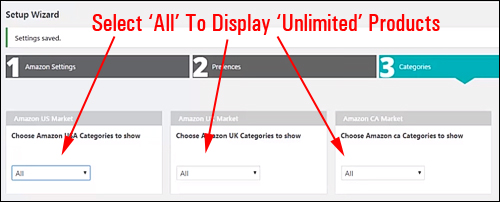
(Display unlimited products in your store)
Templates
StreamStore provides a number of customizable built-in templates that you can use to set up your affiliate store.
Select the template that best matches your niche to begin with (you can fully customize and configure it later) …
(StreamStore storefront templates)
After completing the above steps, your store is now setup and ready to start selling products online …
(Your Amazon affiliate store is ready!)
The demo video below shows you how to easily set up a store in seconds using the StreamStore Setup wizard:
(How To Set Up An Amazon Affiliate Store On WordPress With StreamStore)
For more videos showing how the plugin automatically detects visitor countries to present them with the right store and how to use Dynamic Posts to create viral social traffic, go here: StreamStore Video Demos
How To Configure StreamStore
StreamStore provides a number of customizable store features, allowing you to create a unique storefront.
Theme Options
Go to StreamStore > Theme Options and you will see a full suite of configurable options for your storefront theme …
(StreamStore > Theme Options)
You can customize all areas of your theme, including editing product page settings like your logo, top bar, background, footers, text, button, and URL colors, boxes and sidebars, configure landing page settings, template settings, add and remove elements, resize dimensions, and more …
(Customize all aspects of your storefront theme)
You can edit the ‘Theme Options’ settings to create a unique look for a standalone store, or add an Amazon affiliate store to your existing site and configure the settings to match you site’s existing web design …
(Customize your affiliate store to match the design of your existing website)
SEO Settings
You can configure your storefront SEO settings by going to StreamStore > SEO Settings …
(StreamStore > SEO Settings)
Add SEO optimized titles, descriptions, and keywords for your Home page, Search page, Product Page, and add Facebook tracking pixels if advertising or promoting your site on Facebook.
StreamStore Analytics
StreamStore provides a built-in analytics dashboard that lets you access real time statistics about your store’s activity, including traffic, impressions, clicks, top products, top searched keywords, countries, devices used, and more …
(StreamStore > Real-Time Analytics)
How To Use StreamStore
Once you have set up your Amazon affiliate store and configured your StreamStore settings, your site is ready for business.
Users can type in whatever they are looking for and click ‘Find’ to search products on your store, including searching for discounted items using the discount slider and search toolbar …
(Search products on Amazon)
A list of results will be dynamically generated for your customers (based on your settings) …
(Product results)
Each listed item includes details about the product plus e-commerce and social sharing buttons, allowing your visitors to buy or share your store’s products online on the social networks …
(Visitors can buy or share your store’s products online)
For example, clicking on a product’s Facebook button, allows visitors to share details and a link to the product with their friends on Facebook …
(Visitors can share your products on Facebook)
Similarly, clicking on a product’s Twitter or GooglePlus button, allows visitors to share details and links to your products and your store on those social media networks …
(Visitors can also send tweets about your products)
When visitors click on product information links for more details, the information loads into product pages on your store …
(StreamStore displays product information pages to visitors on your store)
StreamStore pulls all product information from Amazon, including product specifications, reviews, etc. and loads this into your store’s product pages …
(Amazon Product Info)
Visitors stay on your site until they purchase. When a customer clicks on the ‘buy now’ button, they are then taken to Amazon.com to finalize their purchase …
(Visitors stay on your site until they purchase)
This not only helps keep visitors on your site, it also reduces the risk of visitors leaving and finding the product later through someone else’s affiliate links, ensuring that sales are credited to your affiliate account …
(Visitors are sent directly to Amazon.com to purchase products)
The same principle applies to shopping carts on your store.
When visitors click the ‘Add to cart’ button on selected products, they will also remain on your store while products get added to their shopping cart …
(Adding products to your store’s cart)
Clicking on the ‘Checkout” button in your store’s shopping cart, sends your visitor to Amazon.com’s checkout and loads the item into their shopping cart ready for purchase …
(Products are added to Amazon.com using your affiliate details)
StreamStore – Additional Information
Here are some additional features and useful information about the StreamStore affiliate software:
- One-Stop Solution: StreamStore combines a powerful affiliate store plugin with professional and fully customizable WordPress themes designed to convert more visitors into sales.
- 90-Day Cookie: StreamStore adds a 90-day cookie to your visitors’ browsers, so any purchases made on Amazon during this time are credited to you.
- 100% Amazon Compliant: StreamStore complies with all of Amazon’s terms of service.
- Free Support & Upgrades: Get a lifetime of free support and upgrades included in the price. If you experience any issues, you can open a support ticket or request one-on-one support via Skype.
- Training Included: Training includes detailed video walkthroughs showing you how to get your store up and running as quickly as possible.
- Licensing Options: Purchase a single site starter package or 50-site license (if you plan to build a network of Amazon affiliate stores).
- Risk-Free Guarantee: StreamStore offers a 30-day 100% money-back guarantee.
- Pricing: StreamStore includes additional upgrades and addons (Developer license, Dynamic Posts PRO plugin, and additional templates) to help streamline your affiliate store-building experience. For current pricing details, special offers, etc., visit their website.
In Summary
If you plan to use WordPress to build an income stream with affiliate marketing, StreamStore is a new Amazon affiliate store builder that lets you build fully automated stores to sell products from Amazon.com.
With StreamStore, you can build a single store or a network of stores in minutes (after setting up your Amazon accounts) with Amazon products, deals and discounts, responsive landing pages, and components that let you promote your store, products, and deals on social media.
StreamStore also addresses a number of challenges that other Amazon store-building tools for WordPress have struggled with.
To learn more about StreamStore, go here:
***
"Learning WordPress has been a huge stumbling block for me. I've been looking for something that covers absolutely everything but doesn't cost an arm and a leg. Thank you so much ... you have just provided me with what I have been looking for! Truly appreciated!" - Tanya
***