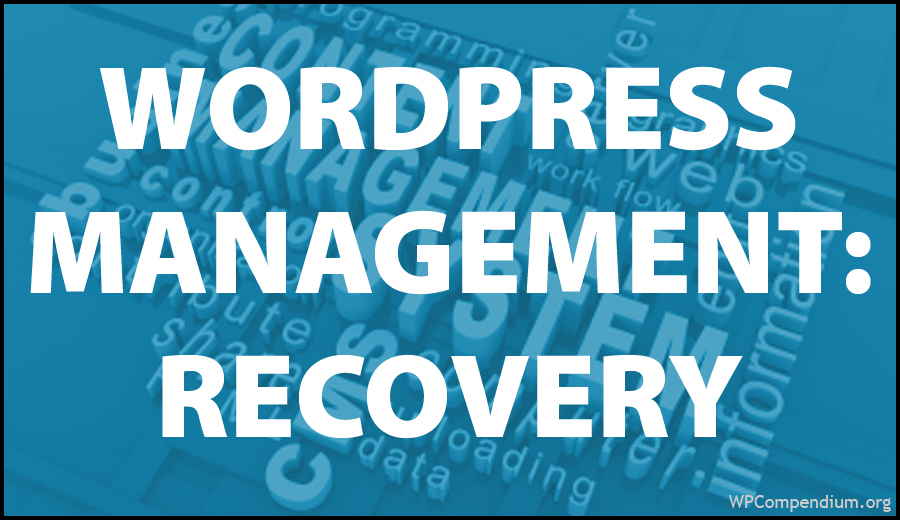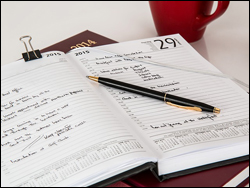WordPress Data, File, And Site Recovery
Serious problems can cause loss of your WordPress data, files, or even your entire site. This section of the WordPress Management Tutorials module contains tutorials on how to recover WordPress data and files, and how to delete and restore your WordPress site.
![]()
Some tutorials in this module may require editing your WordPress template or server files. If you need help modifying template or server files please contact a professional or experienced WordPress user for assistance (learn where to get help with WordPress).
Important: Always do a backup of your WordPress site (files and data) before modifying any files. If you don’t want to do your own site backups, then consider hiring a professional service, or use WordPress backup plugins.
Learn about a great WordPress backup plugin that we recommend using to completely automate your WordPress file and database backups here:
Click below to view tutorials on WordPress data, file, and site recovery:

Backup Creator – WordPress Backup Plugin
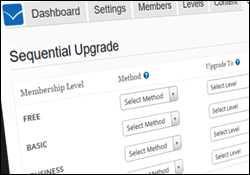
WordPress Membership Plugins: A Comprehensive Guide

How To Redirect Links In WordPress

How To Manage Multiple WordPress Sites

How To Do A Global Search And Replace In WordPress

How To Detect And Repair Broken Links In WordPress
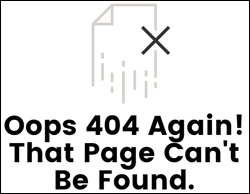
How To Customize Your WordPress 404 Error Page
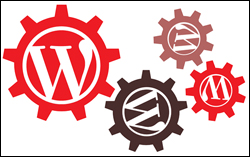
How To Install WordPress Plugins Via The WordPress Dashboard
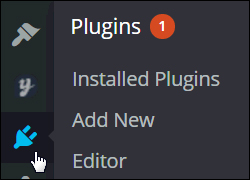
How To Update And Delete WordPress Plugins
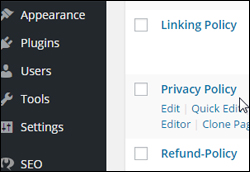
Compliance Bar – Legal Web Compliance Plugin For WordPress
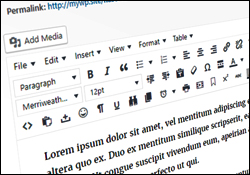
How To Enhance The WordPress Visual Editor

WordPress Anti-Spam Plugins

WordPress Plugins Explained

Thrive Content Builder Plugin For WordPress

WP Cheat Cut And Paste HTML Templates For WordPress

How To Add Tables To WordPress Posts And Pages

Automating Internal Content Linking In WordPress
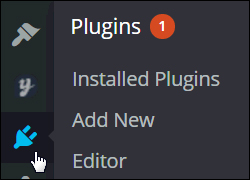
How To Update WordPress Plugins
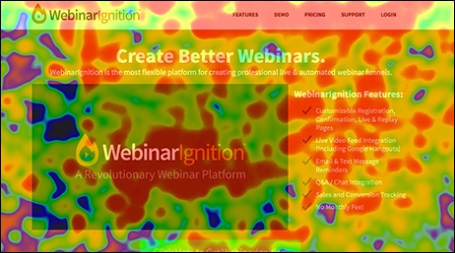
HeatMapTracker – Heat Map Software

WordPress Autoblogging Software For Automated Content Creation

How To Add Related Posts In WordPress
How To Add A Favicon To WordPress
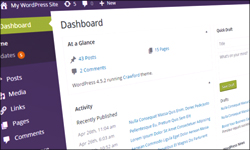
How To Customize Your WordPress Dashboard
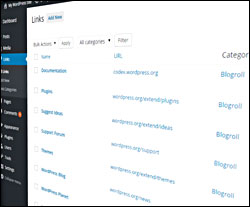
How To Add A Link Section To WordPress

How To Clone A WordPress Post Or Page

How To Find Your WordPress Page And Post IDs

How To Insert Special Characters Into WordPress Posts And Pages

How To Insert Code And Scripts Into WordPress Posts And Pages
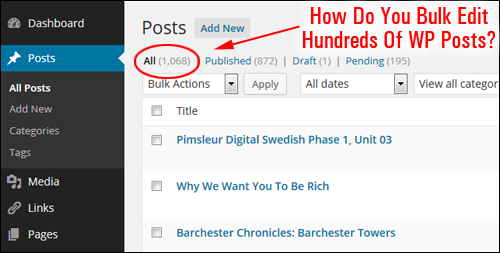
WP Bulk Editor – Bulk Editing Plugin For WordPress
Learn WordPress Faster With Video Courses
If videos are your preferred method of learning, visit WPMasterclasses.com for dozens of video courses and 2,000+ video tutorials on WordPress and digital business.
Free eCourse For WordPress Users
Enter your details in the form below to subscribe …
***
"These tutorials have so much information and are easy to understand. If you use WordPress or plan to in the future these will help you with everything you need to know." - Valisa (Mesa, Arizona)