![]()
Note: Since this post was written, the developers of RunClick have rewritten the software and turned it from a plugin into a web-based hosted solution called Webinar JEO.
Read our new post here or visit the website to learn more about this product.
***
Webinar software are a terrific and effective way to do business, teach information and discuss ideas. The problem, however, is that the cost of accessing these tools and services can be very expensive or even prohibitive for many businesses, with some requiring monthly subscriptions, and restricting the number of users who can attend.
Fortunately, if you use WordPress, there is now a way to run webinars with no limits or ongoing expenses.
RunClick – Webinar & Video Conferencing Software

(RunClick – Webinar and Video Conferencing Software)
Plugin Description
The RunClick webinar software allows you to create a business-level video conferencing platform on your WP site using Google Hangouts.
Google Hangouts is an amazing web broadcasting application, but it’s not a web marketing solution. RunClick uses the high quality audio visual capabilities of Google Hangouts, and also gives you the power of evergreen webinars at no additional cost, plus built-in lead capture and follow up functionality, giving you a complete webinar and video conferencing and marketing solution.

RunClick (previously called “Hangout Plugin”) is a simple-to-install and easy-to-configure WP video conferencing plugin that will help you promote and broadcast your information to an unlimited global audience, build engagement with attendees, close sales live online, turn your sales presentations into webinars that can be scheduled to run automatically, and instantly set up automated follow-up email marketing campaigns.
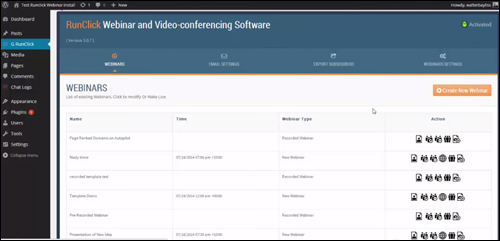
For more details, visit the plugin site here: RunClick – Video Conferencing Software
Benefits
Here are just a few of the benefits of using RunClick to run webinars and video conferences using Google Hangouts on your WordPress site:
Unlimited Events
With RunClick you can run unlimited webinars, web meetings, training courses, live presentations, etc..
No Monthly Costs
Unlike a number of solutions that restrict the number of people who can attend your webinars, RunClick allows you to promote your sales message to an unlimited number of viewers.
No Monthly Expenses
Many webinar and video conferencing services can be very expensive or require businesses to stay subscribed and pay ongoing fees, even if they have no events planned for that month. Some services, for example, can run up to around $500 per month.
Some additional plugin benefits include:
- Hold Web-Based Meetings: RunClick lets you schedule online meetings with anyone anywhere around the world, track attendance, send out minutes, and take advantage of Google’s own virtual conferencing technology to deliver superior audiovisual quality to your online meetings.
- Improve User Engagement: You can chat online, run surveys and share live information digitally with attendees to boost your interactivity and track results with real-time reports.
- Generate Ongoing Streams Of Income: Your presentations are automatically captured, enabling you to schedule ongoing replays and generate repeat revenue from evergreen presentations.
Features
RunClick is a total webinar solution that offers many features to web site owners. Here are just a few:
- Easy And Fast Setup And Installation: Unlike the majority of webinar and video meeting solutions that are hosted, RunClick installs easily on your own domain. Leads can be added to your autoresponder and sent your webinar later!
- Excellent Audio And Video Quality: RunClick uses Google’s own webcasting system to deliver excellent audio and visual quality to your broadcasts.
- Automatic Webinar Capture: Just press the “Go” button and begin your broadcast. The plugin will automatically record it.
- Control Over Your Branding: RunClick includes a range of quality templates, providing you with control of your pages and your branding. You can even add your own custom designs.
RunClick also allows you to replay your recorded presentations and gives you extra features for replays such as:
- Timed Availability: You can set the time for replays to be available and display expiring countdown timers to increase urgency and maximize attendance. Once the scheduled time period has lapsed, replays are then automatically taken down.
- Replay Access Feature: Schedule replays to be available to all members of the public, or restrict viewing to event registrants only.
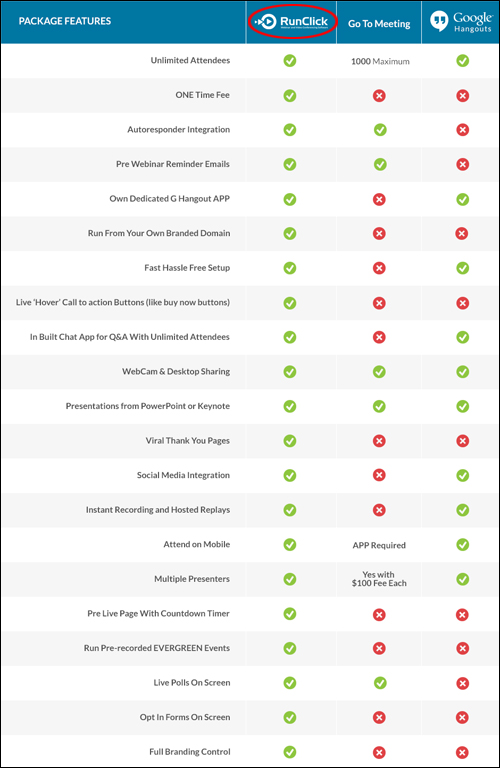
Testimonials
Below are just some testimonials that customers have submitted for the RunClick plugin:
”For anyone else considering Walt’s plugin, don’t even consider – just do it! His plugin will become the gold standard – if it is not already.” Sydney, CEO Wealthy Investor Limited
***
”I’ve been writing about technology since type was set in hot meal… this plugin makes me feel like I died and went to heaven. I’m setting up a bunch of Hangouts next week so I can kick the tires HARD and work out all the glitches… and honestly, most of my gliches are user based. The internet has plenty of room for lots of people to do business. It’s going to be a fun ride.” Frances Flynn Thorsen
***
Plugin Tips
Turn your powerpoint presentations and seminars into instant information products and create residual streams of income with the RunClick WP webinar plugin installed on your site.
The software automatically records all of your events, so with a little imagination and a small investment of time and effort behalf, you can significantly expand your range of products and increase your profitability.
For example, even if you have little expertize in your field yet, you can easily set up web interviews featuring invited experts who will answer your questions or discuss a specific topic and provide much of the content for your webinars. This gives you exclusive content that required no expert knowledge on your behalf to create.

Product Support
RunClick was developed by Walt Bayliss, a well-known and highly respected WordPress plugin and software developer. The software is well-supported, and users get lifetime software updates and new releases for free with their purchase, backed by a no-risk, 30 day, complete refund guarantee.
“I am deeply grateful for Walt’s help. He even produced a video that answered my question perfectly.” Sydney, CEO Wealthy Investor Limited
Product Price
The RunClick software gives you the ability to run unlimited webinars and can be installed on your domain for a one-time purchase fee of US$97.
Note: Current pricing for RunClick depends on whether there are any promotions or limited-time special offers. The above reflects the current price at the time this article was published. This may not be the actual price set by the product seller when you visit the site and there may be additional upsells or one-time offers after you’ve purchased.
Check the plugin’s website for the current price:
Additional Plugin Info
For a demo video of the plugin in action, including installation instructions and tutorials, FAQs, customer helpdesk, contact details and more, visit the RunClick website.
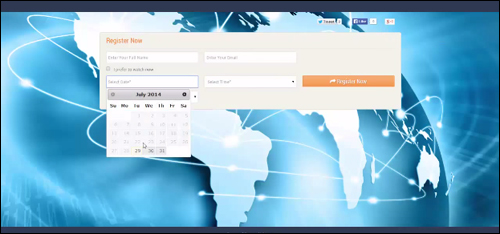
We Recommend
RunClick lets you schedule web conferences and provide high-quality webinars, online training, sales presentations and more with no limits on how many people you can present to, and with no long-term costs.
If you run a business or sell products or services online, or if you need to provide assistance to remote users, hold virtual meetings, make sales presentations, and more, then we recommend using RunClick. It is a cost-effective, easy to use, well-supported and complete webinar and video conferencing software solution that installs and integrates easily with your WP-powered site.

For complete details, check out the plugin here: RunClick – WP Video Conferencing Software
***