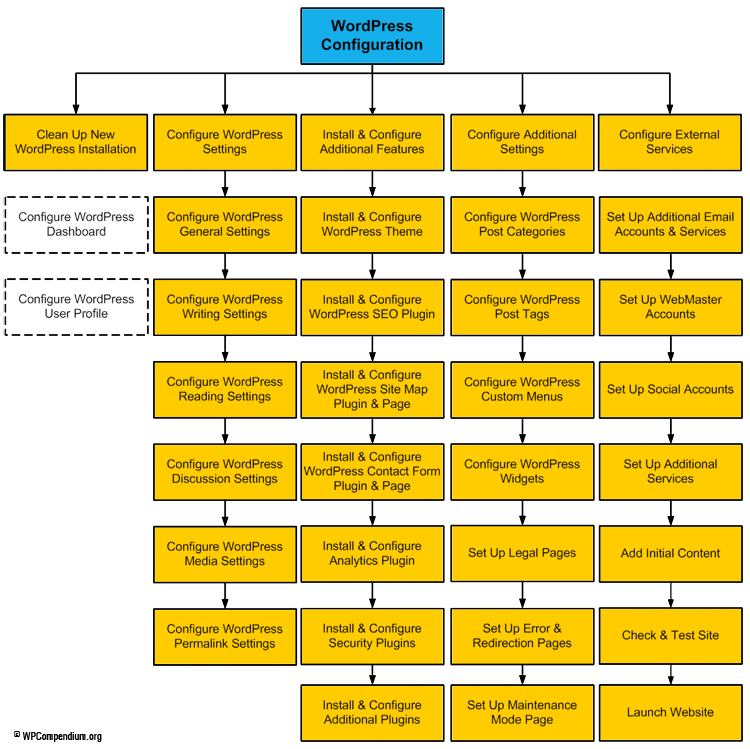This tutorial is part of our WordPress Configuration tutorial series. In this tutorial, we provide a WordPress configuration checklist to make sure that your WordPress website or blog has been professionally set up and expertly configured.
This tutorial is part of our WordPress Configuration tutorial series. In this tutorial, we provide a WordPress configuration checklist to make sure that your WordPress website or blog has been professionally set up and expertly configured.
***
WordPress Configuration Checklist
As discussed in this tutorial, installing WordPress literally takes no more than a minute or two when you know what to do. Configuring your WordPress settings can take a day or more, especially if you are following our WordPress Automated Traffic Generation Blueprint.
Why Use Our WordPress Configuration Checklist?
Our detailed step-by-step tutorials show you how to get your WordPress site expertly configured. This is important if you plan to build a successful digital presence.
Our WordPress configuration tutorials cover the WordPress setup process in great depth and show you how to set up your WordPress website or blog to help you get better search engine results, generate more traffic, convert more visitors into leads and sales, and so much more!
Whether you choose to build and configure your own WordPress site or outsource this task to web developers, it’s vitally important to make sure that your website or blog has been setup correctly to provide you with the most beneficial returns and the best results for your efforts as a WordPress user.
The checklist follows the WordPress Configuration process shown below.
The WordPress Configuration Process
(WordPress Configuration Process. Click image to enlarge.)
WordPress Configuration Checklist
Use the checklist below to make sure that your WordPress site has been setup and configured correctly:
| Configuration Step | Comments | Tutorials | |
|---|---|---|---|
| Put your WordPress site on maintenance mode | Optional - add an 'under construction' page | |
| Review our 'WordPress Traffic Automation Blueprint' tutorials | Learn how to configure WordPress for traffic generation! | |
| Clean Up New WordPress Installation | ||
| Configure & Customize WordPress Dashboard | Optional | |
| Configure WordPress User Profile | Optional - Add Bio to User profile | |
| CONFIGURE WORDPRESS SETTINGS | |||
| Configure WordPress General Settings | ||
| Configure WordPress Writing Settings | See additional tutorials on how to index or prevent indexing of site. | |
| Configure WordPress Reading Settings | See additional tutorials on how to set up home page, blog page, etc. | |
| Configure WordPress Discussion Settings | See additional tutorials on how to set up gravatar, etc. | |
| Configure WordPress Media Settings | See additional tutorials on how to set up remote file storage system, etc. | |
| Configure WordPress Permalink Settings | Create search-friendly URLs | |
| INSTALL & CONFIGURE ADDITIONAL FEATURES | |||
| Configure SSL For WordPress | Optional - Add if site requires 'https' instead of 'http' | |
| WordPress Themes - Overview | refer to this tutorial for an overview of WordPress themes | |
| Install & Configure WordPress Theme & Theme Settings | ||
| WordPress Plugins - Overview | refer to this tutorial for an overview of WordPress plugins | |
| Install & Configure WordPress SEO Plugin | ||
| Install & Configure WordPress XML Sitemap | ||
| Install & Configure WordPress HTML Site Map | ||
| Install & Configure WordPress Contact Form | ||
| Install & Configure Google Analytics | ||
| Install & Configure Security Plugins | ||
| Install & Configure WordPress Backup Plugin | ||
| Install & Configure Additional Plugins | Optional (e.g. Admin, Management, Reporting, Maps, Testimonials, e-Commerce, Membership site, etc.) | |
| CONFIGURE ADDITIONAL SETTINGS | |||
| Configure WordPress Post Categories | ||
| Configure WordPress Post Tags | ||
| Configure WordPress Custom Menus | ||
| Configure WordPress Widgets | ||
| Set Up WordPress Legal Pages | Make sure that your site is fully compliant! | |
| Set Up Broken Link Detection System | ||
| Set Up Link Redirections | Optional | |
| Set Up Custom 404 Error Page | Optional | |
| Set Up Custom Maintenance Mode Page | Optional | |
| CONFIGURE EXTERNAL SERVICES | ||
| Set Up Additional Email Accounts & Services | Optional - Set up autoresponders, opt-in forms, etc. | |
| Set Up Webmaster Accounts | Google Search Console, Bing Webmaster Tools, Yandex Webmaster, etc. | |
| Set Up Social Accounts | Facebook, Twitter, LinkedIn, YouTube, GooglePlus, Pinterest, Tumblr, etc. | |
| Set Up Additional Services | Integrate WordPress With Social Media, Reporting & Traffic Generation Services | |
| Add Initial Website Content | Create this content ASAP to avoid website launch delays. | |
| Check & Test Site | Review everything including security & make sure your site is OK and ready to launch. | |
| LAUNCH WEBSITE |
Download The WordPress Configuration Checklist
Next Step
Congratulations, you have completed our WordPress configuration tutorials…your website or blog is now ready to launch!
The next step is to learn how to use WordPress.
To learn how to use WordPress, see the tutorials in the training module below:
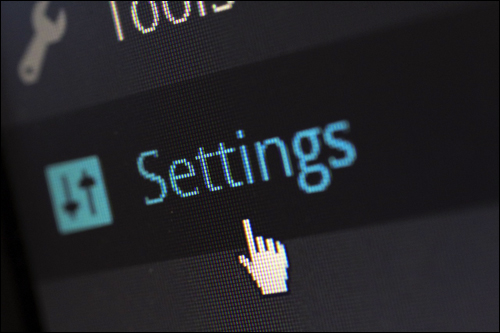
(Source: Pixabay)
***
"I am beyond impressed with what you have put together. I can tell that you put a ton of hard work into building what you have. You have the absolute best content on WordPress I have ever seen!" - Robert T. Jillie