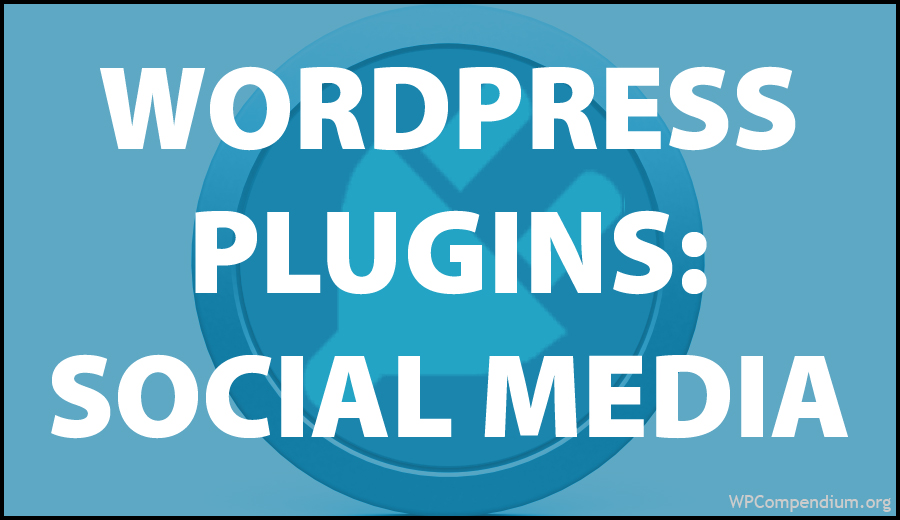Social Media Plugins
This section of our WordPress Plugin Tutorials contains a list of tutorials on WordPress plugins that can help you reach a wider audience online using social media:
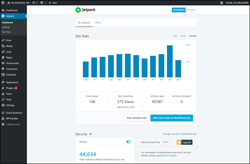
Jetpack Plugin – 40+ Useful Website Tools In One WordPress Plugin
Learn about the Jetpack plugin for WordPress and how its 40+ suite of powerful tools can help you run a professional website or blog ...
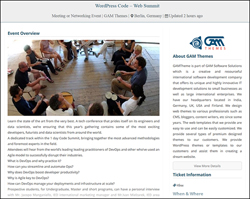
How To Create An Event Listing Website With WordPress
Do you need to promote events on your WordPress site? Learn how to easily create an event listing website using WP Event Manager ...

WordPress Traffic Automation Blueprint – Part 4 (Automation)
This is part 4 of a 5-part series on how to create an automated traffic generation system for your WordPress site. This tutorial shows you how to set up a number of plugins that will help drive traffic automatically to your WordPress site ...

Content Marketing With WordPress – Using Infographics
In this tutorial, we look at incorporating the use of infographics into your content marketing mix ...

WordPress & Social Media Tools – 2
This is part 2 of our tutorial series on using social media tracking and analysis tools to improve your business results online ...

WordPress Video Player Plugins
This article explores a number of free and premium WordPress video player plugins that allow you to easily add videos to your posts and pages in WordPress ...

SociTrafficJet – Social Media Marketing Automation
SociTrafficJet is a social media marketing automation tool that can drive more traffic to your business ...

WordPress Social Media Sharing Plugins
Learn about various social media plugins you can add to your WordPress site or blog to increase visibility for your content ...
RunClick – WordPress Webinar And Video Conferencing Plugin
The RunClick webinar and video conferencing plugin lets you run a business-level webinar platform on your WordPress site using Google Hangouts ...

Content Marketing With WordPress – Using Podcasts
In this tutorial, we look at incorporating the use of podcasts into your content marketing mix ...

Event Espresso – WordPress Event Management Plugin
Event Espresso is a complete event registration and ticketing management automation software solution for WordPress ...

Social Metrics Pro – Social Analytics Plugin For WordPress
SocialMetricsPro is an easy-to-use social analytics plugin that helps to increase your social media influence ...

Power Online Reviews – WordPress Reputation Management Plugin
Power Online Reviews is a client feedback monitoring plugin for WordPress. This plugin helps you manage your online reputation and helps prevent visitors posting bad reviews online about your business ...

Affiliate Video Pro – Earn Affiliate $$$ From YouTube Videos
Affiliate Video Pro is a clever and useful WordPress plugin that lets you easily boost your affiliate commissions using any YouTube video ...

How To Add QR Codes To WordPress
Learn about QR codes and how to add QR codes to WordPress in this tutorial ...

Grow Your Medical Or Healthcare Business Online With WordPress – 2
This is part 2 of our series on growing a medical or health-related business online and provides a comprehensive list of WordPress plugins suitable for medical or healthcare-related businesses ...
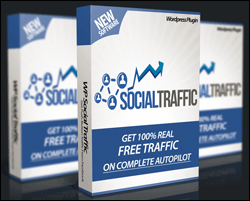
WP Social Traffic – Facebook Traffic Automation
WP Social Traffic is a push-button Facebook traffic automation plugin for WordPress ...

How To Add Your Instagram Feed To WordPress
Learn how to add your instagram feed to your WordPress website or blog without touching code ...

WordPress & Social Media Tools – 1
This is part 1 of our tutorial series on using social media tracking and analysis tools to improve your business results online ...
Free eCourse For WordPress Users
Enter your details in the form below to subscribe…
***
"These tutorials have so much information and are easy to understand. If you use WordPress or plan to in the future these will help you with everything you need to know." - Valisa (Mesa, Arizona)