 The days of talking “at” audiences online are well and truly over. To achieve business success in today’s interconnected digital economy, you need to build a community around your company, products, and brand, based around actively ”listening” to their needs and feedback.
The days of talking “at” audiences online are well and truly over. To achieve business success in today’s interconnected digital economy, you need to build a community around your company, products, and brand, based around actively ”listening” to their needs and feedback.
Social media channels create a direct line of communication between your business and your audience and give you direct access to the latest information around your products or services.
Monitoring social media activity allows you to find insights into what people are saying about your company, services, or brand on social media, spot new market opportunities, spy on your competition, avert disasters, and measure the impact of campaigns. Additionally, monitoring social media can also provide valuable data about emerging trends and what clients and consumers think about specific brands, products, businesses, or topics.
As a tool for business intelligence, the ability to monitor social media channels like blogs, internet forums, social networking platforms, micro-blogging platforms, discussion groups, video sites, and user-generated content (UGC) is invaluable. Using social media monitoring as a form of business intelligence, however, is a complex undertaking, typically carried out by a cross-section of people including online reputation management (ORM) companies, market research, marketing professionals, social marketing agencies, social engagement and community personnel, and professional sales reps. Typically, small businesses don’t have the budget to pay social media monitoring professionals to continually track their coverage in the and actively monitor their digital reputation.
Fortunately many technology companies have developed tools that facilitate the active monitoring of a variety of social media channels, enabling you to identify and even predict what is being said online about your products or brand so you can respond to conversations and engage with consumers in various social media platforms.
In the article below, we explore several social media monitoring tools that are worth knowing about.
WordPress And Social Media – An Ideal Business Marketing Platform
WordPress is not just a powerful, scalable and easy to use content publishing platform used by millions of businesses worldwide, WordPress also integrates fully with many social media applications, allowing you to easily grow your online presence in the social realm.
For an overview of why WordPress is the vehicle that can help you achieve your online business goals, go here: How To Grow Your Business Using WordPress
Using some of the tools listed in Part 2 of this article and a WordPress site, you will be able to tap into full range of benefits offered by social media marketing.
Let’s take a look at some of the reasons why WordPress makes an ideal platform to market your business on social media.
Pitch Your Services And Products To A Wider Audience On Your Social Media Networks With WordPress
WordPress comes with built-in social features, like commenting and discussions. A range of WordPress plugins can add additional social features to your site that let you reach a wider audience on social networks like Facebook, Twitter, LinkedIn, YouTube and many others.
For example, there are plugins that can add social sharing buttons, forums, add images from Instagram, Twitter feeds, Facebook feeds, testimonials, surveys, polls … even optimize your article titles and descriptions for social networkign sites.
WordPress is not only ideal for social media as a content publishing tool, it can also be completely transformed into a full-blown social network, using plugins like BuddyPress, WPSymposium, and others.
BuddyPress
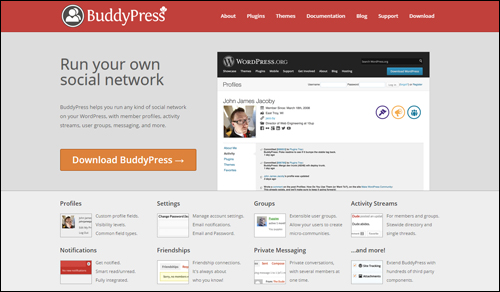
(Set up your own social networking website with BuddyPress plugin for WordPress)
BuddyPress is a free WordPress plugin that lets you add a suite of social networking components to your website, such as:
- Extended Member Profiles
- Activity Streams
- Private Messaging
- Extensible User Groups
- Friend Connections
- Online Forums
- Notifications
- Many Add-On Features
BuddyPress is often referred to as “social networking in a box.” You can turn features on and off to suit your needs and the plugin has a thriving community of plugin developers who contribute new open source plugins that greatly extend the application.
WPSymposium Pro
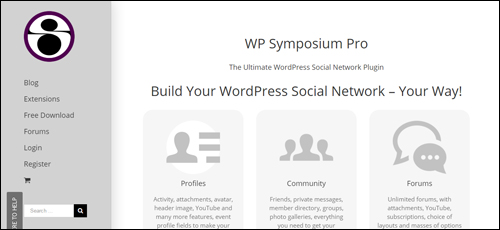
(WP Symposium Pro WordPress social networking plugin)
WP Symposium Pro offers a strong support community and assistance for users who require professional help. Social features of the plugin include:
- Friends
- Activity Wall
- Private Messaging
- Notification Bar
- Directory
- Groups
- Online Forum
- Photo Galleries
- Chat
- RSS Feeds
WPSymposium lets you work with the theme you have. You can add features to your pages and posts using shortcodes.
Syndicate Your Content Across Many Social Channels
Many social media tools let you get your information out to a wider audience, leverage multiple social channels simultaneously, build your online presence and manage all of your social marketing strategy from one central location with with ease.
If you want to drive your social marketing from WordPress, you can. WordPress not only lets you publish content on your own domain, it also makes available a number of plugins that allow users to easily share your content on Facebook, Twitter, Pinterest, LinkedIn, etc. See the article we’ve written about social media sharing plugins for WordPress and our comprehensive article series on how to automate your content syndication on social channels using WordPress.
Conduct Market Research
Using social media tools and services allows you to listen to what consumers want, identify trends and new business opportunities and stay ahead of competitors.
Once you have identified new content opportunities, you can post messages individually on each of the social networks you’d like to reach, or publish these on a WordPress site that’s been configured to automatically notify those social networks.
Also, there are apps that let you survey customers online and help you create customer-driven sales funnels. Many apps will integrate with WordPress.
Strengthen Your Reputation And Brand Online
Building your brand and reputation, showcasing your talent, or establishing your authority online requires commitment, patience and a robust social marketing strategy.
You are trying to engage with real people online, and so your interactions must be authentic and meaningful. Focus on your target audience, and listen to their conversations to gain valuable insights.
Remember, we are born with two ears and one mouth as a reminder that we are meant to do twice as much listening as talking. What you post and how you respond to comments and discussions online is very important. Everyday we hear stories of brands that handle a situation very poorly and end up paying a heavy price when the online community gets hold of the news.
Social media provides many new channels for gaining wider exposure online. This can make it easier for others to see you as a credible authority in your niche, industry, or area of expertise, but it can also be extremely time-consuming.
An expertly configured WordPress website is an ideal platform for building your online reputation or brand. It lets you build authority online, showcase your talents, share valuable information with your clients and customers, and drive new visitors to your business.
(You can automatically syndicate content on social networks with an expertly configured WordPress website.)
Spy On Your Competition
Being able to monitor social media allows you to discover and and maybe also be inspired by the success strategies of authorities, experts, and influencers in your niche.
Explore Networking Opportunities And Joint Ventures, Find Affiliates, Recruit Talented Staff, etc.
It’s no secret that recruitment companies research profiles of individuals when looking for potential candidates to fill specific positions. As a business owner, you can do the same, and look for staff, network with other business owners, and connect with like-minded marketers and potential JV partners. Using social media can grow your revenue, get your name out there, and lead to potentially lucrative new ventures.
What About “Going Viral” Online?
Most businesses would love to see their content or marketing campaigns go viral. “Going viral,” however, is a difficult outcome to achieve, as it relies on many factors that you cannot control. Throwing loads of dollars at a clever or cute advertising is no guarantee of viral success. Many ridiculous memes have achieved stratospheric viral success while large brands and corporations have failed.
In many cases, the best you can do is know your audience well, and provide content that users will find so useful, compelling, entertaining or even funny, that they will be naturally motivated to share with others.
Some of the tools listed in the next section of this article can help your content go viral, or at least help you run relatively inexpensive marketing campaigns.
![]()
We provide a free email training course that shows you how to create meaningful and compelling content. In this course we also explore ways to create content that has the potential to go viral and help your business grow faster. For more details, go here or subscribe using the form below:
Social Media Monitoring – Useful For All Businesses, Big And Small

(Social Media Monitoring – Useful For All Businesses, Big And Small)
In general, social media monitoring can be divided into two main groups:
- Online Reputation Management
- Monitoring Online Trends
Online Reputation Management
You have probably heard about online reputation management (ORM). If you haven’t, you will be hearing about it more and more as time goes on, because it is becoming increasingly more important for many individuals and brands to track what others are saying about them online – especially negative comments, reviews, etc.. No doubt you’ve heard the saying that when someone has a bad experience with a product or service they tell 10 more people about it. Real or imagined, bad news travels fast. People or competing businesses could be posting negative stuff online about you or your business and if things go unchecked, this can seriously damage your reputation.
Originally an aspect of the work of public relations companies, reputation management is now an issue that affects many businesses and individuals online.
If you or your brand’s image, name or reputation is being affected by negative material being posted online, you have to find a way of reducing the negative impact with an excess of positive content, or restoring consumer trust and confidence.
Before you can begin to stop negative things being said about you from spreading further, however, you first have to find out about it. The sooner you can discover a negative comment, bad review, or misinformed opinion, the sooner you can begin to do something about it.
That’s where social media monitoring tools can help you. If you Google yourself or your business and spot a negative comment or review, you can then address the issue, e.g. post a response, contact the website or person directly, etc.
Businesses are currently missing out on opportunities to attract new customers and boost their revenues because they are not managing their online reputations effectively.
Actively monitoring online conversations extends beyond global brands, celebrities, movie stars, famous musicians, and security-conscious departments. It’s also important to be able to monitor the reputation of individuals. Consider the following scenarios:
- A former spouse in the middle of a bitter divorce or child custody battle is feeling hard done by.
- A former employee feels disgruntled after being fired.
- A potential employer searches online for information about you. They may not find anything bad, but there may not be enough good, positive things published online either to help your case.
Even if you are just starting out, it’s good to create an easy “set and forget” social media alert system, so that if anything about you does come up online later, you can act proactively and deal with things in a timely manner.
![]()
Do you know what users are saying about your business online?
We’ve written an article about a plugin for WordPress users that lets you legally and ethically manage your customer feedback. More information: Power Online Reviews – WordPress Plugin For Managing Customer Feedback
Online Trend Monitoring
Regardless of which niche or industry you operate in, there are always new things happening. New products, new services and new apps get released, events get scheduled and promoted, influential people say something controversial that gets mentioned in the news, companies publish useful information, new videos are published containing fantastic tips or ideas, an outdated fact gets updated and becomes relevant again, something goes viral on YouTube, yesterday’s must-have new thing suddenly stops trending and gets replaced with the new “new” thing, services get discontinued, people retire, and so on.
All of this can provide you with an endless source of new content and new content ideas (have you noticed how all news media broadcasters now incorporate a segment on what’s trending on social media?)
Social media content is topical content. Posting regular content with your useful comments or insightful opinions to your site not only can help drive more traffic to your business, but your blog or website could end up becoming an authoritative destination or resource for your niche or industry. People could end up referring you to others on social media, and who knows … your website or business could even end up becoming a topical, or newsworthy source of information that other people will write about and mention in their content.
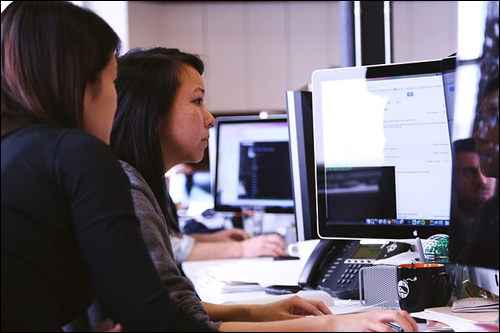
This is the end of Part One
In part two we explore media resources every WordPress user should become familiar with. To continue reading this article, click here: WordPress And Social Media Measurement – Part Two
***
"I have used the tutorials to teach all of my clients and it has probably never been so easy for everyone to learn WordPress ... Now I don't need to buy all these very expensive video courses that often don't deliver what they promise." - Stefan Wendt, Internet Marketing Success Group
