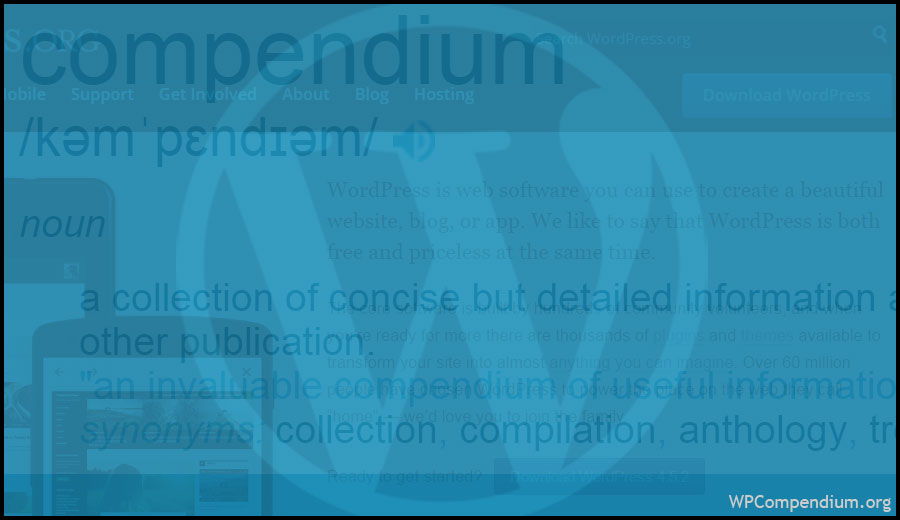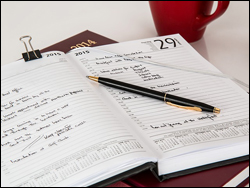We have just launched WPCompendium.org, a new WordPress training site for non-technical WordPress users with 100% FREE WordPress tutorials!
We have just launched WPCompendium.org, a new WordPress training site for non-technical WordPress users with 100% FREE WordPress tutorials!
WPCompendium.org currently has over 400 detailed step-by-step tutorials on how to use WordPress and we plan to continue adding more as we grow.
“I am beyond impressed with what you have put together. I can tell that you put a ton of hard work into building what you have. You have the absolute best content on WordPress I have ever seen!” – Robert T. Jillie
”If you’re new to WordPress, this can stand on its own as a training course and will stay with you as you progress from beginner to advanced and even guru status.” – Bruce (Columbus, Ohio)
We have made the written (screenshot) tutorials covering the basic WordPress “how tos” publicly available through WPCompendium.org. Tutorials are organized into modules and categories, and all of the content is interlinked, allowing you to navigate through topics easily and find what you need quickly.
WPCompendium.org focuses on tutorials covering areas like:
- WordPress Installation
- WordPress Configuration
- WordPress Management
- WordPress Optimization
- WordPress Security
- Online Business Strategies
If you are a brand new WordPress user, we have also created The Complete Step-By-Step WordPress User Manual – a comprehensive training system for non-technical users that will show you how to use your WordPress website effectively…with no coding skills required!
You can access regularly updated online tutorials, 2,000+ video tutorials, courses, downloadable guides, and additional useful resources.
For more details, go here: WPTrainingManual.com
***
If you visit the About Us section, you will see that our focus is on educating and training businesses and non-technical users about the benefits of using WordPress.
Note: We don’t offer web development or technical/support services.
If you’re new to WordPress and would like to learn how to get the most out of your WordPress website or blog without wasting hours of your time or learning how to code, use the tutorials here at WPCompendium.org.
Here are just some of our tutorials to help you get started:

How To Create A WordPress Post – Pt. 2

How To Add Tables To WordPress Posts And Pages

How To Edit And Delete WordPress Posts – Part 2
How To Add Featured Images To WordPress Posts

How To Make WordPress Posts Sticky

How To Find Your WordPress Page And Post IDs

How To Insert Special Characters Into WordPress Posts And Pages

How To Reset Your WordPress Password

How To Add QR Codes To WordPress

WP Cheat Cut And Paste HTML Templates For WordPress

Event Espresso – WordPress Event Management Plugin

WordPress Themes For e-Commerce

Grow Your Medical Or Healthcare Business Online With WordPress
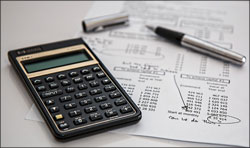
Grow Your Accounting Business Online With WordPress

Where To Find The Best WordPress Themes
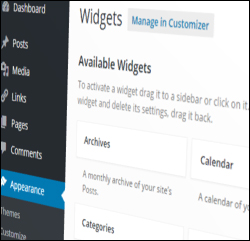
How To Use And Configure WordPress Widgets – Part 3

How To Add Currency Conversion In WordPress
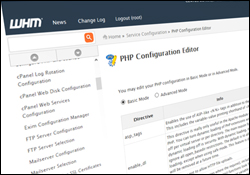
How To Increase WordPress File Upload Size

How To Set Up An Amazon S3 Account

WordPress Security Explained

Thrive Leads: List-Building Plugin For WordPress

WP Courseware – WordPress eLearning Management Plugin

How To Set Up Google Alerts

Content Marketing With WordPress

How To Sell Your Products Online With WordPress

WordPress Troubleshooting Guide
***
"If you're new to WordPress, this can stand on its own as a training course and will stay with you as you progress from beginner to advanced and even guru status." - Bruce (Columbus, Ohio)