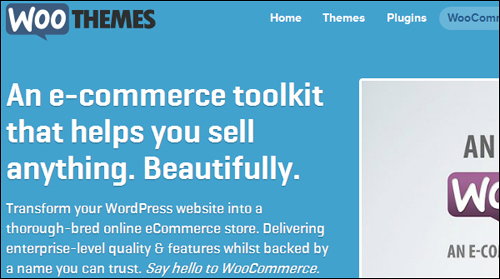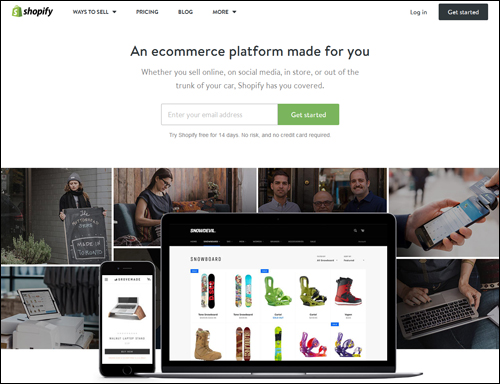This tutorial is part of our “WordPress eCommerce” tutorial series, where we show you how to sell your products and services online and set up an online store or membership site using WordPress.
For other tutorials in our “WordPress eCommerce” series, go here:
- WordPress Plugins For e-Commerce
- WordPress Themes For eCommerce
- How To Set Up A Membership Site With WordPress
- WordPress e-Commerce: Online Merchants And Affiliate Networks
Using WordPress For e-Commerce
Although WordPress started out as a blogging platform, its inherent powerful features, ease-of-use, and scalability have allowed it to become an ideal environment for developing and supporting a robust and secure ecommerce platform. Many web developers and web designers now offer plugins and themes that allow you to set up feature-rich e-commerce stores and sell products and services online on the WordPress platform.
In our “WordPress e-Commerce” tutorial series, we address common questions about using WordPress to build and run an e-commerce store, such as:
- “Can anyone set up an ecommerce store using WordPress?”
- “What are the legalities of setting up an online website?”
- “Can I use WordPress ecommerce to sell multiple items online?”
- “Does WordPress integrate with e-commerce solutions, shopping carts, payment processors, etc. ?”
- “How secure is the WordPress platform for running an e-commerce site?”
- “My webmaster/web developer/web designer says that WordPress-based eCommerce sites are very bad security-wise. Is this true?”
- “What tools or resources do I need to set up an e-commerce store using WordPress?”
- “Which WordPresse-commerce plugins should I use?”
- “Are there WordPress themes designed especially for e-commerce?”
- etc …
In this tutorial, we’ll address these questions and explore a number of affordable tools and resources that allow you to easily sell your products and services online using WordPress.
I’m Not A Web Programmer Or A Coder. Can I Build An e-Commerce Store Using WordPress?
Yes. In fact, all of our tutorials here on WPCompendium.org are designed to show non-coders step-by-step how to build, manage, and grow a website using WordPress. We not only show you how to set up and manage your own website, we also show you how to turn your WordPress website or blog into an online business that puts you 100% in control of your digital presence.
Building an ecommerce website allows you to start a business online with many benefits. You can work from home or from any remote location around the world, work flexible hours to suit your lifestyle, start with little to no capital (and if you plan to sell digital products, you can also start with little to no inventory), avoid traffic jams, work in a safer environment, operate a business with physical or health disabilities, and build financial security part-time or full-time.
All you need is an entrepreneurial mindset, the desire to build a business, and a WordPress site. You don’t even need to have a product or service to begin with. Our “WordPress e-Commerce” tutorial series will show you how to research the market and create products that you can sell or distribute online. Once you know the basics, we are sure that you will find something that you can profitably sell online. This could be:
- Products or services targeted to specific niches or local businesses,
- Handmade, bespoke, boutique, or craft products,
- Digital (e.g. information) products,
- Unusual / rare products & collectibles,
- Imported products from other parts of the world,
- Consulting, professional, or outsourcing services,
- Etc.
Can WordPress Be Used To Build A Professional eCommerce Store?
Yes … absolutely! To see what kinds of ecommerce stores you can build with WordPress, just take a look here.

(Build beautiful ecommerce stores with WordPress)
Most businesses are started by non-technical people with a great business idea but limited financial means. WordPress is an ideal vehicle for non-technical users who want to build an online business but can’t afford to pay thousands of dollars in web development costs.
WordPress provides you with a very robust platform that allows you to set up and run many different types of businesses and applications, including fully-featured e-commerce stores.
In fact, one reason why more businesses are now choosing WordPress to put up stores online is that WordPress-based e-commerce solutions are often quite inexpensive (some ‘lite’ versions are even free!).
You can use WordPress to sell a single item online like an e-book, or tens of thousands of products. You can use WordPress to sell digital and/or physical products, collect one-time or recurring payments for services, set up beautiful-looking stores on the web, handle bookings and reservations, calculate complex volume pricing discounts automatically, track shipping, and a whole lot more.
We’ll show you later some examples of using WordPress to handle different e-commerce scenarios. For now, the important thing to keep in mind is that your WordPress site can be used to sell all kinds of goods and services, handle all kinds of transactions and integrate with many third-party solutions and backend applications.
In fact, you can even start with a WordPress site that has no e-commerce functionality and then add online selling and payment processing capabilities anytime you want with just a few mouse-clicks. With other web platforms, this would require a significant additional investment in custom redevelopment or expensive add-ons and upgrades.
Some of the most popular e-comerce solutions for WordPress include:
WooCommerce
(WooCommerce)
WooCommerce is an ecommerce toolkit for WordPress created by the WooThemes developers, which is designed to help transform your WordPress site into an enterprise-level quality online e-Commerce store.
WooCommerce integrates seamlessly in the frontend with specially designed WooCommerce Themes, and in the backend with the look and feel of the WordPress administration area.
For more details, go here: WooCommerce
Shopify
(Shopify – e-Commerce Platform)
With Shopify, you can sell products in different ways using different sales channels. The Shopify eCommerce plugin for WordPress allows you to set up an online store on the Shopify platform, then connects you to your store, streamlining the process for adding and customizing ‘Buy Buttons’ by integrating the functionality into your WordPress admin.
For more details, go here: Shopify
Additionally, you can use dropshipping product finding software like Wish Inspector to quickly search and analyze thousands of best-selling products to add to your e-commerce store …
(Wish Inspector – Dropshipping product finder)
For more details, go here: Wish Inspector
To learn more about plugins that integrate e-commerce capabilities with your WordPress store, go here:
To learn how to build a WordPress site, see the step-by-step tutorials in this training module:
What Are The Legalities Of Setting Up An e-Commerce Website?
If you plan to start an e-commerce store or sell anything online, it’s important to have your legals covered.
![]()
We are not qualified to give legal advice. This is something you will need to do yourself. We can, however, remind you that failure to obtain proper legal advice and not adding the right legal documentation to your site before launching an online store could result in breaches of federal or state laws. This includes breaches of copyright law, consumer law, and/or privacy laws, which could result in legal action taken against you, receiving “cease and desist” notices or fines, and all kinds of unpleasant and inconvenient headaches.
The bottom line: Cover your legal bases when planning to sell anything online. This includes:
Product Licensing
If you plan to sell or distribute products online from other vendors, make sure that you are licensed to promote, distribute, or sell these. Even if you plan to set up an online store to promote products as an affiliate, it’s important to comply with all of the vendor’s terms and conditions. The last thing you need is to spend time and effort building a site that promotes products you do not own and then have the opportunity to promote these taken away from you.
Content Copyright
Make sure that you either own all of the content on your website or have a license to use content on your site such as stock images, articles, etc. This includes content outsourcing, Private Label Rights (PLR) articles, etc. If outsourcing, make sure that you have contracts or agreements in writing that clearly specify how the content is to be created, sourced, or used.
To learn more about using stock images on your site, see the tutorial below:
To learn more about outsourcing content creation, register for our FREE content creation training series here:
Legal Pages
There are a number of legal pages that you need to add to your website and display to visitors and users on your site to be legally compliant with federal, state, or regional business laws and regulations. The legal pages your site requires depend on the nature of your online business and other regulations governing its location, jurisdiction, operation, and purpose.
Some key legal documents you should include in your e-commerce store’s legal section are:
- Website Terms Of Use: This applies to all visitors and users of your website and clearly specify who can use your website, how users can use your website, what users can and cannot do on your website (prohibited conduct), rules for republishing content, liability disclaimers, etc. It also should protect your intellectual property.
- Privacy Policy: Your privacy policy should clearly state how your business deals with personal information collected on your website. This includes what types of personal information your site collects, and how information is collected, stored and used. It should also explain what the user’s rights are, including how they can report or complain about a breach of privacy, how to unsubscribe from your database, remove personal details, contact you, etc.
- Sales Terms and Conditions: Your customers need to be informed about your business processes and policies regarding product purchasing, ordering and delivery, consumer guarantees, repairs, returns and refunds, what you will and will not assume liability for, etc.
In addition to adding legal documentation for your website visitors and users to protect and safeguard your business interests, make sure that you educate yourself about areas such as copyright and consumer law. In some countries like Australia, for example, customers have the right to ask for a refund on their purchases even if businesses state that “no refunds” will be given.
To learn how to add legal pages to WordPress, see the tutorial below:
What Do I Need To Set Up An e-Commerce Site With WordPress?
The great thing about WordPress is that you can start with a simple website, a theme, and some plugins that you can easily install and configure by yourself, and grow as your needs expand.
The illustration below shows the basic components of setting up a WordPress-based e-commerce system …

(WordPress eCommerce Setup)
Here are the steps to setting up an online store with WordPress:
1 – First, create a WordPress site.
2 – Next, upload a suitable WordPress e-commerce theme to your site.
3 – Install a WordPress ecommerce plugin that provides all of the features you need and performs all of the functions required. This could include the following:
- Bulk/Individually add, edit and delete products, product descriptions, images, pricing, quantities, variations, tax, etc.,
- Handle ordering, customize settings and options, set up purchasing rules (e.g. discounts, coupons, etc.),
- Add “Buy” or “Add To Cart” buttons for single and grouped items, shopping carts, etc.
- Integration with online payment processors (e.g. Paypal, Stripe, Square, etc.)
- Send notifications, invoices, etc. to customers and administrators,
- Handle product deliveries, shipping & inventory, tracking, sales reports, etc.
4 – Configure your WordPress site, theme, and plugins. This step involves:
- Creating pages and content for your product information, sales pages, support, contact, FAQs, testimonials, legal pages, etc.,
- Configuring your theme settings,
- Configuring your plugin settings,
- Configuring your order buttons and shopping cart, entering information into your payment processor account, getting approval from merchants, testing buttons, links and the ordering process,
- Making sure that all your business systems and processes are in place so that when customers order on your site, you will receive a notification about it and they will receive access to their products and purchase information. This includes making sure that all of your offline systems (operations, financing, etc.) are in place, training people to process and fulfill orders, handle customer inquiries, etc.
5 – Depending on your needs, what you plan to sell, and the size and scale of your operation, you can choose to either set things up to handle all of the payment processing yourself, or use a third-party online merchant to handle your purchase and payment transactions (and, in some cases, product delivery).
If you decide to run the payment processing system on your own server, you should also consider setting up a secure payment system with SSL (Secure Socket Layer) data encryption on your server. Your web hosting provider can help you with this step.
You can look into hosting your own payment gateway, but without proper research, planning, and resources, this can be a costly option, as you could incur regular fees regardless of whether your store makes sales on a regular basis or not.
A simpler and more cost-effective solution is to use a secure and reliable third-party merchant like PayPal. For a small fee, they will handle all payment and security aspects of your transactions (including refunds, chargebacks, payment transfers and deposits to your account, and product delivery).
Using a reliable third-party merchant can mean the difference between having peace of mind, or dealing with the headaches of running an ecommerce business. For a small processing fee, the merchant will handle all of the technical, financial, and security aspects of dealing with online payment transactions and deposit all cleared funds directly into your bank account. This will free up your time and allow you to focus on growing your sales and improving your marketing activities, instead of spending time addressing technical problems and security issues.
Which brings up the next question …
Is WordPress A Secure Platform For eCommerce?
Despite any conflicting information you may get from speaking with web developers, WordPress is as robust and secure a platform for running an e-commerce store as any other leading e-commerce application.
Consider this …
WordPress is an open source platform used to power millions of websites for businesses of all types and sizes. Because the WordPress code is freely available, thousands of web developers and web designers use it to create new WordPress themes and develop new WordPress plugins that integrate seamlessly with the core application. This means that the WordPress code itself is being continually scrutinized, reviewed, and tested by thousands of web developers and designers, as well as the users themselves, all of whom need WordPress to remain secure.
With millions of users worldwide and tens of thousands of webmasters, web developers, and web designers voluntarily providing feedback, WordPress continually addresses any detected vulnerabilities by providing users with new security updates, bug fixes, and improved software features on a regular basis. On average, WordPress releases a new software update every 2-4 months with a major version release approximately every 6 months …
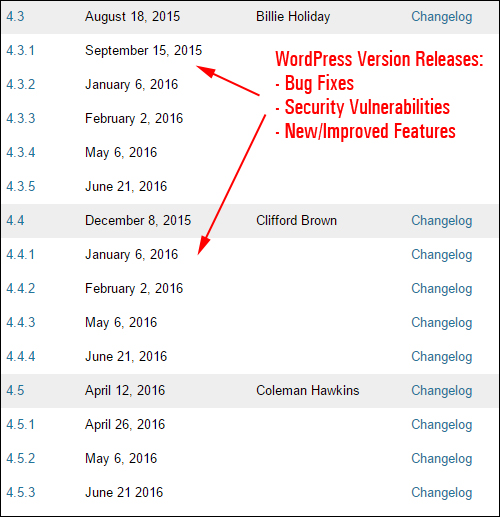
(WordPress regularly provides updates to fix bugs and improve security)
WordPress is as secure as any other well-written and actively maintained software application. Generally, most security issues related to WordPress sites have nothing to do with the WordPress code itself, but with server configuration settings and not keeping themes and plugins up-to-date (human error), or poorly-coded themes and plugins.
Plugin security issues, especially with known ecommerce plugins such as the ones discussed in our Comprehensive Guide To WordPress eCommerce Plugins are mostly non-existent. It’s not zero-risk, but it’s really low. Most popular ecommerce plugins service thousands of users and most of the problems these users experience are generally due to configuration errors.
WordPress plugins are not perfect. Poorly written or incorrectly installed/configured plugins can cause issues, but no software or stand-alone application is perfect or free of errors. Like any other software, therefore, we recommend choosing WordPress themes and plugins from reputable, experienced, and reliable web developers and designers and you should be okay.
Next, take a look at the diagram below …
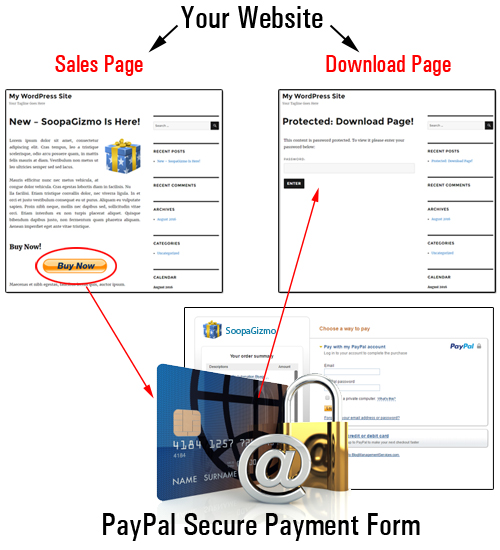
(If using PayPal, your orders will be processed securely on PayPal’s secure servers!)
As far as security issues with orders and payment processing, this also depends on whether you choose to run these things yourself or use a third-party merchant to collect credit card data and handle payments securely online. To handle online payments safely, you will need a secure page over which sensitive data like credit card details is then encrypted and transmitted from one computer to another. The most common protocol used for creating secure pages is SSL (Secure Sockets Layer). SSL encrypts data like credit cards numbers and other personally identifiable information and prevents malicious users from stealing your information.
You know you’re on a secure page if the URL begins with “https” instead of “http” and there is a padlock icon at the bottom of the page, and in the address bar (if using the Firefox browser) …
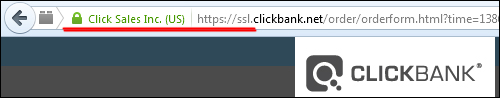
(A secure page with https)
One way to create a secure e-commerce experience for your store and for your customers is to purchase and install an SSL Certificate on your server. Also, if you use a third-party merchant like PayPal, 2CheckOut, ClickBank, or any of the other leading payment processing companies, you don’t have to worry about online payment security, data encryption or protecting your customer purchase and payment details, as these will be handled securely by the payment processor on your behalf. All you need to do is make sure that you are regularly keeping your WordPress software, themes and plugins up-to-date and backing up your site’s data and files.
All you need to do is make sure that you are keeping your WordPress software, themes, and plugins regularly updated and your site’s data and files regularly backed up.
![]()
To learn how to keep your WordPress installation, themes, and plugins up-to-date and your files backed up securely, see the tutorial below:
WordPress eCommerce Plugins & Themes
We have created detailed tutorials that cover WordPress plugins and themes for selling your products and services online.
To learn more about WordPress plugins for e-commerce, see the tutorial below:
To learn more about WordPress themes for e-commerce, see the tutorial below:
Integrating WordPress With Third-Party Payment Processors
Many third-party solutions integrate seamlessly with WordPress, allowing you to manage everything from your WordPress dashboard. There are instances, however, where total integration with third-party solutions may not be possible or required.
Depending on your online merchant solution provider, you may be able to create a “faux” integration where you match the “look and feel” of your website can be closely matched with your third-party solution’s checkout or product delivery pages.
ClickBank
ClickBank is a great example of an e-commerce solution that allows website owners to sell digital products online securely without having to go through a complicated setup.
ClickBank is one of the most trusted and reputable online merchant service providers and one of the most widely used e-commerce platforms for digital product publishers. Once you have an account and product approved with ClickBank, they will provide you with a special link. You then insert an order button image into your sales pages and add the special link from ClickBank to your order button image. Your online store is now up and running.
When visitors click on the order button, they will be taken to ClickBank’s secure payment form (this form is hosted on ClickBank). ClickBank will then handle the transaction and direct your customers back to your website (your customers will be sent to a page on your site where they can access and download their products). ClickBank will then notify you of the sale and deposit your payment minus their fee into your account …
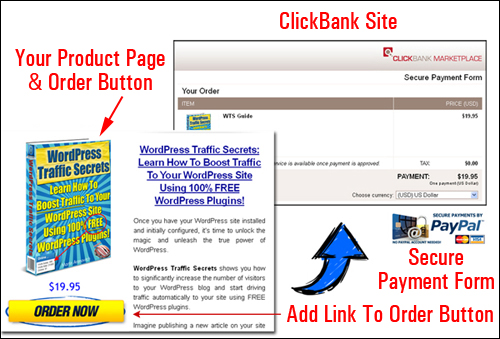
There are many reputable online merchants who provide a service similar to ClickBank, including JVZoo, DigiResults, PayDotCom, and ProductPay …

(There are many online merchant solutions you can use to sell products online)
![]()
Learn more about online merchants and affiliate networks below:
Integrating Your WordPress Store With Non-WordPress eCommerce Solutions
If there is a non-WordPress based system or a third-party application that you would like to use for your ecommerce needs, consult with a professional WordPress developer before committing $$$ on a non-WordPress application. Many complex backend applications can be integrated with WordPress …

(Integrate complex backend applications with a WordPress frontend)
![]()
Depending on what theme, plugins, and solution you choose, if you plan to set up an ecommerce store or sell your products online with WordPress, it’s generally best to dedicate the entire site to managing your ecommerce environment. This way, you can avoid installing plugins that can conflict with your site and disrupt your business.
If you plan to set up an e-commerce store or sell your products online using non-WordPress solutions (e.g. Amazon, eBay, Etsy, etc.), you can easily add links to your external products from your WordPress pages and posts, header, sidebar, and footer menus, banner ads, etc …
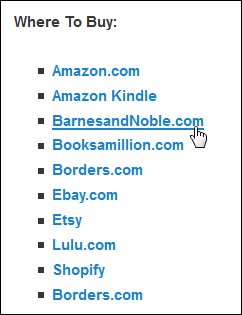
(You can easily add links to external stores and products from your WordPress site)
To learn more about WordPress plugins for ecommerce, see the tutorial below:
To learn more about WordPress themes for ecommerce, see the tutorial below:
WordPress e-Commerce Store: An Integrated Experience
You don’t need to run separate systems to:
a) Sell your products online (e.g. an e-commerce store).
b) Market and promote your business online (e.g. using a blog)
WordPress integrates e-commerce store functionalities like buy buttons, a shopping cart, and payment processing facilities from third-party solutions with its powerful built-in content management system (CMS), giving you complete control over the management of your sales and marketing content from one central administration location … your WordPress dashboard.
For example, in addition to setting up product pages, you can promote your latest store specials on your home page and provide customers with the latest news and updates on your blog page, all from one WordPress installation. You can also add image sliders and lightboxes to display your daily specials and featured items, rotate banner ads and split-test your offers, and configure widgets to show some content only for specific categories and other content storewide on the sidebar of your site.
Your site’s pages and posts can contain a mixture of articles, reviews, multimedia presentations, customer training, tips, staff profiles, contact forms, newsletter signup forms, etc. and you can then easily link this information to your product catalog section or checkout page wherever you want these links to appear on your site.
As an administrator, you only need one login to manage everything on your online store and track your entire sales funnel. Or, you can assign different functions to other staff members or users, give them separate logins and only allow them to perform certain roles and access certain areas of your site.
Your visitors and customers can also have an integrated experience. For example, when they land on your site, they can be presented with custom menus that allow them to navigate directly to relevant sections of your website that interest them, drill down to detailed product information organized by product categories or tags, add items to shopping carts and purchase these securely on your store without leaving your website, be taken to a private customer download area and be automatically added to your newsletter or updates list after purchase.
Additionally, depending on the theme and plugins you choose to install and configure for your store, you can automatically generate sales reports and customer invoices, track visitor behavior on your store to improve your conversions, present additional or related offers during checkout to increase your profits and so much more … all done using WordPress!
Hopefully, this tutorial has given you a number of useful ideas and strategies as well as links to tools and resources to help you get started if you are considering adding e-commerce to WordPress.
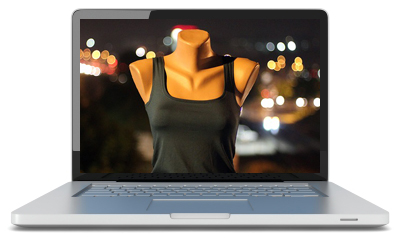
***
"I was absolutely amazed at the scope and breadth of these tutorials! The most in-depth training I have ever received on any subject!" - Myke O'Neill, DailyGreenPost.com
***