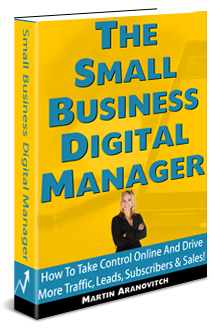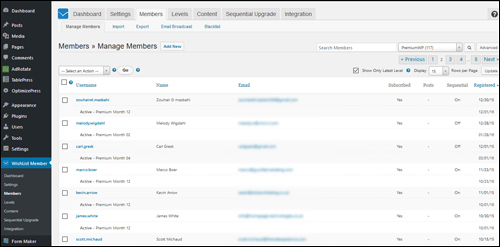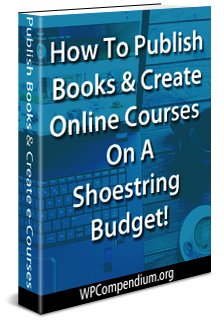 Are you looking for cost-effective ways to attract new clients, promote and grow your business, or create additional revenue streams?
Are you looking for cost-effective ways to attract new clients, promote and grow your business, or create additional revenue streams?
Publishing a book (or e-book) and creating an online course based on your book(s) provide powerful and effective ways to:
- Drive more prospects and clients to your business.
- Market your business and create more visibility online.
- Gain a competitive business advantage.
- Increase awareness about your products and services.
- Build credibility, establish authority, and/or assert your expertise in your industry or niche market.
In this strategic guide, we’ll show you how to publish books and create online courses on a shoestring budget that will help you increase revenue and grow your business.
How To Publish Books And Create Online Courses On A Shoestring Budget
The currency of the ‘Digital Information Age’ is content. To participate in the digital economy, therefore, you must also learn how to become a content publisher.
Additionally, we not only live in the digital age, we also live in the age of specialization.
Specialization: The process of concentrating on and becoming expert in a particular subject or skill.
Source: Oxford Dictionary
Regardless of whatever business you are in, you probably have specialized knowledge about certain areas and a level of expertise about things that most people don’t know about.
There is a positive and a negative side to having specialized knowledge.
On the positive side, if your information is valuable and enough people want it or need it, you could develop it into a potentially profitable asset by sharing some or all of this information in the form of a book (or e-book) and/or an online course.
The negative side of running a business that depends on having specialized knowledge is that your prospects and potential customers and clients often need to be educated on the value and benefits of your products and services and trained on how to do business with you, which is another reason why you should consider publishing a book (or e-book) and/or an online course.
Publishing books and e-courses, therefore, is something worth considering as part of your business marketing strategy.
![]()
Some of the additional benefits of learning how to publish an e-book online include:
- It helps you achieve clarity about the value of your business and organizes your thinking about how to communicate your business processes.
- If you are strategic with your content creation and plan things well, you can be publishing regular blog posts or newsletters to market and promote your business while also building up the content and chapters of a book and/or online course (much like many best-selling authors nowadays write books with a movie in mind). At the end of a certain period of time (e.g. 12 months), you can then collate all of your blog posts or newsletters together to form a book.
Authoring Vs Publishing Content
This tutorial is about ‘publishing’ content. Many people get put off by the idea of creating books to help market their business because they think that they need to be writers and authors.
There is a great difference between authoring a book and publishing it. You don’t need to create the content yourself in order to publish it. J. K. Rowling authored the Harry Potter series, but Bloomsbury published it.
Of course, if you have knowledge and expertise about a subject you can write the book yourself and there are many benefits in doing this, but you don’t have to be a writer to create a book.
For example, you can:
- Hire freelance writers to ghost write your book,
- Create a book with user generated content (e.g. a collection of interviews or submissions from members of your target audience or social media groups)
For this specific tutorial, we’ll assume that you already have an idea for how you will create your book or already have the content written and are ready to publish it.
If you need help creating your first book, see the tutorial below:
This tutorial specifically covers a ‘shoestring’ method you can use to:
- Self-publish your book,
- Turn your book into an online, and
- Promote the above online … all at minimal cost!
Self Publishing Books On A Shoestring Budget
Before publishing your book, ask yourself what’s the purpose of your book. Are you publishing to make money selling copies of the book itself, or are you planning to use the book to create wider exposure for your business … or both (i.e. make money selling the book and attract new customers for your products or services)?
Your answer to the above will determine various strategic decisions and outcomes, such as how and where you should publish your book, to how much you should charge (or even give it away).
If you’re publishing to make money and promote your business, we recommend starting the process by self-publishing an electronic book (e-book) before you consider moving to other publishing methods and formats (e.g. hard copies via print on demand or traditional printing, contacting publishing companies, etc).
Some of the reasons for suggesting the above, include:
- Cost – Self-publishing ebooks are the least expensive method of publishing.
- Testing – The method we recommend using below allows you to test the market and assess your results before deciding to invest further time and effort into the process.
- Improvement – With an e-book, you can edit, refine, and improve your content until you are happy with the results and ready (if necessary) to commit your book to print or invest in professional services (e.g. editors, distribution, publishers, etc).
To explain the self-publishing process, we’ll use an e-book we’ve recently published as an example.
The book is called “The Small Business Digital Manager” …
(The Small Business Digital Manager)
Briefly, the book explains why most small businesses end up with an unmanageable digital presence and provides a system for helping small businesses develop a manageable digital presence that will help them get better results online.
The book is written using MS Word.
MS Word lets you easily save your book as a PDF file. Most ebooks, reports, guides, etc. nowadays are created and delivered in PDF format.
More importantly, MS Word also lets you save your book in a format that will let you upload and publish to Amazon Kindle, which is the publishing platform we will begin with. This is explained in more detail further below.
![]()
![]()
![]()
![]()
Additional software we used to create the book’s content includes:
- MS Powerpoint – For illustrations and diagrams.
- MS Visio – For flowcharts.
- SnagIt – We recommend using this powerful tool to create and edit screenshots.
- Photoshop – For editing and saving image files.
Additionally, the book contains photos and images sourced from various free and royalty-free image sites. For a list of these images sites and tools, go here:
As you can see from the examples above, we use and recommend creating eBook covers for your books. This can be done using software tools. For more info on using ebook cover creation software, go here:
Choosing Where To Self Publish Your Book
Once your book is written, you can publish it on your own website or use a self-publishing platform like Amazon, Apple, Lulu, etc.
We’ve chosen to self-publish The Small Business Digital Manager on Amazon through the Kindle Direct Publishing (KDP) program to begin with. You can view the book listing on Amazon here.
Here are just some of the reasons why we chose to publish the book on Amazon KDP:
- It’s FREE!
- It puts your book in front of a huge global audience.
- Books published on Amazon KDP can be read by all devices.
- The KDP lending library pays additional royalties for books that become popular and widely read/shared.
- KDP has promotional features that help you create more exposure for your book.
- You have control of your book and can edit the content and pricing as many times as you like after publication.
To set up a free account with Amazon for publishing on the Kindle platform, go here:
Formatting Your Book For Amazon KDP
As mentioned before, you can create your book using Microsoft Word, including adding images and a table of contents.
The only thing to avoid when using MS Word to create your book content is using bullets, as the format doesn’t convert bullets well. Instead, use something else, like dashes.
So, instead of formatting your bullet points like this:
- Bullet Point #1
- Bullet Point #2
- Bullet Point #3
Format them like this:
– Bullet Point #1
– Bullet Point #2
– Bullet Point #3
Before uploading and publishing your book to KDP, create a folder in your desktop to save the book files into (e.g. call it ‘Kindle’) and in your MS Word menu, choose Save As > Web Page, Filtered …
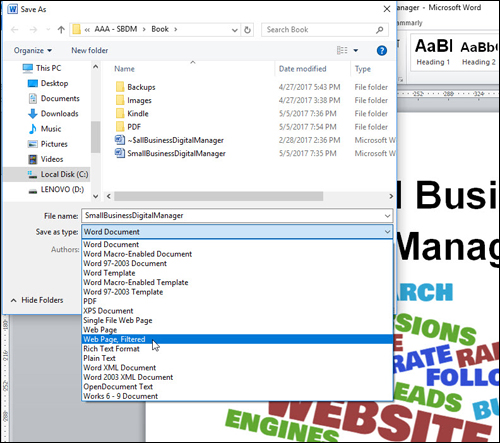
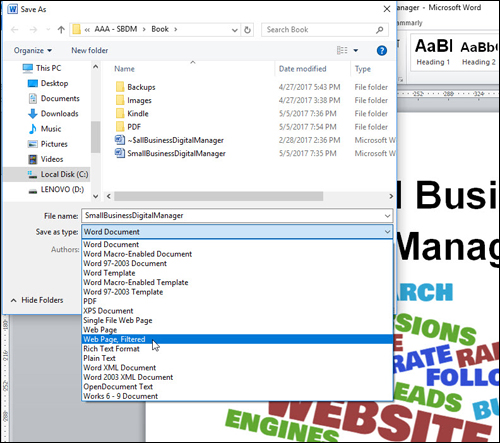
(Choose ‘Web Page, Filtered’ to save your book for KDP)
This will save your book as two files inside your book folder (in this example, the folder we’ve created is called ‘Kindle’) …
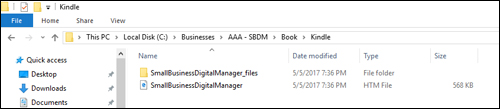
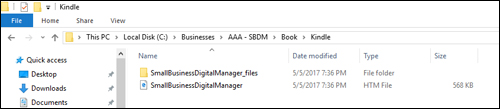
(Your book files, saved for KDP)
One file contains all of your book’s images in a folder and the other contains the content of your book. You will need both of these files for your book to upload and publish correctly.
Next, zip the folder containing your book files and upload the zipped file to Amazon …
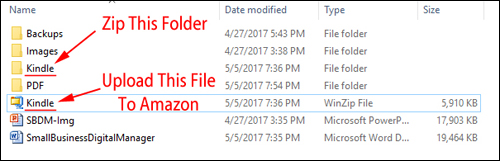
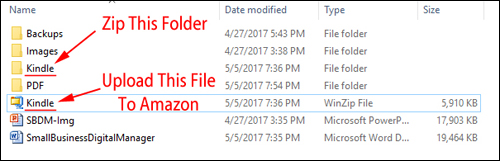
(Upload the Zip file containing your book and image files)
![]()
![]()
![]()
![]()
If you experience any problems uploading your book file, try uploading your original MS Word file (i.e. yourbookfile.docx)
The other thing you will need to do before publishing to KDP is to create a flat book cover image. This image needs to be quite large (for image specifications, go here).
You can create the book cover image yourself using Photoshop, outsource the work to a graphic designer or freelancers, or use Amazon’s own book cover creator tool …
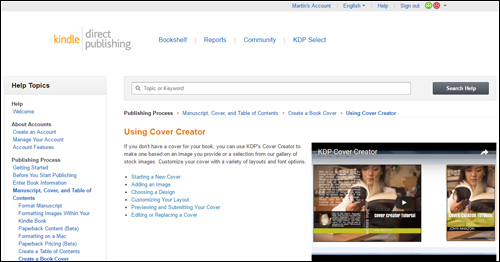
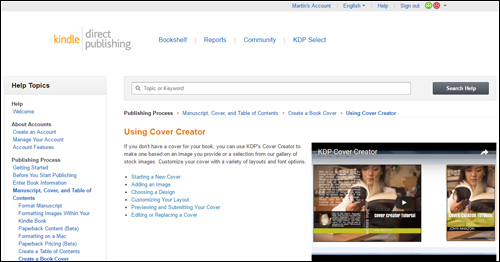
(Amazon Cover Creator tool)
Amazon KDP offers loads of free tutorials on its site, from getting started, to formatting your content and promoting your book, etc. Make sure you go through some of these tutorials, especially the tutorials about formatting your book correctly and complying with KDP guidelines.
Uploading Your Book To Amazon KDP
Uploading your book to Amazon is a simple process.
After you have created your book files and registered your free account with KDP, go to https://kdp.amazon.com and click on ‘Sign in’ …
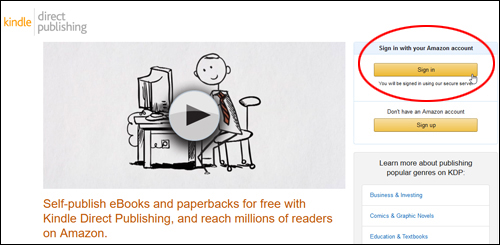
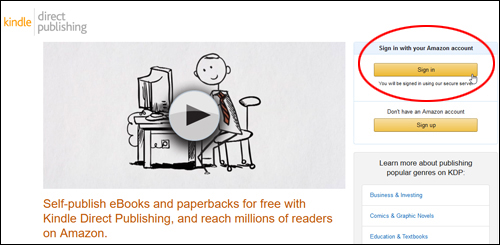
(Sign into KDP)
Log into your account …
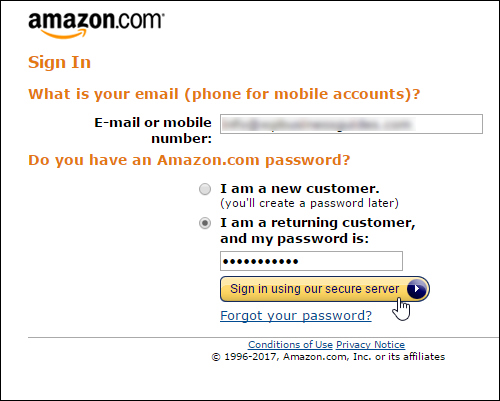
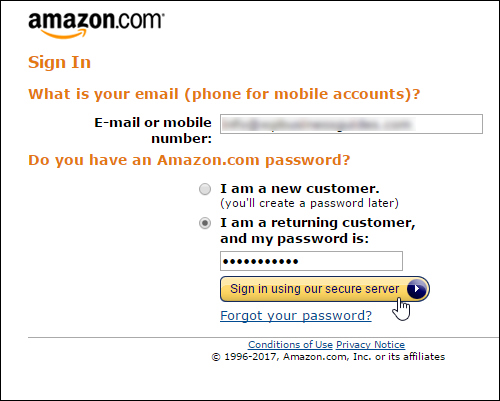
(Log into your account)
If you haven’t published before, go to ‘Bookshelf’ and click on Create a New Title > Kindle eBook …
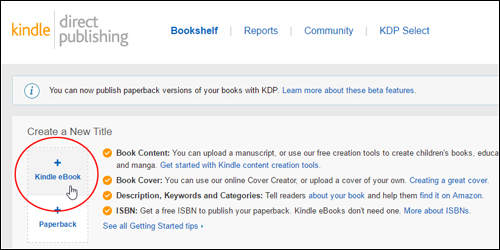
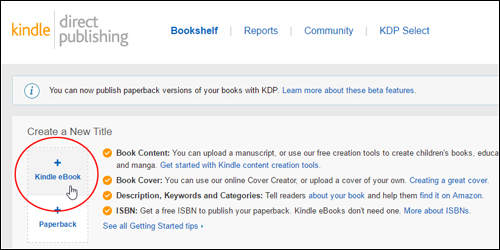
(KDP Bookshelf – Create a New Title)
Now, simply go through each of the sections described below and fill in the details (refer to the KDP tutorials and user forum if you need help or if there is anything you don’t understand).
eBook Details
Add your book title and description, author name, keywords, and categories, review the other book settings in this section (language, publishing rights, etc.), then save to continue …
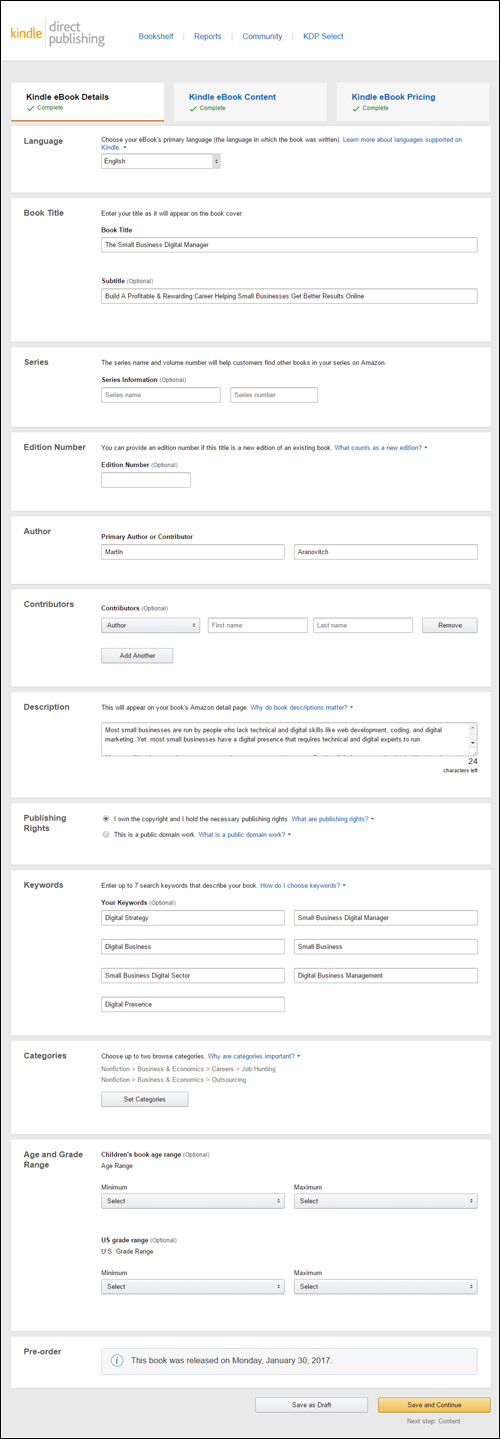
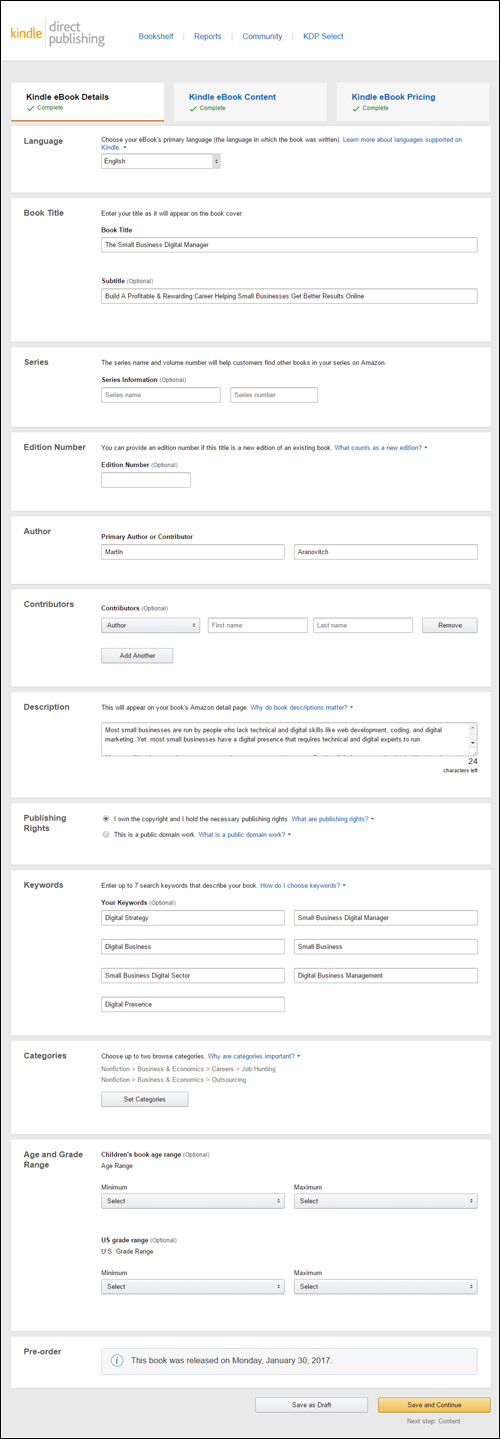
(Amazon KDP eBook Details screen)
eBook Content
Upload your manuscript and book cover image, select your Digital Rights Management (DRM) settings and enter your ISBN if applicable, then preview your book and click ‘Save and Continue’ …
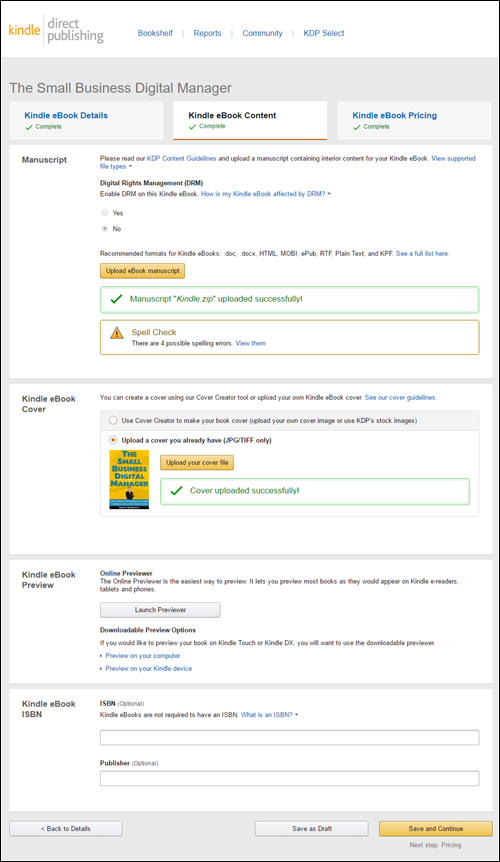
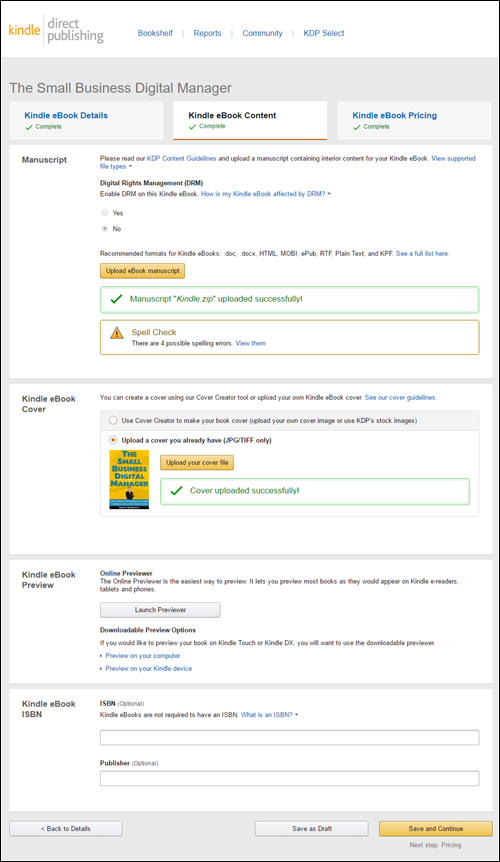
(Amazon KDP eBook Content screen)
eBook Pricing
Specify distribution settings (e.g. Global) and pricing details for your book and click the button when done to publish your book …
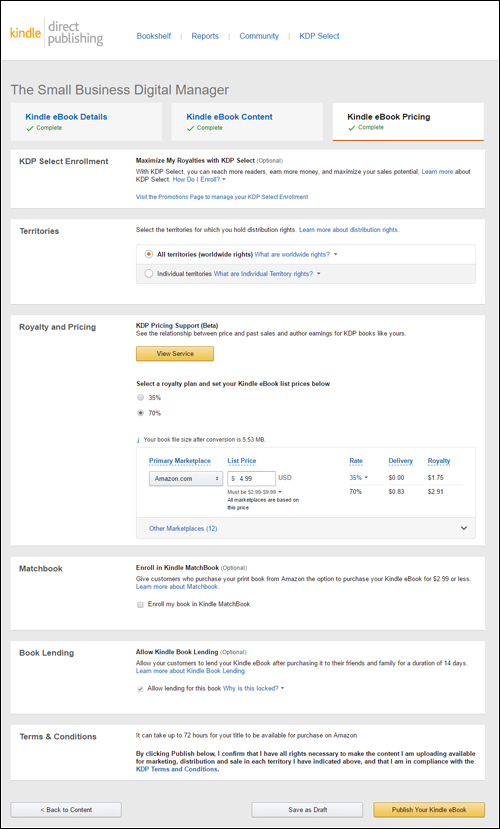
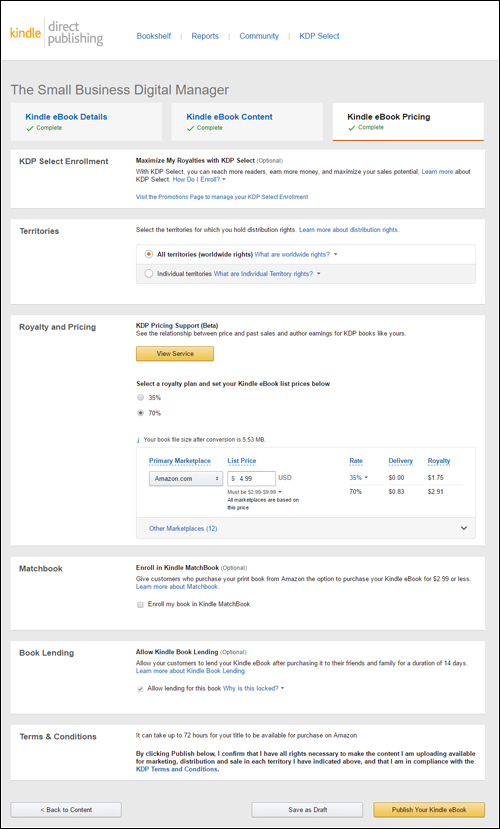
(Amazon KDP eBook Pricing screen)
Your book should take a day or so to be approved and published.
Once your book has been published, it will be live on the Amazon Kindle Book store and available for purchase.
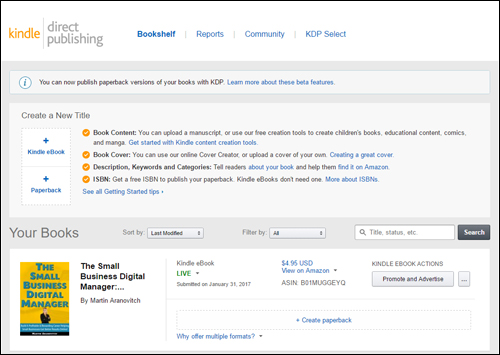
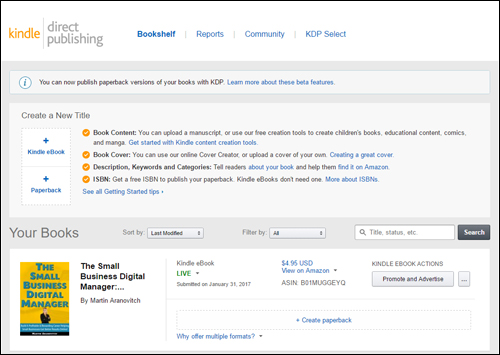
(Your books are listed on your Amazon KDP bookshelf)
You can return to your account and edit your book details, upload a revised copy, change the pricing, etc. any time inside your bookshelf.
![]()
![]()
![]()
![]()
Amazon Kindle Direct Publishing offers an option to help promote your book called KDP Select. When you enroll in the KDP Select program, your eBook is locked for 90 days. During this time, you are given 5 promotional days where you can give your eBook away on Amazon for free. After your 5 free days are used up, your eBook goes back to being sold for the amount you have specified.
You can renew this option. During each 90-day period, your eBook remains available in the Kindle Owners’ Library. While you are opted into the KDP Select program, you are not allowed to publish your book on other platforms, including publishing or giving the book away on your own website.
If your website isn’t pulling in enough traffic, we recommend starting off with a platform like Amazon KDP before looking at the option of selling and promoting your books on your website.
Self-Publishing Print On Demand (POD) Books
When you are ready to commit your book to printed format, Amazon offers you a ‘print on demand’ self-publishing option through a program called CreateSpace …
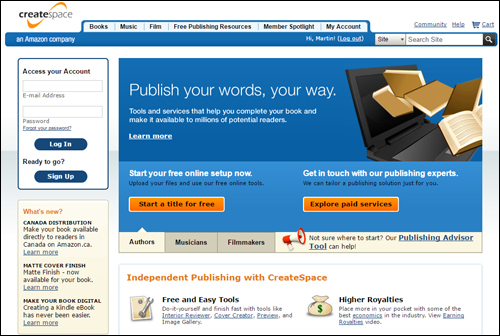
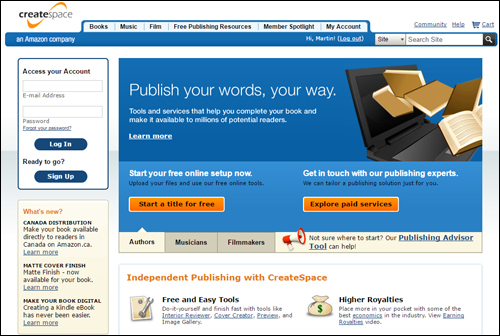
(CreateSpace – Self-Publishing POD)
To learn more about self-publishing POD books with CreateSpace visit their website.
Before we move on to discussing ways to promote your book, let’s take a look at the process of turning your book into an online course.
Turning Your Book Into An eCourse
After publishing your book, you may want to consider turning your book into an e-course. Here are just some of the many reasons to consider turning your book into an online course:
- Most of your course content is already written. An online course can be a natural extension of the work you’ve already done and the time you’ve already spent writing content for your book or business. In many cases, all you need to do is organize the information you already have into a format that will benefit others.
- Educate, train, and empower prospective customers. An online course can help train people to engage better with your business and empower them to become educated customers of your services. For example, if you run a craft supplies business, you could create an online course that shows people how to make unique craft objects or even how to start a business selling crafts made with items you supply.
- Expand your reach, leverage your expertise and increase revenue. Depending on your business, you may only be able to serve clients on a local level. An online course allows you to expand your reach on a global level and create additional revenue opportunities for your business.
- Leverage your marketing efforts. Just as publishing a book can help to establish authority, credibility, and expertise in your field, an online course can take things to a whole new level and give you new opportunities to market and promote your business and your brand.
If you decide to turn your book or ebook into an online course or training program, the next step is to decide on the platform you will use to publish your eCourse.
Choosing An eCourse Platform
Your choice of ecourse platform will depend on factors like how much online exposure you can provide for your course, what kind of content formats you plan to use to create, present, and deliver your information, how you plan to handle payments and course registration, etc.
For example, you can publish your eCourse on a platform like Udemy, or decide to run the course entirely on your own website.
Online Course Platforms
Online learning platforms like Udemy let you publish your course for free and can expose your information to thousands of potential new customers.
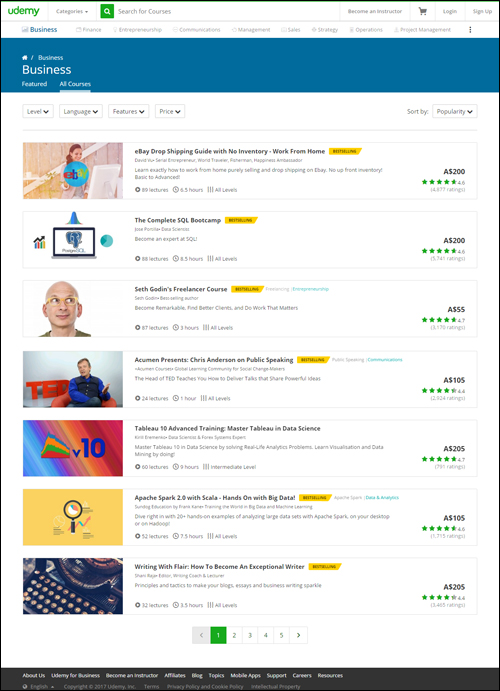
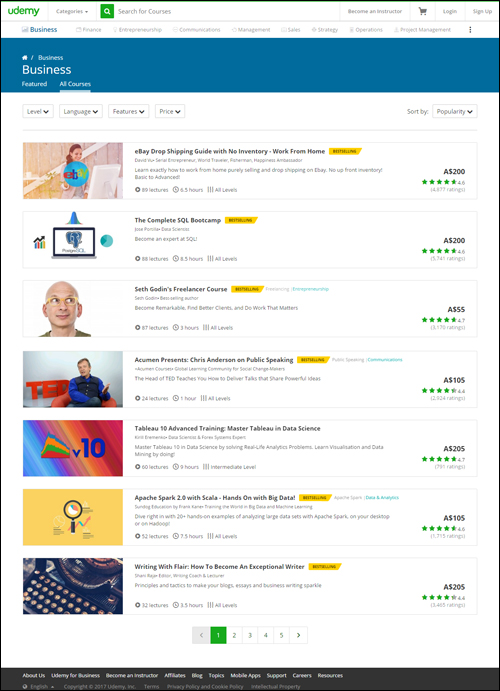
(Udemy)
To learn more about Udemy, download the FREE report below:
Publish Your eCourse On Your Own Website
Publishing your course on your own website is a great way to build an asset on your own domain name.
You can add your course to your existing website or set up a new domain name to promote and run your course.
We also recommend promoting your course inside your book, as the book is a perfect tool for generating leads and driving potential new course members.
![]()
![]()
![]()
![]()
If you plan to add links to your course inside your book, consider driving visitors to your website, not to an external URL. Sending people to sites where you have no control over what happens can result in links that point to dead destinations. You can still run your course on an online platform – just refer people to a page on your website promoting your course and the course URL.
Alternatively, you may want to publish a link to your course using a link redirection tool. This way, you can choose where to send traffic to and if anything changes, you don’t need to edit and republish your book or search everywhere for places where you’ve added your links. Just change the destination URL in your link management tool and all instances where you’ve added a redirect link will automatically updated with the new URL.
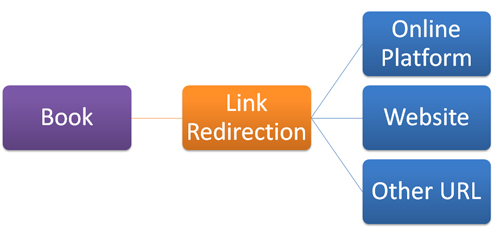
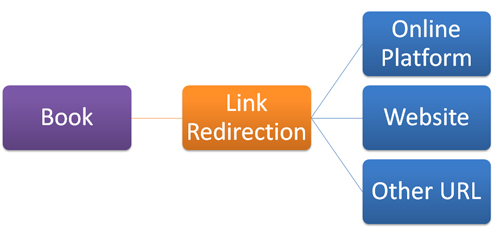
(Consider using a link redirection tool to refer your book readers to your online course)
Publishing Your eCourse With WordPress
Let’s show you how to publish your course using a setup that lets you automate processes like online marketing, content marketing, payment and registration of new members, affiliate marketing, email marketing, etc. and that gives you complete control over all aspects of creating, delivering and promoting your course.
The platform that lets you do all this and more is WordPress.
WordPress not only can be used to set up a website or blog for your business, it also lets you easily set up and run e-learning courses that integrate seamlessly with your website, plus add payment and registration facilities, a private member’s area, an affiliate management system, and a whole lot more.
Best of all, WordPress is FREE, easy to use and lets you do almost anything you can imagine online with no technical skills required and at minimal cost.
To learn more about all the benefits and advantages of using WordPress, see this section:
If you haven’t built your website yet, use WordPress.
If you already have a website that wasn’t built using WordPress, then we recommend adding a WordPress blog to your site to drive more traffic and market and promote your existing site. You can do this all yourself using our WordPress step-step installation tutorials, or ask a professional web developer or web designer to help you.
For more information on the above, go here:
The important thing after installing WordPress, is to expertly configure your site. This will automate areas like search engine indexing and distribution and syndication of your content to social media and other traffic-getting sites and online directories.
After your WordPress site has been installed and configured, the next step is to install and configure the addons (called ‘plugins‘) that will add the functionality and automation you need to:
- Create and organize your online course
- Accept payments online
- Register new course members
- Add course members to your email marketing system, and
- Give them access to your course content
Other than your time, creating a professional online course with marketing automation using the plugins described below should only cost you a few hundred dollars to set up.
eCourse Plugin
To create and deliver your online course, you can use an e-Course plugin like WP Courseware …
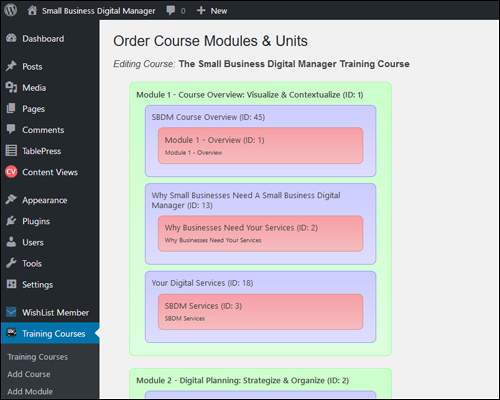
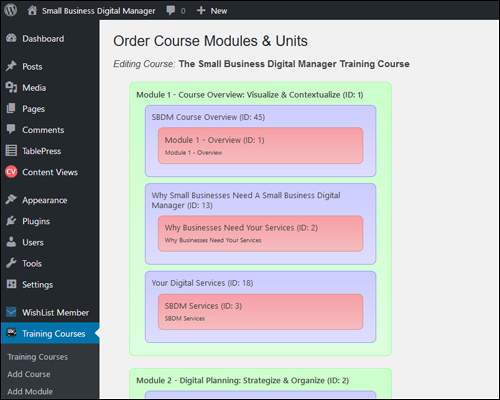
(WPCourseware – WordPress eLearning Management Plugin)
WPCourseware lets you easily set up and configure training modules, course units, quizzes, include certificates of completion for course members, and more.
You can also specify how to deliver your course content (e.g. make all content available at once or only after previous modules have been completed, drip-feed content, etc.)
For a detailed tutorial about this plugin, go here:
Membership Plugin
If you want your course to be private so only paying customers can access it, then you will need to use a membership plugin.
A membership plugin automates the process of registering customers, delivering content to registered users, adding customers to email lists, etc.
There are many membership plugins available for WordPress.
For example, you can use a plugin called Wishlist Member …
(Wishlist Member – WordPress Membership Plugin)
Go here for a detailed tutorial on WordPress membership plugins:
Accepting Payments Online
To accept payments online (e.g. PayPal), you will need a PayPal account and an e-Commerce plugin.
You can just add a PayPal “buy now” button to your site, but then you will have to manually register all new course participants and give each of them private access to your content (i.e. set up individual logins and passwords for every new member).
An e-commerce plugin can automate this process and send new members to your registration page after payment has been successfully processed.
There are many WordPress e-commerce plugins you can choose from. Some, like the WooCommerce platform are FREE and you pay for additional premium features as you need them (e.g. automated invoices, product enhancement features, etc.)
Certain WordPress themes have built-in payment processing features and there are also various merchant networks that will integrate affiliate marketing, payment processing, and member registration with your site.
To learn more about e-Commerce plugins and selling your course online, see these tutorials:
Promoting Your eBook & Online Course
Online marketing is a huge topic. As we explain in “The Small Business Digital Manager,” many small businesses are too disorganized and unmanageable to market themselves online effectively. Without a strategic digital plan and the right systems in place, most tactics and methods never seem to be implemented or done effectively.
Here are some very effective ways to promote your book and online course:
Content Marketing
With an expertly-configured WordPress site, most of your content marketing can be automated. Just publish new content on a regular basis and WordPress will do the rest.


(Publish your content and let WordPress do the rest!)
Here’s a simple, inexpensive, and highly effective plan we recommend using to promote your books and online courses:
Promote It On Your Website Or Blog
Publish educational content on your WordPress website and refer readers to your book or online course in your call to action.
The more great content you publish, the more opportunities you have to attract new customers and sell your books and courses. If done correctly, every new post you publish is like another salesperson working for your business 24/7.
![]()
![]()
![]()
![]()
If you need help coming up with great content ideas, we recommend subscribing to our FREE Content Creation course here:
Here are some additional things you can do to promote your book and online course on your website:
- Add promotional banners to your site using a banner management plugin,
- Offer visitors a FREE sample chapter of your book or access to videos as an incentive for them to sign up to your newsletter and promote your book and online course in your newsletter or email updates.
- Use the data gathered from your site to improve your content marketing, test online ads, create promotional and educational videos, etc. You can obtain this data from your site by installing a plugin like Google Analytics for WordPress.
News Releases
Announcing the launch of your new book or course using a news release is a powerful and effective way to promote your course on media outlets and news websites.
You should definitely announce the launches, but for a truly effective campaign, consider sending out monthly news releases.
We recommend using the news release service at DistributionPress.com. They offer a complete done-for-you service that will get your news release distributed to hundreds of media sites and indexed in Google in less than 24 hours.
(Promote your book and online course using news releases with DistributionPress.com)
Affiliate Program
An affiliate is someone who gets paid a percentage of any sales they help to create through their recommendations and promotional efforts.
An affiliate program lets people register as an affiliate to promote your product or service and assigns them a unique affiliate URL to use in their email and website promotions. When people click on this special link, the affiliate program software identifies where the referral came from and if a sale is made, it then works out how much commission to pay the affiliate, makes the payment to the affiliate and deposits the balance of the sale into your bank account.
Affiliate Management Platforms
You can run an affiliate program on your own website or use an affiliate network to promote and recruit affiliates for your program.
If you decide to run an affiliate program on your own website, there are a number of WordPress affiliate plugins you can use.
If you’re just starting out, however, we recommend using an established affiliate network like JVZoo or ClickBank to promote your online course.
The reason for this is because these affiliate networks:
- Have tens of thousands of members who can instantly find your offer and contact you to request approval to promote your product as an affiliate or automatically start promoting your offer, and
- They process all payments and sales on your behalf and automatically pay your affiliates, saving you from having to manually administer affiliates and manage the affiliate payment process yourself.
For more information about affiliate networks and WordPress affiliate programs, go here:
Email Marketing Service
If you plan to add course members to an email marketing list, then you will need an email marketing service that integrates with WordPress.
A number of WordPress membership and e-commerce plugins will automatically add new members to your email marketing list and have settings that make this easy to configure.
To learn more about email marketing services and integrating these with WordPress, go here:
Live Events, Workshops & Seminars
Everything described so far will allow you to set up and automate a robust and cost-effective system for marketing and promoting your book and online course.
If you plan to run live events like workshops and seminars, you can also use an event management and registration plugin to help you manage events, add event listings to your website, automatically process booking registrations, assign tickets, etc.
WordPress offers various event management plugins and we have written a couple of detailed tutorials about these here:
- How To Create An Event Listing Website With WordPress
- Event Espresso – WordPress Event Management Plugin
Summary
Publishing a book and creating an online course allow you to profit from your expertise and are also powerful ways to attract new clients, increase revenue, and grow your business online.
Best of all, this can all be done inexpensively, as shown above.
We hope that you have found the above information on creating ebooks and online courses on a shoestring budget useful to help grow your business.


(Source: Pixabay)
***
"If you're new to WordPress, this can stand on its own as a training course and will stay with you as you progress from beginner to advanced and even guru status." - Bruce (Columbus, Ohio)