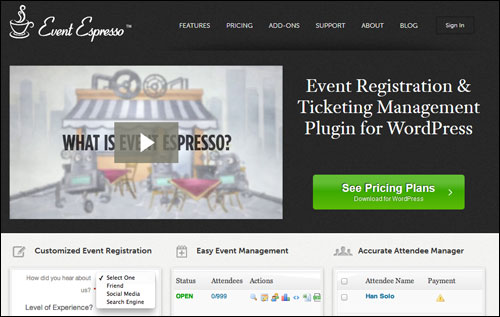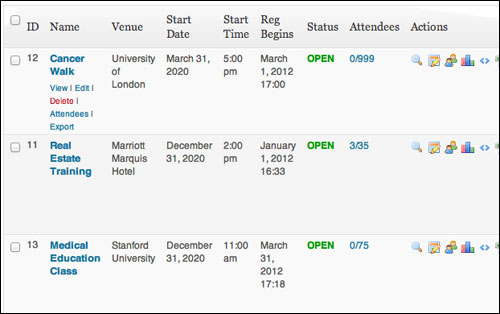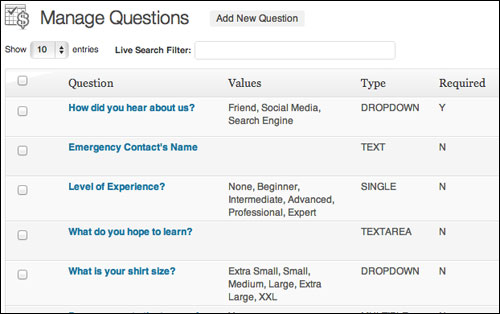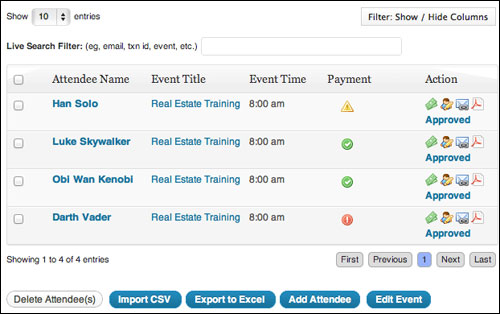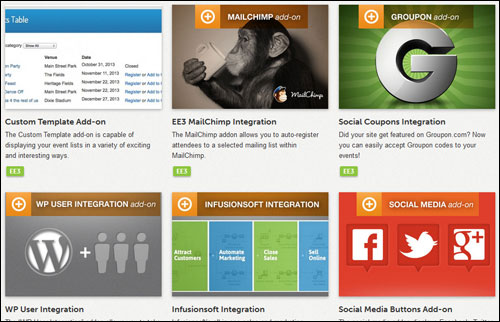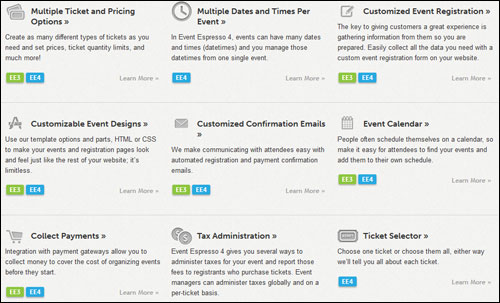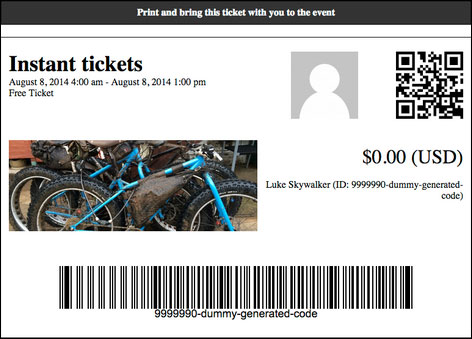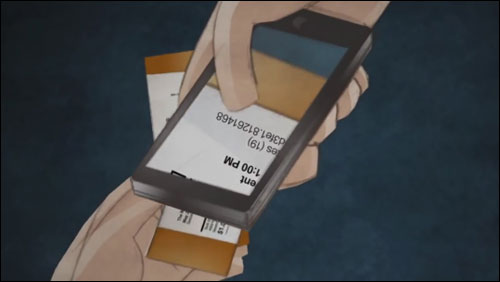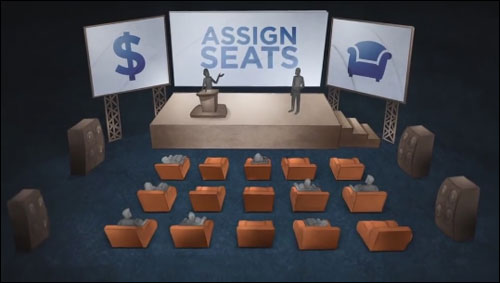Do you currently run or plan to run events that need handling bookings, such as workshops, training classes, not-for-profit fund-raisers, social conferences, or even a large-scale event like an exhibition, a sporting or religious event, or any kind of event where people need to register to attend?
Do you currently run or plan to run events that need handling bookings, such as workshops, training classes, not-for-profit fund-raisers, social conferences, or even a large-scale event like an exhibition, a sporting or religious event, or any kind of event where people need to register to attend?
Managing event registrations is a complex process. You may have to co-ordinate scheduling, availability, registration numbers, data processing and storage, collecting payments and sending invoices, confirmations, reminders, cancellations … perhaps even accommodating special requests and providing tickets to participants.
There are many advantages to setting up a web-based event registration system. It can make your business more efficient, save time and lower expenses, help you easily duplicate similar events, give event managers more control, improve client experience and grow your sales.
The problem is that this can be quite costly.
Fortunately, if you own a WordPress-powered digital presence, you can download and install a very inexpensive and professional web-based event booking system.
Introducing …
Event Espresso – Event Manager & Registration Plugin For WordPress
Plugin Description
The Event Espresso online event registration plugin lets you easily set up your event and begin processing registrations in just minutes.
(Event Espresso lets you set up multiple events and accept online event bookings)
Event Espresso is a feature-rich software that gives you full control over your event registration management process.
Create custom registration forms
You can use several event registration strategies, from simple online bookings and straight up selling tickets, to setting up custom registration forms in order to better understand your participants, or integrating your event registration forms with an autoresponder system for ongoing follow-ups.
Access detailed information about event attendees
Please Note: Currently, Event Espresso provides two different versions of their plugin: EE 3 and EE 4. The new Event Espresso 4 is significantly different than the older Event Espresso 3, as it is being redeveloped using a different structure to allow for future expansion. The EE 4 plugin platform has different features, user interface, data structure, coding method and pricing. The company plans to eventually retire EE 3, so keep this in mind as you learn more about this plugin.
Go here to learn more:
Benefits Of Using Event Espresso
Here are just a few of the benefits and advantages of using Event Espresso to manage event registrations on your website:
Hands-Free Event Registration Management
Event Espresso provides you with everything you need to turn your current web site into a fully-featured event management site … from custom registration forms and automated emails, to maximum seating limits, multiple price levels and discount codes, to printable tickets and seating charts.
Higher Business Productivity
By using a web-based event registration solution like Event Espresso, you save time and improve your business productivity by virtually doing away with the chore of processing registrations and bookings manually.
Basically, you are making it easier for event participants to enroll themselves.
Allowing your clients to do all of the data themselves frees you up from doing administration and lets you spend more attention on creating a memorable event.
Full Control Over The User Experience
As you will soon discover, Event Espresso gives you full control over the event management and registration process that you want your attendees to experience.
Some additional benefits include the following:
- Less Costs: Event Espresso is an inexpensive online event registration management solution compared to other options or using a 3rd-party service. This is made possible through a model where users start with the core plugin (which suits the requirements of most users) and buy optional add-ons only when you need added features.
- More Sales: Event Espresso lets you accept new bookings 24 hrs a day. Not only that, but, Event Espresso social sharing and marketing features (see below) let people who are interested in registering for your event invite others who may be interested in attending.
- Green And Paperless Event SignUp Process: With Event Espresso, your event registration process can remain wholly in digital form, eliminating traditional paper waste from tasks related to enrollment.
- All Information Belongs To You. You own all the data gathered from your event attendees.
Event Espresso Features
Event Espresso delivers functionality to end-users via built-in features (these come with the software) and optional features that customers can buy for an extra cost, called add-ons.
Event Espresso provides many unique built-in to web site owners. Here are just some of these:
- Quick and simple to install and configure. Be up and running in minutes.
- Customized Event Registration Form. Event Espresso lets you gather specific data using a custom event registration form on your website to create a unique experience for your clients.
- Custom Confirmation Email Message. Easily set up automatic booking and payment confirmation emails to communicate with your attendees.
- Collect Payments. Event Espresso seamlessly integrates with payment gateways, enabling you to collect payments prior to running events.
- Intelligent Single Page Checkout Process. The Event Espresso 4 checkout process is smart, fast and intuitive. Registrants are given the option to automatically copy the primary registrant’s information for any added attendees.
- Default Price Types. Price types let event managers create new prices that adjust the base ticket pricing for the default ticket.
- Mobile Registration & Ticketing Apps. The Event Espresso mobile registration system allows you to authenticate tickets, speed up in-venue registrations, create multiple check-in “stations” and track all participants.
- Event Check-In List. Generate an exportable list of registrants and check-in those who attend.
- Event Manager Pre-approval. Be selective about who can participate in your events.
- Private Contact Notes. Record notes about event registrants on their profile. Private notes lets you keep a record of when users contacted you, your internal comments, and how you have interacted with them.
- Optimized For The Latest WordPress Version. The Event Espresso 4 user interface follows the WordPress guidelines to help you build beautiful event pages that are responsive and mobile-friendly.
- Multi-Language Plugin. Event Espresso can be run in 15+ languages, and more languages are being added all the time.
- Default Tickets. If you find yourself creating identical tickets for your events, you can easily set up as your default ticket for the next time you create an event simply by checking a box.
- WordPress WYSIWYG Editor. Event Espresso uses the standard WP WYSIWYG editor, so you can quickly and easily add graphic images and create your event descriptions without knowing HTML or CSS, just like any standard WordPress post or page.
- Attendee Records. Manage your registrant’s profiles and payment history and keep all of their information organized and easily accessible.
- Invoice Payment Reminders. Follow-up potential event attendees who have not paid in full for their registration with a standard but personalized PDF invoice with one click of a button. Your invoices will reference registered attendees who have not paid their registration yet by name, give them the balance owing, and include a link to the event, a payment link and a url to download a PDF invoice.
- Accurate Event Attendee Manager. You control your customers’ information; who has registered, which event they have registered for and what amount they paid. With the attendee manager, you can get an overview of registered attendees and their payment status, easily add/edit attendee records and payments, export an attendee list to a CSV file for additional reports, send custom payment reminders and receipts and communicate with your customers individually or as a group.
Additional features include:
- Define Extra Meta Information. This allows you to have more control and options over the content of your event pages and how the information displays to prospects.
- Full Logging & Remote Logging. Event Espresso 4 lets you generate a log file with debugging data that can be helpful for web developers when troubleshooting.
- Flexibility, Autonomy & Value: Event Espresso states on their website that their mission is to “empower business and organization leaders with the event registration, ticketing and management tools that maximize the success of events.” To achieve their objectives, the company operates on a model that provides users with great autonomy and flexibility and delivers value for money as a result.
The premium edition of Event Espresso also provides you with 40+ additional features, including:
- Live-filtering when searching for events in the Event Espresso admin.
- Question groups that simplify the process of reusing a series of questions for similar events.
- Option to skip the confirmation page in the registration process.
Add ons
As well as an incredible array of features, Event Espresso provides “addons”, which allow customers to further expand the functionality of events.
Some of these add ons include:
- Events Grid Template Addon: Displays events in a pure CSS grid-like structure using the featured image. Hovering over the image will display further information. If an event does not have a featured image available, a default image will be used.
- Recurring Events Drop-down Template Addon: The Recurring Events Drop-down custom template lets you organize many datetime events into a dropdown list.
- Events Date Range Template Add-on: The Date Range custom event list template lets your users to browse for events that occur within a certain date range.
- Events Social Sharing Add-on: Add social sharing features to the end of your Event Espresso “thank you” page that allows your registrants to share a message about their event registration on Twitter and Facebook after registration.
- Custom Files Add-on: The Custom Files add on lets you bypass certain aspects of the plugin.
- Seating Chart Add on: The seating chart add on is for venues and events that sell and reserve seats for attendees in advance. This is ideal for venues and events such as theaters, concert halls, play houses, sports arenas and stadiums. The Seating Chart add-on allows you to promote reserved or assigned seating to your events and venues from your WordPress site. The Seating Chart addon lets you manage the experience for your customers and design assigned seating charts and attach single prices to every seat.
- EE4 Event Ticketing Addon: The Ticketing add on adds the ability to create tickets with bar codes. The Bar Scanning add-on adds the capacity to scan ticket barcodes. The ticketing add-on includes the ability to customize event tickets. Multiple barcode types are included for managing check-in scans at venues. Customers can either print out their tickets or display them on their mobile devices. The barcode scanner can be used for checking in or checking out attendees and to validate tickets.
- Events Table View Template Add on: The Events Table Template add-on gives event managers an easy-to-use system that allows you to modify the design of your event lists. It comes with a simple table template with category filters, table search, table paging and more. It also lets web developers build custom templates using one of the included templates as a source template.
- JSON API Add on: The new Event Espresso JSON API add-on lets other software applications, online tools, mobile apps, etc… to access your Event Espresso data through an Application Programming Interface (API).
Note: Event Espresso regularly adds new features and improvements to the software, including new add ons.
For full details about the latest Event Espreso features and add-ons, visit the plugin website here:
Testimonials
Here are just some of the many great testimonials that satisfied customers have written about Event Espresso:
”My clients have used Event Espresso for Transportation (Cadet Bus for leave), Parties (tailgates and brewery tours), and Horse-back riding lessons and camps. What a terrific plug-in and fantastic support from Seth!” Nina, Blue Iris Web Design
”I searched long and hard to find something that would serve my needs. This is, by far, the most complete and comprehensive solution I have found.” Bill Hepper, We Teach Live
”I’m using it on multiple sites and enjoying it. It’s simple and as others have stated… fast service and real help.” Arlen Nagata
Useful Tips
Whether you are a motivational speaker, teacher, festival promoter, or event consultant, there are simply unlimited possibilities of what you can do with the Event Espresso plugin.
After downloading your copy of the plugin and becoming a registered owner, spend a little time researching the user forum for tips and practical ways to streamline your event management workflow and enhance the experience of your customers.
Plugin Support
Event Espresso works with with other WordPress plugins and WP themes that follow WordPress coding standards. If you experience issues with the plugin, however, you will find that Event Espresso provides excellent support, as so many of its clients attest:
”No complaints here. Satisfied customer. You can teach us all few things about customer service. Thanks!” Charles
The plugin provides amazing support including access to support forums, in-depth online documentation with faqs, knowledge base and how tos, one-on-one support and even a monthly VIP member pass giving you access to community of developers, designers, event managers, publishers and webmasters that use Event Espresso tools, plus faster support response times.
Additionally, Event Espresso boasts an established team of experienced web developers with a solid track record of support, so this is definitely a solution you can rely on to run your events.
Event Espresso Price
Event Espresso is available in different editions, including a FREE basic edition (named Event Espresso Decaf). For personal support and advanced plugin options, however, you should consider using one of the ”Pro” plugin versions below:
- Personal License – This license enables you to run Event Espresso on one domain only. Cost includes 51+ Premium features, (add ons sold separately) and one year of upgrades and support. Cost = $69.95.
- Everything Licensing – This enables you to configure Event Espresso on 1 domain only. Includes 51+ Premium features, 29 Premium add ons and one year of upgrades and support. Price = $279.95.
- Developer License – This license enables you to configure Event Espresso on five domains. Includes 51+ Premium features, (addons sold separately) and one year of upgrades and support. Price = $249.95.
Price details for the Event Espresso plugin can vary, depending on whether there are any promotions or limited-time specials being offered. When we last checked, the plugin is selling for the pricing shown above. Check the plugin’s website for current pricing details: Event Espresso – Event Espresso
Please Note: The above reflects the pricing when this article was written. This may not be the actual price charged by the plugin author when you visit the site.
Event Espresso – Additional Info
The Event Espresso development team is continually adding new features and improvements to its software. Make sure to stay subscribed to their customer update list to receive the latest information and updates.
Search the plugin’s documentation pages to find answers to common questions about setting up and using Event Espresso, and the support forums if you have questions related to a specific situation, or to notify developers about issues and share feedback.
For all documentation, demos, downloads, videos, tutorials, FAQ and more, visit the Event Espresso website.
The Bottom Line
Event Espresso is the preferred WordPress event booking and ticketing manager software, used and trusted by thousands of event promoters.
If you own a WordPress web site and you plan to run events that involve scheduling dates and venues (offline and online), registering participants, and/or booking tickets or seating, then you will probably not find a more suitable solution for your needs than Event Espresso.
For more details, visit the plugin website: Event Espresso
***