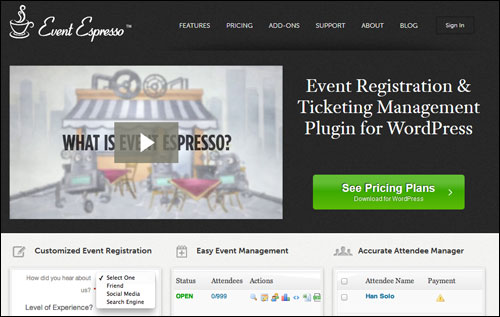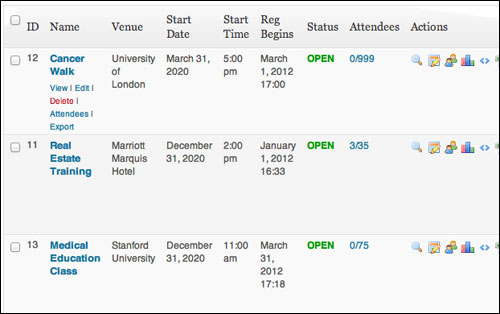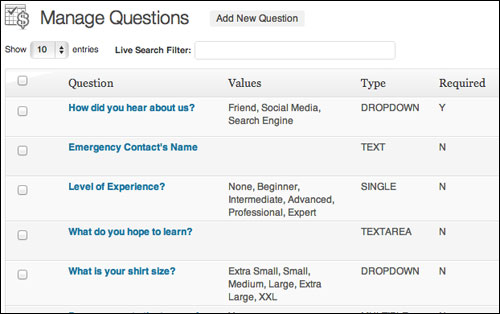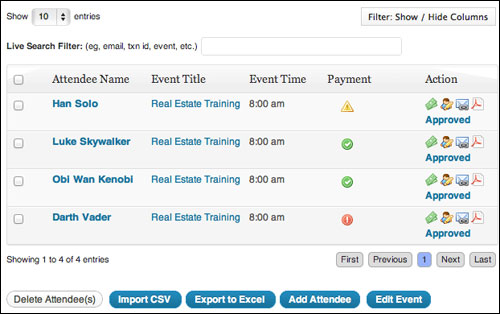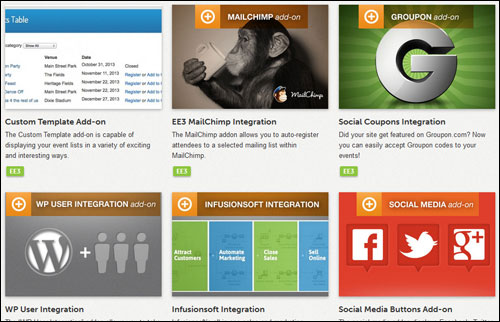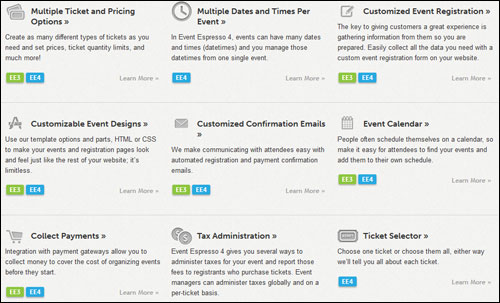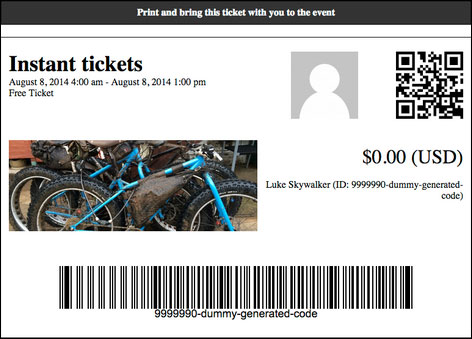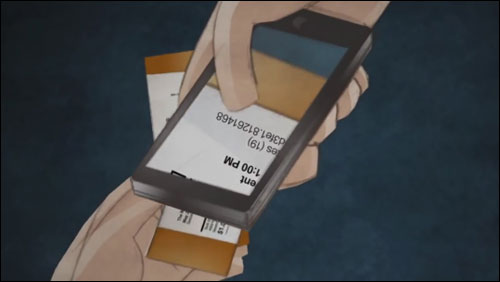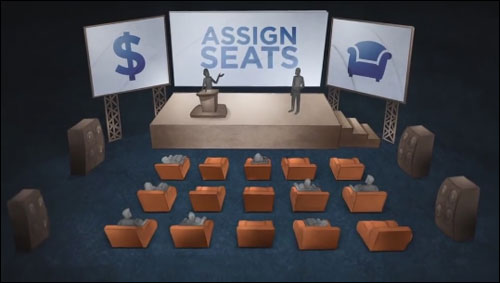Do you currently run or plan to run events that need managing registrations, such as workshops, training classes, charity fund-raisers, corporate events, or even a big event like a trade exhibit, a sporting or religious event, or any kind of event where people need to book to attend?
Do you currently run or plan to run events that need managing registrations, such as workshops, training classes, charity fund-raisers, corporate events, or even a big event like a trade exhibit, a sporting or religious event, or any kind of event where people need to book to attend?
Managing event sign-ups is a time-consuming process. You will probably have to manage event schedules, dates, participant numbers, data processing and storage, payment processing and invoicing, confirmations, reminders, cancellations … perhaps even accommodating special needs and providing tickets to event registrants.
There are many advantages to setting up a web-based event registration system. It can streamline your business processes, save time and reduce expenses, help you easily duplicate similar events, give event managers more control, create a more enjoyable user experience and grow your sales.
The problem is that this can be expensive.
Fortunately, if you run a WordPress-powered site, you can easily install a very inexpensive and professional web-based event booking system.
Introducing …
Event Espresso – WordPress Event Registration & Ticketing Manager Software
Plugin Description
The Event Espresso online event registration software lets you easily set up multiple events and begin processing registrations in minutes.
(Set up multiple events and receive online event bookings with Event Espresso)
Event Espresso is a versatile and feature-rich plugin that gives you complete control of the event registration management process.
Event Espresso lets you customize registration forms
You can use a range of event registration strategies, from simple online sign-ups and straight up ticket-selling, to setting up custom registration forms in order to better understand your participants, or integrating your event registration forms with social media and email marketing systems.
View detailed information about event attendees
Important: At the time of writing this review, Event Espresso supports two different versions of their software: Event Espresso 3 and EE 4. The new EE 4 is significantly different than the older Event Espresso 3, as the platform has been rebuilt using a different structure to allow for future growth and expansion. The Event Espresso 4 plugin software has different features, user interface, data structure, coding method and pricing. The company plans to eventually transition completely to EE 4, so keep this in mind as you read more about the benefits and advantages of using this plugin.
Go here to learn more about the plugin:
Plugin Benefits
Here are just some of the benefits and advantages of using Event Espresso to manage event registrations on your website or blog:
Automated Event Registration Management
Event Espresso provides you with everything you need to turn your existing website or blog into a fully-featured and automated event management site … from custom registration forms and automated emails, to seating capacity limits, multiple pricing levels and discount codes, to printable tickets and even seating charts.
Increased Business Productivity
By using an online event registration system like Event Espresso, you save time and improve your business productivity by literally eliminating the chore of processing registrations manually.
Essentially, you are making it easier for event attendees to perform the enrollment process by themselves.
Letting your enrollees to do all of the data entry frees up your time and lets you direct more of your time on organizing a memorable event.
More Control Over The User Experience
As you will see shortly, Event Espresso gives you complete control over the event management process that you want your participants to experience.
Some additional benefits include the following:
- Less Costs: Event Espresso is a very inexpensive online event registration management solution compared to developing your own system or using a third party service. The cost is kept low by using a model where you pay for the core plugin (which suits the needs of most users) and purchase add-ons when you need new functionality.
- Higher Sales: With Event Espresso you can accept new event bookings 24/7. Not only that, but, Event Espresso social and marketing features and add ons (see below) let people interested in registering for your event share your information with friends who may be interested.
- Green & Paperless Event Sign Up Process: With Event Espresso, your event sign up process remains entirely in digital form, significantly reducing traditional paper consumption from tasks related to enrollment.
- All Data Belongs To You. You own all the data you obtain from your event attendees.
Event Espresso Features
The Event Espresso software delivers functionality to its users through built-in features (these come with the software) and optional features that you can purchase, called add-ons.
Event Espresso provides many built-in to site owners. Here are just a few:
- Quick and simple to install and configure. Ready to start accepting registrations in very little time.
- Multiple Ticket And Pricing Options. Event Espresso lets you configure as many kinds of tickets as you want and specify unique pricing options, ticket quantity limits, etc.
- WordPress Event Calendar. Attendees can easily find your events and add these to their schedule with a calendar.
- Tax Administration. Event Espresso 4 gives you a number of options to administer taxes for an event and provide reports of tax fees to registrants who purchase tickets. Event managers can configure taxes globally and on a ticket-by-ticket basis.
- Intelligent Single Page Checkout Process. The Event Espresso 4 checkout process is fast and intuitive. Registrants are given the option to automatically duplicate the primary attendee’s registration details for any additional attendees.
- Default Prices. Create events fast with pre-configured system-default ticket prices.
- Discount & Promotional Codes. Leverage promotional and multiple discount codes to encourage prospects to take action without hesitation, or make your offers more affordable for price-sensitive prospects. Also useful for helping to sell-out events close to timelines.
- Event Check-In List. Generate an exportable list of participants and check in everyone who has attended.
- Waiting Lists. Latecomers can subscribe to a waiting list if your event has reached maximum capacity. Additionally, you can specify that waiting list members pay for their spots if you plan to expand numbers for the event.
- XML RSS Feeds. Automatically update blog readers, drive quality traffic and reach a wider audience with the built-in XML RSS events feed.
- Works With The Most Recent Version Of WordPress. The Event Espresso 4 user interface follows all WordPress guidelines to help you build visually enhanced event pages that are easier to use and mobile-friendly.
- Multi-Language Software. Event Espresso can be run in over 15 languages, with more languages coming soon.
- Exportable Data. You can export all the information collected from event participants into Excel or CSV format for producing reports, devising marketing strategies, reviewing attendee statistics, etc..
- WYSIWYG Editor. Event Espresso uses the standard WordPress WYSIWYG editor, allowing you to quickly and easily add images and stylize your event descriptions without knowing HTML or CSS, just like any standard WordPress post or page.
- Automatic Updates. Event Espresso provides simple 1-click plugin installation updating to ensure that you have the newest features and to keep your installation working with the latest version of WordPress.
- Social Sharing. Event attendees and your site visitors can help promote your event using social media sharing buttons.
- Accurate Attendee Manager. You have control of your attendees’ information; who has enrolled, for what event and how much they’ve paid. With the attendee manager, you can get an overview of registered attendees and their payment status, easily add/edit attendee records and payments, export an attendee list to a spreadsheet for additional reports, send custom payment reminders and receipts and send messages to your clients on a person-by-person basis or as a group.
Extra features include:
- Object-Oriented Programming (OOP). Event Espresso is simple enough for general users, and also extremely robust and customizable for enterprise-level users and developers. The bottom line is that by using OOP, EE 4 allows for more complex enhancements and customizations to the plugin.
- Maintenance Mode. Pause registration capabilities for regular website traffic when you need to perform maintenance on your website. You can continue to work on the back-end of your site during maintenance mode.
- Flexibility, Autonomy & Value For Money: According to the philosophy stated on their website, Event Espresso’s goal is to “empower business and organization leaders with the event registration, ticketing and management tools that maximize the success of events.” To achieve their mission, the software has been built using a modular that provides users with great autonomy and flexibility and delivers value for money as a result.
The premium version of Event Espresso also provides you with over 40 added features, including:
- Email shortcodes for including participant data in confirmation emails and updates.
- Question groups that simplify the process of reusing a series of questions for similar events.
- Category titles and descriptions on event listing pages.
Addons
As mentioned previously, Event Espresso provides “addons”, which allow end-users to significantly enhance the capabilities of your event management system.
Some of these add-ons include:
- Events Vector Maps Template Add-on: The Vector Maps custom events list template lets you display upcoming events by location. There are 4 maps available: USA, UK, Canada and Australia.
- Recurring Events Drop-down Custom Template Add-on: The Recurring Events Drop-down custom template organizes the events with many datetimes into a dropdown list.
- Events Category Accordion Template Addon: The Category Accordion template displays categories in a simple list. Clicking a category name displays all events related to that category and closes previously open categories.
- Social Media Buttons Add on: The social media add-on displays Facebook, Twitter and Google+ buttons in your events. The Social Media add-on is included free with all of the Event Espresso support licenses.
- Custom Files Add-on: The Custom Files add-on provides PHP files that allow you to bypass certain aspects of the Event Espresso plugin.
- Seating Chart Addon: The seating chart addon is for venues and events that sell and reserve seats for attendees in advance. This is perfect for venues and events such as theaters, concert halls, play houses, sports arenas and stadiums. The Seating Chart add-on allows you to promote reserved or assigned seating to your events and venues from your WordPress website. The Seating Chart add on lets you manage the environment for your customers and design assigned seating charts and attach single pricing to every seat.
- Multiple Event Registration Add on: The Multi-Event registration add-on gives potential attendees the ability to book multiple events at once. In each event listing registrants will be given the option to either register for a single event or add multiple events to their cart. With the Multi-Event Registration add-on, attendees can register for several events at once and even add additional attendees to any of the same events in the same checkout process.
- EE4 Events Calendar Addon: This WordPress events calendar displays events and categories of events in a nice graphical calendar.
- JSON API Addon: The Event Espresso JSON API addon permits other applications, web sites, mobile apps, etc… to access your Event Espresso data through an API (Application Programming Interface).
Note: The Event Espresso development team is continually adding new features and improvements to its software, including new add ons.
For more details about the latest Event Espreso features and add ons, visit the plugin website here:
Customer Feedback
Below are just some of the many great testimonials that satisfied customers have written about Event Espresso:
”Event Espresso rocks! I use it for my dance class registrations. Unlike most dance studios where people have to call or send an email in advance, Event Espresso puts a registration form right there in front of the user and allows me to collect valuable information from the user during the registration process with custom questions such as “Do you have previous dance experience?” or “How did you hear about us?”. It also gives my site a professional look and feel.” Ral, Ral’eau Salsa Dance Company
”I searched long and hard to find something that would serve my needs. This is, by far, the most complete and comprehensive solution I have found.” Bill Hepper, We Teach Live
”Loving the functions and support from Event Espresso. One of the best plugins I’ve ever bought!” Nathan
Plugin Tips
Whether you are an education services provider, teacher, festival promoter, or event management consultant, there are simply unlimited possibilities of what you can achieve with the Event Espresso plugin.
After purchasing your copy of the plugin and becoming a licensed user, visit the user forum for tips and practical suggestions to streamline your event management workflow or improve the experience of your registrants.
Plugin Support
Event Espresso works with with other WP plugins and WP themes that follow WP coding standards. If you experience issues with the plugin, however, you will find that Event Espresso provides excellent user support, as so many of its satisfied clients attest:
”No complaints here. Satisfied customer. You can teach us all few things about customer service. Thanks!” Charles
Event Espresso provides amazing support including access to a support forum, comprehensive online documentation with faqs, knowledge base and how tos, one-on-one support and even a monthly VIP member pass that gives you access to community of developers, designers, event managers, publishers and webmasters that use Event Espresso tools, plus faster support response times.
In addition, Event Espresso boasts an established team of experienced WordPress developers with a solid track record of support, so this is definitely software you can count on to manage your events.
Plugin Price
Event Espresso is available in different plugin editions, including a FREE basic edition (called Event Espresso Decaf). For personal support and advanced plugin options, however, you need to consider purchasing one of the premium plugin versions below:
- Personal License – This lets you set up Event Espresso on 1 domain only. It includes 51+ Premium features, (add ons sold separately) and 1 year of upgrades and support. Cost = $69.95.
- Everything Licensing – This license option allows you to configure Event Espresso on 1 site only. Includes 51+ Premium features, 29 Premium add ons and 1 year of upgrades and support. Cost = $279.95.
- Developer Licensing – This allows you to install Event Espresso on 5 domains. Cost includes 51+ Premium features, (add ons sold separately) and one year of upgrades and support. Price = $249.95.
Current pricing for the Event Espresso plugin can vary, depending on whether there are any promotions or limited-time specials being offered. Presently, the software is selling for the prices shown above. Check the plugin’s website for current pricing details: Event Espresso – Event Espresso
Note: The pricing above was current at the time this review was written. This may not be the actual pricing charged by the plugin developer when you visit the website.
Event Espresso – Additional Information
The Event Espresso development team is continually adding new features and improvements to its software. Make sure to register for their newsletter when you visit their site to receive the latest information and updates.
Use the software’s online documentation tools for answers to common questions about setup and using Event Espresso, and visit the support forums for questions related to a specific use-case, or to report problems and give feedback.
For all documentation, demos, downloads, videos, tutorials, FAQ and more, visit the Event Espresso product web site.
Our Recommendation
Event Espresso is the leading WordPress event registration and ticketing manager software, used by thousands.
If you own a WordPress website and you plan to run events that require scheduling dates and venues (offline and online), enrolling participants, and selling tickets or seating, then you will probably not find a more suitable solution for your needs than Event Espresso.
For full details, visit the plugin website here: Event Espresso – Event Registration & Ticketing Management
***