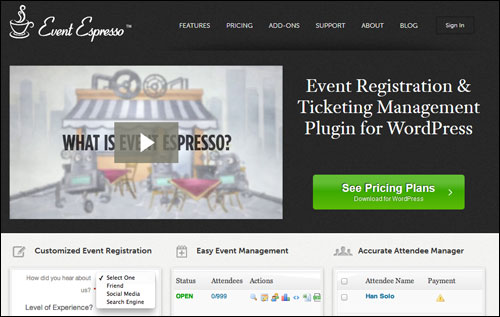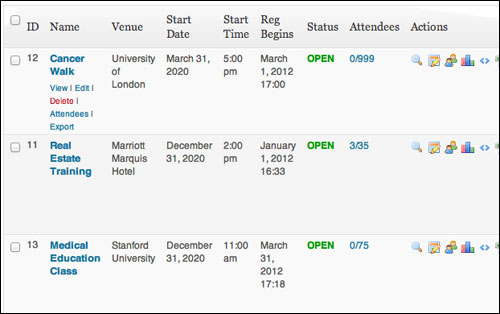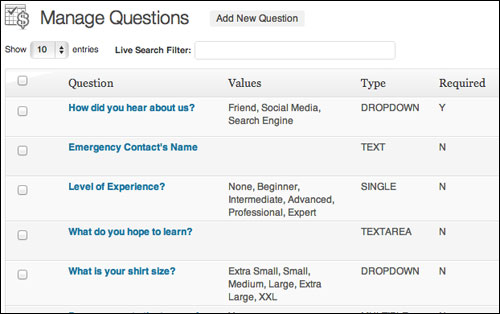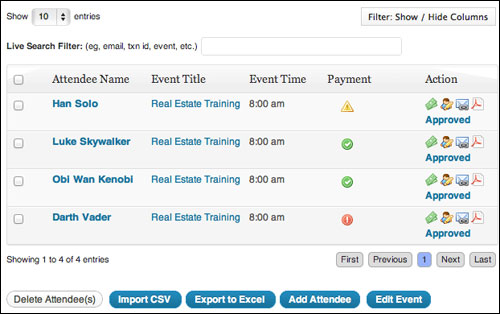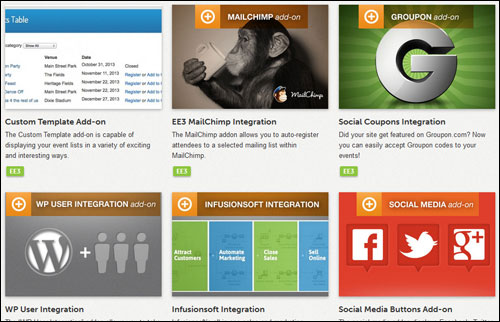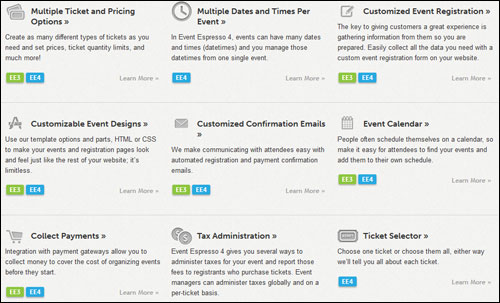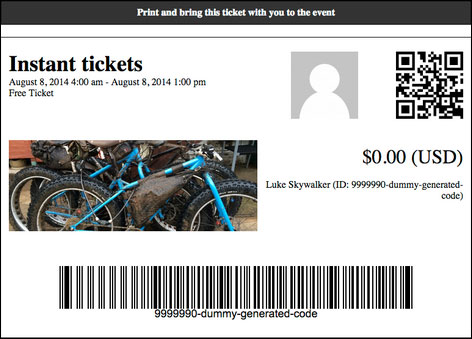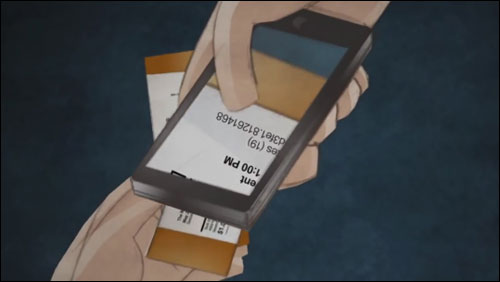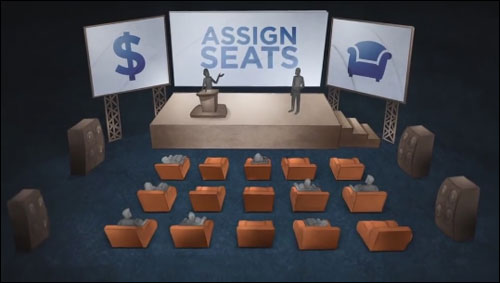Does your organization currently run or plan to run events that require handling bookings or registrations, such as workshops, training classes, non-profit fund raisers, marketing events, or even a large-scale event such as a music festival, a sporting or religious event, or any kind of event where people need to register to attend or participate?
Does your organization currently run or plan to run events that require handling bookings or registrations, such as workshops, training classes, non-profit fund raisers, marketing events, or even a large-scale event such as a music festival, a sporting or religious event, or any kind of event where people need to register to attend or participate?
Managing event registrations can be a complex and time-consuming process. You will probably need to co-ordinate event schedules, available dates and seating allocations, participant numbers, data processing, payment processing and sending invoices, confirmations and reservations, reminders, refunds and cancellations … perhaps even accommodating special requests and delivering tickets to event attendees.
There are lots of benefits to setting up a web-based event registration system. It can streamline your business processes, save time and lower costs, help you easily copy settings for previous events, give event managers more control, create a better client experience and increase your sales.
The problem is that setting up a web-based event registration system can be quite expensive.
Fortunately, if you run a WordPress-based website or blog, you can easily install an inexpensive and professional web-based event registration solution.
Announcing …
Event Espresso – WordPress Event Registration & Ticket Manager System
Plugin Description
The Event Espresso online event registration plugin for WP lets you easily schedule an event and begin accepting registrations literally in a few minutes.
(Event Espresso lets you set up multiple events and accept online event bookings)
Event Espresso is a feature-rich application that gives you full control of the event registration management process.
Create custom event registration forms
You can use several event registration strategies, from simple online bookings and straight up selling tickets, to setting up custom registration forms for collecting detailed information about your event participants, or integrating your event registration forms with an autoresponder system for ongoing updates.
Access detailed information about event attendees
Important: Currently, Event Espresso offers two different versions of their software: Event Espresso 3 and EE 4. The new Event Espresso 4 is considerably different than the older EE 3, as the platform has been rebuilt using a different structure to accommodate future growth. The Event Espresso 4 plugin platform has different features, user interface, data structure, coding method and price. The company plans to eventually transition completely to Event Espresso 4, so keep this in mind as you learn more about this plugin.
Go here to learn more about the plugin:
Benefits
Here are just some of the benefits of using Event Espresso to manage event registrations on your website:
Automated Event Registration Management
Event Espresso provides you with everything you need to turn your current online presence into a feature-rich and professional event management website … from custom registration forms and automated response emails, to seating capacity limits, multiple price levels and discount codes, to printable tickets and even seating charts.
Increased Business Productivity
By using a web-based event registration solution like Event Espresso, you save time and increase your business productivity by practically doing away with the need to process registrations and bookings manually.
Essentially, you are making it easier for event participants to complete the sign-up process by themselves.
Allowing your clients to do all of the data entry frees up your time and lets you direct more resources on delivering a memorable event.
More Control Over The User Experience
As you will learn in a moment, Event Espresso gives you more control over the event management process that you want your customers to experience.
Some additional plugin benefits include the following:
- Significantly Lower Costs: The Event Espresso plugin is an inexpensive online event registration management solution compared to developing your own system or using a third-party service provider. The cost is kept to a minimum by using a model where users purchase the core plugin (which suits the requirements of most users) and then purchase add ons when you need extra functionality.
- More Sales: With Event Espresso you can accept online event bookings any time of day or night. In addition, Event Espresso social sharing and marketing features and addons (see below) let people interested in attending your event share your information with others who may also be interested in attending.
- Paperless Event Registration Process: With Event Espresso, your event sign up process is kept entirely online, eliminating traditional paper waste from tasks associated with administration.
- All Data Belongs To You. You control all the information you collect from event attendees.
Plugin Features
Event Espresso delivers functionality to its users through standard features (these are included with the software) and additional features that you can purchase, called add-ons.
Event Espresso provides many unique features to website owners. Here are just some:
- Quick and simple to install and configure. Be up and running in no time.
- Multiple Times and Dates Per Event. In Event Espresso 4, events can have many dates and times (called datetimes), that these can be managed from one single event.
- Customizable Event & Registration Page Designs. Match your website’s look and feel for your events and registrations page using Event Espresso’s template options and parts, plus HTML and CSS.
- Tax Admin & Reporting. Event Espresso 4 gives you a number of ways to manage taxes for an event and provide reports of tax fees to registrants who purchase tickets. Event managers can configure taxes globally or on a ticket-by-ticket basis.
- Google Maps. Google Maps integration allows you to configure the display settings of Google Maps on the event listing and event details sections.
- Default Price Types. Price types allow event managers to create new prices that adjust the base ticket price for the default ticket.
- In-App Documentation Systems. Event Espresso 4 comes with 3 useful in-app documentation systems: Help Tours, Help Tabs and Tool Tips.
- Manual Registration. you have the option of booking event participants when they show up, or send in paper registration forms for manual inputting later.
- Event Manager Pre-approval. Be selective about who can register for your events.
- Private Notes On Contacts. Keep comments about event registrants on their profile. Private commenting lets you keep a record of when users contacted you, your internal notes, and how you have assisted your contacts.
- Optimized For The Latest WP Version. The EE 4 user interface follows all WordPress guidelines to help you create beautifully-designed event pages that are easier to use and mobile-friendly.
- Full Control Of Your Event Management. Event Espresso puts you in full control of all aspects of an event’s registration and ticketing processes, and allows you to automate this process with event management tools that include staff and venue manager, custom event designs, payment processing, wait lists, attendee limits, printable ticketing and more.
- Exportable Information. You can output all of your information collected from your event customers into Excel or CSV format for compiling advanced reports, devising marketing strategies, reviewing attendee statistics, etc..
- Register Multiple Attendees. EE 4 allows an individual or an organization to pay for multiple tickets and different types of tickets at once. You specify how many attendees are allowed to enrol in a single session by specifying either a limit on ticket purchases per order, or per-ticket minimums and maximums.
- Attendee Profiles. You can manage your registrant’s profiles and payment history and keep all of their data organized and easily accessible.
- Social Sharing. Event participants and site visitors can spread the word about your event using social sharing buttons.
- Accurate Attendee Management. You control your customers’ records; who has registered, for what event and how much they paid. With the attendee manager, you can get a quick overview of registered attendees and their payment status, easily add/edit attendee records and payments, export an attendee list to a spreadsheet for additional uses, send custom payment reminders and receipts and communicate with your participants on a person-by-person basis or all at once.
Extra features include:
- Object-Oriented Programming (OOP). Event Espresso is simple enough for most WP users, and also robust and customizable for higher end users and developers. The bottom line is that by using Object-oriented programming (OOP), Event Espresso 4 allows for more complex developments and customizations to the plugin.
- Maintenance Mode. You can pause registration capabilities for normal website visitors whenever site maintenance is required. You can still work on the back-end of your site during maintenance mode.
- Flexibility, Autonomy And Value: According to the philosophy stated on their website, Event Espresso’s objective is to “empower business and organization leaders with the event registration, ticketing and management tools that maximize the success of events.” To achieve their goals, the company operates on a modular and highly efficient model that provides users with great autonomy and flexibility and delivers value for money in the process.
The premium edition of Event Espresso also includes over 40 additional features, including:
- Live-filtering when you search for events within the Event Espresso admin.
- Default surcharge (the same as applying a service tax to all tickets).
- Category titles and descriptions on event listings.
Event Espresso Add-Ons
As mentioned earlier, Event Espresso provides “addons”, which allow customers to significantly enhance the functionality of managing an event.
Some of these add-ons include:
- Events Grid Template Add-on: Displays events in a pure CSS grid-like structure using the featured image. Hovering over the image will display further information. If an event does not have a featured image available, a default image will be used instead.
- Recurring Events Drop-down Template Add-on: The Recurring Events Drop-down custom template lets you organize many datetime events into a drop-down list.
- Events Category Accordion Template Add-on: The Category Accordion template shows categories in a simple list. Clicking on a category name displays all events related to that category and closes previously open categories.
- Social Media Buttons Addon: The social media addon displays Facebook, Twitter and Google+ buttons in your events. The Social Media add-on is included free with all of the Event Espresso support licenses.
- WP User Integration: The WP User Integration addon lets you take full advantage of the WordPress user system. With the WP User Integration addon you can give users a special incentive by offering member pricing and overriding event prices when your members are logged in. You can even set up member-only events where only registered site users will have access to your special events. Members can also add personal details into their profile page allowing them fast registration for events by auto-filling in their personal information on the event booking form. Users can also view event history and pay for events.
- Roles And Permissions Basic And Pro Addon Versions: This add-on lets you involve other users in your organization to help manage your events and give new users the capacity to create events or regional managers the ability to manage events. The Roles and Permissions Basic add-on allows you to manage & customize the WP users roles and allow them different permissions with different privileges, allowing staff to help you manage your events or events that other people create. You can customize roles so that a user does not have access to certain parts of your WP dashboard and/or certain parts of your Event Espresso settings. If you’d like to create geographic regions for other people to manage events, use the Roles and Permissions Pro add on.
- Multiple Event Registration Addon: The Multiple Event registration add-on gives your potential customers the ability to book multiple events at once. In each event listing registrants will be given the option to either register for a single event or add multiple events to their cart. With the Multi-Event Registration add on, attendees can register for several events at once and even add additional attendees to any of the same events in the same checkout process.
- EE4 Events Calendar Addon: This addon uses the WP calendar to display events and categories of events in a nice graphical calendar.
- MailChimp Integration: The MailChimp add on lets you automatically register participants to a selected mailing list or group within MailChimp.
Note: The Event Espresso development team is continually adding new features and improvements to its plugin, including new add-ons.
To learn more about the newest Event Espreso features and add ons, check out the plugin here:
User Feedback
Below are a few of the many testimonials that satisfied plugin users have written about Event Espresso:
”I can’t even imagine what I would want the plugin to do that it doesn’t already do. I’m really happy with the features.” Jim Harmer
”This really is a hell of a plugin. For me, it’s probably the final nail in the coffin for Joomla, as WP can now pretty much do EVERYTHING Joomla does, but better. Love the simplicity of this plugin!” Sam, Web Contempo
”I’m using it on multiple sites and enjoying it. It’s simple and as others have stated… fast service and real help.” Arlen Nagata
Event Espresso Tips
Whether you are an education services provider, trainer, workshop planner, or event management consultant, there are simply countless possibilities of what you can achieve with the Event Espresso plugin.
After purchasing the plugin and becoming a registered owner, go through the support forum for tips and practical ways to streamline your event management and registration workflow and improve the experience of your event participants.
Product Support
Event Espresso works with with all WordPress plugins and themes that follow standard WordPress development guidelines. If you find that you need help with the plugin, however, you will find that Event Espresso provides excellent customer support, as so many of its plugin users confirm:
”Thank you Seth for being so responsive and going above and beyond the call of duty with your app! I highly recommend Event Espresso for its functionality and for the stellar support. Seth has a deep knowledge and understanding of WordPress and has built a tool that is seamless to use for both organizer and attendee alike! After looking at a bunch of alternatives, Event Espresso far surpasses the other apps that are available.” Wendy Troupe, ICS North Pole Express
Event Espresso provides comprehensive support with access to support forums, comprehensive online documentation with faqs, knowledgebase and how tos, email support and even a monthly VIP member pass giving you access to community of developers, designers, event managers, publishers and webmasters that use Event Espresso tools, plus faster support response times.
Additionally, Event Espresso boasts an established team of experienced WordPress developers with a solid track record of support, so this is definitely a solution you can depend on to run your events.
Product Price
Event Espresso is available in a number of plugin editions, including a FREE basic edition (called Event Espresso Decaf). For personal support and advanced software options, however, you need to consider downloading one of the paid plugin editions below:
- Personal Edition – This allows you to install Event Espresso on one domain only. Includes 51+ Premium features, (addons sold separately) and 1 year of upgrades and support. Cost = $69.95.
- Everything License – This edition enables you to run Event Espresso on 1 domain only. Includes 51+ Premium features, 29 Premium add ons and one year of upgrades and support. Price = $279.95.
- Developer License – This lets you run Event Espresso on 5 sites. Cost includes 51+ Premium features, (add ons sold separately) and one year of upgrades and support. Price = $249.95.
Pricing details of the Event Espresso plugin can vary, depending on whether there are any promotions or limited-time specials being offered. Currently, the software is being retailed for the amounts shown above. Check the plugin’s website for the latest pricing details: Event Espresso – Event Espresso
Note: The pricing above was current when this review was written. This may or may not be the actual pricing charged by the plugin seller when you visit the site.
Additional Plugin Info
Event Espresso regularly adds new features and improvements to its software. Make sure to stay subscribed to their customer update list to receive the latest information and updates.
Look up the software’s online documentation pages for answers to common questions about setting up and how to use Event Espresso, and the support forums if you have questions related to your particular use-case, or to notify developers about bugs and leave feedback.
For all installation and support documentation, demos, downloads, videos, tutorials, FAQ and more, visit the Event Espresso web site.
We Recommend
Event Espresso is the leading WP event registration and ticketing management plugin, used and trusted by thousands of businesses.
If you own a WordPress-powered web site and you currently run any event that involves scheduling dates and venues, registering attendees, or selling seating, then you will probably not find a more suitable software for your needs than Event Espresso.
For full details, visit the plugin website: Event Espresso – WordPress Event Registration And Ticketing Manager Plugin
***