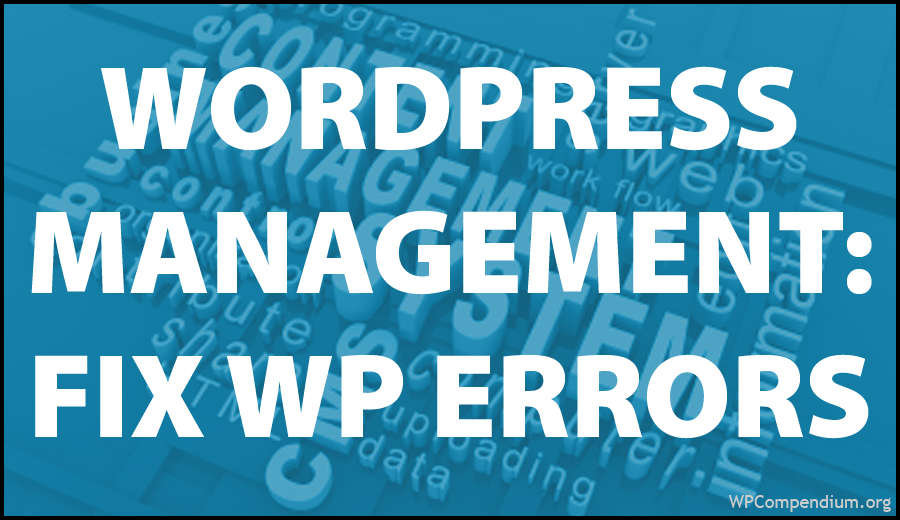WordPress Troubleshooting: How To Fix Common WordPress Errors
Like everything else, sometimes you will experience problems that need fixing. WordPress is no different and good website management involves knowing how to troubleshoot and fix common errors and problems with your website.
This section of the WordPress Management Tutorials module contains tutorials on how to troubleshoot and fix common WordPress errors.
![]()
Some tutorials in this module may require editing your WordPress template or server files.
If you need help modifying template or server files please contact a professional or experienced WordPress user for assistance (learn where to get help with WordPress).
We recommend starting by learning about WordPress Recovery Mode, then going through the troubleshooting tutorials listed below.
Important: Always do a backup of your WordPress site (files and data) before modifying any files. If you don’t want to perform your own backups, then consider getting professional WordPress support services, or use WordPress backup plugins.
Click below to view tutorials on WordPress troubleshooting:

WordPress Troubleshooting Tools
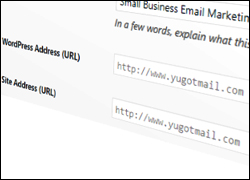
How To Fix Can’t Change WordPress Website Address – Greyed Out URLs

How To Fix WordPress Stuck On “Briefly Unavailable For Scheduled Maintenance” Error

WordPress Troubleshooting Guide

What Causes WordPress Errors?

How To Redirect Links In WordPress

How To Fix The Page Isn’t Redirecting Properly Error In WordPress
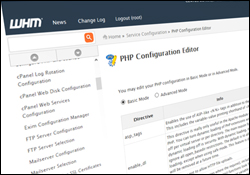
How To Increase WordPress File Upload Size

Backup Creator – WordPress Backup Plugin

How To Fix The WordPress Posts Returning 404 Not Found Error

WP Total Audit – Find And Fix Common WordPress Errors
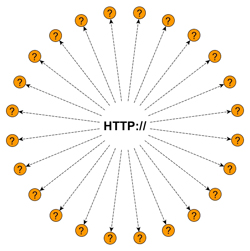
Trackerly – Link Redirection Management And Tracking Tool

How To Detect And Repair Broken Links In WordPress

WordPress Recovery Mode

How To Fix Problems Accessing Your WordPress Admin Area

How To Fix The WordPress ‘Are You Sure You Want To Do This?’ Error

WordPress Plugin Troubleshooting Guide

WordPress Troubleshooting Help Resources

How To Fix A 500 Internal Server Error In WordPress

How To Tell What PHP Version Your Server Is Running
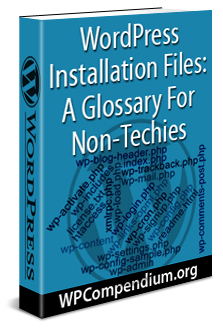
WordPress Installation Files: A Glossary For Non-Techies

How To Fix WordPress Error Establishing A Database Connection

How To Fix WordPress Keeps Logging Out Problem

MalCare Security Service: One-Stop WordPress Security Solution

WordPress Troubleshooting: Unable To Log Into WordPress Administration

How To Fix WordPress Database Is Too Large To Back Up Issue

How To Fix The WordPress White Screen Of Death Error

How To Fix WordPress Fatal Errors

How To Fix WordPress 403 Forbidden Error

Monitor Website Health From Your WordPress Dashboard

How To Fix A Corrupted .htaccess File
Free eCourse For WordPress Users
Enter your details in the form below to subscribe …
***
"I love the way your email series "Infinite Web Content Creation Training Series" is documented and presented. It is very absorbing and captivating. The links and tutorials are interesting and educational. This has motivated me to rewrite my content following the concepts I am learning from the email series." - Mani Raju, www.fortuneinewaste.com