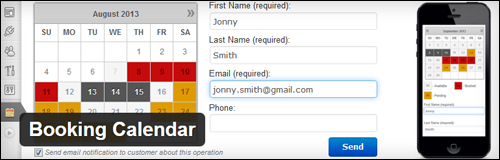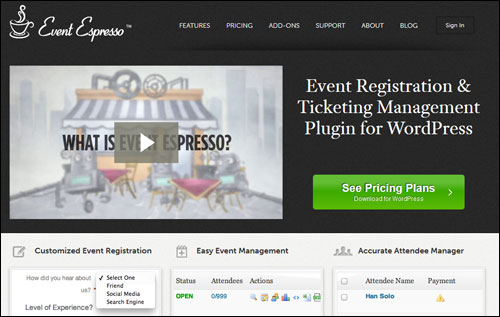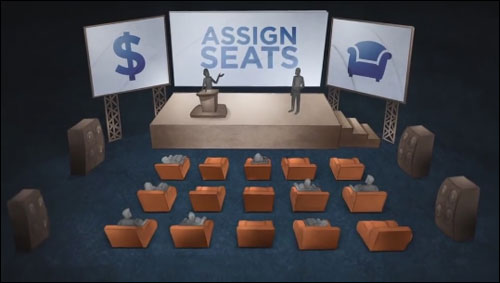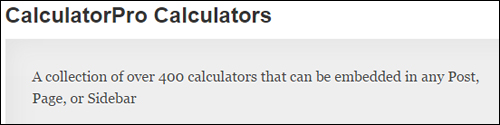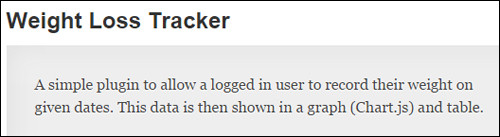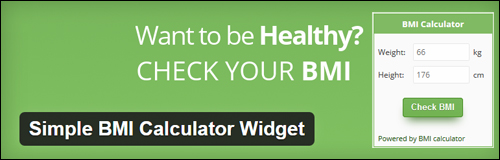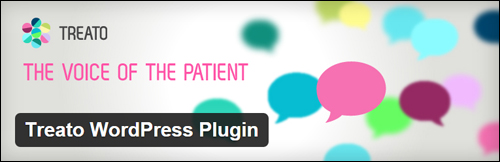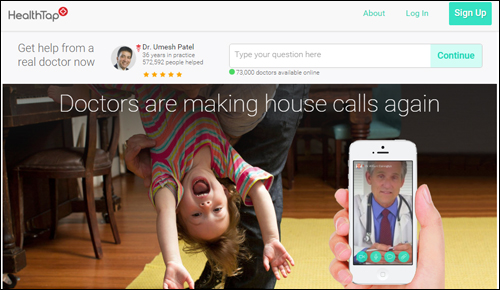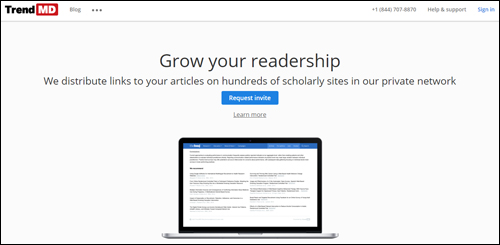In Part One of this guide on ways to build your health-related business web presence, we covered the following areas:
In Part One of this guide on ways to build your health-related business web presence, we covered the following areas:
- Challenges Health And Medical Services Providers Face Online
- Opportunities For Medical Businesses In The Online Economy
- Your Web Pages
- How To Improve Your Content
In Parts 2 & 3, we continue exploring more ways to grow your health-related business online.
Areas covered in this (and the next section) include:
- Ways To Improve Traffic Using WordPress
- How To Generate New Leads & Enquiries
- Improve Search Engine Optimization, Improve User Engagement And Drive More Visitors To Your Site With Plugins And Themes
![]()
For more information about WordPress plugins and themes, go here:
Note: Plugins are covered in this section. Themes for medical businesses are listed in Part 3.
Your Health Practice Services Website – WordPress Plugins & Themes That Improve Search Engine Optimization, Increase User Engagement And Generate More Web Traffic
Your web traffic is vital to your online business growth. This section explores how to improve search engine optimization, increase user engagement and generate more visitors to your health site with WordPress plugins & themes.
Optimize Your Site For Search Engines (SEO) Using WordPress
There are many ways WordPress can help to improve your medical or health-related website’s SEO:
- Search Engine-Friendly URLs – WordPress lets you set the permalinks to create search engine-optimized web addresses for your article pages (called posts).
- Tags – WordPress lets you select the keywords that you want search engines to index your posts for.
- Categories – Create SEO-friendly categories for archiving and organizing your content.
- Post Excerpts – WordPress lets you compose an excerpt that will display to search engine users.
- Images – title images used in your content with keywords for better search engine results.
- Content Linking – WordPress provides a built-in feature that allows you to easily create internal links for faster indexing of your web pages
- Pinging – WordPress can be configured to automatically notify (ping) other search directories whenever a new post is published on your site.
WordPress Plugins For Improving Search Engine Optimization (SEO), Better User Engagement And Generating More Web Traffic
As well as the built-in features of WordPress, the WordPress developer community makes available a number of plugins that will improve SEO, increase engagement and drive more web traffic to your website.
For example, you can use the plugins below to improve your SEO:
- Yoast SEO – WordPress SEO plugin
- Google XML Sitemaps – WordPress XML sitemap plugin
- Page-List – WordPress site map plugin (for visitors)
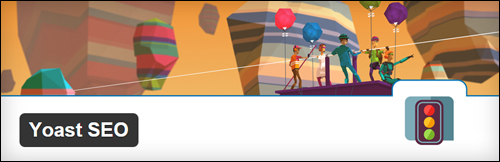
(A plugin like Yoast SEO can improve your SEO)
Other things you can do to improve your website’s SEO, increase engagement and drive more web traffic to your business are to add a forum, newsletters, commenting, and social features. Here are a few more useful plugins that can help (many of the plugins listed below can be downloaded at no cost):
- BuddyPress – This plugin allows you to set up your own social networking community on your WordPress site.
- bbPress – This plugin allows you to set up and manage your own forum on your website.
- E-Newsletter – Use E-Newsletter to send email newsletters, track results and manage subscribers from your WP dashboard.
- Disqus – use this plugin to power discussions and helps to increase engagement on your website or blog.
- Social Media Feather – Add social buttons and features that allow visitors to share your content online to your website or blog.
(You can easily add social sharing features to your website using free or inexpensive plugins)
Generate More Leads & Enquiries With WordPress
Let’s now discuss ways to improve your sales and generate leads and enquiries online.
Providing An Email Newsletter
Adding a newsletter is an excellent way to build a subscriber list. It] provides several benefits, like:
- Drives targeted traffic
- Keeps readers from forgetting about you
- Provides updates that could save businesses time and money
- Provides you with a highly targeted marketing channel
- Allows you to provide special services or products to a select audience
- Provides new opportunities for user engagement
- Provides you with additional opportunities for readers to share your content
One of the best ways to get visitors to become subscribers is to provide high value information and offer users additional bonuses for free in exchange for their personal details. This can be a time-saving guide, tips for improving fitness and nutrition, access to medical applications, discount vouchers, access to courses, contests, etc.
Provide Contact Forms
A contact form provides an easy and simple way for prospective customers to get in touch with you. Readers can raise concerns, contact specific departments, request quotes, and more.
Contact forms provide a number of benefits and advantages, like:
- Reducing spam
- Automated response
- Gives you control over what is sent to you
- You can keep your email address private
- Can be added to any page or post
- Looks professional
- Convenient for users
A popular contact form plugin for WordPress is Contact Form 7.
Contact Form 7
(Contact Form 7)
Contact Form 7 is easy to install and set up and allows you to add and manage multiple contact forms, customize your form and the email contents, add fields, and more.
The plugin supports international languages, Ajax-powered submitting, CAPTCHA, Akismet spam filtering and so on.
Another feature you may want to consider if you are setting up a website for a medical center is adding sections to your contact form so visitors can choose the section of the practice they are contacting your business about. This helps visitors get their comment to the right area.
Adding A Map
Maps help your visitors and clients find you.
Adding maps, such as Google Maps to your website also provides users with many benefits, such as:
- A map improves local SEO
- Visitors can find you more easily
- Shows location of events
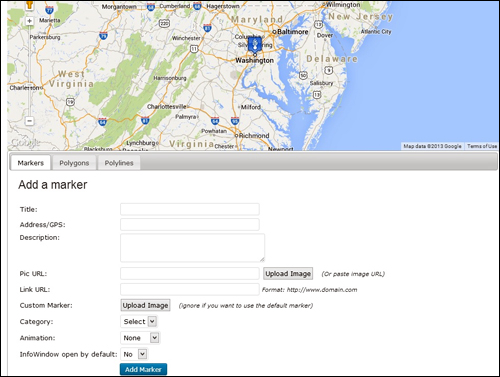
(Adding a map to your site helps your visitors and clients find you)
Here are some popular plugins that let you embed, customize and display maps on your WordPress site:
- Google Maps
- Advanced Google Maps Plugin for WordPress
- WP Google Maps
- Comprehensive Google Map Plugin
WordPress Plugins That Can Help Improve Search Engine Optimization, Improve User Engagement And Drive More Traffic
Medical Or Health Services WordPress Plugins
WordPress provides a number of plugins you can add to your medical or health-related website to immediately add a range of practical tools for site visitors. Here are some of these:
Booking Calendar
(Booking Calendar WP Plugin)
The Booking Calendar plugin lets you add online bookings to your site. Booking Calendar has an intuitive and user-friendly interface. It is suitable for a wide range medical, health, fitness & sports businesses, such as medical practitioners, surgeons, health spas, booking yoga classes, etc.
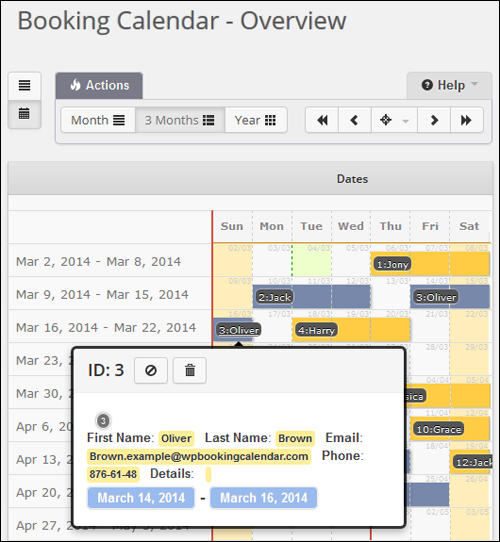
(Booking Calendar – WordPress Plugin – Overview)
This booking reservations plugin works right out of the box. Your website visitors can check the availability of services and make an online booking quickly and easily. Site administrators and visitors receive email notifications. The plugin is also widget-ready, and offers multi-language support. The plugin is also available in a premium version with many more features and functionalities.
For more details, go here}:
Event Espresso
(Manage Your Events Online With Event Espresso For WP)
If you plan to run medical seminars, then you need a plugin like Event Espresso.
The Event Espresso online event registration plugin lets you easily schedule an event and begin processing online registrations in just minutes
(Event Espresso – Event Manager And Ticket Registration System For WordPress)
Event Espresso is a versatile and feature-rich application that gives you complete control of the event registration management process.
Go here to learn more about Event Espresso:
Calculator Pro Calculators
(Calculator Pro Calculators Plugin)
This plugin provides a free collection of 400+ calculators. You can embed these into your posts, pages, or sidebars using shortcodes. It supports internationalization
Most of the calculators aren’t specifically designed for health or medical applications, but there are quite a few you can add to your website, including the following:
- Body Statistics – e.g. Body Surface Area Calculator, FENa Calculator, Katch-Mcardle BMR Calculator, Max Heart Rate Calculator, Stride Length Calculator, etc.
- Calorie – e.g. Daily Calorie Calculator, Daily Energy Expenditure Calculator, Calories Burned Swimming Calculator, etc.
- Fitness Tests – e.g. Push-Up Test Calculator, Bruce Treadmill Test Calculator, etc.
- Miscellaneous – e.g. Bike Size Calculator, Cigarette Savings Calculator, Due Date Calculator, Sobriety Calculator, etc.
- Nutrition – e.g. Alcohol Calorie Calculator, Water Intake Calculator, etc.
- Weight – e.g. BAI (Body Adiposity Index) Calculator, Weight Loss Calculator, etc.
For more details, go here}:
Calculated Fields Form
(Calculated Fields Form WP Plugin)
This plugin is great for creating dynamically calculated field forms, such as:
- Health & Fitness Calculators
- Ideal Weight Calculator
- Pregnancy Calculator
- Calorie Calculators
- And lots more
A premium version of this plugin with additional features is also available.
For more details, go here}:
Weight Loss Tracker
(Weight Loss Tracker – WordPress Plugin)
This plugin lets logged-in users record their weight periodically. This data is then shown in a graph and table.
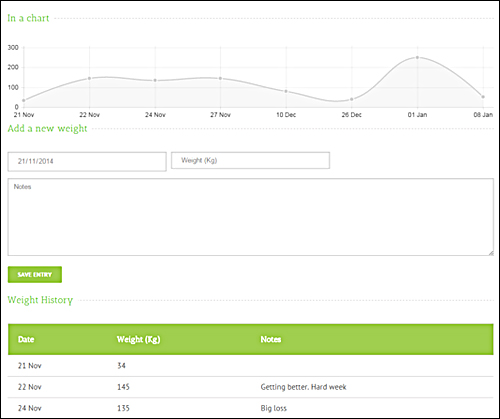
(Weight Loss Tracker – WordPress Plugin – User Graph)
The plugin allows users to input target weights and supports the following weight formats: Metric (Kg), Imperial – Stones & Pounds, Imperial – Pounds only.
For more details, go here}:
Simple BMI Calculator
(Simple Body Mass Index Calculator)
This simple WordPress plugin installs a widget on your sidebar that can be configured and customized to match your theme.
In addition to Simple Body Mass Index Calculator, there are a number of WordPress plugins you can check out to perform similar functions:
- BMI BMR Calculator – A responsive Body Mass Index and Basal Metabolic Rate (BMR) calculator that saves calculation data for logged-in users and gives an overview to the trainer (site admin).
- BMI / IMC Calculator – A simple calculator that displays a visitor’s BMI
- Calotor Calorie Counter – Lets visitors calculate their basal metabolic rate, by entering their age, sex and weight.
- And more
For more details, go here}:
Drug Interaction Data Plugin
(Drug Interaction Data WP Plugin)
Drug Interaction Data Plugin retrieves and displays drug information, including what the drug is used for and what other medications the drug is known to interact with.
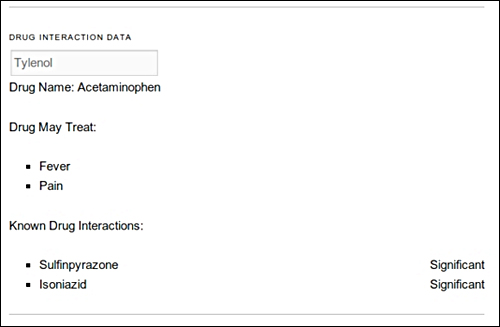
(Drug Interaction Data Plugin – Information Screen)
Drug information can be displayed inside your posts and pages, or as a widget on your sidebar menu. The plugin loads the drug and pharmaceutical data from the U.S. National Library of Medicine and the U.S. National Institutes of Health and converts common names of drugs to the standardized RxNorm name.
For more details, go here}:
PubMed Posts
(PubMed Posts Plugin)
This plugin adds a dashboard widget that lets you publish content to your site from PubMed articles, as well as a search widget that locates posts with specific data. A simple editor that lets you change the layout of data in the post content is also included with the plugin.
PubMed includes over 25 million citations for biomedical literature from MEDLINE, online books and life science journals.
For more details, go here}:
MJM Clinic
(MJM Clinic – WordPress Plugin)
The MJM Clinic Plugin was designed to add functionality to medical and health care related websites, such as inserting service pages with booking forms, related health conditions, multiple service locations, create staff member pages for practitioners and more.
For more details, go here}:
Treato WordPress Plugin
(Treato Plugin)
This plugin lets you embed the Treato healthcare search engine into your WordPress sidebar so your site visitors can search a vast drug database and read what patients are saying about different drugs.
Treato collects and analyzes patient experiences written in forums and blog posts, then aggregates the content to generate useful insights about users’ medications, diseases and symptoms. Users receive insight about the side effects of 26,000+ medications, drug comparisons across 14,500+ medical conditions, which drugs people feel are working, and more, from over 2 billion collected posts.
For more details, go here}:
HealthTap
(HealthTap – WordPress Plugin)
HealthTap Concierge allows users to consult with real doctors via HD video or text chat from any mobile device, personal computer, even smartwatch.
With the plugin installed, users can type in a health question and based upon their location and type of question, they will receive a list of doctors in their geographic area who specialize in that health topic. They can then select a doctor, chat over video or text, or send questions.
For more details, go here}:
TrendMD
(Trend MD – WordPress Plugin)
This plugin adds the TrendMD recommendations widget to your WordPress site. The TrendMD recommendations widget is used by scholarly publishers to increase their readership and revenue by allowing people to discover, cite or read interesting scholarly content from your journals or websites through personalized recommendations.
For more details, go here}:
WP Nutrition Facts
(WP Nutrition Facts WP Plugin)
WP Nutrition Facts is a free plugin that lets you insert a nutrition facts table into your posts and pages, allowing your visitors to make better food choices towards healthy eating goals.
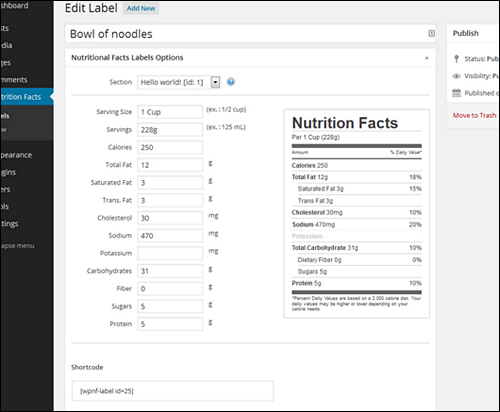
(WP Nutrition Facts – WordPress Plugin – Creating Nutritional Facts Labels)
WP Nutrition Facts uses the Canadian Food Inspection (CFIA) nutrition labelling regulations.
For more details, go here}:
WP Ultimate Recipe

(WP Ultimate Recipe – WordPress Plugin)
If you own a health or fitness website that provides nutritional or healthy eating suggestions, a great source of content that will engage your readers is to publish recipes.
Plugins like WP Ultimate Recipe let you publish healthy recipes on your site.
Other recipe plugins for WordPress include:
- Recipe Card – Create and publish recipes that your readers can print, save and review.
- EasyRecipe – EasyRecipe lets you easily publish recipes on your site with features like cut & paste, auto conversion of your plain text recipe posts, live custom formatting, Google Recipe View formatting, automatic ratings and conversion from other recipe plugins.
- ZipList Recipes – You can easily format recipe text and add images. Additional features like SEO and Google Recipe View formatting are included.
- And many more.
For more details, go here}:
Awesome Fitness Testimonials
(Awesome Fitness Testimonials)
The Awesome Fitness Testimonials plugin allows you to add fitness and wellness testimonials, case studies and reviews, before and after photos, etc. to your site.
For more details, go here}:
Exercise Images
(Exercise Images WP Plugin)
The Exercise Images plugin lets you insert a database of exercise images into your pages and posts.
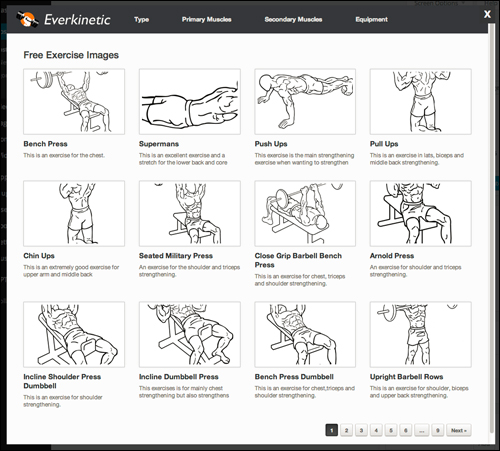
(Exercise Images by Everkinetic – WordPress Plugin – Catalog)
For more details, go here}:
In part 3 of this detailed article, we will be discussing themes that are suitable for medical businesses.

***
This is the end of part 2.
To continue, click this link:
***
***
"If you're new to WordPress, this can stand on its own as a training course and will stay with you as you progress from beginner to advanced and even guru status." - Bruce (Columbus, Ohio)