 This tutorial is part of our WordPress installation step-by-step training module, where we show you how to install a WordPress site or blog on your own domain name with no coding skills required.
This tutorial is part of our WordPress installation step-by-step training module, where we show you how to install a WordPress site or blog on your own domain name with no coding skills required.
***
At this point, you should already have an understanding of why you should choose WordPress as the online platform to power your website or blog, and complete the website planning process.
WordPress Installation Process
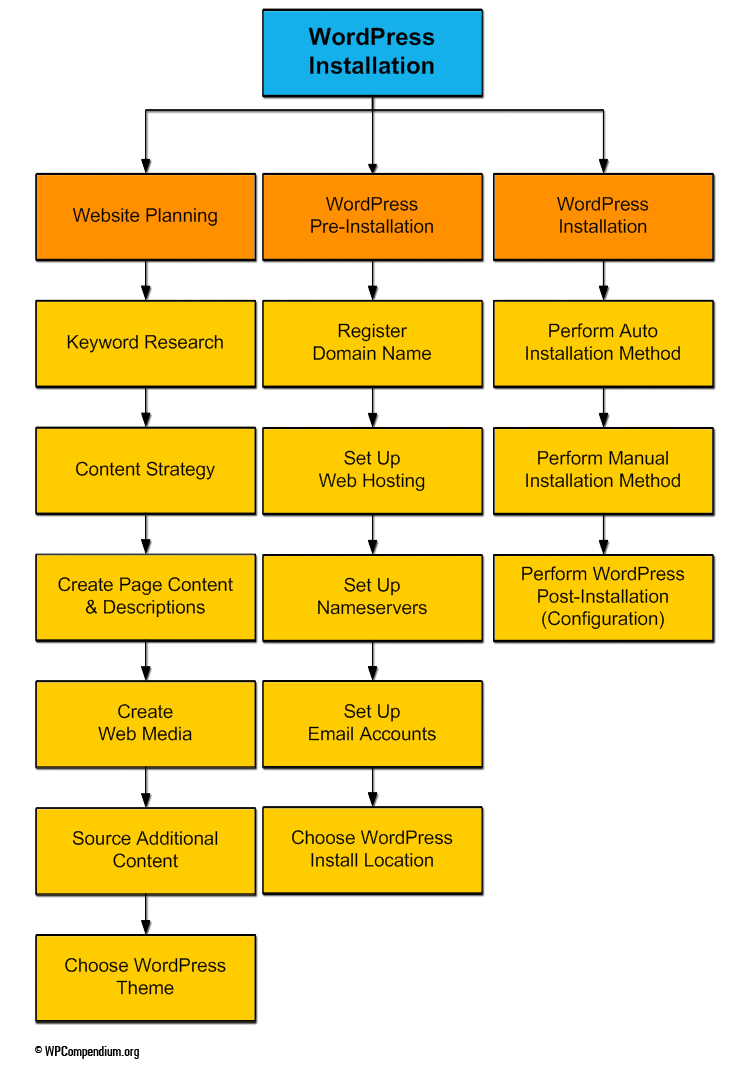
(WordPress Installation Process)
Installing a WordPress website or blog on your domain:
- Saves you money. You can save hundreds to thousands of dollars on web development costs by learning to install WordPress yourself (of course, if you want to save time, then, by all means consider using WordPress developers). To learn more about saving money with WordPress, see our Digital WordPress Business Blueprint.
- Requires no coding skills. Our tutorials show you how to install WordPress on your domain with no coding skills required. There are some 3rd-party programs you will need to learn how to use to perform your installation, but these also require no coding skills and are covered in these step-by-step tutorials.
- Is not difficult. All you need is to invest a little time learning how. Fortunately, our step-by-step tutorials are laid out in logical, sequential order, and are designed to help you save time. Just follow the steps, and you will soon have a professional-looking website or blog installed on your domain.
WordPress Installation Process – Overview
Can WordPress be installed quickly?
Absolutely! Once you learn how to do it, WordPress can be installed on any domain in under a minute … here’s proof:
As you can see, once you know what to do, installing WordPress on a domain is the easiest part of building your own website.
If you are just starting out, however, the steps you need to complete to install WordPress in 60 seconds or less can be very confusing. We have broken down every element of the WordPress installation process so that anyone can follow … even if you have no coding or programming skills!
The WordPress Installation module contains detailed tutorials and checklists that will show you exactly what to do before installing a WordPress website or blog, and takes you step-by-step through the installation process itself, following the process shown in the flowchart below:
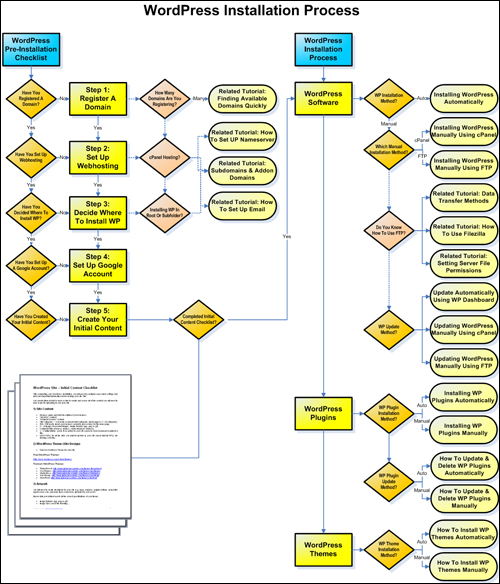 (Installing A WordPress Blog – click the above image to enlarge)
(Installing A WordPress Blog – click the above image to enlarge)
![]()
The installation process covered in our tutorials assumes that you have no coding knowledge or web development skills. You will, however, need to learn how to use some programs to install WordPress. These applications are not difficult to learn and are covered in installation tutorials.
Installing A WordPress Blog
We recommend following the tutorials in this training module in the order listed below:
- What To Do Before Installing WordPress
- How To Register A Domain Name
- How To Find Keyword Rich Domain Names Quickly (optional)
- How To Set Up Web Hosting For Your WordPress Site
- Setting Up A Nameserver For Your Domain Name
- Create Subdomains And Add-on Domains In cPanel (optional)
- Creating An Email Account For Your Domain Name (optional)
- Decide Where To Install Your WordPress Site
- Create A Google Account
- WordPress Content Checklist
- Install WordPress Using cPanel – Fast WordPress Installation Method
- How To Install WordPress Manually Using FTP (optional method)
- How To Transfer Files Between Your Computer And Your Server (Three Methods)
- How To Configure Server File Permission Settings (if required)
After you have completed the training in this module, you will know how to a brand new WordPress site or blog for business or personal use on your own domain name. The WordPress Configuration tutorials will then take you step-by-step through the process of setting up and configuring your the settings on your site.
WordPress Installation – Recommended Resources
Before you start, we recommend completing these modules:
![]()
We recommend watching the following video series in addition to the tutorials in this module:
- Build A WordPress Site Fast
- How To Use Softaculous
- How To Use FTP
- Using cPanel
- Using Amazon S3
- How To Use Google Keyword Planner
- Google Tools (Gmail & Google Analytics)
You can access the above videos anytime by becoming a member of WPTrainMe.com (Pro Edition).
Access Hundreds Of WordPress Step-By-Step Tutorials And Videos Directly From Your WordPress Dashboard
WPTrainMe gives you access to all of the comprehensive library of WordPress step-by-step tutorials shown on WPCompendium.org, plus hundreds of WordPress ’how to’ video tutorials and additional resources directly from your WordPress dashboard using the WPTrainMe plugin (PRO edition). These tutorials and videos will save you time searching for information online and help you master using WordPress quickly and easily.
Inside the WPTrainMe PRO member’s area, you will also find a downloadable step-by-step WordPress Installation Guide containing the same tutorials included in this training module in printable format. This comprehensive 253-page PDF guide is fully illustrated with hundreds of detailed screenshots and will save you hundreds of $$$ building your own WordPress site …
 (WordPress Installation Guide)
(WordPress Installation Guide)
To learn how to get access to WPTrainMe PRO for a low one-time fee, click here.
Click the link below to get started …
What To Do Before Installing WordPress
***
"Your training is the best in the world! It is simple, yet detailed, direct, understandable, memorable, and complete." Andrea Adams, FinancialJourney.org
***