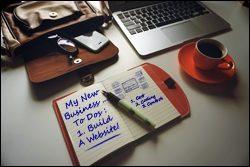 Are you trying to get your business or business idea online or build a website or blog for your church, school, community group, or organization but …
Are you trying to get your business or business idea online or build a website or blog for your church, school, community group, or organization but …
- Don’t know where to start?
- Have a very small budget to spend on web development and web marketing?
- Have no web coding skills?
WPCompendium.org can help you! We’ll show you how to create a website from scratch with no coding skills required … for FREE!
Learn How To Build A Website From Scratch With WordPress – No Coding Skills Required!
WPCompendium.org provides 100% FREE step-by-step tutorials that take you through the entire process of building, growing, and managing your online presence using WordPress.

(WordPress – The world’s most popular free website-building software)
Quick Start – WordPress Installation
Click on the button below to visit the training module containing all of the tutorials you need to start building your website …
I Want To Learn How To Install WordPress
Or view tutorials from the WordPress Installation module below:
- What To Do Before You Install WordPress
- Registering A Domain Name
- How To Find Available Keyword Rich Domain Names – Quick Method (optional)
- Set Up Web Hosting For Your WordPress Site
- How To Configure Your Domain Name Server
- Create Subdomains And Addon Domains In cPanel (optional)
- Creating An Email Account For Your Domain Name In cPanel (optional)
- Decide Where To Install Your WordPress Site
- Create A Google Account
- WordPress Content Checklist
- How To Install WordPress Using cPanel – Fast WordPress Installation Method
- How To Install WordPress Manually Using FTP (optional method)
- How To Transfer Files Between Your Computer And Your Server (Three Methods)
- How To Configure Server File Permission Settings (if required)
What Is WordPress?
WordPress is a powerful free open-source content management system and website-building application used by over a quarter of all websites worldwide.
Click on the button below to visit the training module containing tutorials that will help you understand what WordPress is and how it can help you …
I Want To Learn More About WordPress
Learn WordPress For Free
We provide detailed WordPress tutorials for non-techies, including an entire WordPress Overview module that explains what WordPress is and the benefits of using WordPress to build your business online.
Some of the topics covered in our Introduction To WordPress tutorials include:
- Why Use WordPress?
- WordPress Facts And Statistics
- 50 Great Reasons To Choose WordPress
- Benefits Of Using WordPress As A Content Management System (CMS)
- Why Is WordPress Free? WordPress Costs Explained
- Why Is WordPress FREE? Are There Any Hidden Catches?
- How To Grow Your Business Faster With WordPress
… and more!
All of the above tutorials in the WordPress overview module can be found here:
I Have A Website But I Want Better Results – Can WordPress Help Me?
If you already have a website, consider the following possibilities:
Your website could have been built using WordPress but you may not know it!
Over 25% of all websites use WordPress. Your website could be built using WordPress, but for some reason, your web developer hasn’t informed you of this.
After all … a website’s a website, right?
Wrong! WordPress is so much more than just a website or blogging software. It’s also a powerful content management system, a cost-effective traffic generation and business marketing tool, and a flexible, scalable, and modular platform that lets you quickly build (and automate) almost any kind of business model or idea you can conceive.
If you’re wondering whether your existing website runs on WordPress or not, check out this tutorial:
If your website is powered by WordPress, use our step-by-step tutorials to learn how to grow and manage your online presence. We cover everything from how to use WordPress, to how to automate web traffic, how to protect, maintain and keep your website secure, how to easily update your WordPress software, add-ons (called plugins) and web design templates (called themes), and so much more!
You can keep your existing website and add a WordPress blog to explode your online marketing results!
WordPress is free, easy to use and puts you in complete control of your digital presence (that’s why millions of users users worldwide love it!). You can keep your existing website and add a powerful blog (or membership site, e-commerce store, etc.) to your domain (or another domain) that you can then use to drive more visitors and prospects to your business.
Our tutorials show you exactly how to install WordPress on your domain (and where to install WordPress if you already have an existing website), how to expertly configure all of your settings, and how to use WordPress, with no coding skills required … for FREE!
Can I Really Build A Professional Website From Scratch With No Coding Skills … In One Day?
Yes, you can!
Our detailed step-by-step tutorials will show you how. Everything you see here on WPCompendium.org was built using WordPress by someone with absolutely no coding skills (you can read more about us here) and we can show you how to do the same for your business idea or organization.
I Want To Learn More About WordPress
I Want To Learn How To Install WordPress
Building A Website With WordPress - Timeline
Fact: Once you know what to do, installing a WordPress website or blog on your domain only takes a few minutes.
In fact, we’ve recorded a quick video below where we show you how to install WordPress on a brand new domain name in less than 60 seconds …
If you follow our WordPress Installation step-by-step tutorials from start to finish, the first time you install WordPress will probably take you a day. The next time you install WordPress, it will probably take you a few hours. Once you have mastered the process, performing a new WordPress installation will take you no more than a minute or two. You’ll be able to install WordPress on your domain with just a few mouse clicks!

(Launching a website with WordPress – Timeline)
As the above diagram shows, installing WordPress on a domain name only takes a few minutes. Configuring WordPress settings after the installation takes a little longer (1-2 days or more). Preparing the initial content prior to launching your site is what normally takes the longest time in this entire process.
The Bottom Line: Build In One Day, Launch In One Week!
You can build a new website WordPress in one day – in fact, you can build it in minutes! A newly-installed WordPress site will even work right out of the box (WPCompendium.org uses a default WordPress installation theme!)
If you want to get better results with your website, however, you will want to spend a few days planning your website before installing, then configuring your settings after installation, and adding your initial content before launching. Regardless of whether you plan to create the initial content yourself, outsource it or a combination of both (e.g. you write the content and hire a graphic designer to create your logos, headers, banners, etc.), you should allow at least a week or two, then, before your new website is ready to launch.
Click the button below if you need help planning your new website or blog …
I Need Help Planning My New Website
Building A WordPress Site - Costs
If you install WordPress yourself and follow our detailed step-by-step tutorials and our Digital Business Blueprint, here’s what you can expect in terms of initial costs in addition to your time:
- WordPress Installation & Configuration Tutorials: FREE!
- WordPress Software: FREE! (Learn more)
- Domain Name: $10-$12 p/year.
- Web Hosting: price varies, but can start from as little as $50 or less per year.
As you can see, you can build a professional business website for around $60 per year, plus your time.
The Bottom Line: Start Inexpensively, Spend Only When Necessary!
We show you how to launch your website very inexpensively and how to grow and manage everything yourself with many free and low-cost options and solutions.
After your initial costs, we do recommend budgeting a few hundred dollars for expanding the functionality of your website with some useful premium plugins and improving your web design with a premium theme.
With WordPress, anything and everything can be easily changed at any time, so there’s no need to start off investing large amounts of money. We recommend starting simply and inexpensively and doing as much as you can yourself until you have a clear and better understanding of your needs.
Building A Website With WordPress From Scratch - Why Learn To Do It Yourself?
 You are probably wondering … why would you spend time learning how to build a website yourself? Why not just hire a professional web developer to build a website for you?
You are probably wondering … why would you spend time learning how to build a website yourself? Why not just hire a professional web developer to build a website for you?
Great question! Consider these facts, however:
Fact: It takes less time to do it yourself!
As we’ve explained earlier, you can install WordPress in minutes, configure WordPress settings in a day or two, and launch a professional website in just a few days.
After your website is launched, you can easily get most things done yourself or in-house very quickly with easy-to-install and easy-to-use WordPress plugins, WordPress themes, and WordPress widgets. Our step-by-step tutorials will show you how to easily get things done without requiring technical skills or getting experts involved.
Fact: Most people don’t save time or money outsourcing!
In many respects, the idea that outsourcing saves time and money is a myth. You will only save time outsourcing services like website management, website maintenance, and online marketing if you have a clear understanding of the work that needs to be done and the processes involved. If you don’t, you have no way to discern the quality of the advice given to you or measure the effectiveness of services until things have run their course, your money has been spent, and you are left with either a positive or negative outcome (e.g. ROI).
It’s like people who use brokers to trade in shares. There are two types of people who do share trading … those who know what they are doing and those who don’t. Those who know what they are doing save time and money outsourcing because they understand how to qualify and instruct brokers to execute the client’s business strategy. Those who don’t know what they are doing often end up buying products and solutions from salespeople with self-serving interests and wasting valuable time and money in the process.
The way to really save time, then, is to educate yourself about WordPress and the web planning process before getting web developers or technical experts involved. This way, you will know what areas of your digital strategy are faster and easier (and cheaper) to get done in-house, and what can be outsourced to truly save you time. Once you are informed, you can then communicate your business strategy clearly to service providers and provide specific instructions to technical experts. This will help you get better results.
I Want To Learn More About WordPress
I Need Help Planning My New Website
Fact: Learning WordPress will save you thousands of dollars in web development costs!
Spend a few minutes online and research the cost of getting the following kinds of websites built for you:
- A professional website or blog for marketing your business or organization online that has been fully configured to instantly notify search engines and automatically syndicate your content to social media sites (e.g. Facebook, Twitter, LinkedIn, etc.) and online directories as soon as a new article has been published on your site,
- An e-commerce store with integrated online payment processing facilities,
- A membership site that automatically processes payments online, registers new members, assigns them to the correct membership level and lets you schedule and automate content delivery,
- An event management website with automated online payment, event registration, and calendar booking/scheduling facilities,
- A customer support helpdesk website that automatically presents users with relevant knowledgebase answers before they contact you and assigns support tickets to different departments in your organization.
- Lead capture web pages with video presentations and social sharing features that automatically add your prospects’ details to a sales funnel, newsletter, email marketing list, etc.
Consider what the cost would be, if you decide to expand your digital presence to include some or all of the above sites.
Getting the above sites built by professional web developers will cost you tens of thousands of dollars or more!
As we’ve just explained, you can build a professional website with WordPress from as little as around US$60 per year.
Now here’s the best part …
Once you know how to install and configure a WordPress site (which our step-by-step tutorials show you how to do), you can easily create any of the above types of websites (e-commerce store, membership site, customer support helpdesk, landing pages, etc) with inexpensive WordPress plugins and themes that can be installed easily and configured quickly, saving you thousands of dollars in the process … all without requiring coding skills!
Here is one more fact …
Fact: WordPress is addictive!
Once you learn how to build and use websites with WordPress, you will have no shortage of ideas for new sites and new businesses online. With WordPress, the possibilities are truly endless!
So …
If you can build any type of website you can imagine from scratch at minimal cost, launch it in a few days, and get most things done without depending on technical people, then the real question is …
Why would you not learn WordPress and build a great website yourself?

(Yes … you can build your own website with our free WordPress tutorials!)
Create A Professional Website For Your Business With WordPress And WPCompendium.org!
Our free WordPress step-by-step tutorials take you through the entire process of starting, growing and managing your online presence with no coding skills, including:
- WordPress Overview
- Website Planning Process
- WordPress Installation
- WordPress Configuration
- How To Use WordPress
… and beyond!
Build Any Kind Of Website You Want … For Any Purpose!
With WPCompendium.org, you have 24/7 access to 100% free tutorials that will show you step-by-step how to plan, build, grow, and manage any kind of website you can imagine with WordPress, including:
- A professional website or blog for your business, church, school, community group, or organization,
- An e-commerce store, membership site, event registration website, education or training website, business services website, direct-selling website, customer support helpdesk, online directories, etc.
- Lead capture pages, video sites, product review sites, etc.
- Personal blogs, community, networking, or group announcement sites.
- Niche websites or blogs that you can sell or flip online,
- And more!
One More Thing To Keep In Mind …
If you look at our WordPress Digital Business Blueprint, you will see that we recommend starting as simply and inexpensively as possible. Because WordPress is so flexible and scalable and there’s so much free WordPress support available, you can take your online presence very far with minimal cost and only consider bringing in technical experts or investing in custom web development or web design once you have a clear understanding of your needs, and only if and when outsourcing work becomes necessary.
With WordPress, outsourcing is an option, not a requirement!
Learn the basics of using WordPress and you will become an informed and empowered user, save time and money, and be in complete control of your digital presence. WPCompendium.org’s free WordPress step-by-step tutorials will help you achieve all of this.
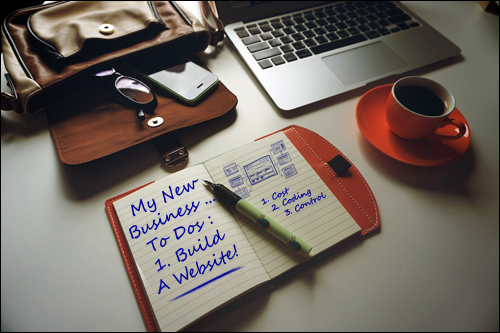
(Source: Pixabay)
If you’re ready to learn how to build a professional website using WordPress, just click the button below to get started …
I Want To Learn How To Install WordPress
***
"This is an awesome training series. I have a pretty good understanding of WordPress already, but this is helping me to move somewhere from intermediate to advanced user!" - Kim Lednum
***