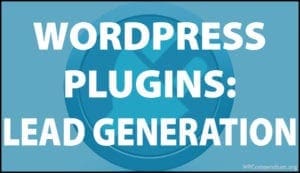WordPress Plugin Tutorials
Plugins extend WordPress functionality. In this section, you will learn how to extend, enhance, and expand the functionality of your WordPress site or blog with just a few clicks using plugins that will instantly transform your web presence into anything you can imagine and everything you want your website to do.
WordPress Plugin Categories
Click on the links below to view WordPress plugin tutorials sorted by category:
WordPress Plugin Tutorials

WordPress Social Media Plugins
Learn about WordPress plugins that can help you reach a wider audience online using social media ...

WordPress SEO Plugins
Learn about WordPress SEO plugins that can help improve your search engine rankings ...
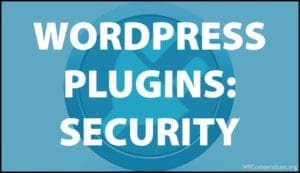
WordPress Security Plugins
Learn about WordPress plugins that can help keep your WordPress site secure and protected against hackers, malware, and malicious users ...
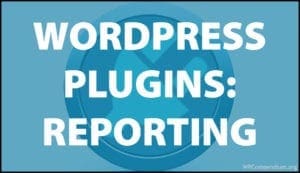
WordPress Reporting Plugins
This module contains tutorials on WordPress plugins that can help you better analyze your site and visitor data ...

WordPress Media Plugins
This module contains tutorials on WordPress plugins that can help you manage, display and enhance media on your WordPress site ...

WordPress Management Plugins
This module contains tutorials on WordPress plugins that can facilitate the administration and management of your WordPress site ...

WordPress Engagement Plugins
This module contains tutorials on WordPress plugins that can help you increase engagement with visitors and users on your website or blog ...

WordPress e-Commerce Plugins
This module contains tutorials on WordPress plugins for e-commerce that can help you sell information or physical products and services online ...
WordPress Plugin Tutorials
Click on the links below to view all WordPress plugin tutorials:

WordPress Backup Plugins
Here are the best plugins for secure backups, effortless migration, and reliable restoration, helping you protect your valuable data and maintain your site’s performance ...
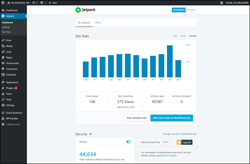
Jetpack Plugin – 40+ Useful Website Tools In One WordPress Plugin
Learn about the Jetpack plugin for WordPress and how its 40+ suite of powerful tools can help you run a professional website or blog ...
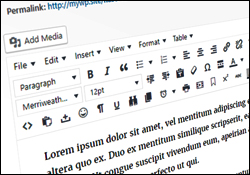
How To Enhance The WordPress Visual Editor
Learn how to enhance the WordPress visual editor with additional formatting features in this tutorial ...
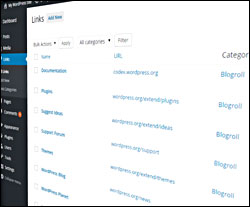
How To Add A Link Section To WordPress
Before the release of WordPress v3.5, Links were a core feature of WordPress. This tutorial shows you how to restore this feature to your site ...

WP Pipeline – WordPress Mass Control Plugin
WP Pipeline is a WordPress plugin that lets you manage multiple WordPress sites from one central location ...

How To Redirect Links In WordPress
Need to point links to new destination URLs? This tutorial explains how to redirect links in WordPress ...

Monitor Website Health From Your WordPress Dashboard
In this tutorial, we explore free WordPress plugins that can help you monitor your website's health from your WordPress dashboard ...

Blog Defender – WordPress Security Suite
Blog Defender is a suite of WordPress security plugins and tools, video tutorials, and WordPress security documentation in PDF and DOC formats that helps prevent malicious attacks on WordPress websites and blogs by hackers and botnets ...

WordPress Social Media Sharing Plugins
Learn about various social media plugins you can add to your WordPress site or blog to increase visibility for your content ...

WP Courseware – WordPress eLearning Management Plugin
WP Courseware is a leading WordPress course management system plugin that lets you easily create and manage online courses, training membership sites, and how-to information products ...

WP Total Audit – Find And Fix Common WordPress Errors
Find and fix common WordPress errors with WP Total Audit ...

Social Metrics Pro – Social Analytics Plugin For WordPress
SocialMetricsPro is an easy-to-use social analytics plugin that helps to increase your social media influence ...

Using Post Categories To Improve WordPress SEO, User Navigation & Content Layout
Learn how to improve SEO, user navigation, and the content layout of your website or blog using post categories ...
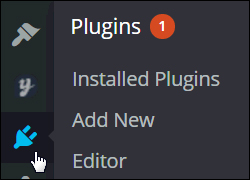
How To Update WordPress Plugins
Learn how to easily update all of your plugins inside your WordPress dashboard ...

WordPress Autoblogging Software For Automated Content Creation
Learn more about autoblogging tools and automated content creation methods in this tutorial ...
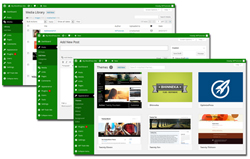
How To Customize Your WordPress Dashboard Color Scheme
Are you looking for a simple way to personalize your WordPress dashboard? Learn how to customize your WordPress dashboard color scheme with free plugins ...

How To Convert WordPress Posts And Pages Into Downloadable PDFs
Learn how to convert your WordPress posts and pages into downloadable PDFs ...

WP Tag Machine – WordPress SEO Plugin
Improve your search rankings with this powerful WordPress SEO plugin ...

How To Do A Global Search And Replace In WordPress
Learn how to perform a global search and replace in WordPress without touching code ...

WordPress GDPR Plugins – General Data Protection Regulation Compliance
Learn about WordPress plugins that can help your website comply with General Data Protection Regulation (GDPR) requirements for new European Union laws on data protection ... ...

WordPress Anti-Spam Plugins
Learn how to prevent comment spam in your post discussions with WordPress anti-spam plugins ...
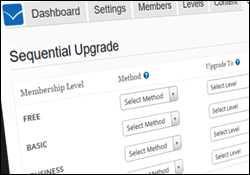
WordPress Membership Plugins: A Comprehensive Guide
Are you planning to set up a membership site with WordPress? Discover the best WordPress membership plugins in this comprehensive guide ...
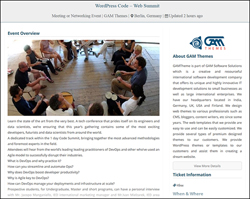
How To Create An Event Listing Website With WordPress
Do you need to promote events on your WordPress site? Learn how to easily create an event listing website using WP Event Manager ...

WordPress Security Plugin – BulletProof Security
In this tutorial, we show you how to install, configure, and use the BulletProof Security plugin for WordPress ...

Fresh Title Headline Generator
FreshTitle is a one-click software tool that lets you generate hundreds of high-converting headlines and post titles in seconds simply by entering a keyword ...

Instant Azon – WordPress Plugin For Amazon Affiliates
Add Amazon products to your WordPress posts and pages in minutes with Instant Azon ...
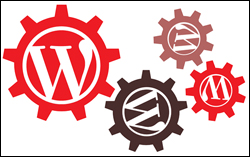
How To Install WordPress Plugins Manually
Learn how to install WordPress plugins manually in this step-by-step tutorial ...

How To Add Rotating Advertising Banners In Your WordPress Site
Learn how to add rotating banners and adverts in your WordPress site ...

WordPress Video Player Plugins
This article explores a number of free and premium WordPress video player plugins that allow you to easily add videos to your posts and pages in WordPress ...

WordPress & Social Media Tools – 1
This is part 1 of our tutorial series on using social media tracking and analysis tools to improve your business results online ...

How To Migrate Your WordPress Website To Another Web Host
Learn how to easily migrate your site using a WordPress migration plugin ...

WordPress Roundup #1: Resources For WordPress Users
Discover some of the latest tools and resources for WordPress users in this weekly WordPress roundup! ...
RunClick – WordPress Webinar And Video Conferencing Plugin
The RunClick webinar and video conferencing plugin lets you run a business-level webinar platform on your WordPress site using Google Hangouts ...
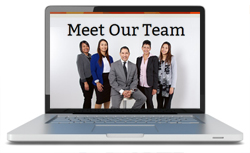
How To Add A Staff Directory In WordPress
Learn how to easily add a simple directory of staff members to your WordPress site with no coding skills required ...

Affiliate Video Pro – Earn Affiliate $$$ From YouTube Videos
Affiliate Video Pro is a clever and useful WordPress plugin that lets you easily boost your affiliate commissions using any YouTube video ...

SociTrafficJet – Social Media Marketing Automation
SociTrafficJet is a social media marketing automation tool that can drive more traffic to your business ...
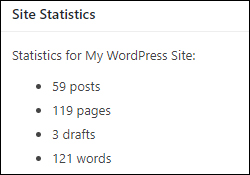
How To Display Your WordPress Blog Stats To Visitors
Learn how to easily add detailed blog stats to your WordPress site and how to display your WordPress blog stats to visitors ...
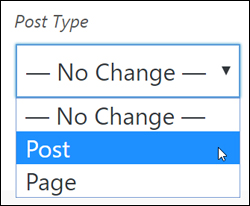
How To Convert WordPress Posts Into WordPress Pages And Vice Versa
Learn how to easily convert WordPress posts into pages, WordPress pages into posts, and more ...

Backup Creator – WordPress Backup Plugin
Backup Creator is an easy-to-use plugin that allows you to backup your WordPress data, clone your websites, and protect your sites against data loss ...
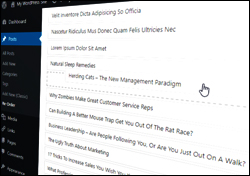
How To Reorder WordPress Posts, Pages, Categories & Tags
Learn how to sort and reorder posts, custom post types, pages, categories, tags, WooCommerce products, and other taxonomies inside WordPress ...

How To Add Tables To WordPress Posts And Pages
Learn how to easily create and insert tables into your WordPress posts and pages with no coding skills required ...
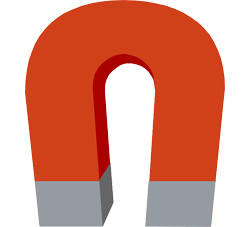
Post Gopher – WordPress Lead Generation Plugin
Post Gopher is a WordPress plugin that automatically turns your blog posts into lead magnets and grows your subscriber list on auto-pilot ...

How To Put Your WordPress Site In Maintenance Mode
Learn how to put your WordPress site in maintenance mode ...

Best WordPress A/B Testing Plugins (2024)
Discover the best A/B testing plugins for your WordPress website to help you optimize your website's design, content, user experience, improve user engagement, conversions, and drive more revenue ...

WordPress Traffic Automation Blueprint – Part 4 (Automation)
This is part 4 of a 5-part series on how to create an automated traffic generation system for your WordPress site. This tutorial shows you how to set up a number of plugins that will help drive traffic automatically to your WordPress site ...
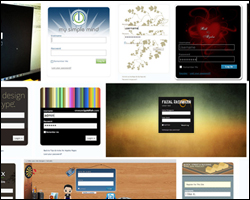
How To Customize Your WordPress Login Screen
Learn how to change your WordPress login image and how to customize your WordPress login page ...
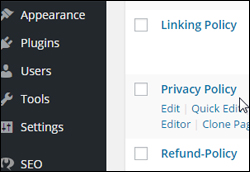
Compliance Bar – Legal Web Compliance Plugin For WordPress
Compliance Bar lets you add over 20 customizable legal templates to your WordPress site ...
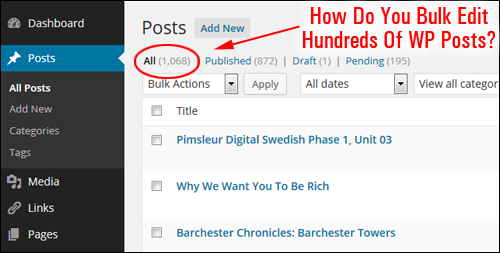
WP Bulk Editor – Bulk Editing Plugin For WordPress
WP Bulk Editor is an offline bulk editing plugin for WordPress that lets you make multiple post edits on your website ...
Free eCourse For WordPress Users
Enter your details in the form below to subscribe…
***
"I love the way your email series "Infinite Web Content Creation Training Series" is documented and presented. It is very absorbing and captivating. The links and tutorials are interesting and educational. This has motivated me to rewrite my content following the concepts I am learning from the email series." - Mani Raju, www.fortuneinewaste.com