 Advanced content publishing platforms like WordPress have effectively improved web design and web development for users.
Advanced content publishing platforms like WordPress have effectively improved web design and web development for users.
This is a great thing for entrepreneurial-minded people planning to start a website that they can easily manage.
Prior to blogging and the development of sophisticated CMS applications, if you wanted to get a professional web site for your business, you had to wait until both the website development and web design processes were completely done. This process could mean waiting for weeks, even months!
The development of WordPress themes have changed all this. In this article, we take a look at what WordPress themes are, how they help you save money on web design costs, and how themes let you easily customize your website.
Website Design Evolution
More businesses are benefiting from a revolution in website design that has been going for many years now. If you are a business owner, you may want to know about this, because it can save your business a lot of time and money on website development or website design costs.
Let’s briefly take a look at how things used to work in “traditional” website development before a CMS solution like WordPress was developed:
The first step would be to meet with a web developer or designer for a brief. After this, the “web design” had to be decided upon. This meant spending time with someone with web design skills discussing areas of the web site like the layout, colors, formats, graphic elements, content, etc.
Every page of your website then had to be hand-coded with all your design elements and scripts coded around your content. All pages were then assembled into a web site using links and navigation menus and uploaded to your server, along with all other files required to make your site work – script libraries, images, media, etc.
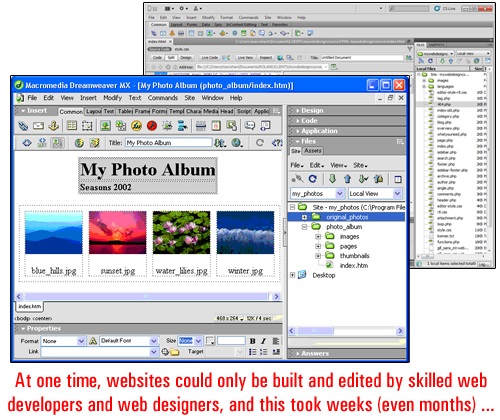
(image source:adobe.com)
Only once everything passed testing and worked how it was intended to (and looking the way a client had wanted it to look), was the website deemed to be finished and ready for sign off.
The next phase in the evolution of business website design was the introduction of “web templates”. Web templates allow the presentation of the web site to be created separately from the page content. Having ready-made templates helped to make the process of site development faster and resulted in lowered costs of production. This also enabled web site development agencies to expand their services to include small business clients with less money to spend …
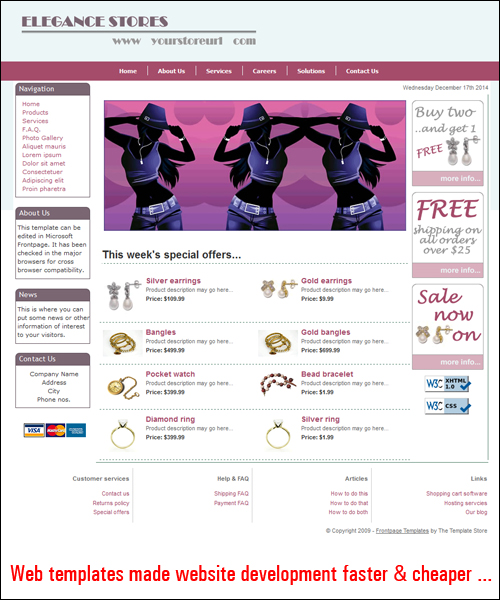
(image source: www.dreamweaver-templates.org)
As the number of businesses adopting “template-based” web design services increased, web templates were created that provided a number of custom features and options, like color palettes, the ability to select different styles or content styles, and so on.
As web sites and web editing tools developed, web templates also began to transform into website templating “systems” that let users manage the design aspects of their site.
And then, a “blogging” software called WordPress was developed and helped to start a new business website revolution …

(WordPress – A Content Publishing Revolution)
To learn more about content management systems and the benefits of the WordPress CMS, see the tutorial below:
The WordPress Theme
A WordPress theme drives the concept of a website templating system further.
The WP theme system controls and integrates the design elements of your website. It allows you to add a “skin” over your entire site much like a template system does but also provides you with more control over the management and customization of your template settings.
As WordPress puts it …
A WordPress Theme is a collection of files that work together to produce a graphical interface with an underlying unifying design for a weblog. These files are called template files. A Theme modifies the way the site is displayed, without modifying the underlying software. Themes may include customized template files, image files (*.jpg, *.gif), style sheets (*.css), custom Pages, as well as any necessary code files (*.php).
(source: WordPress.org)
As the above states, a unique feature of the WordPress theme is that how your website appears to visitors on the outside in no way affects your site’s content management aspects.
In simple terms, what this means is that you can modify the appearance of your website as often as you want without touching your website’s content and all the functionality you’ve built into it. For example, if you have set up your site for e-commerce, changing the entire look of your site with a different theme won’t affect the content or the functionality of your website. All e-commerce features, site and plugin settings and product information will remain intact, but the site will look completely different.
This is huge! Why?
Because with WordPress, you no longer have to spend weeks or months waiting for your website to be completed. You can get your website built simply and start with any WP theme you like, and then edit the entire look, feel and design of your WordPress site in minutes, whenever you want … and as often as you like!
Even better, you can easily install a theme on your WP site without needing any website code development skills. Simply pick any theme you like, upload it to your site and activate it. WordPress lets you change your entire site’s web design and customize elements like header images, layout, styling options and more with just a few mouse clicks …
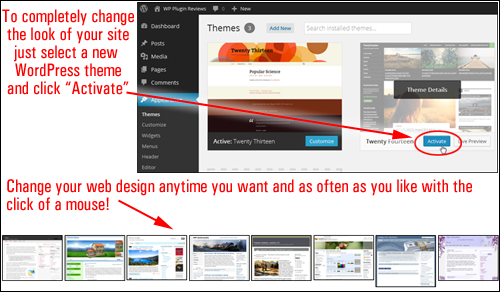
Because WordPress is distributed as open source software, website designers can design themes specifically for the WordPress CMS platform using the WordPress template system.
This means that thousands of high quality WP themes are made available to WordPress users. Themes are generally distributed as Free Software under the terms of the GNU License Definition, or sold as Premium (i.e. paid) WordPress themes.
The WordPress development team keeps a FREE WordPress Theme Directory which allows WordPress users to download and access, thousands of great website templates at no cost …
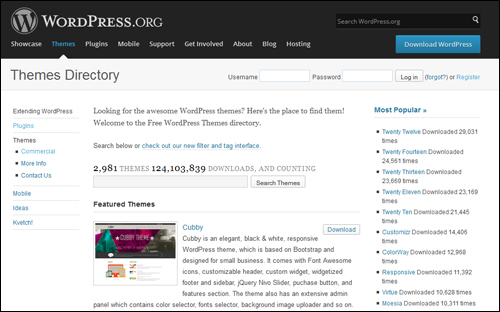
(WordPress.org – Theme Directory)
As more users turn to WordPress for publishing and managing their digital presence, more designers are now focusing on creating themes for a wider audience of WordPress users.
WP themes vary from simple-looking, to designs that are simply stunning and could normally cost hundreds to many thousands of dollars to design. Surprisingly, themes can be purchased fairly inexpensively, especially when you compare the price to what you would have been charged if a web designer had to create it from scratch.
You can view several theme galleries that include various examples of themes here:
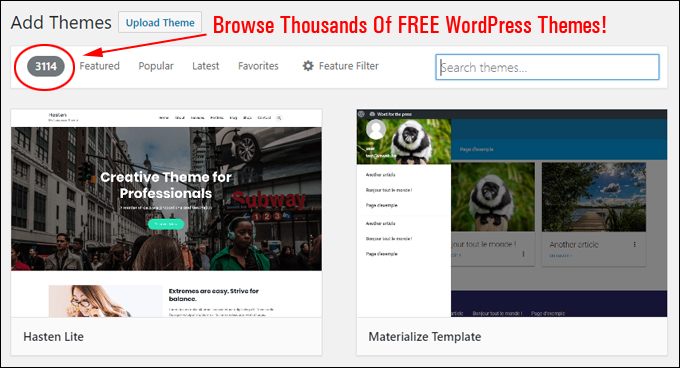
(Browse Thousands Of FREE WordPress Themes!)
Themes – Benefits
Here are just some of the many benefits of choosing WordPress themes over using web development applications that require traditional web template design:
Ready To Go To Work In No Time
Themes are really easy to install on your site. Simply upload it to your Plugins folder via your dashboard and activate. Even easier still, you can install any of the themes listed in the WordPress themes directory at WordPress.org) directly from your WordPress site’s admin area.
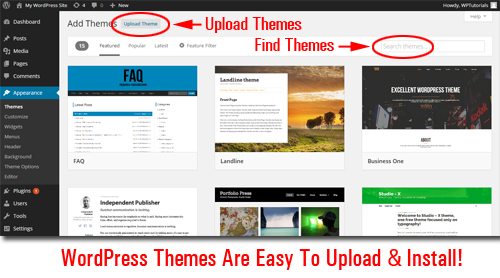
Additionally,
- WordPress has a thriving community of professional theme developers and development companies who, collectively, contribute thousands of great-looking, high quality WP Themes available to WordPress users. And many of these themes are 100% free to use!
- Themes give sites a unified and consistent design across all your site’s elements, i.e. pages, headers, footers, layout, etc …
- A “theme” works independently of your site’s content. This allows you swap the “look and feel” of your site as often as you want without affecting your underlying content.
- Many WordPress themes provide additional functionality and settings that enable you to easily customize your theme’s style, layout and design properties to create a unique look to suit your needs.
- Many themes are built using a framework that allows users to upgrade themes to newer theme versions without losing its unique customizations (e.g. CSS styles)
- WordPress allows you to search, upload, install and update WordPress Themes automatically from the admin panel.
- Themes lets you save hundreds of dollars on web development costs. Free themes cost nothing and most “Premium”WordPress themes are typically quite inexpensive.
About Responsive WP Theme Design
Many WP theme designers are now developing WordPress themes that incorporate “responsive” design.
A responsive theme enables websites to automatically readjust screen size to display smoothly over different screen sizes and resolutions, as well as across different platforms) …
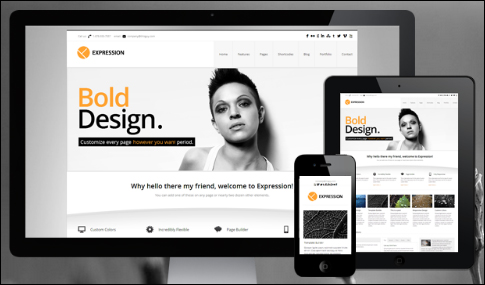
Responsive themes are also optimized for each platform. Users can scroll, read and load a site on most device browsers without having to readjust their browser settings, or requiring website owners to install additional display elements.
Note: When downloading WordPress themes, we strongly recommend choosing a responsive WordPress theme. Not only will the theme ensure that your web site works across all devices, it also means that the theme is newer than non-responsive themes and therefore probably complies with the latest standards, practices and techniques of web design and coding.
I hope that this article has helped you gain a better understanding of themes, what themes are, how they can help your business save money, and how themes allow you to easily customize a WordPress site.
In the next blog post on basic WordPress features, we show you where to find the best themes for your website.
***
"I was absolutely amazed at the scope and breadth of these tutorials! The most in-depth training I have ever received on any subject!" - Myke O'Neill, DailyGreenPost.com
***

