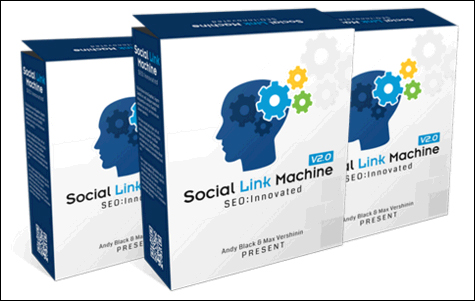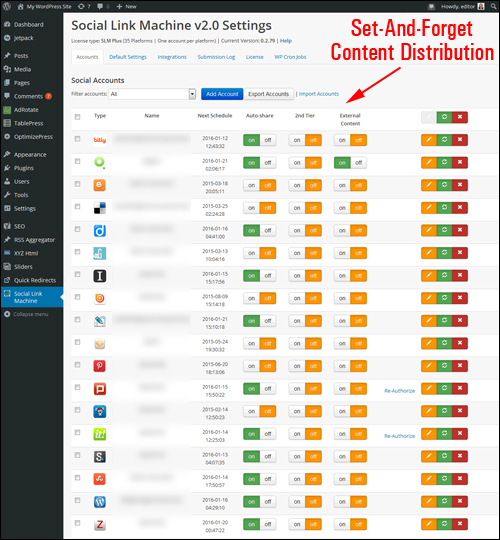Welcome to Part 4 of our Web Site Traffic Blueprint article series, where we show you how to drive traffic automatically to your site using the WordPress CMS platform.
Welcome to Part 4 of our Web Site Traffic Blueprint article series, where we show you how to drive traffic automatically to your site using the WordPress CMS platform.
So far, here is what we have covered in this series:
In Part 1 of this article series, we provided an overview of the traffic automation process, and explained why using an expertly configured WordPress site is the key to automating traffic to your site …

(With an expertly configured WordPress site, all you have to do to automatically begin attracting web traffic is publish fresh content consistently!)
In Part Two, we focus on the setup phase. We help you understand the best way to get started if you don’t have a web presence yet, how to set everything up if you already have a website, and what to do if your website is built using WordPress.
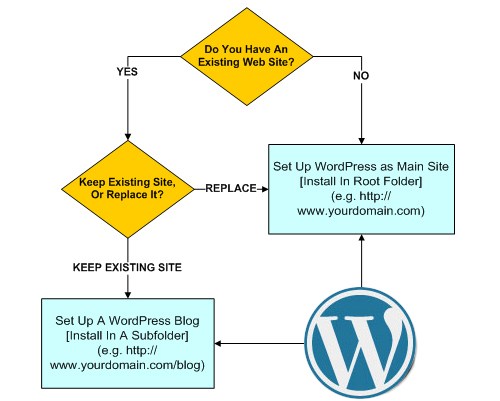
(In Part two we show you how to set up WordPress on your domain)
In Part 3, we looked at important configuration decisions.
Here, we configure all the settings (hosting, WordPress and external) that can affect your site’s ability to generate traffic automatically …
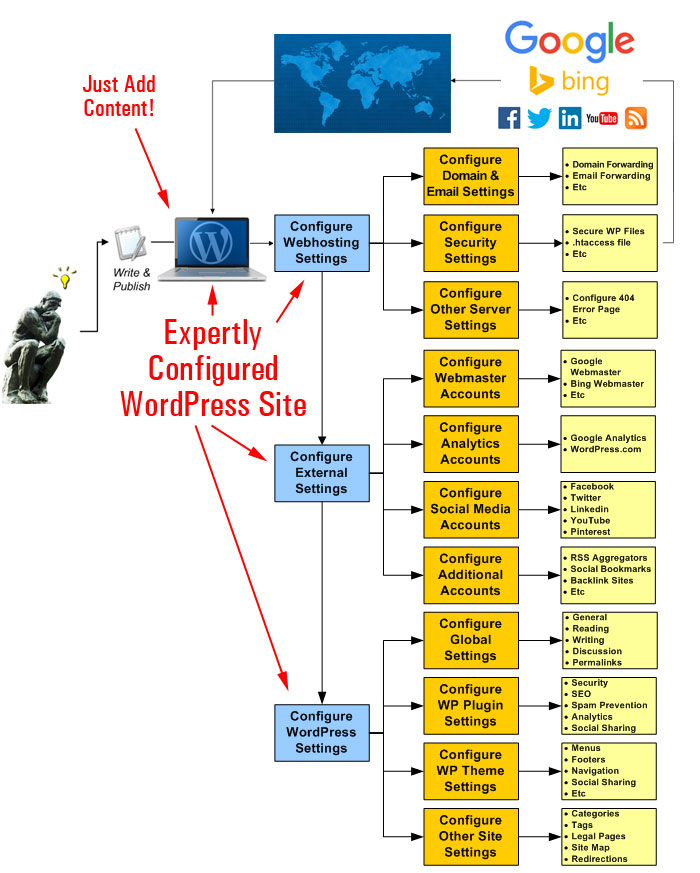
(In Part 3 you will configure all the settings that affect your site’s ability to generate traffic automatically)
In this section, we will look at ways to automate the traffic system using a number of WordPress plugins.
Why You Should Automate The Traffic Generation Process
Depending on which expert you talk to, you could find yourself investing a couple of hours or more each day promoting your business on social media.
Most small businesses lack the time, human resources and budget to engage in the kind of content marketing that many online marketing experts are recommending. If you were to spend half a day checking LinkedIn, Twitter, or Facebook in addition to researching and writing content for your blog or website, how could you get anything else in your business done?
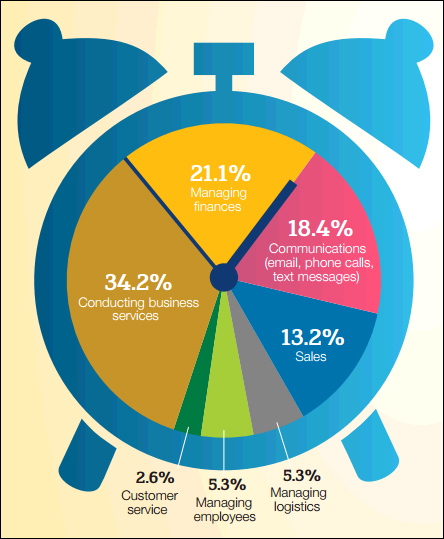
(Keeping a business running is how most small businesses spend their working hours. Source: NFIB)
Small business owners spend most of their working hours keeping their businesses up and running. In addition to running a business, there’s sales and marketing. After all, businesses need to stay competitive and grow in order to survive.
A study of small businesses conducted by VerticalResponse – an email and social media marketing company, found that:
- Almost half of all small businesses surveyed spent 6 or more hours per week on social media (the other half spent even more time – between 6 and 21+ hours per week). This use of social media was a 66% increase from the previous year, so if the same research was done today, the numbers would most likely be higher.
- More than half of all businesses surveyed spent 1-3 hours or more to create a blog post.
- Finding and posting content for social media was the activity that consumed the most time online for all businesses surveyed.
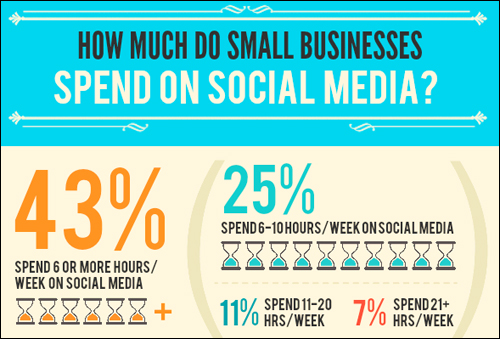
(Businesses spend more time every year marketing and promoting themselves online. Source: VerticalResponse)
As businesses spend increasingly larger amounts of time on online marketing in order to compete and survive, this leaves even less time for under-resourced businesses to focus on other equally important areas …
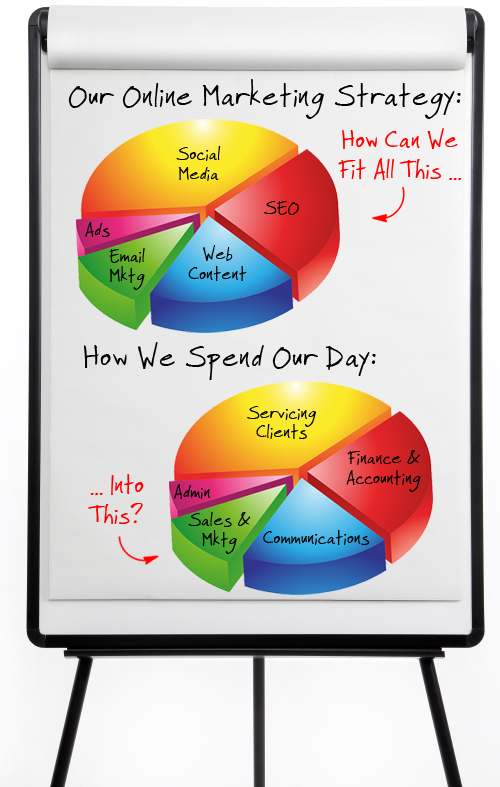
(Businesses with limited marketing budgets, time, and resources and many business areas to focus on require careful planning of their marketing strategy.)
One other important thing to keep in mind is that, in addition to spending time marketing and promoting your business on a number of social sites, all of your efforts are going into virtual real estate that you have no control over. You don’t own Twitter, Facebook, or YouTube. These companies can and will make decisions that impact your business without first consulting you. Why invest so much time and effort building a business on rented real estate? With WordPress (self-hosted), you can have complete control of your own virtual real estate and distribute your content automatically to other online accounts.
Automating processes to leverage time and increase productivity is not new. Businesses of all sizes have been doing it since the Industrial Age. In the Digital Age, however, the exponential growth online marketing channels creates a number of dilemmas for business owners, especially for those with limited marketing budgets, time, and resources. For example:
- Which channels should you invest more of your time, efforts, and your budget on?
- Should you invest so much time and effort building a web presence on other people’s sites (e.g. YouTube, LinkedIn, Pinterest, etc.) while ignoring your own domain?
- Do you create new content for every channel you plan to market and promote your business on?
The Benefits Of Automating Your Traffic-Getting Process With WordPress
What I’d like to show you now, is a free, simple, and effective formula that allows you to automate the traffic-getting process with WordPress.
With this formula, you will be able to:
- Save time creating content for your website and other marketing channels (e.g. social media),
- Save money on content creation and unnecessary web marketing costs,
- Determine which channels you should focus more of your budget, time, and efforts on,
- Invest most of your time and efforts building your own asset instead of someone else’s and still benefit from other people’s marketing channels.
![]()
Many automated web traffic solutions tend to focus on black hat methods, such as manipulating search engine results. This is not what the focus of this article series is about. In fact, we recommend avoiding black hat strategies, websites, solutions, and anything designed to manipulate or violate the terms of service and policies of companies like Google, Facebook, Pinterest, etc..
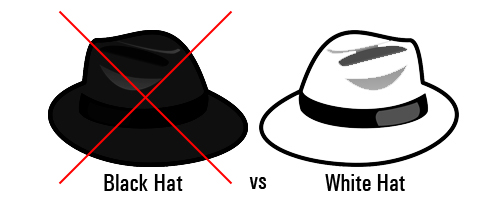
(Web traffic automation does not require using black hat techniques!)
The focus of this article is not to game web services or bypass their terms of service, but to show you how to be smart with your resources and automate your content distribution so you can leverage your time and marketing efforts, and get additional exposure online from sites visited by your target audience.
An Automated Content Distribution, Traffic And Lead Generation, And Sales & Marketing System
We’ve just seen that most business owners lack the time, resources and financial means to engage in the kind of content marketing that most experts advise. What you want to do, then, is to be strategic and work smart within your limited budget, resources, and time.
So, instead of doing this …
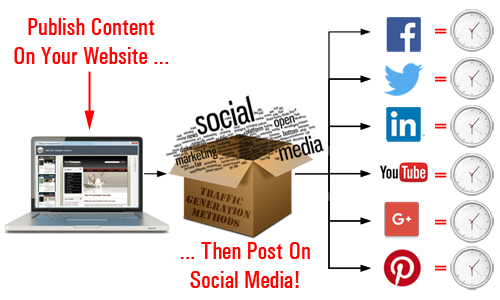
(Posting content to different marketing channels is very time-consuming!)
Why not use this time-saving approach instead …
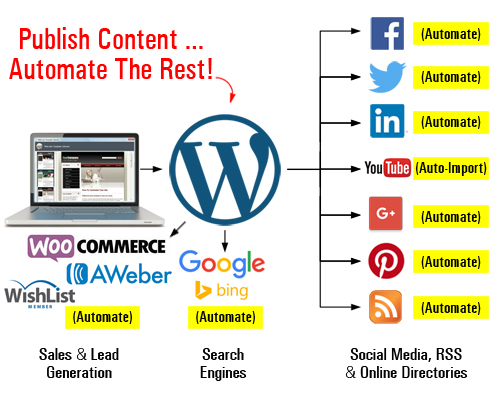
(Set up an automated content distribution, lead and traffic generation, and sales and marketing system with WordPress)
With an expertly configured WordPress site, you can build more than just a website for your business … you can set up an automated traffic and lead generation and sales & marketing system, where all you do is publish your content and WordPress then automates the rest.
With WordPress, you can publish content one-time, and automate the distribution of your content to all other marketing channels.
You can:
- Automatically distribute content to social sites and social bookmarking sites,
- Distribute content (and comments) automatically to other blogs and web properties using RSS
- Automatically import content (e.g. videos)
As your business evolves, you can add more functionality and automate processes like:
- Sell products and services with e-commerce,
- Capture leads with opt-in forms and add your subscribers to newsletters and autoresponders,
- Allow visitors to register on your site with different membership levels,
- And so much more!
You can do all of this using inexpensive WordPress plugins. Once these plugins are installed and configured on your site, just direct your visitors to the appropriate sections (e.g. your store, subscription forms, membership area, etc.)
How do you get all this done?
Simple … first, set up your WordPress website or blog as described in Part 2. Then, expertly configure your site settings as shown in Part Three. After all this is in place, you can then connect all of the dots with plugins like the ones discussed below.
The video below shows you how everything works once your WordPress site has been expertly configured …
WordPress Web Traffic Automation Blueprint – Plugins
Let’s take a brief look at a few plugins that can be used to:
- Post content to social media sites and social bookmarking accounts
- Syndicate comments automatically to other blogs
- Syndicate content via RSS to other web properties
Jetpack
You can get your posts automatically distributed to sites like Facebook, Tumblr, Twitter, Google+, LinkedIn and more as soon as you publish your content using a WordPress plugin like JetPack.
Download URL: https://jetpack.com/
Jetpack is a free WordPress plugin with many useful functions.
After installing Jetpack, connect the plugin to your WordPress.com account (as described in Part 3.) …
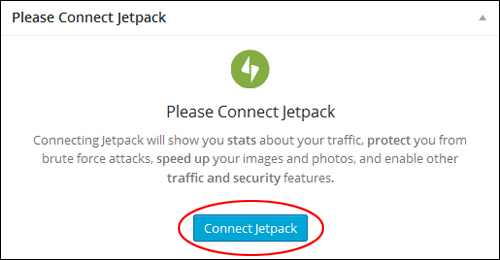
(Make sure that Jetpack is connected to your WordPress.com account)
Next, activate the Publicize feature …
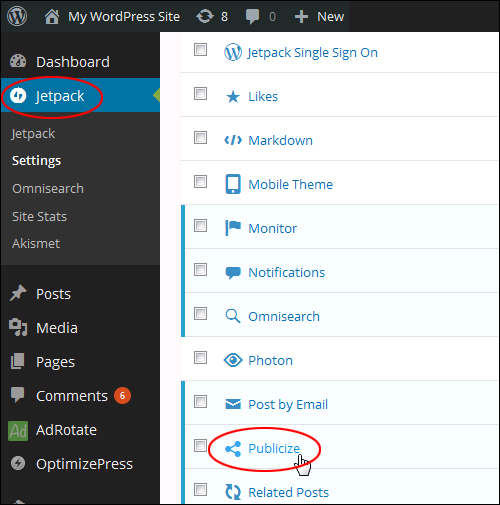
(Jetpack – Publicize feature)
Configure this section to automatically share your posts on Facebook, Twitter, Tumblr, Google+, LinkedIn, and more …

(Publicize your content to various social sites.)
After configuring all account and plugin settings, your content is ready for distribution.
Publicize adds a new section to your Publish box …
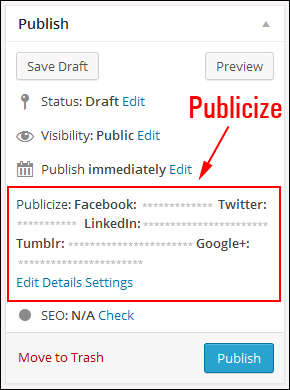
(Publicize account options in the Publish section.)
Now, whenever you publish new content, it will automatically be shared on every account you have set up …
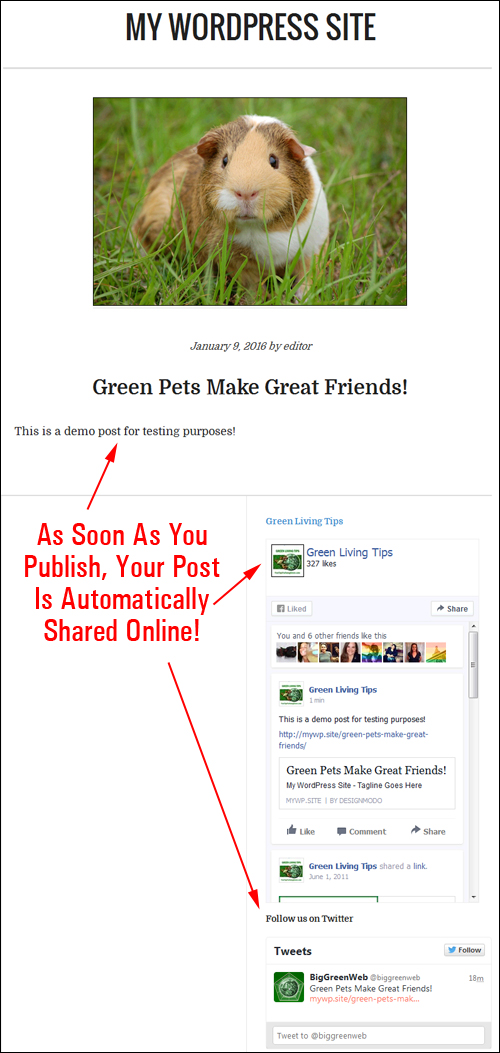
(As soon as new content is published, it will be automatically syndicated online.)
Go here to learn more about this handy plugin: Jetpack
CommentLuv
(CommentLuv)
The WordPress commenting system lets your blog readers interact with your site, post new comments, reply to other users and participate in discussions.
You can enhance the WordPress built-in commenting feature with a 3rd-party plugin that integrates your comments with social media, helping to share and spread them online.
For example, using a plugin like CommentLuv (Premium version) can help make your blog more attractive to commenters by offering them a choice of backlinks if they tweet, like, or +1 your post. This plugin will visit the comment author’s website while they are entering their comment and retrieve their latest blog posts, which can be included at the bottom of their comment when they click the submit button.
(CommentLuv Premium version can encourage a greater level of commenting and create more user engagement on your web site.)
For more details about the benefits of using this WordPress plugin, go here:
SocialLinkMachine
(SocialLinkMachine – WordPress content distribution plugin)
Social Link Machine is a WordPress plugin that lets you syndicate your content, build backlinks, include relevant videos and images, and second-tier links and social signals on auto-pilot …
(Social LinkMachine – syndicate content automatically to dozens of social websites)
With SocialLinkMachine installed, you can automatically syndicate and drip-feed content to dozens of authority sites, like:
- Bookmarking Platforms: e.g. Deviantart, Linkagogo, Kippt, Scoop.it, etc.
- Web 2.0 Blogging Platforms: e.g. Blog.com, Overblog, WordPress.com, etc.
- Social Media Platforms: Facebook, Twitter, etc.
- Image Sharing Platforms: e.g. Pinterest, etc.
- Document Sharing: e.g. Docdroid, Sendspace, etc.
Go here to learn more about this great plugin: Social LinkMachine
Also, if you would like to know more about setting up social media tracking (so you can get actionable information about your content distribution efforts), we have written a detailed article about social media monitoring tools and technologies that will help you manage, measure, and analyze your social media marketing initiatives. Go here to learn more about this:
![]()
The above are just some examples of the many content distribution plugins that WordPress makes available.
Kickstart Your WordPress Traffic System
After your traffic automation system has been set up, we recommend kickstarting the process of driving traffic to your site with the steps shown in this tutorial:
WordPress Traffic Blueprint: Content Syndication Phase – Summary
Once your site and plugins have been fully set up and configured, all you need to do then is add content on a consistent basis to automatically attract new traffic.
![]()
If you need great content ideas for your site, we recommend subscribing to our email training series here:
Once you have expertly configured your WordPress site, the next step is to optimize the web-traffic generation process. This step is explained in the next article in the series.
This is the end of Part Four
To read the rest of this article series, click on the link below:

***
"These tutorials have so much information and are easy to understand. If you use WordPress or plan to in the future these will help you with everything you need to know." - Valisa (Mesa, Arizona)
***