Grow Your Accounting Business Online With WordPress
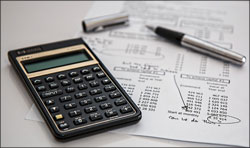 The digital economy has not only transformed business around the world, it has also created new challenges and opportunities for accountants.
The digital economy has not only transformed business around the world, it has also created new challenges and opportunities for accountants.
Challenges CPAs Face Online
CPAs today must work harder than ever before to remain in business. Not only do you have to participate in the communities and industries your business serves, you must also maintain an active web presence. This includes having a dynamic web presence and learning how to better market your services online.
In addition to investing dollars in offline marketing activities, you will probably find (if you haven’t already) that in order to compete with other accounting businesses, you will need to delegate a larger share of your marketing budget towards the development and management of a website that will attract prospects, engage users, outrank the competition in search engines and help to give you a wider amount of reach online.
This means that your site not only has to look great, your pages have to be fast-loading, and be easy to navigate, but it’s also important to keep in mind that your site’s needs will change in time and many areas may need to be updated frequently. This requires having a sound web and content management strategy in place.
Another difficult challenge that accountancy firms face, as most businesses do for that matter, is that your site has only about 30 seconds to help visitors find the information they are searching for or they will leave your site.
“Websites have evolved into central information hubs where service information is still present but enhanced with web portals, hyperlinks to state and federal sites, and a variety of free tools.”
Michael Alter, http://www.accountingweb.com/technology/accounting-software/tips-for-improving-your-website
Opportunities For Professional Accountants
As well as facing significant challenges, there are also loads of online opportunities available for accounting businesses that are willing to adapt to meet online economy demands and think progressively when it comes to improving their online business marketing skills.
This article will help you uncover a number of ways to attract new visitors and establish online credibility for your business.
![]()
As well as providing general website improvement tips, we also emphasize the benefits and advantages of using the WordPress Content Management System (CMS) to power your accounting or financial services website or blog.
For more information about the benefits and advantages of using the WordPress Content Management System, go here:
- Learn How A Poorly Built Web Site Can Cost You Customers And What To Do About It
- WordPress For Small Business Owners – The Complete Guide To Growing Your Successful Small Business Using A WordPress Blog
Practical Tips To Improve Your Website
In this section we’ll start with the basics and show you how to improve your website and get better results. We show you what pages an accounting site needs, what content works best for accounting and financial services websites, layout and navigation structure, etc.
If you need assistance or help planning your accounting website, see this article: A Practical Guide To Web Site Planning For Business Owners
Essential Website Pages
All business websites require a number of essential pages. Let’s review these.
Your Services And Products
It’s essential to include a page that lists your services and products.
It will include services such as:
- Business – business planning, formation, general accounting, payroll, financial statement compilation, book keeping, forecasting, financing, budgeting, strategic planning, consulting services, etc.
- Taxation – preparing, planning, reviewing, auditing, advice, problem resolution
- Investment strategies
- Corporate finance
- Wealth creation
- Superannuation/retirement plan (401k) advice
- Audit risk assessment and assurance
- Quickbooks – setup, training, tune up, and support
- Specialist services – mergers, acquisitions, information technology, secretarial, rentals, trusts, fiduciary accounting, succession planning, selling a business, asset transfers, etc.
- Lending and leasing
Make sure to list all of the services you provide. Educate your visitors about what these services do and why they should book an appointment with you.
About Us Page
This page should give a description of your business and what your business stands for, its unique approach, community contributions, etc.
This page should include any CPA awards, accreditations, recognitions, certifications, publications, associations, etc., that can be used to promote the company and position it above the competition.

(List all of your industry awards certifications, recognitions, accreditations, publications, associations, etc. in the About Us page. Screenshot source: deloitte.com)
Your Team
Are you looking for inexpensive ways to grow your business online? Then make it easier for your visitors to get to know you, your team and your organization better.
You want prospects to relate to your business. One great way to do that is to have a page that introduces your team members. It should include a photo and a brief bio. Since most visitors won’t be well-versed in accounting terms your bio descriptions should tell who they are and what their specialties are. You may also want to explain what those specialties mean. It should also include social buttons so your site visitors can follow some of your staff members on their social pages.
On this page, don’t be afraid to humanize your people with personal stories, hobbies, etc., but make sure to outline each team member’s qualifications, why they are an asset to your team, and more importantly, how they can help add value to your clients’ business.

(Add a ‘meet the team’ page. Screenshot image source: deepsky.com)
If you need help how to create and add a directory of employees to your website without touching code, refer to this tutorial: How To Add A Simple Employee Directory To Your WordPress Site
Job Opportunities
This is a listing of career opportunities within your company. It can include training offered, employee benefits, advancement opportunities, social aspects of working for your firm, etc. It should include information such as the job outlook and upcoming career opportunities in the accounting industry.
Include also a positions available section in this page. If there are no positions currently available, consider inviting people to return periodically to this page, join your newsletter, follow you on social media, etc.
Case Studies
Case studies and client reviews are a great way to show prospective clients what kind of financial solutions you can implement to help them solve their problems. Adding a page with reviews from clients and case studies also helps your accounting or financial services business to provide social proof.
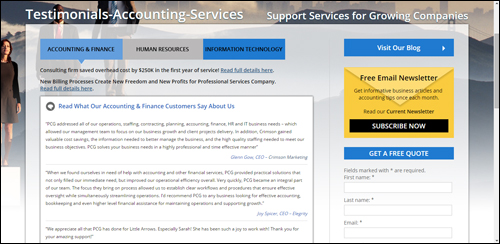
(Add a page with case studies and testimonials. Screenshot source: pcg-services.com)
If you want to learn more about using case studies, testimonials and reviews, see this article: How To Improve Your Sales Conversions With Awesome Testimonials
Contact Us
Having a contact page is crucial.
It should include the following information about your business:
- Name
- Your physical address
- Phone number
- Fax
- Contact email
- Google Map and directions
- Web address
- Contact form
- Name of person to contact
- Links to social media pages
- Live chat feature (optional feature)
If you have several areas you want to make this clear when displaying your address and contact information.
Consider also including a few links for commonly-asked questions, main pages, special offers, support area, newsletter opt-in form, blog, etc.
Add An Accounting Blog Section
A blog is a powerful marketing tool. Most blogging platforms are built around a content management system that is easy to use and allows you to easily promote your business using timely content like news, product updates, training information, discussions on current topics, how-to videos, webinars, etc.
If you already have an established website, then consider adding a WordPress-powered blog to promote your organization.
If you don’t have a website yet, or your existing accounting or financial services site is hard to add new content to or not delivering you the results you want, then WordPress can act both as your website and blog.
![]()
Something not many businesses know about, is that WordPress can turn your web presence into an automated traffic machine that can begin to drive targeted visitors to your business, simply by adding regular content to your site.
(An expertly configured WordPress site can drive new traffic automatically to your website)
Go here to learn more about this: Website Traffic Blueprint – A Complete Guide To Generating More Website Visitors Automatically With WordPress
Legal Information Pages
It’s really important for accounting businesses to ensure they have a website that complies will all legal requirements online, not just for establishing trust and credibility with prospective clients, but also to ensure that you are not contravening any local, regional and federal laws and regulations wherever your business services clients.
Depending on what products and services you provide, adding some or all of the following legal pages to your accounting or financial services website will help you stay out of trouble with most regulatory authorities, third-party service providers, and other potential sources of threats and legal inconveniences:
- Contact Page
- Privacy Statement
- Terms Of Use
- Website Disclaimer
- Affiliate Agreement
- Anti-Spam Policy
- Compensation Disclosure
- DMCA Notice
- Earnings Disclaimer
- External Linking Policy
- Health Disclaimers
- Refund Policy
- Video/Audio Terms
- and others
We have written a detailed article about adding legal pages to your website. To learn more about this go here: How To Add Legal Pages To Your Website
Tips For Improving The Content On Your Site
In today’s fiercely competitive digital economy, being generous with content that educates and informs visitors has become one of the key success factors for businesses.
Providing great content with information and tips will get your visitors to share your web pages and come back for more information. Content marketing is a great way to educate your visitors and prospective clients about your business.
For example, for an accounting or financial services business, topics could cover:
- Explanations of balance sheets
- Overlooked tax deductions
- Duties and legal responsibilities of company directors
- Presenting accounts for fundraising activities
- Business cashflow planning tips
- Business insurance
- Risk protection
- Tips on structuring your self-managed retirement fund
- Do’s and don’ts of … (e.g. purchasing insurance, claiming business expenses, etc.)
You can also create a series of informative articles that will help your prospective clients understand your accounting services, such as software accounting, business accounting, business auditing, reducing business debt, financial concepts made simple, etc.
Remember to use keywords and terms in your content that your prospective clients will be searching for.
![]()
We recommend subscribing to our Content Marketing Email Training Series. You will receive regular training emails with easy-to-digest information and practical tips that will teach you how to drive more traffic to your website, save money creating high-quality content that will add value to your site visitors and grow your business online using content marketing. It’s not only a great course with loads of useful information, it’s also completely FREE!
Improve Visitor Engagement And User Experience
Improving your user experience (typically referred to as UX) helps you keep visitors coming back and engaging with your site. This section will show you different ways to improve your visitor engagement and UX.
RSS Feeds – Content Syndication
RSS (Really Simple Syndication) feeds can help to improve visitor engagement and user experience in a number of different ways.
If you provide valuable content, other sites will want to syndicate your content.
Some of the benefits of syndicating your content to other businesses using RSS feeds, include:
- All of your content updates are in one place
- Content distribution doesn’t rely on email
- Your feeds can be shared online
- RSS feeds allow users to subscribe
- It provides a way for external links to point back to your site
- RSS feeds can be submitted to RSS directories
- RSS provides a number of ways for readers to receive your content (e.g. users can read your content on their mobile device using a feed reader)
- RSS is built into WordPress
There are also a number of benefits to providing information on your website from other sites, such as the fact that you don’t have to write, manage or update the content.
To find useful RSS feeds for your website, search online for tax-related government departments and key industry bodies.
Below we have listed some exaples of RSS feeds containing useful information that you could consider adding to your site:
- Taxation Policy Center: http://www.taxpolicycenter.org/press/rss.cfm
- Australian Taxation Office: https://www.ato.gov.au/RSS-news-feeds.aspx
- Canada Revenue Agency: http://www.cra-arc.gc.ca/rssfeeds/
- UK HM Revenue and Customs: http://www.hmrc.gov.uk/rss/rss.htm
- South Africa Revenue Service: http://www.sars.gov.za/Pages/RSS-Feeds.aspx
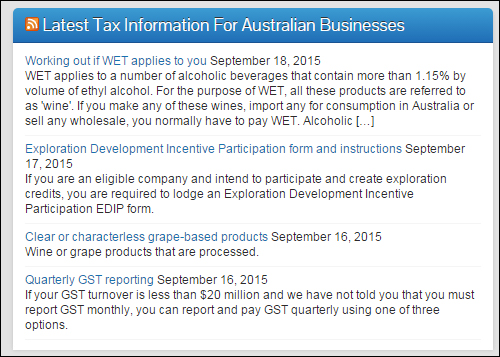
(Using RSS (Really Simple Syndication) feeds can help to improve your accounting website’s UX.)
Checklists And Forms
Checklists and forms are a great way to increase user engagement, add value to your audience and provide something unique. Forms and checklists can provide visitors with step-by-step instructions and resources to perform tasks. They are great planning tools.
You can provide a range of checklists and forms covering subjects such as:
- How To Set Up A Business
- Negative Gearing Worksheet
- Fundraising Activity Checklist
- Disclosure Requirements
- Company Tax Checklist
- Trust Tax Checklist
- Income Tax Variation Forms
Adding Other Tools
Providing unique tools and applications for businesses on your website can help increase visitor engagement and significantly add value to potential clients. Calculators, such as loan and tax calculators, are useful tools to add to accounting websites. Other applications could include time cards, and retirement and interest calculators.
In the next section, we look at a number of online tools you can add to your site using WordPress plugins and themes that can help to improve your seo, increase user engagement and generate more traffic to your business.
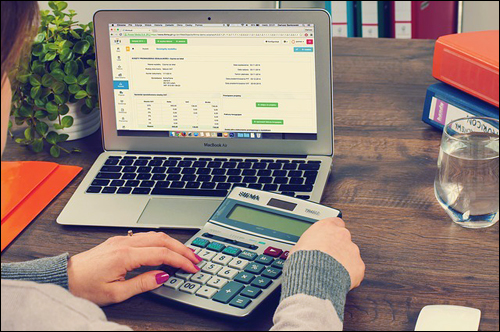
***
This is the end of section one of this article on ways to grow your accounting business online.
To continue, click here:
![]()
Subscribe To Our Site And Get Notified When New WordPress Tutorials Get Published!
***
***
"If you're new to WordPress, this can stand on its own as a training course and will stay with you as you progress from beginner to advanced and even guru status." - Bruce (Columbus, Ohio)
***
