WordPress Traffic Automation Guide
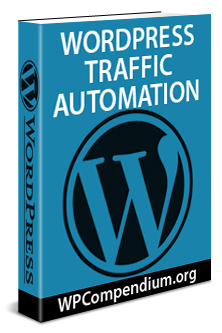 This article is part of a comprehensive article series aimed at helping business owners learn how to grow their business online cost-effectively and drive traffic automatically with a WordPress-driven website or blog and proven marketing strategies that are easy to use and quick to implement.
This article is part of a comprehensive article series aimed at helping business owners learn how to grow their business online cost-effectively and drive traffic automatically with a WordPress-driven website or blog and proven marketing strategies that are easy to use and quick to implement.
***
WordPress Traffic Automation Blueprint – Overview
 Almost every business needs traffic to prosper online.
Almost every business needs traffic to prosper online.
Finding cost-effective methods to generate more visitors to your website is one of the most important aspects of running a successful business online. Driving traffic to a website is also one of the biggest challenges faced by almost all website owners.
Why Are So Many Businesses Having Difficulty Bringing More Traffic To Their Web Sites?
If you search for any of the phrases below in Google …
- “increase more web traffic to your site for free”
- “increase more visitors to my website for free”
- “top 25 resources to drive web site traffic”
- “how to bring traffic using podcasts”
- “need web site visitors”
… and you will find loads of tips, tricks, and information on different ways to help you get more visitors to your site …
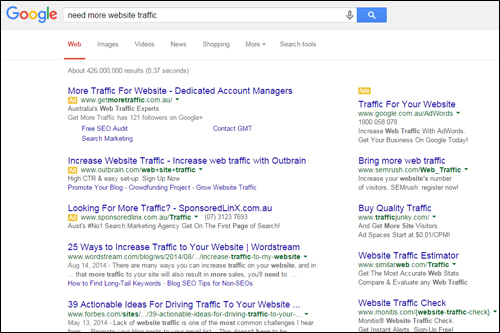
(There are lots of strategies to drive more web traffic to your website. In this article series you will learn how to set up a system to benefit from all these traffic generation strategies!)
Clearly, there is no shortage of ways to drive visitors to your site. There are tons of courses and free resources that can show you methods to drive more traffic to your website.
The problem often has more to do with business owners not investing sufficient time into learning how to generate new traffic sustainably, not setting up systems to manage the traffic generation process effectively, and, in many cases, not even being aware that there are a number ways to automate and leverage your web traffic generation.
The picture below shows how most small businesses approach the challenge of generating web traffic …
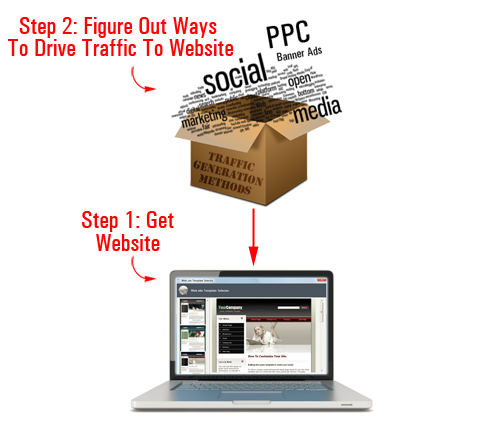
(This is how many web site owners approach traffic generation)
Essentially, the typical approach many small businesses take is this: first, you build your website, and then you figure out how to drive traffic to the site.
As you will see in a moment, there is a better way.
![]()
Don’t make the mistake of thinking that ”outsourcing” your traffic generation to professionals will take care of this problem.
There is nothing wrong with outsourcing if you have systems set up to manage your traffic generation campaigns. If not, you will probably end up spending a lot of your valuable time and money searching for a winning traffic-getting strategy.

(Without a solid foundation and proper systems, website traffic generation can become a costly waste of time and money!)
Sustainable traffic generation involves setting up a solid foundation online, implementing the right systems, testing elements in your campaigns, experimenting with different marketing and promotional methods, analyzing results, measuring ROI across different traffic generation methods, etc.
Is There A Way To Automate The Process Of Growing Traffic?
Imagine owning a website where the only thing you had to do to automatically deliver new targeted traffic to your business was to regularly publish great content to your site.
This is not science fiction … it’s a fact! As a matter of fact, many website owners are currently doing what we’ve described above … and you can too!
In our article series, you will discover how to create an automated traffic generation system that can begin delivering an ongoing stream of web traffic to your site, simply by adding content to your website on a regular basis.
How To Set Up An Automated Web Traffic System
As you can see in the diagram below, the web traffic method we discuss in this article series involves 3 basic steps:
- Set up specific systems to lay down a solid foundation for creating sustainable web traffic
- Add web content on a regular basis to drive visitors and generate data organically
- Add new traffic methods and test
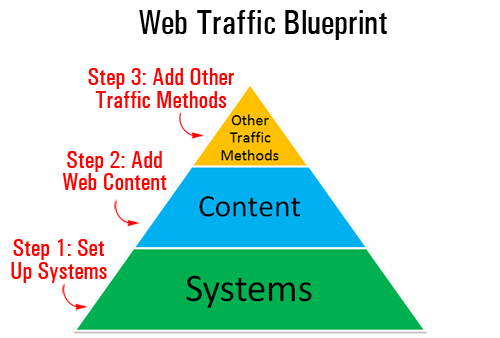
(Getting more web traffic sustainably involves laying a solid foundation online and putting proper systems in place)
Right now, we’re mostly concerned with Step One. The purpose of our article is to lay the foundations of a traffic generation system that will ultimately:
- Save time using leverage and automation
- Save money in lots of different ways
- Automatically get your web content indexed faster in search engines
- Instantly notify and publicize your content to all of your social media accounts (e.g. Facebook, Twitter, Pinterest, etc.)
- Gain valuable insights about your traffic generation strategies, monitor results, measure ROI, etc.
- Outsource traffic generation while maintaining full control of the process
- Grow your business online cost-effectively and sustainably
All of the above can be achieved using what we will refer to throughout our article series as an “expertly configured” WordPress website …

(With an expertly configured WordPress website, you simply add content and your website does the rest!)
An Expertly Configured WordPress Site – What Is It?
An expertly configured WordPress web site is not the same as a professionally-configured WordPress site.
An expertly configured WordPress website or blog is a website that is not only driven by the WordPress CMS, but has also been expertly set up and configured (either by yourself or professionally) to take full advantage of the tremendous power, features and functionality of WordPress and the way it integrates with various sites, specifically in areas like search engine optimization, content syndication, and analytics.
Why Do I Need An Expertly Configured WordPress-Driven Site?
We write extensively on this site about the benefits of using WordPress-powered sites to grow your business online.
Understanding why and how an “expertly configured” WordPress website or blog will begin driving a stream of web traffic to your business requires a number of articles, which is why we recommend that you spend some time reading our content and subscribe to this site (this way, you will be informed whenever we publish new information on this topic).
Let’s start by addressing these basic questions:
Why WordPress? Why can’t you just use some other platform?
Take a look at the illustration below …
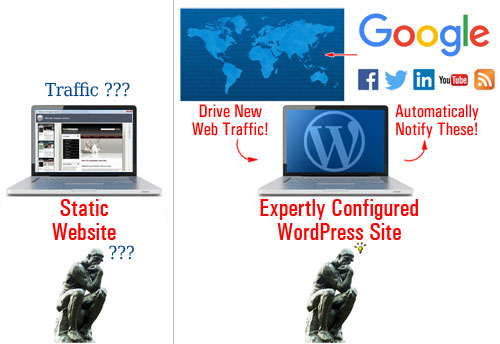
(Static vs Expertly Configured WordPress Site)
Many web sites are traditionally built on applications that create “static” websites. Essentially, what this means is that the website pages just sit inside your server waiting to be found. On its own, the static website doesn’t communicate with anyone else outside the platform; it doesn’t ’ping’ anyone in the cybersphere or inform any other website when new content has been added to your site.
Think about it … if with a static website, all of your content just sits there passively waiting to be found, then you have to constantly keep on promoting your web presence and your content to keep bringing in web traffic.
WordPress is different!
The WordPress CMS application provides various features that allow users to set up, configure and build an automated “web traffic generation” machine, where all you then need to do is post content and your website then does the rest, immediately notifying search engines, social media and other online properties about your site to automatically start driving you new traffic …
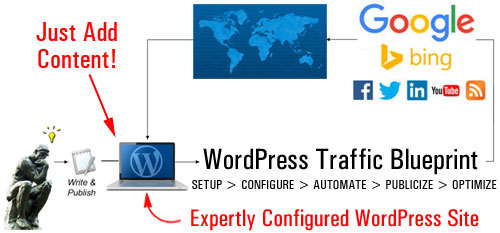
(With an expertly configured WordPress site, you just post content and your site will do the rest!)
An Automated Content Distribution, Traffic And Lead Generation, And Sales & Marketing System
With an expertly configured WordPress site, you can build more than just a website for your business … you can set up an automated traffic and lead generation and sales & marketing system, where all you do is publish your content and WordPress then automates the rest …
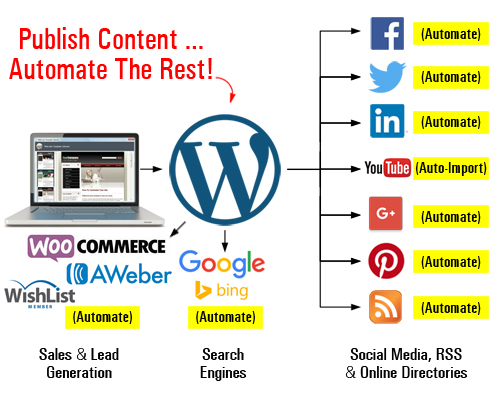
(Set up an automated content distribution, lead and traffic generation, and sales and marketing system with WordPress)
As your business evolves, you can add more functionality and automate processes like:
- Sell products and services with e-commerce,
- Capture leads with opt-in forms and add your subscribers to newsletters and autoresponders,
- Allow visitors to register on your site with different membership levels,
- And so much more!
You can do all of this using inexpensive WordPress plugins. Once these plugins are installed and configured on your site, just direct your visitors to the appropriate sections (e.g. your store, subscription forms, membership area, etc.)
The video below shows you what an expertly configured WordPress site can do for your business …
In Part 2 of The Web Traffic Blueprint overview, we go over the components of your automated traffic machine:
- Setup – Learn the best way to get started if you don’t have a web presence yet, or if you already have an existing site that may or may not have been built using WordPress.
- Configure – WordPress already comes with a number of built-in features and settings to help you generate traffic. Learn what features and settings need to be expertly configured for best results.
- Automate – Your traffic system not only requires expert configuration of internal WordPress settings but also an expert integration of your site’s built-in functionality with external services and other web properties (e.g. webmaster, analytics, and social media accounts).
- Publicize – Once configuring your site settings and integrating your website with various external tools, all you have to do is publish new content regularly and WordPress will immediately notify and inform search engines, your social media accounts and other online properties about the new content, giving your site wider exposure online to potential new visitors.
- Optimize – We recommend beginning with a content-focused strategy to build traffic sustainably. With the right systems in place, you can start to measure and understand your results and gather valuable data that will allow you to make intelligent and cost-effective decisions as you expand to other traffic generation strategies.

This is the end of Part One
To continue reading this article, click on the link below:
Web Traffic Blueprint Part 2 – How To Create An Automated Traffic-Getting Machine
![]()
This article is part of a comprehensive article series aimed at helping business owners learn how to grow their business and drive traffic automatically using a WordPress-driven website and proven online marketing methods.
Subscribe To This Site And Get Notified Of New Tutorials!
***
"I love the way your email series "Infinite Web Content Creation Training Series" is documented and presented. It is very absorbing and captivating. The links and tutorials are interesting and educational. This has motivated me to rewrite my content following the concepts I am learning from the email series." - Mani Raju, www.fortuneinewaste.com