 Welcome to Part Five of our Web Site Traffic Blueprint article series, where we show you how to automate traffic to your site using the WordPress CMS platform.
Welcome to Part Five of our Web Site Traffic Blueprint article series, where we show you how to automate traffic to your site using the WordPress CMS platform.
So far, we have covered the following in this article series:
In Part 1, we provide an overview of the traffic automation process, and explain why using an expertly configured WordPress site is the key to automating traffic to your website …

(With an expertly configured WordPress website, all you have to do is post web content on a regular basis to automatically drive web traffic!)
In Part 2, we focused on the setup phase. We helped you understand the best way to get started if you don’t have a website yet, how to set everything up if you already have a site, and what to do if your site has been built with WordPress.
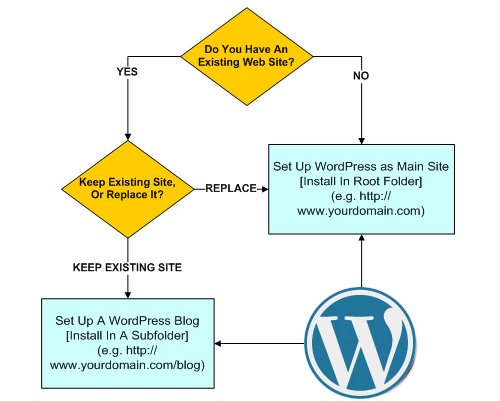
(In Part two we show you how to set up WordPress on your domain)
In Part 3, we discussed the configuration phase. We explained how to configure all the settings that can affect your website’s traffic-getting ability …
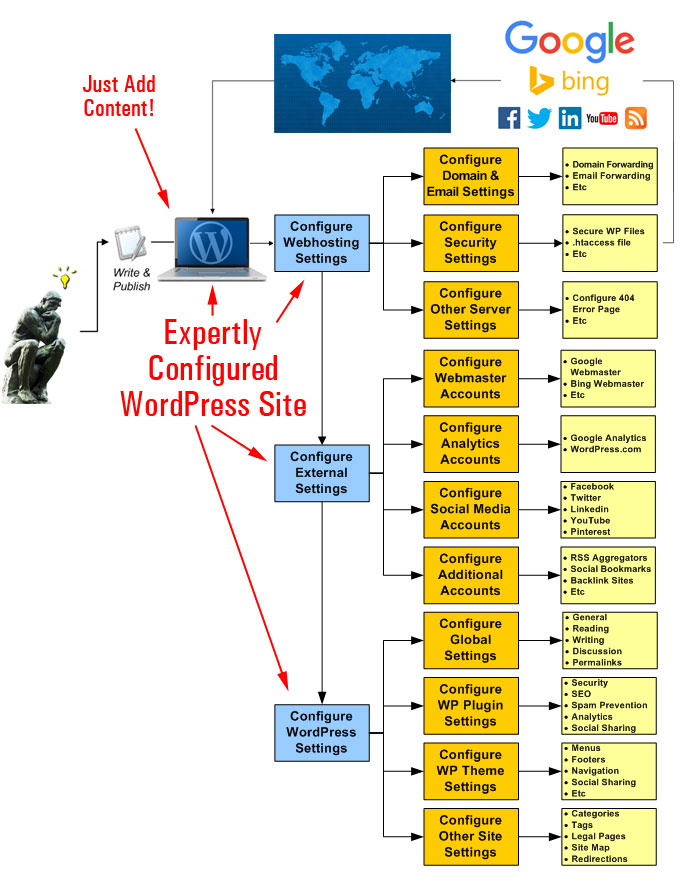
(In Part Three we show you how to configure all the settings that affect your site’s traffic-getting ability)
In Part 4, we showed you how to set up various WordPress plugins that can bring web traffic automatically to your website or blog.
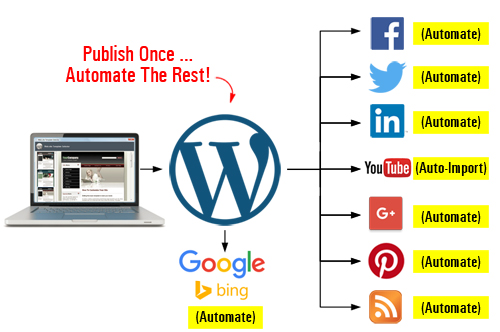
(Publish content once and automate your content distribution to all other channels!)
In this section of the WordPress web traffic automation blueprint series, we look at ways to optimize the traffic system using a number of tools and strategies.
WordPress Web Traffic Blueprint – Systems
In addition to getting your WordPress website expertly configured, the key to generating quality traffic consistently is having a well-defined business vision, sound digital planning, and good systems in place.
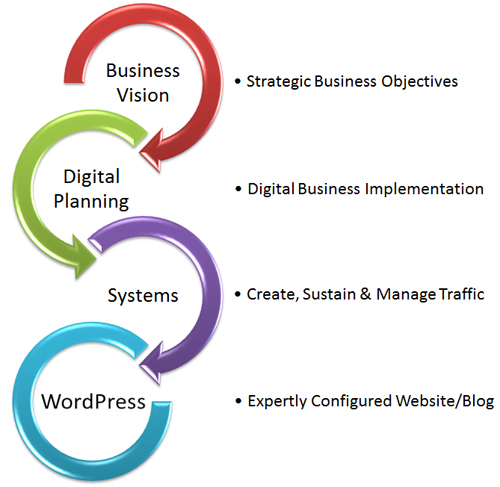
(Generating regular traffic is the result of a business vision, sound planning, and systems)
Let’s review the systems that will help you grow and manage all traffic.
These include:
- Marketing Systems – The processes and methods used to drive traffic to your business.
- Technical Systems – How you ensure that your web presence remains optimized for receiving new traffic.
- Business Systems – How you manage and respond to new traffic.
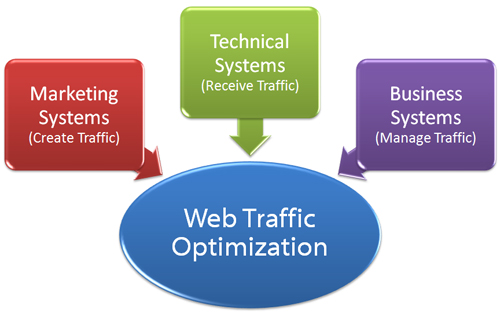
(Systems help you grow and manage your traffic)
Let’s briefly review how important the above systems are for optimizing traffic:
Marketing Systems
Your marketing systems consist of the processes and strategies used to drive new traffic to your business. You can test your marketing systems by asking questions such as:
- What channels will you use to generate new traffic (e.g. blogging, PPC advertising, video marketing, etc)?
- How will you apply your budget and resources to these channels?
- Who will create your content and run your marketing campaigns?
- How will you test and measure the results of your campaigns?
During the setup and configuration phase, you should have installed an analytics program (e.g. Google Analytics). If you’re just starting out, you may want to consider investing in some paid advertising to help generate some initial data, such as the keyword phrases people are searching online to find your site, which you can use to create web content better targeted to your audience’s needs.
Technical Systems
Your technical systems and processes keep your online presence optimized for receiving new traffic. There’s no point driving traffic to your site if your site is down or your web pages are taking a very long time to load.
Your systems need to handle areas like webhosting, website maintenance and support, installing and updating new applications (e.g. plugins), integration, customization, troubleshooting, etc.
You can test your technical systems by questions such as:
- Who looks after my server?
- Who is looking after my website and keeping my site maintained and up-to-date?
- Who will fix errors, troubleshoot problems, provide technical support and advice, etc. should problems arise?
Many potential issues can be minimized if your website planning and setup and configuration phases have been completed correctly. Like all technology, however, you can expect to face new problems. Your technical systems need to be robust enough to handle these.
Business Systems
You need good operational systems and processes in place to help you manage traffic. This includes:
- Communication systems
- Managing human and financial resources
- Handling leads and sales inquiries
- Order fulfillment
- Customer training/service
- etc.
If you intend to outsource areas of your digital marketing and technical services, then make sure you have implemented great systems to manage all outsourcing.
WordPress Traffic System – Traffic Optimization
If your business objectives are clear and your systems and processes are in place, all you need to focus on is growing, optimizing and automating your “traffic loop”.
Let’s go through an example of implementing, optimizing, and automating a traffic loop. Take a look at the chart below …

(Implement and optimize a traffic loop)
Increase Reach And Visibility
Step 1 of the process is to increase visibility for your website.
Useful Tips & Ideas
- An expertly configured WordPress site allows you to automatically syndicate your content to sites like Facebook, Twitter, LinkedIn, etc. The easiest way to increase your reach and visibility online, therefore, is to simply publish more content on your site.
- As mentioned earlier, investing in some paid advertising can help generate data, which you can use to create web content targeted specifically to your audience.
- Repurpose your content to leverage the power and reach of different media formats.
- Continue learning about ways to get traffic using methods like paid advertising, banner ads, StumbleUpon, etc.
Plugins, Tools, And Strategies
We’ve already covered many excellent tools, plugins, and methods in earlier sections of this article series.
Also, contact us to learn more about plugins that let you easily add the following to your site:
- Share your posts online,
- Run contests, offer discounts or downloads for likes/shares,
- Accept user generated content, feeds, etc.
- Publish and distribute content online in other media formats (e.g. videos, PDF guides, slides, etc.)
Build Authority & Credibility
Getting more content out there is a great first step, but for this activity to be really effective, your content needs to be building authority and credibility with users.
Publishing authoritative content not only helps to establish your credibility, it also improves your chances of getting it shared on other sites and viewed by more people and hence more visitors.
Useful Tips
- Focus on creating and publishing content that will add value to potential visitors and showcase your expertise. This includes content that informs and educates readers, training content, user reviews, adding testimonials, etc.
- Consider publishing instructional PDF guides that you can sell or distribute online.
Plugins, Tools, And Methods
If you need help coming up with great ideas for content that you can post on your website, we recommend subscribing to our email training series here:
Also, learn more about plugins that let you easily add the following to your site:
- Legal Pages
- Testimonials
- Customer Support (e.g. Helpdesk, Live Chat, etc.)
- Ratings
- User Reviews
- Badges/Certificates Of Recognition
Grow Influence And Engagement
As your business grows, you may want to consider developing “traffic on demand.” You can achieve this by growing a list or starting an online community or even your own social site.
With “Traffic On Tap,” your traffic comes from customers or subscribers – people who already know you and trust you. Your influence and credibility can be used to generate traffic with every blog post you publish or broadcast you send out.
Tips
- Encourage commenting and discussions on your site.
- Add an email newsletter and encourage people to subscribe.
- Add a paid, free, or ‘freemium’ membership site, online forum, or social community.
- Create or join an online group on Facebook/LinkedIn.
Tools And Strategies
Many solutions and plugins are available that can help grow your influence and improve engagement. For example:
- Autoresponders/Email Newsletters (e.g. Aweber, MailChimp, etc.)
- Contact Forms, Live Chat
- Forums & Discussion Groups (e.g. bbPress, BuddyPress)
- Polls & Surveys
- Webinars (e.g. Webinar JEO)
- Comment sharing
- Add media, video galleries, etc.
Identify Problems & Provide Solutions
By taking advantage of incoming traffic to discover what your visitors are searching for, you should have no problem coming up with ideas for new services, products, and solutions, all of which provide new opportunities for generating new streams of web traffic.
Useful Tips
- Consider creating a free or paid online training program.
- Consider publishing a special report that can be sold or distributed online.
- Consider adding e-commerce to your business.
Plugins, Tools, And Methods
If you plan to provide services, products, and solutions online (as opposed to just providing information), then some of the more useful WordPress plugins you may want to add to your website include:
- Membership Sites (e.g. Wishlist Member, S2 Member, etc.)
- Learning Management Systems (e.g. Courseware)
- Event Registrations (e.g. EventEspresso)
Analyze Data & Feedback
The final step of the process is the collection and analysis of data. By learning to interpret data gathered from existing traffic, you can discover new opportunities to generate additional traffic.
You should have already installed an analytics tool like Google Analytics on your site. Make sure you understand the metrics and features and can interpret the data.
WordPress Traffic Blueprint – Summary
All you have to do once you implement the above strategies is rinse and repeat, fine-tuning and refining your methods as you go to grow your traffic and get better your results.
In summary:
- Start with an expertly configured WordPress site backed by good marketing, technical and business systems,
- Implement a content marketing strategy (consider adding some paid advertising to drive initial traffic and generate useful data) to increase your reach and visibility online,
- Add plugins, list-building strategies, and other solutions as necessary to help build authority, trust, and credibility, and also to improve engagement with users,
- Promote any new solutions, products or services using your existing channels and strategies to generate additional streams of traffic,
- Analyse your data and your results, automate your processes wherever possible, and begin the cycle again.
Hopefully, now you have a blueprint that will help you drive more traffic automatically to your WordPress web site and build a more successful business online.

***
"This is an awesome training series. I have a pretty good understanding of WordPress already, but this is helping me to move somewhere from intermediate to advanced user!" - Kim Lednum
***