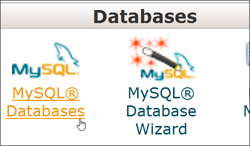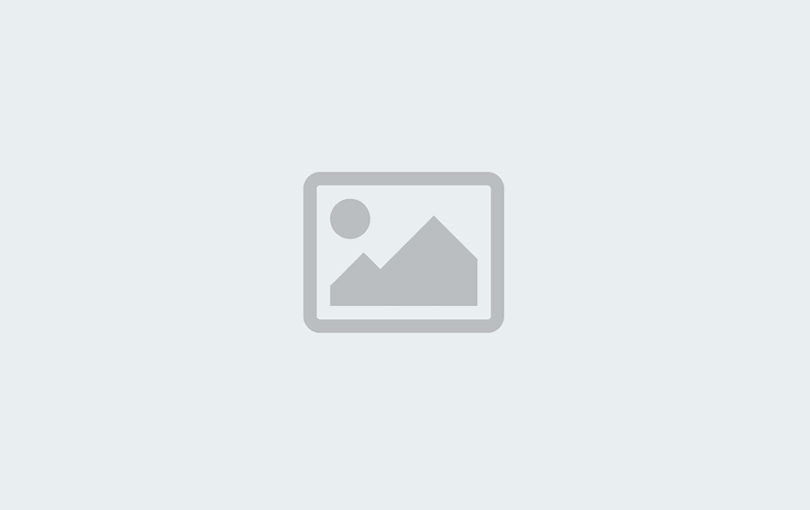This tutorial is coming soon!
Please subscribe using the form below to be notified as soon as this tutorial is added to WPCompendium.org:
In the meantime, check out some of our other WordPress tutorials:

How To Manage WordPress Comments
Learn how to manage WordPress comments in this step-by-step tutorial. ...

How To Fix WordPress Database Is Too Large To Back Up Issue
Is your WordPress database too large to back up? Here is some useful information that can help you solve this issue ...

How To Manage WordPress Content
Learn how to manage WordPress content. Our step-by-step tutorials show you how to add, delete, maintain, update, and protect your content using WordPress ...
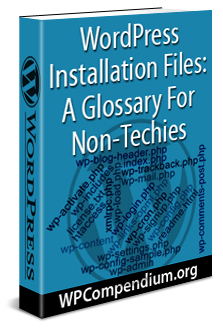
WordPress Installation Files: A Glossary For Non-Techies
Need to know what WordPress installation folders and files in your server are used for? Here is a glossary of WordPress installation files for non-techies ...
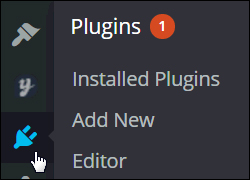
How To Update WordPress Plugins
Learn how to easily update all of your plugins inside your WordPress dashboard ...
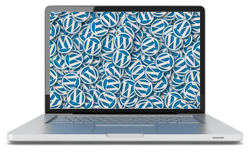
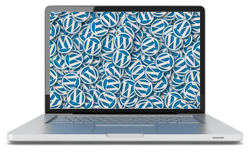
How To Reinstall Your WordPress Site
Learn how to reinstall your WordPress site in this step-by-step tutorial ...
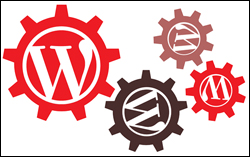
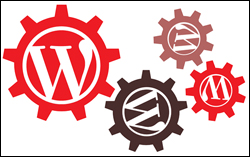
How To Manage Your WordPress Plugins
Learn how to install, update, and delete WordPress plugins with our WordPress Plugin Management tutorials ...


How To Tell What PHP Version Your Server Is Running
Learn how to quickly tell what version of PHP your server is using ...
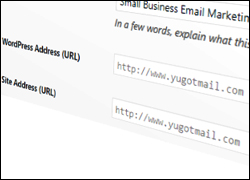
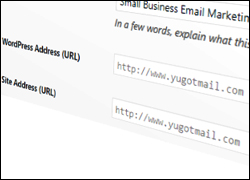
How To Fix Can’t Change WordPress Website Address – Greyed Out URLs
Are your WordPress Address (URL) and WordPress Site Address (URL) greyed out? This step-by-step tutorial shows you how to fix this issue ...


Backup Creator – WordPress Backup Plugin
Backup Creator is an easy-to-use plugin that allows you to backup your WordPress data, clone your websites, and protect your sites against data loss ...
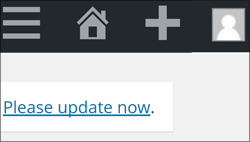
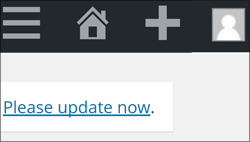
WordPress Software Management
Our WordPress software management tutorials show you how to keep your WordPress installation software up-to-date ...


How To Fix WordPress Error Establishing A Database Connection
Are you getting an "Error establishing a database connection" message on your site? This step-by-step tutorial will show you how to fix this WordPress issue ...
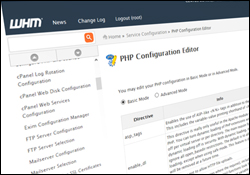
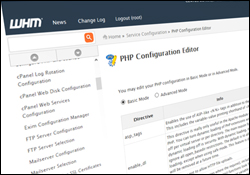
How To Increase WordPress File Upload Size
Are you having trouble uploading files to your WordPress Media Library? This tutorial explains how to increase your WordPress file upload size limit ...
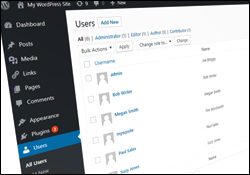
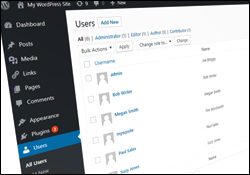
How To Manage WordPress Users – WordPress User Management Guide
Learn about WordPress user roles and capabilities and how to manage users on your WordPress site or blog ...


WordPress Database Management – Backup Your WordPress Database
Our WordPress database management tutorials show you how to backup and maintain your WordPress database optimized to help improve your site's performance. ...
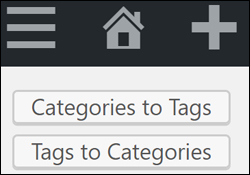
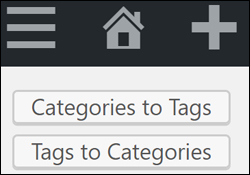
How To Convert WordPress Post Categories Into Tags And Vice Versa
Learn how to use the WordPress Categories and Tags Converter tool to convert categories into tags and vice versa. ...


How To Reset Your WordPress Password
Learn how to retrieve a lost, misplaced or forgotten password or username in order to regain access to your website or blog ...


How To Fix Problems Accessing Your WordPress Admin Area
Are you locked out of your WordPress admin area? Learn how to troubleshoot, identify & fix problems or errors preventing access to your WordPress admin area ...
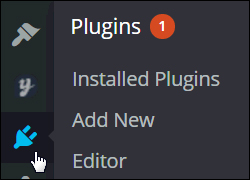
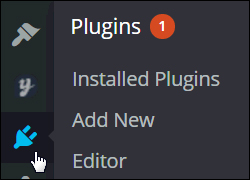
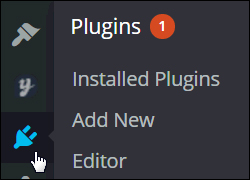
How To Update And Delete WordPress Plugins
Learn how to update and delete WordPress plugins inside your WordPress dashboard ...


How To Fix WordPress Stuck On “Briefly Unavailable For Scheduled Maintenance” Error
Is your WordPress site stuck with a "Briefly unavailable for scheduled maintenance" error message? This step-by-step tutorial shows you how to fix this ...


WordPress And Google Analytics – How To Reduce Bounce Rate
Learn how to reduce "Bounce Rate" in Google Analytics without touching code in this step-by-step tutorial ...
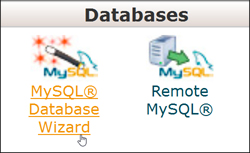
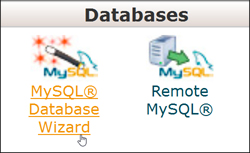
How To Create A WordPress MySQL Database
Learn how to create a MySQL database for WordPress using cPanel's MySQL Database Wizard ...
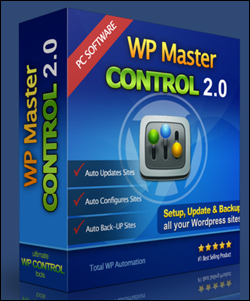
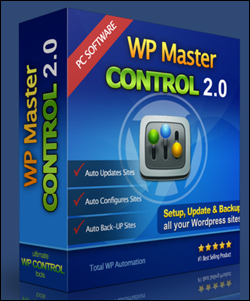
WP Master Control – Multiple WordPress Site Management
WP Master Control lets you manage multiple WordPress sites with ease ...


How To Fix The WordPress White Screen Of Death Error
Is your WordPress screen blank? This tutorial explains how to troubleshoot and fix the WordPress white screen of death error ...


How To Do A Global Search And Replace In WordPress
Learn how to perform a global search and replace in WordPress without touching code ...


RoboForm – Password Management Tool
RoboForm is a powerful password management tool that lets you easily store all of your login passwords and generate secure passwords ...
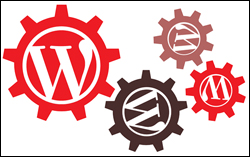
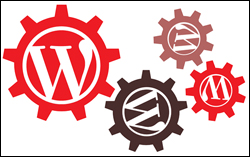
How To Install WordPress Plugins Manually
Learn how to install WordPress plugins manually in this step-by-step tutorial ...
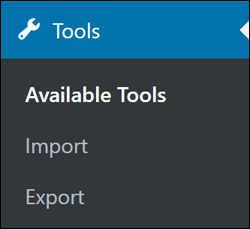
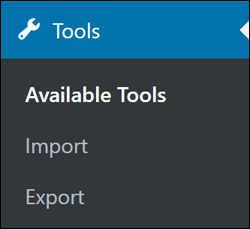
WordPress Tools
Learn how to use the WordPress tools section to better manage your WordPress site ...


How To Detect And Repair Broken Links In WordPress
Managing broken links is an important part of website maintenance. In this tutorial, we show you how to find and fix broken links in WordPress ...


How To Manage Multiple WordPress Sites
In this tutorial, we explore WordPress plugins for managing multiple WordPress sites ...


How To Fix The WordPress Posts Returning 404 Not Found Error
Are you getting a 404 Not Found error message when clicking to an existing page on your site? Learn how to fix the WordPress 404 Not Found error ...


WordPress Content Management
Learn how to manage and delete unwanted content in WordPress like comment spam, plugins, posts and page revisions, fix broken links, and more! ...
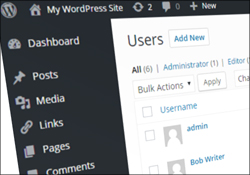
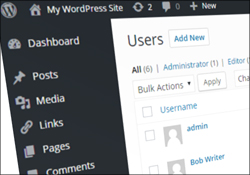
How To Change The Admin Username In WordPress
The default WordPress username admin poses a security risk to your WordPress site. Learn how to change the admin username in WordPress for improved security ...


WordPress Troubleshooting: Unable To Log Into WordPress Administration
Learn what to do if you are unable to log into your WordPress Administration area ...
How To Manage WordPress Themes
Learn how to manage, update, and delete WordPress themes in this tutorial ...
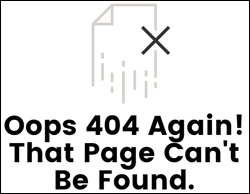
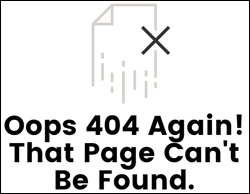
How To Customize Your WordPress 404 Error Page
Learn how to customize your WordPress 404 error page using WordPress 404 plugins ...


How To Fix The Page Isn’t Redirecting Properly Error In WordPress
Learn how to fix 'The page isn't redirecting properly' error in WordPress in this tutorial ...


Offsite Data Backup System
Learn about setting up and using offsite (i.e. external) storage services like Amazon S3 cloud storage ...
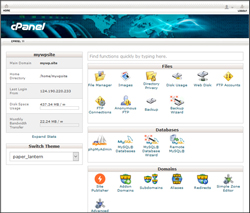
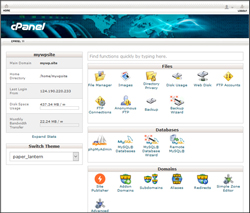
Using cPanel To Manage Your WordPress Hosting
This tutorial provides an overview of the benefits of using cPanel to manage your WordPress web hosting ...


How To Fix A Corrupted .htaccess File
Are your experiencing an internal server error or Forbidden 403 error on your WordPress site? You may need to fix a corrupt .htaccess file. This tutorial shows you how ...


How To Fix A 500 Internal Server Error In WordPress
Is your WordPress site displaying a "500 Internal Server" error? This tutorial shows you how to troubleshoot and fix this issue ...


WordPress Maintenance Checklist
Use this WordPress maintenance checklist to help you perform a complete WordPress maintenance routine ...
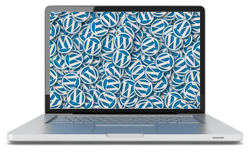
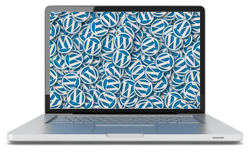
How To Restore WordPress Data
Learn how to restore your WordPress database data, settings, and configurations in this step-by-step tutorial ...


WP Total Audit – Find And Fix Common WordPress Errors
Find and fix common WordPress errors with WP Total Audit ...
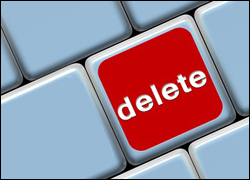
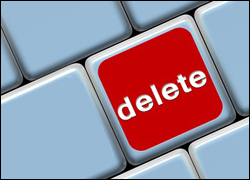
How To Delete WordPress
Learn how to delete your WordPress site and remove your WordPress installation files and data from your domain and server ...