WordPress Management Tutorials
All websites require management and maintenance. WordPress maintenance is vital to keeping your WordPress site up-to-date and fully protected. This section provides tutorials on ways to manage your WordPress site.
Learn how to easily manage and maintain your own web presence, how to keep your WordPress site, themes, and plugins up-to-date, how to backup your WordPress files and database with automated tools, and how to troubleshoot common WordPress errors.
WordPress Management Tutorials – Categories
Click on the links below to view tutorials on managing your WordPress website or blog sorted by categories:
WordPress Management Tutorials
Click on the links below to view all WordPress management and maintenance tutorials:

How To Put Your WordPress Site In Maintenance Mode

How To Detect And Repair Broken Links In WordPress

MalCare Security Service: One-Stop WordPress Security Solution

How To Back Up Your WordPress Database Using Backup Wizard
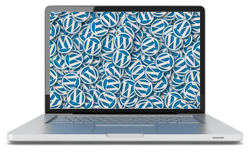
How To Restore WordPress Data

How To Fix WordPress Stuck On “Briefly Unavailable For Scheduled Maintenance” Error
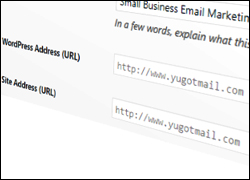
How To Fix Can’t Change WordPress Website Address – Greyed Out URLs
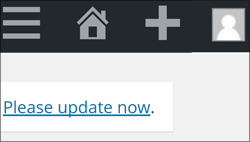
WordPress Software Management

WordPress Content Management
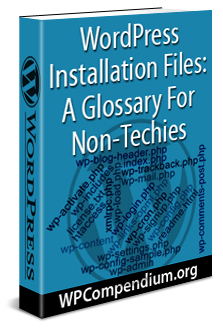
WordPress Installation Files: A Glossary For Non-Techies
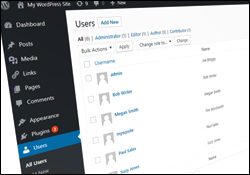
How To Manage WordPress Users – WordPress User Management Guide
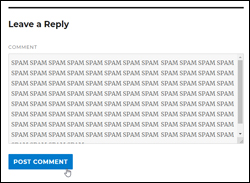
How To Stop Comment Spam On Your WordPress Media Attachment Pages
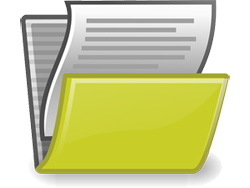
WordPress File Management – Backup Your WordPress Files

Monitor Website Health From Your WordPress Dashboard

What Causes WordPress Errors?
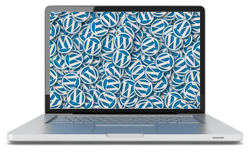
How To Reinstall Your WordPress Site

How To Add, Protect, And Manage Downloadable Files In WordPress

WordPress Troubleshooting Help Resources



WordPress Troubleshooting Tools


How To Fix WordPress Error Establishing A Database Connection


Manage Unlimited WordPress Sites With The Best WordPress Site Management Tool Available
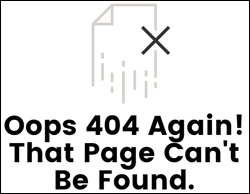
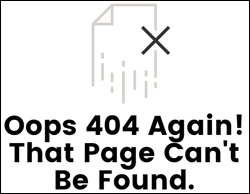
How To Customize Your WordPress 404 Error Page
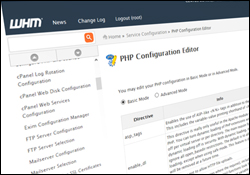
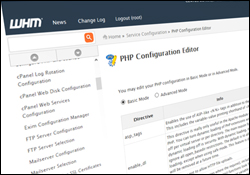
How To Increase WordPress File Upload Size
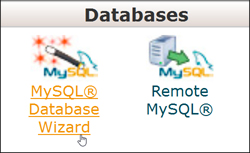
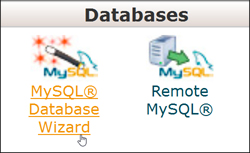
How To Create A WordPress MySQL Database
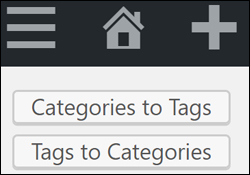
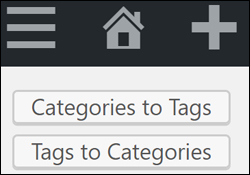
How To Convert WordPress Post Categories Into Tags And Vice Versa


How To Update WordPress Automatically From The WordPress Dashboard
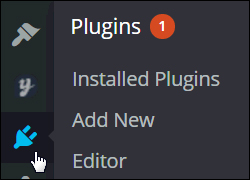
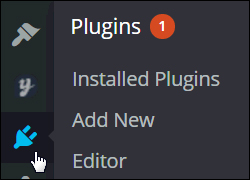
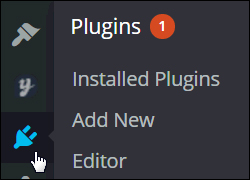
How To Update And Delete WordPress Plugins


How To Fix The WordPress Posts Returning 404 Not Found Error
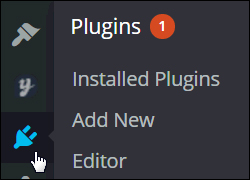
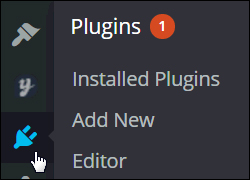
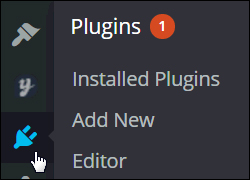
How To Update WordPress Plugins


How To Manage WordPress Comments


WordPress Plugin Troubleshooting Guide
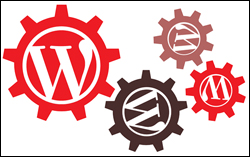
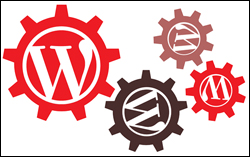
How To Update And Delete WordPress Plugins Manually


How To Fix Problems Accessing Your WordPress Admin Area


How To Update WordPress Manually Using FTP
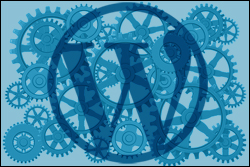
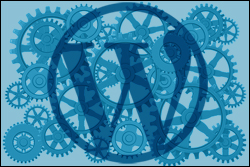
WordPress Maintenance Process
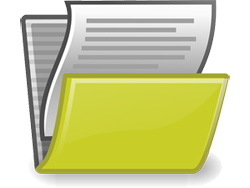
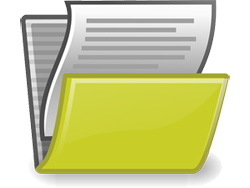
How To Backup WordPress Files Using Backup Wizard


How To Add A Table Of Contents To WordPress Posts And Pages
Learn WordPress Faster With Video Courses
If videos are your preferred method of learning, visit WPMasterclasses.com for dozens of video courses and 2,000+ video tutorials on WordPress and digital business.
Free eCourse For WordPress Users
Enter your details in the form below to subscribe…
***
"Learning WordPress has been a huge stumbling block for me. I've been looking for something that covers absolutely everything but doesn't cost an arm and a leg. Thank you so much ... you have just provided me with what I have been looking for! Truly appreciated!" - Tanya



