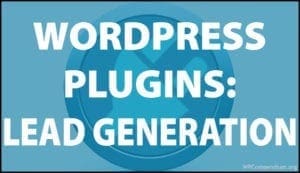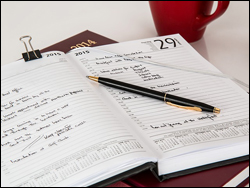WordPress Plugin Tutorials
Plugins extend WordPress functionality. In this section, you will learn how to extend, enhance, and expand the functionality of your WordPress site or blog with just a few clicks using plugins that will instantly transform your web presence into anything you can imagine and everything you want your website to do.
WordPress Plugin Categories
Click on the links below to view WordPress plugin tutorials sorted by category:
WordPress Plugin Tutorials
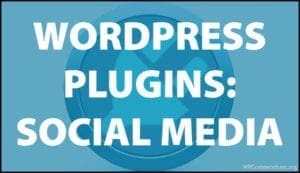
WordPress Social Media Plugins

WordPress SEO Plugins
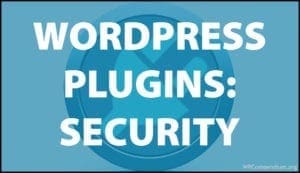
WordPress Security Plugins
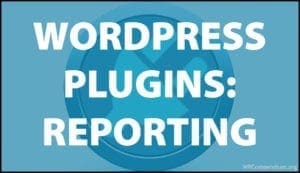
WordPress Reporting Plugins

WordPress Media Plugins

WordPress Management Plugins

WordPress Engagement Plugins

WordPress e-Commerce Plugins
WordPress Plugin Tutorials
Click on the links below to view all WordPress plugin tutorials:
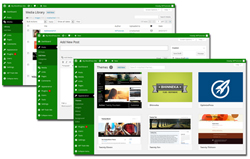
How To Customize Your WordPress Dashboard Color Scheme

How To Convert WordPress Posts And Pages Into Downloadable PDFs
WordPress Security – Password Management Software

How To Use WordPress In Other Languages

Backup Creator – WordPress Backup Plugin
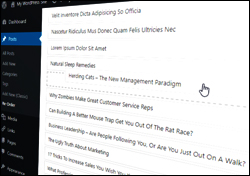
How To Reorder WordPress Posts, Pages, Categories & Tags

How To Add Google Analytics To WordPress
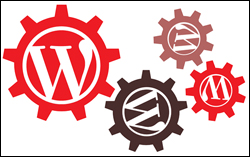
How To Install WordPress Plugins Via The WordPress Dashboard
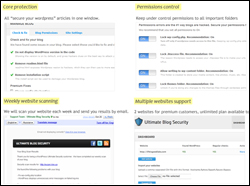
WordPress Security Plugin – Ultimate Security Checker
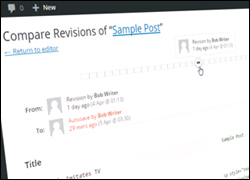
WordPress Plugins For Managing WordPress Post Revisions

How To Translate Your WordPress Site Into 100+ Languages

Thrive Content Builder Plugin For WordPress

How To Add Tables To WordPress Posts And Pages
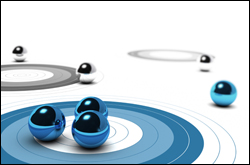
How To Collect Demographic Data With WordPress
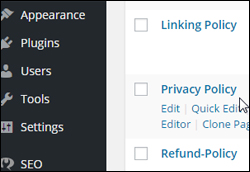
How To Add Legal Pages To Your WordPress Site

How To Add Google reCaptcha Security Captchas To WordPress Forms

WP Viral Payments One-Click Upsell Forms Plugin For WordPress

How To Detect And Repair Broken Links In WordPress

WordPress Plugin Troubleshooting Guide

How To Add A Map To WordPress

Build A List And Generate Leads & Revenue With WordPress & Amazon

WP Tag Machine – WordPress SEO Plugin
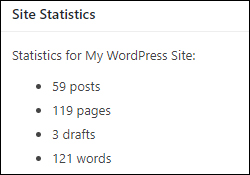
How To Display Your WordPress Blog Stats To Visitors

WordPress Anti-Spam Plugins
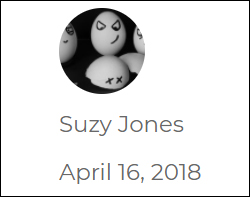
How To Add A Custom Gravatar To WordPress

How To Do A Global Search And Replace In WordPress

Power Online Reviews – WordPress Reputation Management Plugin

How To Add Your Instagram Feed To WordPress

WordPress & Social Media Tools – 1

How To Optimize Your WordPress Site For Search Engines With Yoast SEO Plugin

WordPress Social Media Sharing Plugins


WordPress eCommerce Plugins: A Comprehensive Guide


How To Build An Amazon Affiliate Store With WordPress
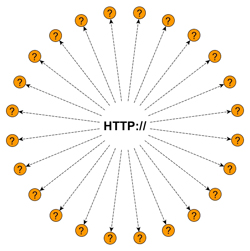
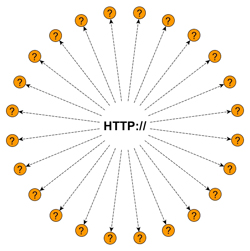
Trackerly – Link Redirection Management And Tracking Tool


Content Marketing With WordPress – Using Infographics
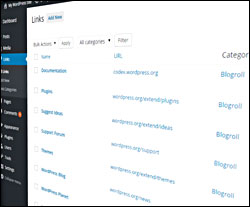
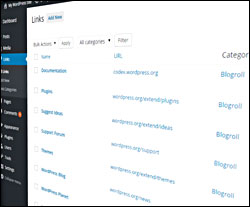
How To Add A Link Section To WordPress


How To Add Rotating Advertising Banners In Your WordPress Site


SociTrafficJet – Social Media Marketing Automation
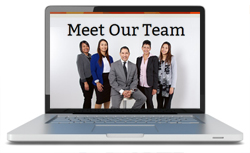
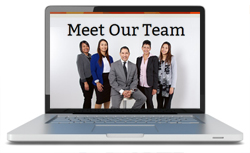
How To Add A Staff Directory In WordPress


How To Prevent Content Theft In WordPress


WP Courseware – WordPress eLearning Management Plugin


WP Total Audit – Find And Fix Common WordPress Errors




Automating Internal Content Linking In WordPress
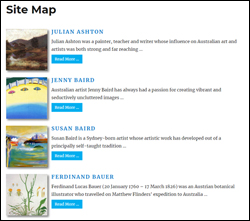
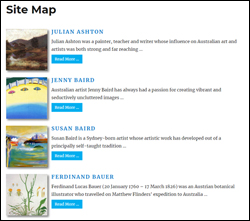
How To Create A Site Map With Post Images And Descriptions In WordPress


How To Clone A WordPress Post Or Page




Add Surveys And Polls To WordPress


How To Add, Protect, And Manage Downloadable Files In WordPress
Learn WordPress Faster With Video Courses
If videos are your preferred method of learning, visit WPMasterclasses.com for dozens of video courses and 2,000+ video tutorials on WordPress and digital business.
Free eCourse For WordPress Users
Enter your details in the form below to subscribe…
***
"Wow! I never knew there's so much to learn about WordPress! I bought one of the WordPress for Dummies three years ago, such authors need to be on this course!" - Rich Law, Create A Blog Now