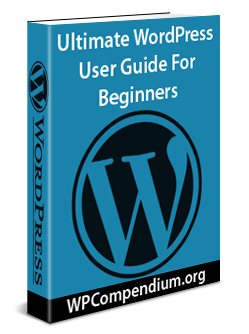
Are you looking for detailed step-by-step tutorials that will show you how to get the most out of using your WordPress website or blog?
The “Ultimate WordPress User Guide For Beginners” below provides links to FREE in-depth tutorials showing you how to easily and quickly use WordPress to publish your content online.
***
The Ultimate WordPress User Guide For Beginners
After installing and configuring your WordPress site or blog, the next step is to learn how to use WordPress to create and publish your information online.
In the Ultimate WordPress User Guide For Beginners, we show you how to log in and log out of your WordPress site, how to navigate inside your WordPress Dashboard area, how to create new Pages or Posts, add and format content (text, images, videos, etc.), and so much more … without coding skills!
![]()
We recommend bookmarking this page for future reference or downloading the FREE PDF version at the end of this guide.
WPCompendium.org provides hundreds of FREE WordPress tutorials. To view a list of all of our WordPress tutorials, go here:
To access all of our tutorials from your web browser with just one-click, download and install our FREE extension for chrome browsers here:
To access all of our WordPress tutorials inside your WordPress Dashboard (including hundreds of WordPress video tutorials), download and install the WPTrainMe plugin or visit the page below:
How To Log In And Out Of WordPress
If you have followed our WordPress DIY Installation Tutorials or had WordPress installed for you by someone like a website developer, you should have your login details available (login URL, username and password).
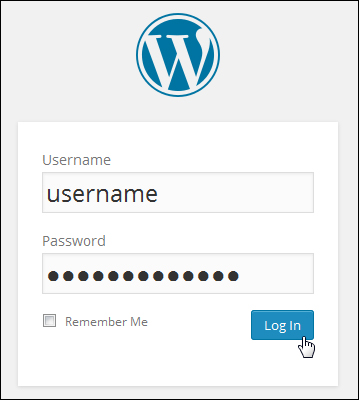
(WordPress Login Screen)
The tutorials below explain how to log in and log out of WordPress and what to do if you experience difficulties accessing your WordPress site’s administration area (called the ‘WordPress Dashboard’):
- How To Log Into WordPress
- How To Log Out Of WordPress
- How To Reset Your WordPress Password
- How To Customize Your WordPress Login Screen
- How To Change Your WordPress Admin Username
How To Navigate Inside Your WordPress Dashboard
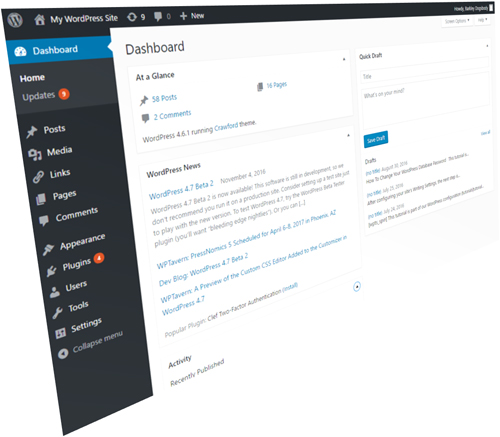
(The WordPress Dashboard)
After logging into your WordPress Dashboard, you will be presented with all of the WordPress features and options that allow you to be fully in control of your web presence. The tutorials below explain how to navigate and use the main features of your WordPress Dashboard:
- An Overview Of The WordPress Dashboard
- How To Update Your WordPress Software
- How To Customize Your WordPress Dashboard
- How To Customize Your WordPress Dashboard Color Scheme
- How To Edit Your WordPress User Profile
How To Configure Useful WordPress Settings
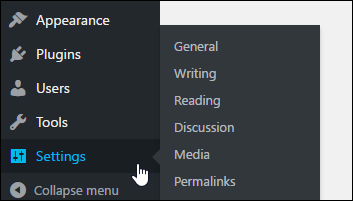
(WordPress Settings Menu)
We recommend configuring your WordPress site’s main settings before launching your web presence. There are many times, however, when you may want to change your settings, such as setting a specific page on as your home page, or creating a blog section to display your latest blog posts, etc.
Go through the tutorials below to learn how to configure your WordPress settings:
- How To Configure Your WordPress Settings
- How To Set Your Home Page In WordPress
- How To Create A Blog Page In WordPress
- How To Set The Number Of Blog Posts To Display On Your WordPress Blog Page
To view a list of all tutorials on how to expertly configure WordPress, go here:
How To Create Posts And Pages
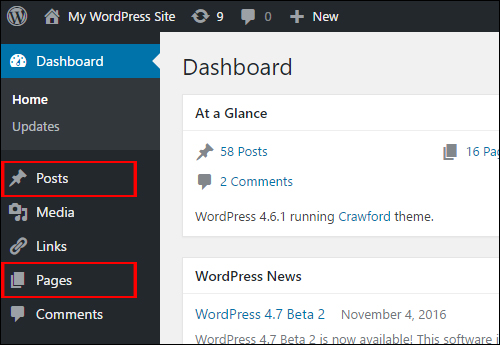
(WordPress Menu – Posts & Pages)
WordPress uses Posts and Pages to create, edit, and publish content to your site. The tutorial sections below explain the differences between using WordPress Posts and Pages, show you how to use Posts and Pages to manage your content online, and cover some of the unique and powerful features of WordPress Posts and Pages:
- The Difference Between WordPress Posts vs WordPress Pages
- How To Use The WordPress Quick Edit Feature
- How To Use WordPress Autosave & Post Revisions
- How To Clone A WordPress Post Or Page
- How To Find Your WordPress Post Or Page ID
- How To Change Post Authors In WordPress
- How To Protect Content In Your WordPress Posts And Pages
How To Use WordPress Posts
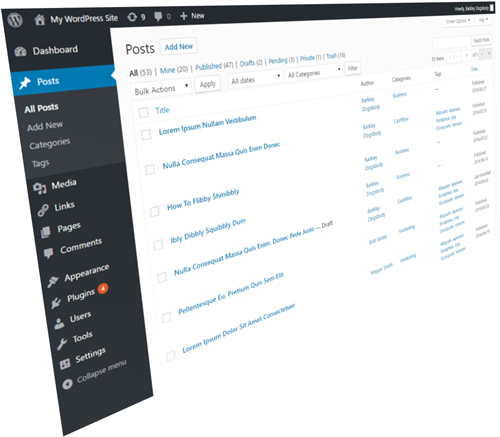
(WordPress Posts Section)
Learn how to use WordPress Posts using the tutorials below:
- How To Create Posts In WordPress – Part 1
- How To Create Posts In WordPress – Part 2
- How To Edit And Delete Posts In WordPress – Part 1
- How To Edit And Delete Posts In WordPress – Part 2
- How To Use WordPress Post Categories
- How To Use WordPress Post Tags
- How To Use WordPress Post Formats
- How To Use WordPress Post Excerpts
- How To Schedule WordPress Posts
- How To Make WordPress Posts Sticky
How To Use WordPress Pages
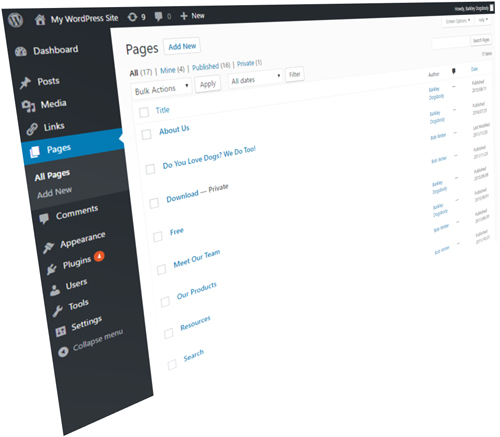
(WordPress Pages Section)
Learn how to use WordPress Pages using the tutorials below:
How To Add Content To WordPress
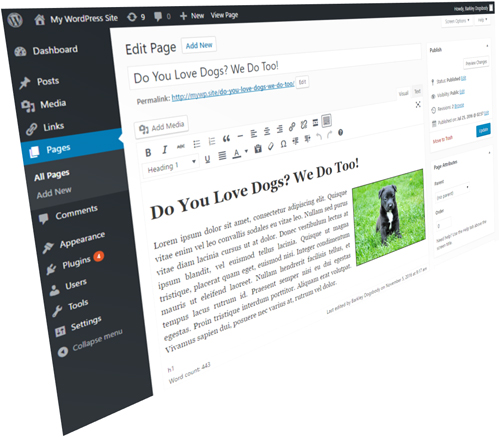
(Learn how to easily publish all types of content using WordPress!)
WordPress lets you easily add, edit and publish all kinds of information online. Complete the tutorials below to learn how to publish information online using WordPress:
How To Add Text-Based Content To WordPress
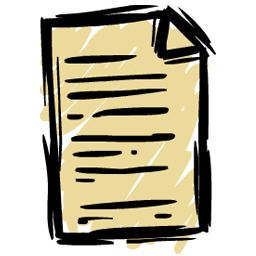
- A Basic Guide To Using HTML For WordPress Users
- How To Use The WordPress Visual Editor
- How To Use The WordPress Linking Tool
- How To Add Special Characters To WordPress Posts And Pages
- How To Add Tables To WordPress Posts And Pages
- How To Insert Codes And Scripts To WordPress Posts And Pages
- How To Generate Great Headlines For Your WordPress Posts And Pages
- How To Enhance Your WordPress Visual Editor
- How To Add Posts To WordPress Via Email
How To Add Images To WordPress
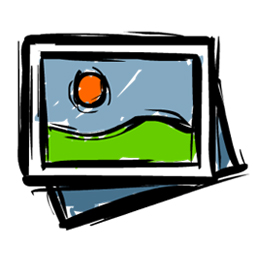
- Where To Find Free And Royalty-Free Images For Your WordPress Posts And Pages
- How To Add And Format Images In WordPress
- How To Edit Images In The WordPress Media Library
- How To Add An Image Gallery To WordPress Posts And Pages
- How To Add Featured Images To WordPress Posts And Pages
- How To Add Charts And Graphs To WordPress Posts And Pages
- How To Use WordPress Gravatars
- How To Add A Favicon To Your WordPress Site
How To Add Videos To WordPress

- How To Add Videos To WordPress Posts And Pages
- How To Add Facebook Videos To WordPress Posts And Pages
- WordPress Video Player Plugins
How To Add Other Media Types To WordPress

- How To Add Audios To WordPress Posts And Pages
- How To Add Testimonials To WordPress
- How To Add QR Codes To WordPress
How To Use Main WordPress Features

(WordPress puts you in complete control of your web presence!)
WordPress provides many powerful and unique features that allow you to expand, enhance, and customize your website’s functionality, web design, page layout, and improve your site users’ experience.
To learn more about the benefits and advantages of using WordPress and its powerful and unique features, see the tutorials below:
- Why Use WordPress?
- Benefits Of Using The WordPress CMS
- Why Is WordPress FREE? WordPress Costs Explained
- Why Is WordPress FREE? Uncovering Hidden Catches
- 50 Reasons To Choose WordPress
Go through the tutorials below to learn how to use the main features of WordPress:
WordPress Plugins
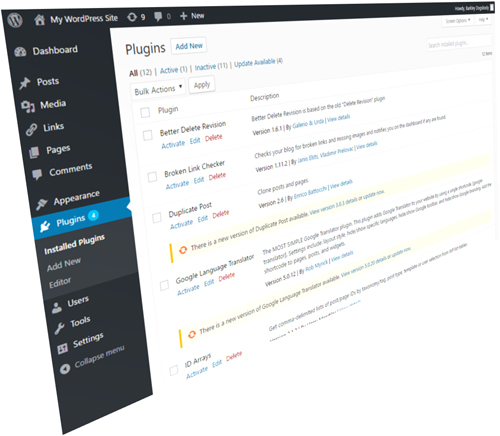
(WordPress Plugins Section)
Complete the tutorials below to learn how to add all types of functionality to your WordPress site or blog using plugins:
To view our complete list of WordPress plugin tutorials, go here:
WordPress Themes
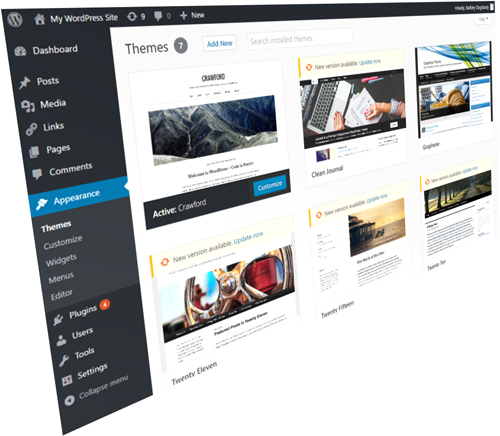
(WordPress Themes Section)
Complete the tutorials below to learn how to use WordPress themes to create a flexible web presence with completely customizable web design:
- What Are WordPress Themes?
- How To Update WordPress Themes
- Where To Find Great WordPress Themes
- WordPress Themes For e-Commerce
WordPress Widgets
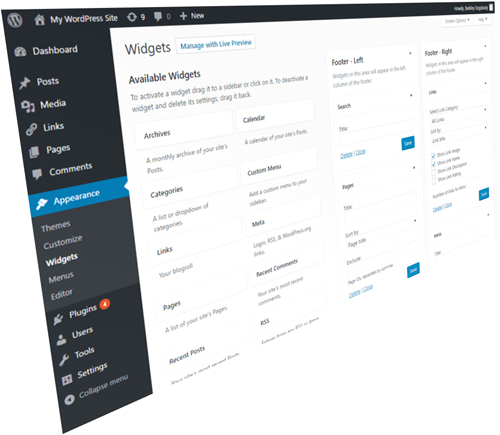
(WordPress Widgets Section)
Complete the tutorials below to learn how to use WordPress widgets to enhance your web presence with configurable layouts and functionality:
- What Are WordPress Widgets?
- How To Use WordPress Widgets – Part 1
- How To Use WordPress Widgets – Part 2
- How To Use WordPress Widgets – Part 3
- How To Use WordPress Widgets – Part 4
WordPress Menus
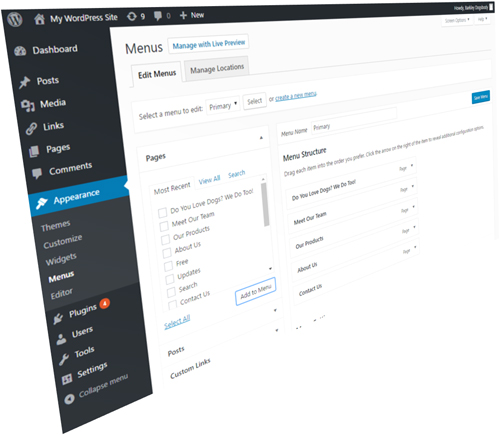
(WordPress Menus Section)
Complete the tutorials below to learn how to use WordPress custom menus to improve the ease of navigation on your site for visitors:
Other WordPress Features
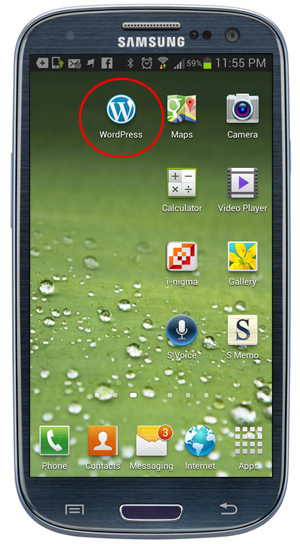
(WordPress Mobile App)
Go through the tutorials below to learn how to use additional features of WordPress:
- How To Use WordPress RSS
- How To Use The WordPress Mobile App
- How To Use The WordPress Press This Tool
- How To Use The WordPress Tools Section
How To Enhance Your WordPress Site

As you become a more confident and competent WordPress user, you will discover that with WordPress, almost anything you need to do or can imagine doing with your site is possible.
Go through the tutorials below to learn just some of the many things you can do to enhance your WordPress website or blog:
- How To Add A Contact Form To WordPress
- How To Add Maps To WordPress
- How To Add A Staff Directory To WordPress
- How To Add Opt-In Forms To WordPress
- How To Add To-Do Lists To WordPress
- How To Add Related Posts To WordPress
- How To Add A Visitor Site Map To WordPress
- How To Translate Your WordPress Site Into Other Languages
Additional WordPress Tutorials

After mastering the basics of using WordPress, the next step is to learn how to manage and promote your site.
Complete the tutorial sections below to learn more about managing and promoting your WordPress site:
How To Manage Your WordPress Site

All websites require management and regular maintenance. The tutorials below cover a number of areas related to managing and maintaining your WordPress site:
- The WordPress Maintenance Process
- How To Protect Your WordPress Site From Brute-Force Attacks
- How To Manage WordPress User Comments
- How To Backup WordPress
- How To Find And Fix Broken Links In WordPress
- How To Do A Global Search And Replace In WordPress
- How To Redirect Links In WordPress
- How To Manage Multiple WordPress Sites
- Overview Of WordPress Security For Beginners
- WordPress Troubleshooting Guide
To view our complete list of tutorials on managing your WordPress site, go here:
How To Promote Your WordPress Site

The tutorials below cover some of the many ways you can promote your WordPress site to increase your visibility online, generate traffic, improve your sales and conversions and more:
- How To Improve Your WordPress SEO
- Content Marketing With WordPress
- How To Use Social Media With WordPress – Part 1
- How To Use Social Media With WordPress – Part 2
- How To Add Social Media Sharing Plugins To WordPress
- WordPress Traffic Automation Blueprint
- How To Sell Products Online With WordPress
- How To Create A Membership Site With WordPress
To view our complete list of tutorials on growing your business online with WordPress, go here:
Free Content Creation Course
Your business needs web content. You need content for your website, blog, social media pages, newsletters, etc. Great content drives traffic to your sites, educates visitors about your products and services, converts prospects into new sales and subscribers, trains clients, and so much more!
At WPCompendium.org, we not only show you step-by-step how to build, manage, and grow your own digital presence with hundreds of detailed WordPress step-by-step tutorials, we have also created a detailed and in-depth content creation course that you can use to create great content for your website or blog … 100% FREE!

(Learn How To Never Run Out Of Fresh Content Ideas For Your Website Or Blog!)
Infinite Web Content Creation teaches you a systematic approach to content creation and helps you grow your business. This in-depth course will show you how to create all the content you will ever need to market and promote your business online.
Areas Covered In The “Infinite Web Content Creation” Course
- Why Create Content?
- Content Writing Tips
- Copywriting Principles
- Guidelines For Writing Effective Blog Posts
- Content Writing Action Plan: The 5-Step Formula
- The Simplest Way To Get Started With Content
- What To Write About – How To Never Run Out Of New Content Ideas
- Developing An Effective Content Plan And Content Marketing Strategy
- Outsourcing Your Content Writing … The Right Way!
- & Other Time-Saving Content Strategies
You will learn easy methods for generating endless new content ideas to keep your readers interested, engaged, and coming back to your site. In addition to providing lots of great content ideas, this course also shows you how to write high-quality content, how to develop an effective content plan and content marketing strategy, and how to outsource content writing for great results.
Enter your details in the form below to subscribe now and start receiving training content immediately:
Download The Ultimate WordPress User Guide For Beginners
Download a printable copy of The Ultimate WordPress User Guide For Beginners below and use it for your own reference:
Hopefully, the above tutorials will help you master using WordPress and build a successful web presence for your business or personal use.
To view the complete list of WordPress tutorials on WPCompendium.org, go here:
For additional/advanced user resources not covered in our tutorials, go here:

(Source: Pixabay)
***
"If you're new to WordPress, this can stand on its own as a training course and will stay with you as you progress from beginner to advanced and even guru status." - Bruce (Columbus, Ohio)
***

